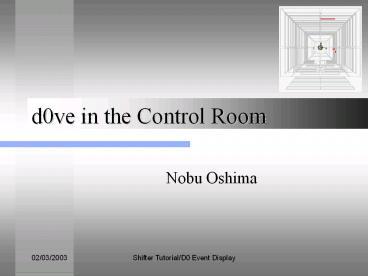d0ve in the Control Room - PowerPoint PPT Presentation
1 / 12
Title:
d0ve in the Control Room
Description:
Muon segment in MDT A, B and C layer(X-Y only) Muon segment in PDT ... Keystroke Commands. PgUp(m), PgDn(s) : zoom in, out. I , o : move in, out( Perspective ) ... – PowerPoint PPT presentation
Number of Views:14
Avg rating:3.0/5.0
Title: d0ve in the Control Room
1
d0ve in the Control Room
- Nobu Oshima
2
Package Dependencies
Experimental d0reco
p13.02.00
d0ve_x
d0ve_lite
3
What are you watching?
- Muon System
- PDT, MDT, Scintillator Hits and Segments
- Calorimeter
- EM and HAD Energy(Et)
- CFT, SMT and Tracks
- Axial fibers(in X-Y and 3D) for CFT
- Barrel Disk Hits for SMT
- Global plus Elastic tracks
- Trigger Names
- Dump L3Chunk by L3TriggerSelector
4
3D Views
Fragments of CFT Axial fibers
Cal Had Cells
PDT Hits
Scinti Hits
Cal EM Cells
5
Calorimeter Lego Plot
EM
Trigger List
HAD
Missing ET
6
2D Views
Muon segment in MDT A, B and C layer(X-Y only)
CFT
SMT
Muon segment in PDT A, B and C layer
7
D0ve_smt_detailby S.Dean G.Hesketh
8
Start/Stop Procedures on d0ol32
- At /home/d0evd/p1302/, d0setwa
- cd d0ve_alldis/bin
- d0ve_x daq
- OR
- d0ve_x daq_lego for Calorimeter LegoPlot.
- To pause type space key.
- To resume type Enter key.
- To stop type Q key on the 3D Window.
9
Menus and Keystroke Commands
- Menus
- File
- Open reco file nice for offline events
scanning. - PS print
- Exit
- EventLoop
- controls events processing
- Display
- controls drawing parameters
- DZERO/
- CAL-MUON-CFT-SMT
- controls above subsystems geometry/data
- Help
- Keystroke Commands
- PgUp(m), PgDn(s) zoom in, out
- I , o move in, out( Perspective )
- ,(lt) and .(gt) rotate left and right
respectively(10 degrees Step) - X , y , z select axis to use for rotation by lt
, gt keys - Arrows move left, right, Up, down
- Home(r) reset to default viewing
- U refresh view
- 1 , 2 , 3 and 4 X-Y, Z-Y, Z-X and 3D views
respectively( the 3D Window only ) - 0 (zero), toggle single/quad view
10
Near Future Plans
- Adapt to multiple screens
- Provide magnified 2D views for live-event display
- Finish/Add FPD display
Suggestions
Send an e-mail to T.Burnett(tburnett_at_u.washington
.edu) or me (oshima_at_fnal.gov) . Thank you.
11
Related Documents and Link
- D0ve Users Guide
- http//www-d0.fnal.gov/computing/graphics/d0veall/
d0vealldoc.html - D0ve Developers Guide
- http//www-d0.fnal.gov/d0dist/dist/packages/d0ve/d
evel/doc/ - D0Live
- http//www-d0online.fnal.gov/www/shift/event_pix.h
tml
12
Who else is watching?