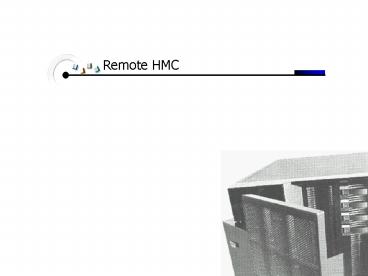Remote HMC Overview - PowerPoint PPT Presentation
1 / 14
Title:
Remote HMC Overview
Description:
Using the ssh login and command line interface. Using a display ... Also be careful when you logout because you can turn of the HMC. Using Xwindows. Security ... – PowerPoint PPT presentation
Number of Views:164
Avg rating:3.0/5.0
Title: Remote HMC Overview
1
(No Transcript)
2
Remote HMC Overview
1
2
Using the Web-based System Manager on AIX 5.1C
Using the Web-based System Manager PC Client
p690HMC
p690
Web-SM clienton Windows2000(Graphic)
Web-SMon AIX5L(Graphic)
p690HMC
p690
3
4
Using the ssh login and command line interface
Using a display export and Xwindows server
p690HMC
p690HMC
Xwindowson PC
ssh client(command line)
p690HMC
p690HMC
3
One HMC Management
Using 8-port / 128-port Async Adapter
p690
p690
HMCw/ 8-port Async Adapter 2 or w/ 8-port
Async Adapter 2
p690
p690
4
AIX 5.1 Web-based System Manager
- The AIX 5.1 Web-based System Manager provides
support for the p690 management functions from a
graphics terminal on an AIX 5.1C system. - The actions that you have to take to use this
method include - Start wsm
- Add the HMC host to the wsm managed systems
- Click on the HMC host icon and manage the system
5
AIX 5.1 Web-based System Manager
From the command line as the root user type wsm.
This will bring up a graphical window that looks
like this
6
AIX 5.1 Web-based System Manager
Next select Console -gt Add -gt Host. This will
bring up a screen like this Add the hostname or
IP address of the HMC that you want to
manage.Click the Add button, and with success
the window will display Successfully
completed.... Click Close.
7
AIX 5.1 Web-based System Manager
The base Web-based System Manager window will now
show the hostname of the HMC in the Navigation
Area as shown here
8
AIX 5.1 Web-based System Manager
Click the icon of the HMC hostname. This will
either place the management information for the
HMC in the main pain of the window, or it will
give an error message like this.
9
AIX 5.1 Web-based System Manager
If you need to change the timeout the file is
/var/websm/config/user_settings/websm.cfg.
However if you have entered the right name and
this works, then you will get the HMC login
screen shown here
10
AIX 5.1 Web-based System Manager
After you login with hscroot and the password,
the wsm screen will now show the HMC environment
as shown here
From here, it's just like working on the HMC.
You can open console windows, creat partitions,
and all the other wonderful things you are used
to on the HMC.
11
PC Web-based System Manager client
Have to Enable Remote Management under the 'HMC
Management' section. Windows NT or 2000 system
to run a Java based client Client contained in
the fileset sysmgt.websm.webaccess
sysmgt.websm.webaccess client must be installed
on an AIX 5.1C system URL hmc_hostname/pc_clien
t/setup.exe Download the file, and then run it
from Windows to install. Run the
/usr/websm/bin/configassist to setup the HTTP
server
Point the PC Client browser at URL
http//hostnamepc_client/pc_client.html Follow
on screen instructions to install the client
Start the client from the programs menu Follow
the console -gt Add -gt Host as described in the
previous section.
12
Command line
- The command line methods allows any client with a
secure shell (ssh) client to control some of the
functions of the HMC. - You will first have to enable the sshd daemon on
the HMC to use this functionality. - Once this is done, you ssh to the HMC, cd
/opt/hsc/bin, and run the commands. - The functionality from the command line
includes - Poweron and Poweroff the p690
- Activate and Reset partitions with desired
profile - Activate a System Profile
- List CEC, Partition, System Profile, Profile,
and HMC information
13
Using Xwindows
- This method is not supported but provides an
additional method for any system running an
Xserver. - This would allow administrators on Linux systems
or PC's running an Xserver such as Hummingbird
to have the required function. - The process for using Xwindows requires these
steps - Use the xhost command to add the HMC to the
allowed host on the Xserver. - Use ssh hscroot_at_hmc_hostnamegt to login.
- Change directory to /opt/hsc/bin.
- Use export DISPLAYxserver_hostname0 to export
display - Run ./startHSC to start the HMC software.
- Wait for the window to appear and you've got HMC
capability. - This gives you base Xauthority plus the security
added by SSL when you use ssh. - Caution Don't have someone at the HMC console
and do this at the same time. - Also be careful when you logout because
you can turn of the HMC.
14
Security
The security of the web-based system manager can
be enhanced by using the SSL(securit socket
layer) capability. For more details see
Web-based System Manaer Security. This
describes how to setup the AIX side which
requires the fileset sysmgt.websm.security. SSL
is installed already on the HMC, but must be
configured and the keys created