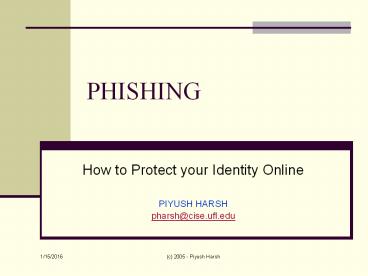PHISHING - PowerPoint PPT Presentation
1 / 10
Title:
PHISHING
Description:
The e-mail directs the user to visit a Web site where they are asked to update ... Always hide the pin keypad while typing your pin at public ATM ... – PowerPoint PPT presentation
Number of Views:145
Avg rating:3.0/5.0
Title: PHISHING
1
PHISHING
- How to Protect your Identity Online
- PIYUSH HARSH
- pharsh_at_cise.ufl.edu
2
WHAT IS PHISHING
- (fishing) (n.) The act of sending an e-mail to a
user falsely claiming to be an established
legitimate enterprise in an attempt to scam the
user into surrendering private information that
will be used for identity theft. The e-mail
directs the user to visit a Web site where they
are asked to update personal information, such as
passwords and credit card, social security, and
bank account numbers, that the legitimate
organization already has. - (sourcehttp//www.webopedia.com/TERM/p/phishi
ng.html)
3
How Identity Thieves Operate?
- They use bulk spamming i.e. they send millions
of emails to email accounts at random. Even if
0.1 unsuspecting user falls prey, an identity
thieve has 1000 valid identities using which he
can commit crimes. - General Mode of Operation emails asking for
account verification of a very popular banking
establishment e.g. Citicorp or Bank One. - Social Engineering
- Spy ware and Ad ware running on an unsuspecting
users terminal these pests act as key-logger
that keeps track of what key-strokes you make and
send the information to the bad guy. - 1000 of other ways fastest catching mode of
operation is videotaping the key sequences that
you punch at the public ATM - To learn about other modes of operation get in
touch with me some other time
4
SAMPLE EXAMPLE
5
EXAMPLE how to detect
6
EXAMPLE The real stuff
7
PROTECTING IDENTITY ONLINE
- Keep your system free from spy ware and ad ware
- Make sure you submit personal details to website
only when you initiate the transaction and never
ever otherwise - Companies dont ask your details over emails
dont respond to any emails asking you to divulge
your personal information - Avoid using public terminal to do online
transaction - Always hide the pin keypad while typing your pin
at public ATM - Always close your web browser after making a
transaction on a public system if you have to in
the first place - Other tricks and soft wares to help protect your
identity online can be accessed at my personal
webpage http//plaza.ufl.edu/piyush82/security.htm
l
8
SOME STATISTICS
- SOURCE www.antiphishing.org
9
DISTRIBUTION OF HOSTING SITES BY COUNTRY
10
GOOD ANTI-PHISHING RESOURCES
- http//www.antiphishing.org
- http//www.fraudwatchinternational.com
- Better Business Bureau - http//www.bbb.org/phishi
ng - http//www.consumer.gov/idtheft
- http//www.visa.com/phishing
- My Security Recommendations at http//plaza.ufl.ed
u/piyush82/security.html