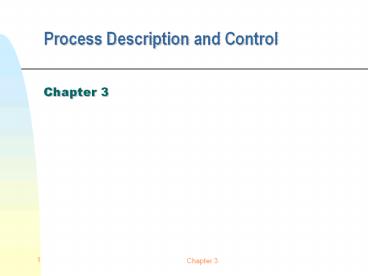Process Description and Control - PowerPoint PPT Presentation
Title:
Process Description and Control
Description:
the running process is timed out ... ie: to swap them out to auxiliary memory (disk) ... Blocked Suspend: blocked processes which have been swapped out to disk ... – PowerPoint PPT presentation
Number of Views:18
Avg rating:3.0/5.0
Title: Process Description and Control
1
Process Description and Control
- Chapter 3
2
Processes - Tasks
- Recall a process is a program in execution
- why must we distinguish between process and
program? - because a single program can be executed by
several processes... - The word process sometimes applies also to a
program that is capable of executing
independently and simultaneously with others - Task is an equivalent term
3
OS Requirements for Processes
- OS must interleave the execution of several
processes to maximize CPU usage while providing
reasonable response time - OS must allocate resources to processes while
avoiding deadlock and starvation - OS must support inter process communication and
user creation of processes
4
Dispatcher (short-term scheduler, CPU scheduler)
- Is an OS program that assigns the CPU to one
process or to another - It decides who goes next according to a
scheduling algorithm (chap 9) - The CPU will execute instructions from the
dispatcher to switch from process A to process B
5
When does a process get created?
- Submission of a job
- User logs on
- Created by OS to provide a service to a user
(ex printing a file) - Spawned by an existing process
- a user program can dictate the creation of a
number of processes
6
When does a process get terminated?
- User logs off
- Process executes a system call to terminate
- Error or fault conditions, timeout
7
Reasons for Process Termination
- Normal completion
- Time limit exceeded
- Memory unavailable
- Memory bounds violation
- Protection error
- example write to read-only file
- Arithmetic error
- Time overrun
- process waited longer than a specified maximum
for an event
8
Reasons for Process Termination
- I/O failure
- Invalid instruction
- happens when try to execute data
- Privileged instruction
- Operating system intervention
- such as when deadlock occurs
- Parent request to terminate one offspring
- Parent terminates so child processes terminate
9
Process States
- Let us start with these states
- The Running state
- The process(es) that is (are) executing on the
CPU are in Running state - The Blocked state
- A process that is waiting for something (e.g.
I/O) to complete is in Blocked state - The Ready state
- A process that is ready to be executed is in
Ready state due to limited number of CPUs
10
Other Useful States
- The New state
- OS has performed the necessary actions to create
the process - has created a process identifier
- has created tables needed to manage the process
- but has not yet committed to execute the process
(not yet admitted) - because resources are limited
- Long-term scheduler takes this decision
11
Other Useful States
- The Exit state
- Termination moves the process to this state
- It is no longer eligible for execution
- Tables and other info are temporarily preserved
for auxiliary program - Ex accounting program that cumulates resource
usage for billing the users - The process (and its tables) gets deleted when
the data is no longer needed
12
A Five-state Process Model
13
Process Transitions
- New -gt Admit
- long-term scheduler decides that the process can
be executed
14
Process Transitions
- Ready --gt Running
- The dispatcher selects a new process to run (to
be discussed in Chapter 4). - Running --gt Ready
- the running process is timed out
- the running process gets interrupted because a
higher priority process is in the ready state
(needs to run)
15
Process Transitions
- Running --gt Blocked
- When a process requests something for which it
must wait - a service of the OS that requires a wait
- an access to a resource not yet available
- initiates I/O and must wait for the result
- waiting for a process to provide input (IPC)
- Blocked --gt Ready
- When the event for which it was waiting occurs
16
Process Transitions
Release we discussed the reasons earlier
17
A Queuing Discipline
- Queue Ready processes waiting to get executed on
CPU - When event n occurs, the process that was waiting
for it is moved into the Ready queue
18
Variations the basic model
- The basic model we have discussed is very widely
used. - It has a great number of variations, since no two
OS are alike - An example follows adding swapping states
19
The need for swapping
- So far, all the processes had to be (at least
partly) in main memory - Even with virtual memory, keeping too many
processes in main memory will deteriorate the
systems performance - ex coexistence of several processes that do not
use enough the CPU (e.g. are all blocked) - The OS may need to suspend some processes to
bring in others, ie to swap them out to
auxiliary memory (disk). We add 2 new states,
which double Blocked and Ready - Blocked Suspend blocked processes which have
been swapped out to disk - Ready Suspend ready processes which have been
swapped out to disk
20
New state transitions (medium-term scheduling)
- Blocked --gt Blocked Suspend
- When all processes are blocked, the OS may remove
a blocked process to bring a ready process in
memory - Blocked Suspend --gt Ready Suspend
- When the event for which process has been waiting
occurs - Ready Suspend --gt Ready
- When no ready processes in main memory
- Normally, this transition is paired with Blocked
--gt Blocked suspend for another process (memory
space must be found) - Ready--gt Ready Suspend
- When there are no blocked processes and must free
memory for adequate performance
21
A Seven-state Process Model
22
Operating System Control Structures
- An OS maintains the following tables for managing
processes and resources - Memory occupation tables (see later)
- I/O tables (see later)
- File tables (see later)
- Process tables (this chapter)
- See detailed discussion in texbook
23
(No Transcript)
24
Process Image
- The information that the OS requires in order to
manage the process - User program
- User data
- System and user stack(s)
- for calls, returns and parameter passing
- Process Control Block (execution context)
- Data needed (process attributes) by the OS to
suspend/resume the process. This includes - Process identification information
- Processor state information
- Process control information
25
Process images
26
Location of the Process Image
- The location of each process image is pointed to
by an entry in the Primary Process Table
27
(No Transcript)
28
What needs to be saved and when
- Mode switching process is suspended (e.g. to
process interrupt) but immediately after this it
resumes execution on the same CPU - only information necessary to resume execution of
the same process needs to be saved (e.g. program
counter) - Process switching process is suspended and
another process will take the CPU - more may need to be saved context, data...
- also process state must be updated.
29
Process Identification (in the PCB)
- A few numeric identifiers may be used
- Unique process identifier (always)
- User identifier
- the user who is responsible for the process
- Identifier of the process that created this
process
30
Processor State Information (in PCB)
- Contents of processor registers
- User-visible registers
- Control and status registers program counter...
- Stack pointers
- Program status word (PSW)
- contains status information
- Example the EFLAGS register on Pentium machines
31
Process Control Information (in PCB)
- scheduling and state information
- Process state (ie running, ready, blocked...)
- Priority of the process
- Event for which the process is waiting (if
blocked) - data structuring information
- may hold pointers to other PCBs for process
queues, parent-child relationships and other
structures
32
Queues as linked lists of PCBs
33
Process Control Information (in PCB)
- interprocess communication
- may hold flags and signals for IPC
- process privileges
- Ex access to certain memory locations...
- memory management
- pointers to segment/page tables assigned to this
process - resource ownership and utilization
- resource in use open files, I/O devices...
- history of usage (of CPU time, I/O...)
34
Modes of Execution
- To provide protection to PCBs (and other OS data)
most processors support at least 2 execution
modes - Privileged mode (a.k.a. system mode, kernel mode,
supervisor mode, control mode, master mode... ) - manipulating control registers, primitive I/O
instructions, memory management... - User mode (a.k.a. slave mode)
- For this the CPU provides a (or a few) mode bit
which may only be set by an interrupt or trap or
OS call
35
Process Creation
- Assign a unique process identifier
- Allocate space for the process image
- Initialize process control block
- default values are used (ex state is New, no I/O
devices or files...) - Set up appropriate linkages
- Ex add new process to linked list used for the
scheduling queue - Establish or enlarge some data structures
- accounting info
36
When to Switch a Process ?
- A process switch may occur whenever the OS has
gained control of CPU. ie when - Supervisor Call
- explicit request by the program (ex I/O). The
process will probably be blocked - Trap
- An error resulted from the last instruction. It
may cause the process to be moved to exit state - Interrupt
- the cause is external to the execution of the
current instruction. Control is transferred to IH
37
Examples of interruptions
- Timers
- process has used up its time - transfer to ready
state - I/O completion
- transfer process to ready state
- CPU scheduler will decide when to resume it
- Memory fault, page fault
- In virtual memory systems, process requests a
page that is not in memory - block process, read page in memory
38
Mode Switching
- It is possible that an interrupt does not produce
a process switch - Control can immediately return to the interrupted
program after executing the IH - Then only the processor state information needs
to be saved (ref. Chap 1) - This is called mode switching (user to kernel
mode when going into IH) - Less overhead no need to use the PCB as for
process switching
39
Steps in Process (Context) Switching
- Save context of CPU including program counter and
other registers - Update the PCB of the running process with its
new state and other associate info - Move PCB to appropriate queue - ready, blocked
- Select another process for execution
- Update PCB of the selected process
- Restore CPU context from PCB of the selected
process
40
Simple Interrupt Processing
Restore Process Control Block
Save Process Control Block
41
Execution of the Operating System
- Up to now, by process we were referring to user
process - If the OS is just like any other collection of
programs, is the OS a process? - If so, how it is controlled?
- The answer depends on the OS design.
42
Nonprocess Kernel (old)
- The concept of process applies only to user
programs - OS code is executed as a separate entity in
privilege mode - OS code never gets executed within a process
43
Execution within User Processes
- OS operates mostly as it was a regular user, in
fact OS function appear as functions of the users
that invoke them shared address space - Virtually all OS code gets executed within the
context of a user process - On Interrupts, Traps, System calls CPU switches
to kernel mode to execute OS routine within the
context of user process (mode switch) - Control passes to process switching functions
(outside processes) only when needed (eg
interprocess synchronization, process
scheduling)
44
Execution within User Processes
- OS code and data are in the shared address space
and are shared by all user processes - Separate kernel stack for calls/returns when the
process is in kernel mode - Within a user process, both user and OS programs
may execute (more than 1)
45
Process-based Operating System
- The OS is a collection of system processes,
outside of users address space - Major kernel functions are separate processes
- Process switching functions are executed outside
of any process
46
Important concepts of Chapter 3
- Process State
- Waiting queues of professes
- Process Image
- Process Control Block
- Process switching
- Mode switching
- Kernel and distribution of functionalities
between users and kernel
47
UNIX SVR4 Process management
- Most of OS executes within user processes
- Uses two categories of processes
- System processes
- run in kernel mode for housekeeping functions
(memory allocation, process swapping...) - User processes
- run in user mode for user programs
- run in kernel modes for system calls, traps, and
interrupts
48
UNIX SVR4 Process States
- Similar to our 7 state model
- 2 running states User and Kernel
- transitions to other states (blocked, ready) must
come from kernel running - Sleeping states (in memory, or swapped)
correspond to our blocking states - A preempted state is distinguished from the ready
state (but they form 1 queue) - Preemption can occur only when a process is about
to move from kernel to user mode
49
UNIX Process State Diagram
50
UNIX Process Creation
- Every process, except process 0, is created by
the fork() system call - fork() allocates entry in process table and
assigns a unique PID to the child process - child gets a copy of process image of parent
both child and parent are executing the same code
following fork() - but fork() returns the PID of the child to the
parent process and returns 0 to the child process
51
UNIX System Processes
- Process 0 is created at boot time and becomes the
swapper after forking process 1 (the INIT
process) - When a user logs in process 1 creates a process
for that user
52
UNIX Process Image
- User-level context
- Process Text (ie code read-only)
- Process Data
- User Stack (calls/returns in user mode)
- Shared memory (for IPC)
- only one physical copy exists but, with virtual
memory, it appears as it is in the processs
address space - Register context
53
UNIX Process Image
- System-level context
- Process table entry
- the actual entry concerning this process in the
Process Table maintained by OS - Process state, UID, PID, priority, event
awaiting, signals sent, pointers to memory
holding text, data... - U (user) area
- additional process info needed by the kernel when
executing in the context of this process - effective UID, timers, limit fields, files in use
... - Kernel stack (calls/returns in kernel mode)
- Per Process Region Table (used by memory manager)