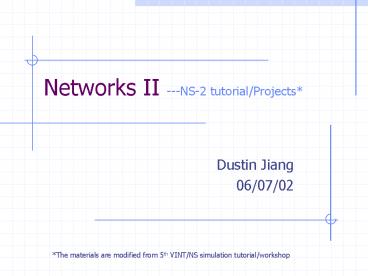Networks II NS2 tutorialProjects - PowerPoint PPT Presentation
1 / 64
Title: Networks II NS2 tutorialProjects
1
Networks II ---NS-2 tutorial/Projects
- Dustin Jiang
- 06/07/02
The materials are modified from 5th VINT/NS
simulation tutorial/workshop
2
Outline
- NS2 Overview
- NS2 Fundamentals
- Project I overview
3
What is NS2
- Discrete event simulator
- Packet-level
- Link layer and up
- Wired and wireless
- Platforms
- Most UNIX and UNIX-like systems
- Window 95/98/NT
- (Emulation only for FreeBSD for now)
4
Functionality of ns2
5
Resources
- Tcl (Tool Command Language)
- http//dev.scriptics.com/scripting
- OTcl (MIT Object Tcl)
- gammaotcl/doc/tutorial.html (in distribution)
- ns manual
- Included in distribution gamma2ns/doc
- http//www.isi.edu/nsnam/ns/ns-documentation.html
- ns tutorial
- http//perform.wpi.edu/NS/
6
Part I Fundamentals
7
ns Architecture
- Object-oriented (C, OTcl)
- C for data
- Per packet action
- OTcl for control
- Periodic or triggered action
8
OTcl and C The Duality
Pure OTcl objects
Pure C objects
C/OTcl split objects
C
OTcl
ns
9
Extending Tcl Interpreter
- OTcl object-oriented Tcl
- TclCL C and OTcl linkage
- Discrete event scheduler
- Data network components
- Link layer and up
- Emulation support
Tcl
C/C
ns-2
10
Hello World - Batch Mode
- simple.tcl
- set ns new Simulator
- ns at 1 puts \Hello World!\
- ns at 1.5 exit
- ns run
- swallow 74 ns simple.tcl
- Hello World!
- swallow 75
11
Basic tcl
- Command arg1 arg2 arg3
- set a 43
- set b 27
- proc test a b
- set c expr a b
- set d expr expr a - b c
- for set k 0 k lt 10 incr k
- if k lt 5
- puts k lt 5, pow expr pow(d, k)
- else
- puts k gt 5, mod expr d k
- test 43 27
12
Basic OTcl
- Class Mom
- Mom instproc greet
- self instvar age_
- puts age_ years old mom How are you doing?
- Class Kid -superclass Mom
- Kid instproc greet
- self instvar age_
- puts age_ years old kid Whats up, dude?
- set mom new Mom
- mom set age_ 45
- set kid new Kid
- kid set age_ 15
- mom greet
- kid greet
13
Elements of ns-2
- Create the event scheduler
- Turn on tracing
- Create network
- Setup routing
- Insert errors
- Create transport connection
- Create traffic
- Transmit application-level data
14
Creating Event Scheduler
- Create event scheduler
- set ns new Simulator
- Schedule events
- ns at lttimegt lteventgt
- lteventgt any legitimate ns/tcl commands
- ns at 1.0 ftp start
- Start scheduler
- ns run
15
Tracing
- Trace packets on all links
- Open the NAM trace file Open the Trace file
- set nf open out.nam w set tf open
out.tr w - ns namtrace-all nf ns
trace-all tf - Must appear immediately after creating scheduler
- Turn on tracing on specific links
- ns trace-queue n0 n1
- ns namtrace-queue n0 n1
16
Creating Network
- Nodes
- set n0 ns node
- set n1 ns node
- Links and queuing
- ns duplex-link n0 n1 ltbandwidthgt ltdelaygt
ltqueue_typegt - ltqueue_typegt DropTail, RED, CBQ, FQ, SFQ, DRR
- ns duplex-link-op no n1 OPTIONS
n0
n1
17
Setup Routing
- Unicast
- ns rtproto lttypegt
- lttypegt Static, Session, DV, cost, multi-path
- Multicast
- ns multicast (right after new Simulator)
- ns mrtproto lttypegt
- lttypegt CtrMcast, DM, ST, BST
18
Creating Connection UDP
- UDP
- set udp new Agent/UDP
- set null new Agent/Null
- ns attach-agent n0 udp
- ns attach-agent n1 null
- ns connect udp null
UDP
null
n0
n1
19
Creating Traffic On Top of UDP
- CBR
- set src new Application/Traffic/CBR
- src attach-agent udp0
- Exponential or Pareto on-off
- set src new Application/Traffic/Exponential
- set src new Application/Traffic/Pareto
- src attach-agent udp0
CBR
UDP
null
n0
n1
20
Creating Connection TCP
- TCP
- set tcp new Agent/TCP
- set tcpsink new Agent/TCPSink
- ns attach-agent n0 tcp
- ns attach-agent n1 tcpsink
- ns connect tcp tcpsink
TCP
sink
n0
n1
21
Creating Traffic On Top of TCP
- FTP
- set ftp new Application/FTP
- ftp attach-agent tcp
- Telnet
- set telnet new Application/Telnet
- telnet attach-agent tcp
FTP
TCP
sink
n0
n1
22
Post-processing general trace file
cat out.tr grep " 2 3 cbr " grep r column
1 10 awk 'dif 2 - old2 if(dif0) dif
1 if(dif gt 0) printf("d\tf\n", 2, (1 -
old1) / dif) old1 1 old2 2' gt
jitter.txt
23
Post-processing NAM trace file
- Event -t time -s from d to p pType e pSize -c
flowId -i uid a flowId -x source destination
seqNo flag sname - C Ecn Echo P priority A congestion window
reducded E Congestion Experiented F fast
start tcp-fs and tcp-int M Ecn-capable-transpor
t - r -t 0.156112 -s 1 -d 2 -p tcp -e 1000 -c 2 -i
177 -a 2 -x 1.0 5.0 52 ------- null - -t 0.156112 -s 2 -d 3 -p tcp -e 1000 -c 2 -i
177 -a 2 -x 1.0 5.0 52 ------- null - d -t 0.156112 -s 2 -d 3 -p tcp -e 1000 -c 2 -i
177 -a 2 -x 1.0 5.0 52 ------- null - r -t 0.156184 -s 3 -d 4 -p tcp -e 1000 -c 1 -i
101 -a 1 -x 0.0 4.0 33 ------- null - -t 0.156184 -s 4 -d 3 -p ack -e 40 -c 1 -i 184
-a 1 -x 4.0 0.0 33 ------- null - - -t 0.156184 -s 4 -d 3 -p ack -e 40 -c 1 -i 184
-a 1 -x 4.0 0.0 33 ------- null
24
Summary Generic Script Structure
- set ns new Simulator
- Turn on tracing
- Create topology
- Setup packet loss, link dynamics
- Create routing agents
- Create
- - multicast groups
- - protocol agents
- - application and/or setup traffic sources
- Post-processing procs
- Start simulation
25
Visualization Tools
- nam-1 (Network AniMator Version 1)
- Packet-level animation
- Well supported by ns
- xgraph
- Conversion from ns trace to xgraph format
26
nam
- Basic visualization
- Topology layout
- Animation control
- Synchronous replay
- Fine-tune layout
- TCP/SRM visualization
- Editor generate ns simulation scripts
27
ns?nam Interface
- Color
- Node manipulation
- Link manipulation
- Topology layout
- Protocol state
- Misc
28
nam Interface Color
- Color mapping
- ns color 40 red
- ns color 41 blue
- ns color 42 chocolate
- Color ? flow id association
- tcp0 set fid_ 40 red packets
- tcp1 set fid_ 41 blue packets
29
nam Interface Nodes
- Color
- node color red
- Shape (cant be changed after sim starts)
- node shape box circle, box, hexagon
- Marks (concentric shapes)
- ns at 1.0 n0 add-mark m0 blue box
- ns at 2.0 n0 delete-mark m0
- Label (single string)
- ns at 1.1 n0 label \web cache 0\
30
nam Interfaces Links
- Color
- ns duplex-link-op n0 n1 color "green"
- Label
- ns duplex-link-op n0 n1 label "abced"
- Dynamics (automatically handled)
- ns rtmodel Deterministic 2.0 0.9 0.1 n0 n1
- Asymmetric links not allowed
31
nam Interface Topo Layout
- Manual layout specify everything
- ns duplex-link-op n(0) n(1) orient right
- ns duplex-link-op n(1) n(2) orient right
- ns duplex-link-op n(2) n(3) orient right
- ns duplex-link-op n(3) n(4) orient 60deg
- If anything missing ? automatic layout
32
nam Interface Protocol State
- Monitor values of agent variables
- ns add-agent-trace srm0 srm_agent0
- ns monitor-agent-trace srm0
- srm0 tracevar C1_
- srm0 tracevar C2_
- ns delete-agent-trace tcp1
33
nam Interface Misc
- Annotation
- Add textual explaination to your sim
- ns at 3.5 "ns trace-annotate \packet drop\"
- Set animation rate
- ns at 0.0 "ns set-animation-rate 0.1ms"
34
xgraph
- The xgraph program draws a graph on an X display
given data read from either data files. - To run it xgraph dataFileName
- You can save the hardcopy of the graph as a
postscript file. - Xgraph is available on gamma/usr/local/ns-allinon
e-2.1b8a/bin/xgraph
35
xgraph
- Format of the input data file
- Device Postscript
- Disposition To File
- FileOrDev /usr/tmp/hpgl.out
- TitleText Sample Xgraph Data
- "Alpha
- -5 29
- -4.9 27.91
- -------
- 5 19
- Notes a blank line is required between two data
sets. - "Beta
- -5 33
- -4.9 31.81
- -4.8 30.64
- ------
36
A simulation example
ftp
W32
tcp
sink
n0
n4
5Mb, 15ms
n2
n3
10Mb,2ms
10Mb,2ms
n1
n5
sink
tcp
ftp
W32
37
(No Transcript)
38
(No Transcript)
39
Part II Project I overview
40
Outline
- Queue management mechanisms
- TCP flavors
- Project assignments
- Project options and schedule
41
Fair queue
- Queue maintained at each output port
- Packet placed in queue for its flow
- Round robin servicing
- Skip empty queues
- Can have weighted fair queuing
42
RED Overview
- Detects congestion using avg. queue size
- Drop probability is a function of the avg. queue
size. min_th, max_th, p_max - No bias against bursty traffic
- No global synchronization
- A flows drop rate is proportional to its share
of the bandwidth through the gateway
43
RED Approach
- RED queue management, roughly
- for each packet arrival
- calculate the new average queue size avg
- if min_th lt avg gtmax_th
- calculate probability pa
- with probability pa
- mark/drop the arriving packet
- else if max_th lt avg
- drop the arriving packet
- Variables
- avg average queue size
- Pa packet marking/dropping probability
- Parameters
- Min_th minimum threshold for queue
- Max_th maximum threshold for queue
44
RED Drawbacks
- There is no TCP-awareness
- Dropping packets from flows in proportion to
their bandwidth doesnt result in fair sharing.
e.g Fast link vs. a Slow link - Does not consider the number of flows
- Discrimination against
- Large RTT flows w.r.t. Small RTT flows
- Adaptive flows w.r.t. Non-adaptive flows
45
SRED Stabilized RED
- Avg. Q size is not used for drop probability
- Does statistical estimation of active flows
- Drop probability is
f (instantaneous Q size, active flows) - Stabilizes buffer occupation at a level
independent of the number of active flows - Identifies misbehaving flows
46
SRED Approach
- Hit(t) 0 if no hit 1 if hit
- Hit frequency P at an instant t is defined as
P(t) (1
a)P(t 1) a Hit(t), 0 lt a lt 1 - a p/M, p is overwrite prob, M is flow table
size - psred(q) pmax if B/3 lt q lt B,
- pmax/4 if B/6 lt q lt B/3,
- 0 if 0 lt q lt B/6
- pzap psred(q) min (1, 1/(256 P(t))2)
47
FRED Flow RED
- Uses per-active-flow accounting
- Each flows loss rate depends on the flows
buffer use - Protects adaptive flows
- Isolates non-adaptive greedy flows
- Uses the RED approach with modifications
48
FRED Approach
- Maintain a flow-state table, one entry per active
flow with fields qleni and strikei - Parameters minq, maxq, avgcq
- Identify non-adaptive flows as
- qleni gt maxq
- avg gt maxth qleni gt 2 avgcq
- qleni gt avgcq strike gt 1
- Drop only from robust flows qleni gt minq
49
Comparison of various queue policies
- Fairness over time or over traffic load
- Average queue length over time or over traffic
load - Queue delay over time or over traffic load
- Packet less ratio over time or over traffic load
- Link utilization over time or over traffic load
- FQ (Fair Queue)
- RED Random Early Detection
- One of the following
- SRED Stabilized RED
- FRED
- REM
- BLUE
- AVQ Active Virtual Queue
- Or any kind of adaptive queue management scheme.
50
TCP Agents
- ns has several variants of TCP available
- -- Agent/TCP a tahoe'' TCP sender
- -- Agent/TCP/Reno a Reno'' TCP sender
- -- Agent/TCP/NewReno Reno with a modification
- -- Agent/TCP/Sack1 TCP with selective repeat
(follows RFC2018) - -- Agent/TCP/Vegas TCP Vegas
- -- Agent/TCP/Fack Reno TCP with forward
acknowledge ment'' - The oneway TCP receiving agents currently
supported are - -- Agent/TCPSink TCP sink with one ACK per
packet - -- Agent/TCPSink/DelAck TCP sink with
configurable delay per ACK - -- Agent/TCPSink/Sack1 selective ACK sink
(follows RFC2018) - -- Agent/TCPSink/Sack1/DelAck Sack1 with DelAck
- The twoway experimental sender currently supports
only a Reno form of TCP - -- Agent/TCP/FullTcp
51
TCP Flavors
- TCP-Tahoe
- W1 adaptation on congestion
- TCP-Reno
- WW/2 adaptation on fast retransmit, W1 on
timeout - TCP-newReno
- TCP-Reno intelligent fast recovery
- TCP-Vegas, TCP-SACK
52
TCP Tahoe
- Slow-start
- Congestion control upon time-out or DUP-ACKs
- When the sender receives 3 duplicate ACKs for the
same sequence number, sender infers a loss - Congestion window reduced to 1 and slow-start
performed again - Simple
- Congestion control too aggressive
53
TCP Reno
- Tahoe
- Packet loss detected both through timeouts, and
through DUP-ACKs - Sender reduces window by half, the ssthresh is
set to half of current window, and congestion
avoidance is performed (window increases only by
1 every round-trip time) - Fast recovery ensures that pipe does not become
empty - Window cut-down to 1 (and subsequent slow-start)
performed only on time-out
54
TCP New-Reno
- TCP-Reno with more intelligence during fast
recovery - In TCP-Reno, the first partial ACK will bring the
sender out of the fast recovery phase - Results in timeouts when there are multiple
losses - In TCP New-Reno, partial ACK is taken as an
indication of another lost packet (which is
immediately retransmitted). - Sender comes out of fast recovery only after all
outstanding packets (at the time of first loss)
are ACKed
55
TCP SACK
- TCP (Tahoe, Reno, and New-Reno) uses cumulative
acknowledgements - When there are multiple losses, TCP Reno and
New-Reno can retransmit only one lost packet per
round-trip time - What about TCP-Tahoe?
- SACK enables receiver to give more information
to sender about received packets allowing sender
to recover from multiple-packet losses faster and
more efficiently
56
TCP SACK (Example)
- Assume packets 5-25 are transmitted
- Let packets 5, 12, and 18 be lost
- Receiver sends back a CACK5, and
SACK(6-11,13-17,19-25) - Sender knows that packets 5, 12, and 18 are lost
and retransmits them immediately
57
Other TCP flavors
- TCP Vegas
- Uses round-trip time as an early-congestion-feedba
ck mechanism - Reduces losses
- TCP FACK
- Intelligently uses TCP SACK information to
optimize the fast recovery mechanism further
58
TCP Agent Parameters
- Common configuration parameters and defaults for
TCP agents - Agent/TCP set window 20 max bound on window
size - Agent/TCP set windowInit 1 initial/reset
value of cwnd - Agent/TCP set windowOption 1 cong avoid
algorithm (1 standard) - Agent/TCP set windowConstant 4 used only when
windowOption ! 1 - Agent/TCP set windowThresh 0.002 used in
computing averaged window - Agent/TCP set overhead 0 !0 adds random time
between sends - Agent/TCP set ecn 0 TCP should react to ecn
bit - Agent/TCP set packetSize 1000 packet size
used by sender (bytes) - Agent/TCP set bugFix true see documentation
- Agent/TCP set slowstartrestart true see
documentation
59
TCP Agent Parameters
- Agent/TCP set tcpTick 0.1 timer granularity
in sec (.1 is NONST ANDARD) - Agent/TCP set maxrto 64 bound on RTO
(seconds) - Agent/TCP set dupacks 0 duplicate ACK counter
- Agent/TCP set ack 0 highest ACK received
- Agent/TCP set cwnd 0 congestion window
(packets) - Agent/TCP set awnd 0 averaged cwnd
(experimental) - Agent/TCP set ssthresh 0 slowstat threshold
(packets) - Agent/TCP set rtt 0 rtt sample
- Agent/TCP set srtt 0 smoothed (averaged) rtt
- Agent/TCP set rttvar 0 mean deviation of rtt
samples - Agent/TCP set backoff 0 current RTO backoff
factor - Agent/TCP set maxseq 0 max (packet) seq
number sent
60
TCP Sink Agents
- Sinks for oneway TCP senders
- Types
- -- standard sinks, delayedACK sinks, SACK sinks
- Standard sinks
- -- generate one ACK per packet received
- -- ACK number overloaded in sequence number''
packet field - DelayedACK sinks
- -- same as standard, but with variable delay
added between - -- time to delay ACKs specified in seconds
- SACK sinks
- ACKs
- -- generates additional information for SACK
capable sender - -- configurable maxSackBlocks parameter
61
TwoWay TCP (FullTCP'')
- most TCP objects are oneway (and require a
source/sink pair) - real TCP can be bidirectional
- simultaneous two way data transfer alters TCP
dynamics considerably - the TCP/FullTcp agent
- -- follows closely to Reno'' TCP implementation
in 4.4 BSD - -- byte oriented transfers
- -- two way data supported
- -- most of the connection establishment/teardown
- -- symmetric only one agent type used for both
sides
62
FullTCP Parameters
- Parameters and defaults
- Agent/TCP/FullTcp set segsperack 1 segs
received before generating ACK - Agent/TCP/FullTcp set segsize 536 segment
size (MSS size for bulk xfers) - Agent/TCP/FullTcp set tcprexmtthresh 3
dupACKs thresh to trigger fast rexmt - Agent/TCP/FullTcp set iss 0 initial send
sequence number - Agent/TCP/FullTcp set nodelay false disable
senderside Nagle algorithm - Agent/TCP/FullTcp set dataonsyn false send
data on initial SYN? - Agent/TCP/FullTcp set dupsegfix true avoid
fast rxt due to dup segsacks - Agent/TCP/FullTcp set dupackreset false
reset dupACK ctr on !0 len data seg s containing
dup ACKs - Agent/TCP/FullTcp set interval 0.1 delayed
ACK interval
63
Comparison of various TCP Flavors
- Fairness over time and over traffic load
- Responsiveness over time and over traffic load
- Link utilization over time and over traffic load
- Packet drop ratio over time and over traffic load
- Packet retransmission ratio over time and over
traffic load - Average queue size over time and over traffic
load - Tahoe (TCP with the slow start, congestion
avoidance, and fast retransmit algorithm) - Reno (Tahoe plus fast recovery algorithm)
- New Reno with ECN
- SACK (selective Acknowledgements)
- FACK (forward Acknowledgements)
- Rate-Halving with ECN
64
Topology
65
Final Report
- Full implementation design
- Comprehensive set of results
- Two separated reports
- Code
- Refer to the project description on course
website for more information.