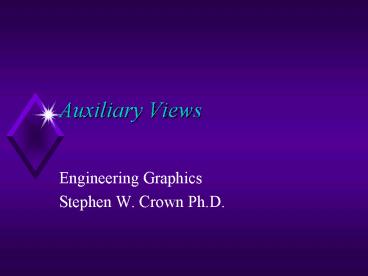Auxiliary Views - PowerPoint PPT Presentation
1 / 26
Title:
Auxiliary Views
Description:
An oblique surface requires a secondary auxiliary view to show the ... the oblique surface ... only the inclined or oblique surface is shown in ... – PowerPoint PPT presentation
Number of Views:527
Avg rating:3.0/5.0
Title: Auxiliary Views
1
Auxiliary Views
- Engineering Graphics
- Stephen W. Crown Ph.D.
2
Objective
- To understand how to generate views that show
inclined and oblique surfaces in true shape in
multiview drawings - To better understand the manipulation of 3-D
objects using successive 90 degree rotations in
preparation for solid modeling
3
Outline
- Definition and Use
- Fold Line Method
- Primary Auxiliary Views
- Review of descriptive geometry
- Example Inclined surface
- Secondary Auxiliary Views
- Example Oblique surface
- Example A surface with no true length lines
4
Auxiliary Vs. Principle Views
- Principle planes
- Horizontal (Top and bottom view)
- Frontal (Front and back view)
- Profile (Left and right side view)
- Auxiliary views
- Definition An orthographic view that is
projected into a plane that is parallel to any of
the principle planes - Purpose To show the true shape of a detail that
does not lie in on of the principle planes
5
Fold Line Method
- A fold line (hinge) may be placed between
adjacent views to aid in the construction and
interpretation of multiview drawings - Projection lines are always perpendicular to fold
lines - The distance from a fold line to any specific
point on an object is the same for any related
views (ex. top and side view) - Fold lines represent a 90 degree rotation in
viewpoint which has been rotated about the fold
line
6
Example Fold Line Method
- Distances from the fold line in the right side
view are equal to the distance from the fold line
in the top view - Follow projection lines to keep track of vertices
- Use offset when drawing in AutoCAD
- Note that the inclined surface does not appear in
true shape in any of the principle views
7
Primary Auxiliary View
- Definition Any view that is projected from
(adjacent to) one of the principle views and
which is not parallel to any of the principle
planes - A primary auxiliary view is perpendicular to only
one of the principle planes - Any inclined surface may be shown in true shape
in the appropriate primary auxiliary view - If the fold line for an auxiliary view is
parallel to the edge view of an inclined surface
the inclined surface will appear in true shape in
the auxiliary view
8
Example Primary Auxiliary Views
- Use the UCS command to rotate about the Z axis
and align the x axis up with the inclined surface - Project perpendicular projection lines from the
inclined surface (ORTHO) - Determine the depth of each point from related
views (OFFSET) - Use DDOSNAP to quickly select features
9
Review Descriptive Geometry
- Every point appears in every view
- The distance between points does not remain
constant between views - The apparent length of a line will never exceed
its actual length - A line appears true length if it lies in a plane
parallel to the projection plane - A line which is not parallel to the projection
plane appears foreshortened - A line which is perpendicular to the projection
plane appears as a point
10
Review Descriptive Geometry
- More About Lines
- A line which is parallel to a fold line will
appear true length in the adjacent view defined
by the fold line - A true length line will appear as a point in an
adjacent view defined by a fold line which is
perpendicular to the true length line - All views adjacent to a point view of a line will
show the line in true length - A line which does not appear true length in any
of the principle views is called an oblique line
11
Review Descriptive Geometry
- Planes
- A plane appears in true shape (undistorted
angles and all lines true length) if it is
parallel to the projection plane - A plane appears as an edge (a single line) which
is parallel to the fold line in all views
adjacent to the true shape view of the plane - If any line on a plane appears as a point then
the plane will appear as an edge - A plane which does not appear as an edge in any
of the principle views is called an oblique plane
12
Review Visualization Tools
- Using Labels on Pictorials and Multiview Drawings
- Label surfaces
- Label vertices
- list nearest vertex first at each location (3, 1)
- follow construction lines to determine location
- distance from fold line along projection lines is
the same for related views - Recognize Similar Shapes in Different Views
- Equal number of sides
- Parallel edges
13
Secondary Auxiliary Views
- An oblique surface requires a secondary auxiliary
view to show the surface in true shape
14
Secondary Auxiliary Views
- Definition A secondary auxiliary view is any
view which is not perpendicular to any of the
principle views - Purpose A secondary auxiliary view is used to
show the true shape of an oblique surface - A secondary auxiliary view is constructed as an
auxiliary view to a primary auxiliary view - May be constructed using fold lines, reference
lines, and perpendicular projectors
15
Example Secondary Auxiliary View
- The top view shows the oblique surface
- A secondary auxiliary view is needed to show the
surface in true shape - The lengths of sides and angles are distorted in
all other views - Perpendicular projection lines and reference
planes are used to construct the right side view
from the front and top view
16
Example Secondary Auxiliary View
- A true length line on the oblique surface is
identified in the right side view - Placing a fold line which is perpendicular to the
true length line gives the edge view of the
surface - This auxiliary view is a primary auxiliary view
- The edge view of the surface is needed to obtain
the true shape view
17
Example Secondary Auxiliary View
- A fold line which is draw parallel to the edge
view of the oblique surface gives the secondary
auxiliary view showing the surface in true shape - Reference planes and perpendicular projectors are
used to determine the location of vertices - Often only the inclined or oblique surface is
shown in auxiliary views
18
Example Secondary Auxiliary View
- Simplify the construction of drawings by starting
with only a portion of the drawing - The right side view is constructed by using
parallel projection lines and reference planes - Vertices are numbered to help keep track of
correct distances from reference planes
19
Example Secondary Auxiliary View
- A true length line is identified in the right
side view - line 2-4 is parallel to the fold line between the
front and right side view - line 2-4 is a true length line in the right side
view - A fold line perpendicular to the true length line
gives the edge view of the oblique surface
20
Example Secondary Auxiliary View
- Use UCS to rotate about the Z axis and align the
X axis with the edge view of the oblique surface - Perpendicular projection lines are constructed
(ORTHO) - Reference planes are used to measure distances
along projection lines (OFFSET and DDOSNAP) - The secondary auxiliary view shows the oblique
surface in true shape
21
Another Example
- The top view and front view of a surface is shown
- Is an auxiliary view needed to show the surface
in true shape? - Yes The surface does not appear as an edge in
either view
22
Example
- Construct the right side view using projection
lines and reference planes - Note that there are no true length lines in any
of the principle views
23
Example Secondary Auxiliary View
- Since the surface does not appear as an edge in
any of the principle views the surface is oblique
and requires a secondary auxiliary view - A line is drawn on the surface which is parallel
to the fold line between the front and right side
view - This line appears as a true length line in the
right side view
24
Example Secondary Auxiliary View
- The true length line is used to get an edge view
of the surface - A fold line which is perpendicular to a true
length line gives a point view of the line in the
adjacent view - A plane which contains a line that appears as a
point will appear as an edge
25
Example Secondary Auxiliary View
- The secondary auxiliary view gives the true shape
of the surface - The secondary auxiliary view is constructed by
placing a fold line parallel to the edge view of
the surface
26
Example Secondary Auxiliary View
- Fold lines are labeled by the name of the
principle plane or the level of auxiliary view - Primary auxiliary view (1)
- Secondary auxiliary view (2)