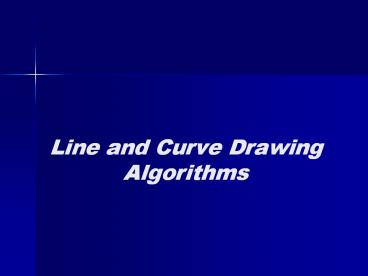Line and Curve Drawing Algorithms - PowerPoint PPT Presentation
Title:
Line and Curve Drawing Algorithms
Description:
Line and Curve Drawing Algorithms. Line Drawing. y = m . x b. m ... Calculate next points and plot in each octant. */ while (circPt.x circPt.y) { circPt.x ... – PowerPoint PPT presentation
Number of Views:236
Avg rating:3.0/5.0
Title: Line and Curve Drawing Algorithms
1
Line and Curve Drawing Algorithms
2
Line Drawing
mlt1
- y m . x b
- m (yend y0) / (xend x0)
- b y0 m . x0
yend
y0
x0
xend
3
Line Drawing
mgt1
- x (y b)/m
- m (yend y0) / (xend x0)
- b y0 m . x0
yend
y0
x0
xend
4
DDA Algorithm
- if mlt1
- xk1 xk 1
- yk1 yk m
- if mgt1
- yk1 yk 1
- xk1 xk 1/m
yend
y0
x0
xend
yend
y0
x0
xend
5
DDA Algorithm
- include ltstdlib.hgt
- include ltmath.hgt
- inline int round (const float a) return int
(a 0.5) - void lineDDA (int x0, int y0, int xEnd, int
yEnd) - int dx xEnd - x0, dy yEnd - y0,
steps, k - float xIncrement, yIncrement, x x0, y
y0 - if (fabs (dx) gt fabs (dy))
- steps fabs (dx) / mlt1 /
- else
- steps fabs (dy) / mgt1 /
- xIncrement float (dx) / float (steps)
- yIncrement float (dy) / float (steps)
- setPixel (round (x), round (y))
- for (k 0 k lt steps k)
6
Bresenhams Line Algorithm
yk1
yk
xk
xk1
yk1
du
y
dl
yk
xk
xk1
7
Bresenhams Line Algorithm
- include ltstdlib.hgt
- include ltmath.hgt
- / Bresenham line-drawing procedure for mlt1.0
/ - void lineBres (int x0, int y0, int xEnd, int
yEnd) - int dx fabs(xEnd - x0),
- dy fabs(yEnd - y0)
- int p 2 dy - dx
- int twoDy 2 dy,
- twoDyMinusDx 2 (dy - dx)
- int x, y
- / Determine which endpoint to use as start
position. / - if (x0 gt xEnd)
- x xEnd
- y yEnd
- xEnd x0
else x x0 y y0
setPixel (x, y) while (x lt
xEnd) x if (p lt 0)
p twoDy else y
p twoDyMinusDx
setPixel (x, y)
8
Circle Drawing
- Pythagorean Theorem
- x2 y2 r2
- (x-xc)2 (y-yc)2 r2
- (xc-r) x (xcr)
- y yc vr2 - (x-xc)2
(x, y)
r
yc
xc
9
Circle Drawing
change x
change y
10
Circle Drawing using polar coordinates
- x xc r . cos ?
- y yc r . sin ?
- change ? with step size 1/r
(x, y)
r
?
(xc, yc)
11
Circle Drawing using polar coordinates
- x xc r . cos ?
- y yc r . sin ?
- change ? with step size 1/r
- use symmetry if ?gt450
(x, y)
r
?
(xc, yc)
(y, x)
(y, -x)
(x, y)
(-x, y)
450
(xc, yc)
12
Midpoint Circle Algorithm
- f(x,y) x2 y2 - r2
- lt0 if (x,y) is inside circle
- f(x,y) 0 if (x,y) is on the circle
- gt0 if (x,y) is outside circle
- use symmetry if xgty
yk
yk-1/2
yk-1
xk
xk1
13
Midpoint Circle Algorithm
- include ltGL/glut.hgt
- class scrPt
- public
- GLint x, y
- void setPixel (GLint x, GLint y)
- glBegin (GL_POINTS)
- glVertex2i (x, y)
- glEnd ( )
- void circleMidpoint (scrPt circCtr, GLint
radius) - scrPt circPt
- GLint p 1 - radius
/ Calculate next points and plot in each octant.
/ while (circPt.x lt circPt.y)
circPt.x if (p lt 0) p 2
circPt.x 1 else circPt.y--
p 2 (circPt.x - circPt.y) 1
circlePlotPoints (circCtr, circPt)
void circlePlotPoints (scrPt circCtr, scrPt
circPt) setPixel (circCtr.x circPt.x,
circCtr.y circPt.y) setPixel (circCtr.x -
circPt.x, circCtr.y circPt.y) setPixel
(circCtr.x circPt.x, circCtr.y - circPt.y)
setPixel (circCtr.x - circPt.x, circCtr.y -
circPt.y) setPixel (circCtr.x circPt.y,
circCtr.y circPt.x) setPixel (circCtr.x -
circPt.y, circCtr.y circPt.x) setPixel
(circCtr.x circPt.y, circCtr.y - circPt.x)
setPixel (circCtr.x - circPt.y, circCtr.y -
circPt.x)
14
OpenGL
- include ltGL/glut.hgt // (or others,
depending on the system in use) - void init (void)
- glClearColor (1.0, 1.0, 1.0, 0.0) // Set
display-window color to white. - glMatrixMode (GL_PROJECTION) // Set
projection parameters. - gluOrtho2D (0.0, 200.0, 0.0, 150.0)
- void lineSegment (void)
- glClear (GL_COLOR_BUFFER_BIT) // Clear
display window. - glColor3f (0.0, 0.0, 1.0) // Set line
segment color to blue. - glBegin (GL_LINES)
- glVertex2i (180, 15) // Specify
line-segment geometry. - glVertex2i (10, 145)
- glEnd ( )
15
OpenGL
- Point Functions
- glVertex( )
- 2, 3, 4
- i (integer)
- s (short)
- f (float)
- d (double)
- Ex
- glBegin(GL_POINTS)
- glVertex2i(50, 100)
- glEnd()
- int p1 50, 100
- glBegin(GL_POINTS)
- glVertex2iv(p1)
- glEnd()
16
OpenGL
- Line Functions
- GL_LINES
- GL_LINE_STRIP
- GL_LINE_LOOP
- Ex
- glBegin(GL_LINES)
- glVertex2iv(p1)
- glVertex2iv(p2)
- glEnd()
17
OpenGL
- glBegin(GL_LINES) GL_LINES GL_LINE_STRIP
- glVertex2iv(p1)
- glVertex2iv(p2)
- glVertex2iv(p3)
- glVertex2iv(p4)
- glVertex2iv(p5)
- glEnd()
- GL_LINE_LOOP
p3
p3
p5
p1
p1
p2
p2
p4
p4
p3
p1
p5
p2
p4
18
Antialiasing
No Antialiasing
Ideal
With Antialiasing
19
Antialiasing
No Antialiasing
With Antialiasing
20
Antialiasing
- Supersampling
Count the number of subpixels that overlap the
line path. Set the intensity proportional to
this count.
21
Antialiasing
- Supersampling
1
1
2
3x3 Virtual Pixels
(255, 159, 159)
2
2
4
1
1
2
Actual Screen Pixels
Example
22
Antialiasing
- Area Sampling
Line is treated as a rectangle. Calculate the
overlap areas for pixels. Set intensity
proportional to the overlap areas.
80
25
23
Antialiasing
- Pixel Sampling
Micropositioning Electron beam is shifted
1/2, 1/4, 3/4 of a pixel diameter.
24
Line Intensity differences
- Change the line drawing algorithm
- For horizontal and vertical lines use the lowest
intensity - For 45o lines use the highest intensity