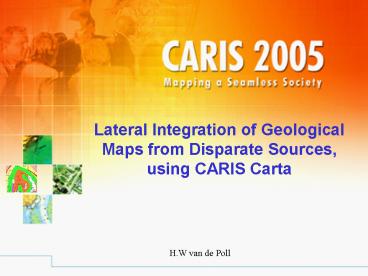Lateral Integration of Geological Maps from Disparate Sources, using CARIS Carta - PowerPoint PPT Presentation
1 / 63
Title:
Lateral Integration of Geological Maps from Disparate Sources, using CARIS Carta
Description:
Lateral Integration of Geological Maps from Disparate Sources, using CARIS Carta – PowerPoint PPT presentation
Number of Views:33
Avg rating:3.0/5.0
Title: Lateral Integration of Geological Maps from Disparate Sources, using CARIS Carta
1
Lateral Integration of Geological Maps from
Disparate Sources, using CARIS Carta
2
Nature of the Project A GEOlogical Networks
(GEON) CyberInfrastructure Research contribution
to make geological data more readily accessible
and understandable to the public. Topic To
create a combined geological map for viewing and
querying covering Maine,New Brunswick, Prince
Edward Island and Nova Scotia (referred to here
after as the Maine-Maritimes Geological
Project).
3
Type of Software used CARIS Carta 2.1 the
Carta version for Geology is not yet
completed. Type of Data used Existing State and
Provincial digital geological maps and associated
attribute data the latter in either database or
hard copy format. Purpose of the Project To
test Carta in a typical geological setting and to
help define objectives in its continual
development
4
- Data Sources and data formats
- Maine State Geological Survey
- Geological map in ESRI Shapefile, with associated
dbf. Attribute data in hard copy. - New Brunswick Department of Natural Resources,
Geological Survey Branch - Geological map in CARIS. Attribute data in
Microsoft Excel.
5
Data Sources and data formats contd Prince
Edward Island Department of Energy and
Forestry Geology in a published report
including a paper-copy geological map . Nova
Scotia Department of Natural Resources
Geological Map in ESRI Shapefile with associated
dbf. for Attribute data.
6
- Setting-up the Overall Project Infrastructure
- Maine,
- New Brunswick,
- Prince Edward Island,
- Nova Scotia.
- Set a common Carta procedure for importing
- each map into Carta
- Access and evaluate each individual State /
Provincial Geological map. - Set common map-display standards.
- Set common attribute database standards
- Combine the four maps into a single project area
using at least one common database field by which
the Geology classification can be linked across
State / Provincial boundaries.
7
The Geological Map of Maine. Acknowledgement
Marc Loiselle, Geologist The Maine State
Geological Survey.
The Maine Geological map can be obtained free of
charge via the Web (http//www.apollo.agis.state.me
.us) and comes in two Shapefile layers,
Bedrockarc and Bedrockpoly, each with its own
.dbf for attribute data, and an HTML document for
its Meta Data.
8
Maine Geological Map opened in Shape as a Carta
Project
The map shows political boundaries but no
coastline, major lakes, rivers, or roads.
9
The line map (Bedrockarc) displays 8 different
line types on a single layer.
Classifying the lines by colour allows us to
differentiate faults from geological boundaries,
political boundaries, and limits of mapping.
10
For example, the Maine line map could be
colour-classified as follows
Geological contacts
in green. Normal faults in red. Thrust
faults in blue. Listric faults in gold. Coast and
border lines in black.
11
The Polygon dbf has one field called Unit.
uniquely identifying each rock polygon on the map.
There are 2412 rock polygons on the Maine
geological map, represented by 346 named Units.
Carta can assign a colour to each individual Unit
or have the Units combined into groups. The
number of groups can be set by the user the
default is ten groups
12
However, when there are no additional attribute
data provided with the Units the geological map
has little to offer by way of querying the
geology.
13
The Maine State Geological Survey does provide
additional map-related geological information
such as Age, Group / Formation Name, Rock
type etc., in hard-copy format. To make
map-querying more informative this data had to
be re-worked into some ODBC database and attached
to the Maine Geological map.
14
The various fields in the newly created Microsoft
Access database for the Maine Geological Map.
15
By re-working the hard copy data into a database
we now have a proper means of querying the Maine
Geological Map (the Unit queried is highlighted
in gray).
16
Classifications by colour can be made for each
attribute field displayed in the database. The
desired attribute field is user-selected from the
Attribute pull-dawn list. Other options include a
default colour range, or a user defined colour
range It is also possible to self-select all the
colours by hand and to create a colour
classification for either grouped or unique
values.
The following two slides are examples of
different classifications for the Maine
Geological Map using the Carta default colour
range.
17
Classification by Age.
Age Legend
Classification by Era
.
18
A classification by Rock Description selecting
(in white) intermediate to ultramafic rocks
from the Rock Description Legend.
19
Geology of New Brunswick Acknowledgement
Paul Rennick, Geologist The New Brunswick
Geological Surveys Branch, Department of
Natural Resources.
The New Brunswick Provincial Geological map can
be obtained free of charge from the FTP site of
the New Brunswick Department of Natural Resources
Geological Surveys Branch.
20
Opening the New Brunswick Geological map and
Excel Database in Carta using the Key Column
as the connecting Field. In the CARIS GEMM,
colours can be pre-set.
.
21
The map is in CARIS GEMM Format using Feature
Codes to uniquely identify each feature. The
preset line colours, blue for water, red for
faults, black for everything else can be readily
changed by re-assigning new colours to the lines
according to original
CARIS GEMM line map display
standards used for this project green for
geological contacts, red for faults, pale blue
for fold axes, purple for mafic dikes and black
for everything else.
22
New Brunswick Geological Map lines identified by
colour, changed to conform to the project display
standards
23
New Brunswick Group / Formation
Names classification as grouped data. There are
184 Group / Formation names in this Field.
24
Classification of Group / Formation names as a
Unique Value identifying the location of the
California Lake Group.
25
California Lake group queried for its components
(mafic and felsic volcanic and deep water
sedimentary). Highlighted areas in dark gray
(Map) and black (Attribute list) identify the
individually queried component of the group.
26
Alternatively we can make an advanced selection
on either a single or the intercept of two or
more criteria as in this example by Age (Early
Ordovician) and Lithology (Felsic Intrusion).
27
Which gives us this type of result
28
Geology Of Prince Edward Island Acknowledgements
Prince Edward Island Department of Energy and
Forestry.
A Digital Geological Map of PEI is apparently not
available and had to be created for this
project. This was accomplished in CARIS GEMM.
29
Map import was done similar to the New Brunswick
map. Because the PEI geological map had to be
created for this project it was possible to
directly use the GEMM predefined line display
standards adopted for this project green for
geological contacts, red for faults, pale blue
for fold axes, purple for mafic dikes and black
for the shoreline.The database was created in
Excel using the New Brunswick format. The
conform to the geological detail set by the
neighbouring provinces the PEI map can only show
in colour the two major geological units
Terrestrial Redbeds for almost all of the
Province and a tiny outcrop of Tholiitic Diabase
on one the islands along the north shore of PEI.
30
Importing the Geological Map of Prince Edward
Island.
Lines classified by the colours pre-set in CARIS
GEMM.
31
Colour classification by Lithology (Rock Type).
The Layers List serves as the Geological Map
Legend
32
The Geological Map of Nova Scotia Acknowledgemen
t Brian Fisher, Geologist / Digital
Information Services Supervisor, Nova Scotia
Department of Natural resources.
The digital map file can be obtained free of
charge via the web, (www.gov.ns.ca/natr/med/downl
oad/00d01.htm).
33
Opening the Geological Map of Nova Scotia
The map consists of eight Shapefile layers each
with their own .dbf etc. Of these, Faults
(P00001FA), Geological Boundaries (Polygons,
P00001GB) Geological Contacts (Lines, P00001GC)
and Age-Date sites (P00001IS) were used for this
project.
34
Re-arrange the map to give it more of a
Geological appearance.
Only single-line layers can have their colour
directly set in CARTA Note that the coastline is
in green rather than black. Blue dots represent
measured age dates.
35
By classifying the GC line layer we can change
the coast line from green to black.
36
.
Colour classification of the Age Dates. The
Geological lines have been subdued in pale gray.
The colour classification has been grouped in
fives (default is ten to a group). This
proportionally increases the number of groups.
37
Colour classifying the Nova Scotia Geology by
Formation Name. There are 176 different Formation
names in the classification hence they are
grouped.
38
- What has been accomplished so far?
- Obtained (or created), opened and evaluated four
geological - maps in two different formats and from four
different organizations each with their own
mapping standards. - Made each of the maps to conform to uniform line
display standards adopted for the project green
for geological boundaries, red for faults, pale
blue for fold axes purple for mafic dikes black
for everything else. - Created an attribute database for the Maine
Geological Map from published notes supplied by
the Maine State Geological Survey.
39
- What still needs to be done?
- The four geological maps have to be combined into
a single - Carta project.
- The four databases have to be harmonized to
enable colour-classification by one or more
fields that are commonly used in Geology for the
purpose of classifying (e.g., by Age, by Group
and/or Formation Name, and/or by Rock Type). - The final results should be web-enabled.
40
Importing the Maine-Maritimes Geological Project
Map.
41
Layers List and combined Maine-Maritimes
Geological Map changed to conform to our pre-set
map-display standards.
42
To uniformly classify the map across State /
Provincial boundaries we need to analyze the
databases for one or more fields that are not
only identical in the terminology used, but also
have some accepted geological purpose. Potential
Field Names for Maine are, Age, Group, Formation,
Rock Type, Rock Description. For New Brunswick
Group / Formation, Age, Lithology. For Prince
Edward Island Group / Formation (name), Age,
Lithology (rock type and or description). For
Nova Scotia Group (name), Formation (name), Age
(of rock formations). Note that the Nova Scotia
map does not have a field for rock
descriptions). Only the AGE Field is common to
the four maps.
43
Comparing the terminology used for the Age Fields
of the Maine, New Brunswick, Prince Edward Island
and Nova Scotia Geological Maps. To be a suitable
classification-field the terminology used must be
uniform across map boundaries clearly it is not.
Prince Edward Island
Nova Scotia
New Brunswick
Maine
44
In Geology, classification is most commonly done
on the basis of Group and Formation names which
are then displayed or listed in the map Legend
in ascending order by age oldest rocks at the
bottom of the list, youngest at the top. This
can be made to work for individual maps but does
not work across map borders unless a list of
aliases is created for Group and/or Formation
names of rocks that continue into adjacent maps
with different names. This would require a great
deal of across-boundary geological
cooperation. Alternatively one could create an
extra database Field with a uniform terminology
specifically for the purpose of classifying
across map borders and insert that field in each
of the databases in use.
45
This option has been used here. The Field newly
created for cross boundary classification is
named ERA. Era is an age classification
denoting the next larger time-interval above
Age as used in the four maps. The advantage of
a colour classification by Era for our
Maine- Maritimes map is that it has relatively
few individual classes (9), that can easily be
colour-customized rather than using the default
classification colours.
46
The combined Maine- Maritimes Geological Map,
colour classified by ERA
47
The Layers List serves as a map Legend, and
querying the map gives access to its available
attributes.
48
Testing the all important cross-border
correlation. At this scale the Geological map
looks more crisp with geological contacts in
black rather than in green
49
Differences in cross-border age interpretations
are the cause of two areas where the geology does
not appear to match up. The Devonian to Ordovician
Flume Ridge Formation in Maine (Middle-Lower
Palaeozoic Era) in blue and the Late Silurian
Kingsclear Group across the
border in New Brunswick (Middle Palaeozoic Era)
do not match. A similar age discrepancy causes
the across-border difference in colour in the
Passamaquoddy Bay area where the same rocks are
classed as Middle Palaeozoic in Maine and
Upper-Middle Palaeozoic In New Brunswick
50
The Final Complete Display of the Maine-
Maritimes Geological Maps Integration Project.
51
The results of the project can also be displayed
and queried on the web which may look something
like this using a simple CARIS Spatial Fusion
template.
52
The area queried, part of northwestern Nova
Scotia,is shown in red. The attribute
information is displayed across the bottom of the
map. Thank you for listening.
The technical assistance from CARIS
Management and Staff in the progress of this
research project is gratefully acknowledged.
53
(No Transcript)
54
The Projects Tab and the associated Properties
Window display the Data Sources and the
Environment settings of the project.
55
The Layers Window acts as a data profile
listing in a user defined hierarchical order,
all the data layers that make up the project. It
is here where one organizes the project, group
the data layers, add and / or remove data layers,
sets the drawing order of the layers, select a
layer for viewing, editing, querying,
classifying, etc.,
56
The Properties Window acts as the editing
facility for the Layers displayed in the Layers
Window.
Here one can edit the name of each layer, define
the Data Source, select the appropriate settings
for the type of layer (Line, Text, Symbol, or
Polygon) and the colour in which they are to be
drawn, make the appropriate database connections,
and set the scale at which the various layers
will be drawn.
57
Group / Formation names by Unique Classification
allowing the classification to be queried by
Group / Formation name. Note that the unnamed
polygon has been colour identified by inserting
Not Named in the Exel database
58
Classification by Formation, making it possible
to execute an interactive selection (Carrabassett
Formation in black) from the Formation Legend.
.
59
A fully symbolised geological Map can appear
rather cluttered beyond certain scale. This can
be resolved by setting different scale intervals
at which selected features will be displayed.
60
Zoom out and the annotated symbols are no longer
displayed thereby reducing the clutter
considerably.
61
Brief Overview of Carta as it may be used in
Geology.
62
Accessing the Maine State Geological Map
63
Alternatively, the Units field can be
automatically grouped in alphabetical order and
classified by colour,providing us with a
coloured geological map that has fewer colours
than when the Units are individually classified.