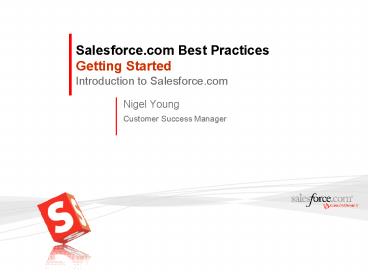Salesforce'com Best Practices Getting Started Introduction to Salesforce'com - PowerPoint PPT Presentation
1 / 21
Title:
Salesforce'com Best Practices Getting Started Introduction to Salesforce'com
Description:
Leveraging Your Salesforce.com Resources. Questions & Answers. Customer Success Program ... customizing and aligning salesforce.com with your strategic vision ... – PowerPoint PPT presentation
Number of Views:2510
Avg rating:3.0/5.0
Title: Salesforce'com Best Practices Getting Started Introduction to Salesforce'com
1
Salesforce.com Best PracticesGetting
StartedIntroduction to Salesforce.com
- Nigel Young
- Customer Success Manager
2
Agenda
- Presentation Goal
- Introduction to Customer Success Program
- Common Customer Challenges
- Best Practices for a Successful Implementation
- Leveraging Your Salesforce.com Resources
- Questions Answers
3
Customer Success Program
Customer Success Program
4
Customer Success Program
- Best Practice Center
- Exclusive library of on-demand resources with new
material added each month - Tools to help assess your CRM rollout
- Best practice recommendations based to your
specific stage - Local User Groups
- Customer Success Manager
- Consultative advice on how best to use the
application - Daily best practice workshops
http//www.successforce.com
CRM Coach
Customer
Visit www.successforce.com and download the new
Salesforce Rollout Guide!
5
Common Customer Challenges
Common Customer Challenges
6
Common Customer Challenges
- Strategic Vision
- Clear understanding of business goals and
objectives - Process
- A methodology for customizing and aligning
salesforce.com with your strategic vision - Sharing
- A communication plan to introduce, reinforce and
improve use of the application - Metrics
- Methods to measure whether you have achieved your
goals
7
Why Customers are using Salesforce.com
Understand the value proposition
- Gain better understanding and responsiveness to
the opportunities presented by your customers. - Drive collaboration across the organization and
with customers for improved business
efficiencies. - Provide a scalable infrastructure to support the
needs of a rapidly growing company.
8
Best Practices for a Successful Implementation
Best Practices for a Successful Implementation
9
Getting Started
- Successforce.com
- Salesforce Rollout Guide
- Browse by Role
- Training Fundamentals
- Admin Workshop Training
- 5 day Enterprise Edition
- 3 day Professional Edition
- Professional Services
- Expertise based on hundreds of implementations
- Local partners
10
Build Your Project Team
- Champion / Executive Sponsor
- Rallying support and resources
- Brings it back to business value
- Steering Committee
- Representation from end users, managers, and
executives - Administrator
- Does not need to be technically focused
- Important they understand your business processes
11
Document Requirements
- Users and roles
- Processes
- Fields
- Reports
- Prioritize features based on needs
- Identify common pain
- The rule of 5s
Picklist Values Competitor A Competitor
B Competitor C
1. Accounts
Import Data
2. Contacts
3. Opportunities
Pipeline Report Acct -- Rep
4. Cases
12
Customize Salesforce.com
- Keep it simple
- of fields per page
- Organized page layout
- Standardize information
- Picklists
- Naming conventions
- Match your business processes
- Sales stages
- Assignment, Workflow rules
13
Importing Data
- Import Wizard for contacts, accounts, leads,
solutions and custom objects - Advanced data migration through the API
- Data migration services
- Excel Connector
- Data Loader (Enterprise only)
- Clean your data first
Garbage in, garbage out!
14
Expand Into Advanced Areas
- Custom Formula Fields
- Website Integration
- Custom Objects, Tabs Apps
- Desktop Integration
- ERP Integration
- Mobile CRM
Salesforce Rollout Guide Expand Into Advanced
Areas
15
AppExchange
- Extend functionality with partner and Salesforce
apps - Robust applications, tools and utilities
already developed and integrated with Salesforce
www.appexchange.com SALES MARKETING SERVICE
SUPPORT ANALYTICS TOOLS UTILITIES FINANCE
ADMINISTRATION HUMAN RESOURCES and more
16
Building Internal Support
- Share and promote the value proposition at all
levels - Executive Sponsorship From the Corner Office
- Champions at the user/field level (Sales, Support
and Marketing reps) - Develop a Training Program
- Online training always available Get the Basics
- Company Specific Training
- 10 Things to do Everyday
- Field Glossary/Data Dictionary
- Testing - A Day in the Life Scenarios (all
users) - Gather Ongoing Feedback
- Solicit user feedback to drive additional
functionality and promote ownership
17
Leveraging Salesforce.com Resources
Leveraging Salesforce.com Resources
18
The Salesforce.com Idea Exchange
- Integrated with successforce.com
- Enables ongoing dialogue with Product Managers
- Peer validation of customer ideas
- Customer success through workarounds and partner
solutions - High-level roadmap info
- Public read-only, but login required to
post/comment/vote
19
Where to Find Help
- Salesforce.com
- Help and Training
- Online Training
- Tip Sheets
- Solutions Database
- Case Creation and Management
Live Help Basic Support (415) 901-7010 ext.7
Premium Support Professional Services
Customer Success Manager
- Successforce.com
- Best Practices
- Presentations, FAQs, Updates
- Community
- User groups
- Idea Exchange
- City Tours, Dreamforce
Help me, Help you
20
Salesforce.com Training, Service and Support
- Training
- 3 and 5 Day Administrator Workshops for PE and EE
respectively - 1 Day AppExchange Advanced Data Migration
- 2 Day AppExchange Mobile Console Workshop
- 5 Day AppExchange Laboratory
- Custom Offerings (On site, Train-the-trainer, Web
based) - Services
- Quick Start Assist/Optimize
- Success Pack
- Application Integration
- Data Management Services
- Custom Development and Integration
- Project Management
- Partner Portal
- Premier Support
- Premiur Support
- Premier Support with Administration
http//www.salesforce.com/trainingsupport/
21
Thank you!
WWW.SUCCESSFORCE.COM
Thank You!