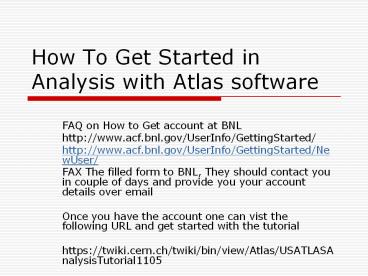How%20To%20Get%20Started%20in%20Analysis%20with%20Atlas%20software - PowerPoint PPT Presentation
Title:
How%20To%20Get%20Started%20in%20Analysis%20with%20Atlas%20software
Description:
Once you have the account one can vist the following URL and get started with the tutorial ... cern.ch/cgi-bin/viewcvs-atlas.cgi/offline/PhysicsAnalysis ... – PowerPoint PPT presentation
Number of Views:103
Avg rating:3.0/5.0
Title: How%20To%20Get%20Started%20in%20Analysis%20with%20Atlas%20software
1
How To Get Started in Analysis with Atlas software
- FAQ on How to Get account at BNL
- http//www.acf.bnl.gov/UserInfo/GettingStarted/
- http//www.acf.bnl.gov/UserInfo/GettingStarted/New
User/ - FAX The filled form to BNL, They should contact
you in couple of days and provide you your
account details over email - Once you have the account one can vist the
following URL and get started with the tutorial - https//twiki.cern.ch/twiki/bin/view/Atlas/USATLAS
AnalysisTutorial1105
2
What is after Getting an account
- First download the program called puttygen and
generate a key and upload the key in the BNL
server Following this Link https//www.rcf.bnl.gov
/Auth/External/SshKeys/UploadSshKey.php - Before you can acess this URL to upload your
public Key you need BNL account - So bottom line Follow the Instructions and First
get your BNL account. - Download also pegeant and add your generated key
once you login to your computer and this should
allow you login to BNL COMPUTING Facility with
PUTTY
3
How to Run Analysis Programs
- All atlas analysis is offline
- Follow this link http//atlas-sw.cern.ch/cgi-bin
/viewcvs-atlas.cgi/offline/PhysicsAnalysis/dirlis
t - Once you have successfully completed the wiki
page for Athena 11.0.5 Release You can take a
look at the Directory structure offline at the
following link - /PhysicsAnalysis/AnalysisCommon/UserAnalysis/UserA
nalysis - Under This Directory ../src Directory contains
all the codes For example z-gtee Decay.
4
Conclusion
- Once These steps are done we can go over some
susy related Analysis. - I will provide some root Files so that one can
take a look at various Histograms in Root.