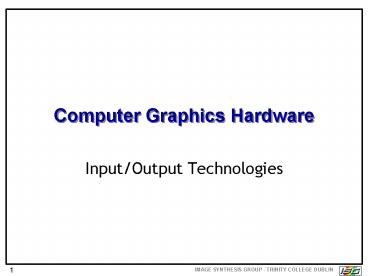Computer Graphics Hardware - PowerPoint PPT Presentation
1 / 63
Title:
Computer Graphics Hardware
Description:
... deflectors focus an electron beam on any spot on a phosphor coated screen ... 3 Electron guns used, for R G and B ... A single chip on video adapter cards. ... – PowerPoint PPT presentation
Number of Views:64
Avg rating:3.0/5.0
Title: Computer Graphics Hardware
1
Computer Graphics Hardware
- Input/Output Technologies
2
Display Hardware
- Hard Copy devices
- Printers, plotters
- Transient displays
- LCD Monitors, CRT Monitors, projectors
3
(No Transcript)
4
Cathode ray tube
- Most common is Cathode Ray Tube (CRT) monitor
- Horizontal and vertical deflectors focus an
electron beam on any spot on a phosphor coated
screen
Electrons hit the screen phosphor molecules and
excite them
5
Phosphors
- Most phosphors relax back to the ground state by
emitting a photon of light which is called
fluorescence, which decays in under a millisecond - Some molecules may be further excited, and emit a
light call phosphorescence, which decays slower,
but still rapidly (15-20 milliseconds) - Therefore, the screen must be refreshed by
redrawing the image - They also are characterized by their persistence
(time to decay of emitted light) - High persistence cheap and good for text, bad for
animation - Low persistence, good for animation, but need
high refresh rate
6
Colour Systems
- Phosphors have a colour. Colour systems have
groups of 3 different phosphors, for red, green
and blue. - 3 Electron guns used, for R G and B
- Each pixel consists of 3 dots of phosphor,
arranged as triangle - Combining different intensities of phosphors can
generate different colours
Hitachi EDP
Standard Dot-trio
SONY Trinitron CRT
NEC Hybrid Mask
7
Shadow Masks
Shadow maskholes are arranged so that each beam
can only excite its own color phosphor
8
Shadow Masks (2)
9
Colours
- CRT systems employ additive colour mixing
- Red Green Yellow
- Red Blue Magenta
- Green Blue Cyan
- Red Green Blue White
- We get intermediate colour mixes by varying the
intensity of each of the 3 primaries. - Light Orange 100 R 50 G 20 B
10
Vector Display Devices
- A.K.A. Vector Scan Displays, Random Scan Devices,
Line Plotters - The electron beam directly draws the picture e.g.
DrawLine(A, B) Turn beam off, move to A. Turn
beam on, move to B.
11
Vector Displays
- Advantages
- High resolution and not discretized
- Less Storage Space
- Less Transfer Time (usually)
- Disadvantages
- Limited colour capability. Problems with filled
areas and shading. - Flicker occurs as complexity of image increases.
- Vector data needs some processing before display
- Processing required before obtaining the Vector
representation - Wastage in Overlapping areas
12
Vector Graphics
- Although Vector Displays no longer as widely
used, it is still common practice to deal with
graphics in terms of vector graphics. - A Vector File contains a list of entries each of
which describes an element of a picture. - How a picture element is described depends on
what type of element it is. e.g. a line segment
can be described in terms of the co-ordinates of
its two end points, its thickness, and its style
(solid, dotted, etc.) Also curves and shapes. - Example postscript files (PS/EPS)
- To display on a RASTER device the graphic needs
to be rasterized
13
Raster Graphics
- An image made up of many small regularly placed
cells (pixels) - Stored as an array of numerical values commonly
called a pixelmap (or bitmap)
14
Raster Scan Devices
- Scans the screen from top to bottom in a regular
pattern (common TV technology) - A Raster is a matrix of pixels (picture elements)
covering the screen - The electron beam is turned on/off so the image
is a collection of dots painted on screen one row
(scan line) at a time.
15
Frame Buffer
- An image is stored in a special graphics memory
area called a frame buffer (or bit map) - Each memory location corresponds to a pixel
- A display processor scans this memory and
controls the electron beam at each pixel
accordingly - For a monochrome system, each pixel is either on
or off, so only one bit per pixel is required,
and the electron beam is either on or off - For gray scale images, 8 bits per pixel gives 256
different intensities of gray
16
Colour Lookup table (CLUT)
- In many colour raster systems, the display
controller includes a colour lookup table. - The value of a pixel in the frame buffer is not
used to directly control the beam, but is an
index into the LUT - The entry in the LUT is used to directly control
the colour of the pixel - Eg. 1 byte per pixel in frame buffer, 6 bits for
each of R,G and B in LUT, then an application can
choose 256 (28) colours out of 262,144
(26x26x26) available colours.
17
Direct Color
Indirect Color with Colour Lookup Table
256 shades
DC 24 bits per pixel required 7.2M CLUT256
entries 3.6M
32 shades
DC 18 bits per pixel required 5.4 CLUT64
entries 1.8M
16 shades
DC 12 bits per pixel required 3.6M CLUT16
entries 1.2M
18
Rasterization
- Geometric and Mathematical Data structures
typically in vertex coordinates not dependent on
resolution - We must convert from typical continuous
representation to discrete
19
Rasterization
- Mostly based on Interpolation
- X and Y projected coordinates
- Red, green and blue values
- Intensity values
- Alpha values
- Z values (depth)
- Colour index values
- Surface Normals
- Texture map coordinates
20
Anti Aliasing
21
RAMDAC
- Random Access Memory Digital-to-Analog Converter,
- A single chip on video adapter cards.
- The RAMDAC's role is to convert digitally encoded
images into analog signals that can be displayed
by a monitor. - A RAMDAC actually consists of four different
components - SRAM to store the color map
- three digital-to-analog converters (DACs), one
for each of the monitor's red, green, and blue
electron guns.
22
Raster System Architecture
23
Raster Scan Systems Conclusion
- Advantages of Raster Scan systems
- Low cost (cheap ram used for bitmaps)
- Refresh rate independent of image complexity
- Handles colour and filled areas images -gt high
refresh - Regular repetitive gt easier and cheaper to
implement. - Disadvantages
- Models must be scan converted. Often this cant
be reused so must do this every frame. - Aliasing
- Requires large refresh buffers even for small or
simple images. - Images bound to a certain resolution
24
LCD Technology
- Liquid Crystal Display
- A transmissive technology
- Works by letting varying amounts of a
fixed-intensity white backlight through an active
filter - Organnic crystals that lign themselves together
- When external force is applied they realign
themselves - This is used to change polarisation and filter
light
25
CRT Displays
- Disadvantages
- Large and heavy (typ. 70x70 cm, 15 kg)
- High power consumption (typ. 140W)
- Harmful DC and AC electric and magnetic fields
- Flickering at 50-80 Hz (no memory effect)
- Geometrical errors at edges
- Advantages
- Fast repsonse (high resolution possible)
- Full color (large modulation depth of E-beam)
- Saturated and natural colors
- Inexpensive, matured technology
- Wide angle, high contrast and brightness
26
LCD Displays
- Advantages
- Small footprint (approx 1/6 of CRT)
- Light weight (typ. 1/5 of CRT)
- Low power consumption (typ. 1/4 of CRT)
- Completely flat screen - no geometrical errors
- Crisp pictures - digital and uniform colors
- No electromagnetic emission
- Fully digital signal processing possible
- Large screens (gt20 inch) on desktops
- Disadvantages
- High price (presently 3x CRT)
- Poor viewing angle (typ. /- 50 degrees)
- Low contrast and luminance (typ. 1100)
- Low luminance (typ. 200 cd/m2)
27
Input DEVICES
28
Logical Input Devices
- Diverse variations of input devices exist
- It is useful to classify object in terms of what
it does - This provides level of abstraction
- Enhances portability (device independent design
of interface) - Shields application from physical details
29
Classes of Logical Input Devices
- Locator/ Pick
- to indicate a position or orientation
(subclasses) - to select a displayed entity
- Valuator
- to input a single real number
- String
- To input a character string
- Returns key with specific meaning
- Letters, Numbers etc.
- Choice
- To select from a set of possible actions or
choices - Often return sensory feedback e.g. lights, clicks
30
Physical Input Devices (1)
- Keyboard string/choice input
- Gamepad choice
- Mouse pick/locator device with relative
positioning and indirect input. - Tablet pick/locator device with absolute
positioning and indirect input. - Joystick/Trackball locator/valuator
- Knobs (e.g. Volume control) valuator devices
31
3D Input Devices
- Read a 3D position
- Returns 3 numbers to the program an (x,y,z)
triple - Some also return 3 rotation angles for
orientation - E.g. Digitizer, VR glove
32
Physical Input Devices
- 3D laser scanner/digitizer
- Data Gloves
- Motion Capture Devices
- Eye trackers
33
Force Feedback Devices
- Combine input and some degree of output
- Useful for navigating simulated virtual
environments - Range of feedback
- types
- Tactile feedback
- Haptic Feedback
- Force Feedback
34
Eye Tracker
Motion Tracker
Dataglove
35
CAVE Cave Automatic Virtual Environment
HMD (Head Mounted Display)
HITLabs/Microvision Googgles
36
COLOUR
37
Colour
- Colour is a sensation which occurs when light
energy, incident on the retina is interpreted by
the brain. - Computer Graphics is interested in
- Colour Vision (perception)
- Colour Reproduction
- Colour Synthesis
38
Colour
- How we see colour Color Vision
- The response of the visual system to colour
Colour Appearance - How to measure colour Colorimetry
- We need tools to describe and control colour in
applications - Colour depends on interactions between the
physics of light radiation and the eye-brain
system - How are colours described in numerical terms, and
how do these descriptions relate to everyday ways
of describing colour?
39
Colour Vision
- How do we see colour?
- Light enters the eye as a spectrum of colours,
distributed by wavelength can be represented by
a Spectral density function - The retina of the eye is its light-sensitive
membrane, containing two types of cells - cones colour sensitive cells
- rods cannot distinguish colour, nor fine detail,
but sensitive to low levels of light (night
vision) - Spectral Density impinges on retina and is
picked up by cones
40
Light
- An electromagnetic phenomenon, like television
waves, infrared radiation, and x-rays - Colour involves those waves that lie in a narrow
band of wavelengths in the visible spectrum
41
Tungsten
Sunlight
Relative Power
Equi-energy
Monochromatic
380
760
Wavelength (nm)
42
Pure Spectral light
- The eye responds to light with wavelengths
between approximately 400 and 700 nm - Some light sources emit light of essentially a
single wave-length (e.g. lasers) - Some spectral densities for pure spectral light,
and how we perceive them
Spectral Density (power per unit wavelength)
Green
Orange
Violet
Blue
Red
Yellow
400
500
600
700
wavelength
43
Example spectra
44
Cones
- Human beings have three types of cones responding
to different wavelenghts of light - Short, Medium or Long wavelengths
- Or Red, Green and Blue
- Cones absorb light and send signals to the brain
- I.e. Spectrum is encoded into three values that
correspond to each type of cone - trichromacy
45
Cone Response
rods
100
green
red
blue
50
Relative Sensitivity
400
500
600
700
Wavelenght (nm)
46
Perceived Colour
- The light from most sources does not consist of
only one wavelength - In most cases it consists a distribution of
wavelenghts - An enormous variety of spectra is perceived by
the eye as having the same colour - Metamerism
47
Metamerism
Brain sees due to cone response
Different Spectra sometimes appear the same
48
Representing Colour
- How can a particular colour be precisely and
unambiguously described? - Verbal descriptions such as Dark blue, Bright
red, Slimy green are too broad - Description of its spectral density curve, by
specifying its level at a number of wavelengths
is awkward, and too specific, as many different
spectral shapes produce the same perceived colour
49
Numeric Colour Description
- Ideally, every colour should be described
uniquely in some numeric way - How many numbers are required to define a colour?
- What coding scheme can be used to map colours
into numbers, and vice versa? - There are several different conventions for
coding colours, what are they, and how do they
relate to each other? - International standard for colour description?
50
Dominant Wavelength Theory
- Capitalizes on the variety of spectra that
produce the same perceived colour - Specifies a spectrum having this simple shape
B
D
A
W
400
700
620
51
Dominant Wavelength Theory
- Luminance is the total power in the light
- L (D - A)B AW
- Hue is the location of the dominant wavelength,
I.e. the colour of the main pure light present
(in previous e.g. its red) - Saturation is the purity of the light, I.e. the
percentage of luminance that resides in the
dominant component
52
Dominant Wavelength cont.
- The dominant wavelength, luminance and saturation
fully define a colour - When D A, saturation is 0, and white light is
seen. When A0, a pure light is seen. Pastel
colours contain much white light, and are
therefore unsaturated. - The eye can distinguish about 128 different hues,
and about 20 different saturations (depending on
the hue).
53
3-dimensional colour spaces
- Saturation, luminance and hue are useful concepts
for describing colour - However, not very easy to measure these values
when presented with a sample colour - It does, however, illustrate the fact that colour
perception is three-dimensional, I.e. that any
colour may be described uniquely by exactly three
numbers - Any colour can be represented as a point in a
three-dimensional colour space.
54
Tri-stimulus theory
- Any colour can be constructed as a linear
combination of three primary colours, e.g. - C n1R n2G n3B (n1, n2, n3 scalars)
- (doesnt have to be red, green and blue, can be
any three primaries) - e.g. RGB(0,1,0) would be pure green,
CMY(.2,.3,.5) would be a yellow - Problem! To produce all perceivable colours, some
of the above scalars must be negative. This makes
no physical sense. Light cannot be removed that
isnt there.
55
Colour
- RGB colour
- 24 bit colour 8 bits for each primary
- 0-255 in unsigned integers
- Many graphics packages however would use real
numbers ranging from 0 to 1 e.g. float (1.0, 0,
0) equiv. to (255, 0, 0) - 32 bit colour 8 bits per colour 8 bits for
transparency
56
The RGB Color Cube
- On a display with 3 color phosphors/lamps/LEDs,
the possible magnitudes of each color vary from 0
to 1. - Thus the space of possible colors in R, G, B
space is a unit cube - The RGB color cube is a well known vector space
defining all possible colour combinats based on
the RGB basis vectors - E.g. (0, 0, 0) Black, (1, 0, 0) Red, (0, 1, 0)
Green, (0, 0, 1) Blue, (1, 1, 0) Yellow, (1, 0,
1) Magenta, (0, 1, 1) Cyan, (1, 1, 1) White
57
RGB Colour Space
This is a vector space with the RGB basis vectors
defined by the properties of the monitor
phosphors.
58
Device Dependency
- Unfortunately the choice of red, green and blue
and be quite different in different
implementations. - If the phosphors colours are slightly different
the vector space is different so we cannot use
RGB to universally define a unique colour. - We require a device independent colour space.
RGB Space 2
RGB Space 1
59
CIE Standard
- Standard developed by Commission Internationale
de L'Eclairage (1931) a way of defining any
colour based on the r g b 1 plane. - Based on three primaries which are able to
produce ALL visible colours. - CIE chromaticity diagram is the view you would
get looking at the plane x y z 1, straight
down the blue axis - Provides a standard reference for comparing other
color systems
60
CIE Chromticity Diagram
- Less natural than RGB
- However standard is useful for converting betwen
colour spaces of different devices
61
Colour Mixing
62
Additive Colours
- CRT Systems employ additive colour mixing
- Red Green Yellow
- Red Blue Magenta
- Green Blue Cyan
- Red Green Blue White
- We get intermediate colour mixes by varying the
intensity of each of the three primaries. - Light Orange
- 100R 50G 20B
- Solid spectral colours are optically mixed
- by being placed closely together or
- by being presented in rapid succession
- Two or more colours perceived as being one
63
Subtractive Colours
- Subtractive colour mixing results from selective
absorption of light wavelengths - This is the nature of colour print production and
Cyan, Magenta and Yellow are considered to be
subtractive primaries
Overlapping layers of varying percentages of
transparent primaries are laid down. Layers of
CMY ink subtract inverse percentages from the
reflected light so that we see a particular
colour.