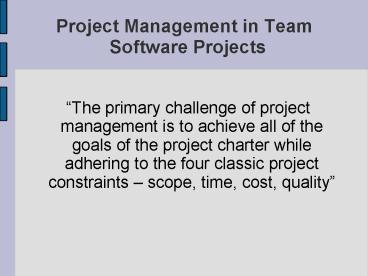Project Management in Team Software Projects - PowerPoint PPT Presentation
1 / 41
Title:
Project Management in Team Software Projects
Description:
Updating the local copy with the latest changes in the repository. To update a local copy: ... down the problem into its component parts in an orderly fashion. ... – PowerPoint PPT presentation
Number of Views:101
Avg rating:3.0/5.0
Title: Project Management in Team Software Projects
1
Project Management in Team Software Projects
- The primary challenge of project management is
to achieve all of the goals of the project
charter while adhering to the four classic
project constraints scope, time, cost, quality
2
Introduction
- Leeds Source-IT
- Version Control for Software Development
- Group Project Management
3
Leeds Source-IT
- Leeds Source-IT is a consultancy service staffed
by high calibre Computing student programmers and
managed by experienced staff. We undertake self
contained projects on a fixed price basis. All
projects are tightly specified up front and
undertaken using Agile Programming techniques,
monitored on-line with dedicated project
management software and client sign off stages
4
Version Control for Software Development
- Leeds Source-IT
- Version Control for Software Development
- Group Project Management
5
(No Transcript)
6
Informing the Version Control
- Version control systems must be notified of
changes to the directory structure - including notifications of additions, deletions,
copies and moves - svn add ltfilegt git add ltfilegt
- svn rm ltfilegt git rm ltfilegt
- svn mv ltfilegt git mv ltfilegt
7
Pushing Changes
- To share changes made to the local copy with
other developers, the changes must be uploaded to
the central repository - svn commit -m Explanation of changes
- git commit -a Explanation of changes
- Updating the local copy with the latest changes
in the repository. To update a local copy - svn update
- git pull
8
(No Transcript)
9
(No Transcript)
10
Managing Conflicting Changes
- Version control systems will merge multiple
changes to the project so that subsequent
checkout commands will retrieve the latest
version of each file in the repository. - What happens if a file has been modified by
multiple users since the last checkout/commit
cycle? - Version control systems cannot know which version
is correct - informs the user there is a conflict
- prevent further changes until this conflict is
resolved - Conflict needs to be resolved manually
- Usually this will require a discussion between
the authors of the changes. - The file can then be edited to the correct state.
11
Managing Conflict II
- Once a conflict has been resolved, Subversion
must be informed of this resolution before the
working copy is allowed to be committed - svn resolved filename
- Marks the conflict on filename as resolved. The
file can now be committed to the repository.
Perform these steps again, so your partner can
resolve a conflict. - See man git-merge-file for resolving changes to
the same file
12
Managing Conflict Task
- In groups discuss the following questions
- 1. Who decides which changes are kept and which
is deleted? - 2. What impact do you see during code
development? - 3. What mechanisms would you put in place to
ensure the correct decisions are made? - 4. What are the different scenarios causing
conflict (consider different orders of checkout,
update, resolve and commit)?
SVN
File A User 3
File A User 1
File A User 2
13
Group Project Management
- Leeds Source-IT
- Version Control for Software Development
- Group Project Management
14
Leeds Source-IT Group Project Management
- What is Project Management?
- Sequence of tasks
- Consumes resources
- Achieves an objective
- Results in something new
- Golden Rules of Project Success
- Develop a comprehensive, realistic plan and keep
it up-to-date - Gain consensus on project outcomes
- Make reasonable resource requirements
- Build the best team you can and take care of them
- Keep the stakeholders informed
- Be willing to change or to try new things
- The Source-IT infrastructure provides all the
necessary tools available to achieve these points
if used correctly. - Project Members need to keep the project
information current
15
Project Stages
- Contract Set-up Phase
- (LSIT managers) liaise with clients to understand
their requirements and agree the Specification. - Price for the work will be derived from this,
based on the agreed Skills List and estimated
times. - Hourly rates or a task based rate will be agreed
and formalised within the Client Contract. - We will use standard templates provided by
University of Leeds Consultancy Ltd (ULCL).
16
Software Requirements Specification (SRS)?
- Well-designed, well-written SRS accomplishes four
major goals - 1. It provides feedback to the customer.
- An SRS is the customers assurance that the
development organization understands the issues
or problems to be solved and the software
behaviour necessary to address those problems. - SRS should be written in natural language, in an
unambiguous manner that may also include charts,
tables, data flow diagrams, decision tables, etc. - 2. It decomposes the problem into component
parts. - The simple act of writing down software
requirements in a well-designed format organizes
information, places borders around the problem,
solidifies ideas, and helps break down the
problem into its component parts in an orderly
fashion. - 3. It serves as an input to the design
specification. - SRS serves as the parent document to subsequent
documents, such as the software design
specification and statement of work. - SRS must contain sufficient detail in the
functional system requirements so that a design
solution can be devised. - 4. It serves as a product validation check.
- SRS also serves as the parent document for
testing and validation strategies that will be
applied to the requirements for verification.
17
SRS IEEE Standard 830-1998
- Adaptation and Extension of the Standard
- 1. Introduction
- 1.1 Purpose
- 1.2 Document conventions
- 1.3 Intended audience
- 1.4 Additional information
- 1.5 Contact information/SRS team members
- 1.6 References
- 2. Overall Description
- 2.1 Product perspective
- 2.2 Product functions
- 2.3 User classes and characteristics
- 2.4 Operating environment
- 2.5 User environment
- 2.6 Design/implementation constraints
- 2.7 Assumptions and dependencies
- 3. External Interface Requirements
4. System Features 4.1 System feature A
4.1.1 Description and priority 4.1.2
Action/result 4.1.3 Functional requirements
4.2 System feature B 5. Other Nonfunctional
Requirements 5.1 Performance requirements 5.2
Safety requirements 5.3 Security requirements
5.4 Software quality attributes 5.5 Project
documentation 5.6 User documentation 6. Other
Requirements Appendix A Terminology/Glossary/Def
initions list Appendix B To be determined
18
Specification Task
- Sort yourself into groups and complete the
following specifications and requirements. - Specifications
- Create a picture with geometrical shapes of
various colours. The picture will - have a red star, a blue circle and a green
triangle not overlapping with two - diagonal black lines crossing at the centre.
- Requirements
- 1. Diagonal lines
- 1.1 lines are black and straight
- 1.2 lines are drawn to intersect in the centre
of the page - 1.3 First line is from the top left (below the
corner) to bottom right - (above the corner)?
- 1.4 Second line is from top right corner to
bottom left corner
- 2. Red star
- 2.1 Start is red and colour filled
- 2.2 Star is a six pointed star
- 2.3 Star is positioned on the upper right
section of the page - 2.4 Star is small in size
- 3. Green triangle
- 3.1 Triangle is green bordered with no fill
- 3.2 Triangle is positioned on the top left
below the line from top left to bottom right - 3.3 Triangle is large in size
- 4. Blue circle
- 4.1 Circle is blue with no fill
- 4.2 Circle is position at the bottom of the
page - 4.3 Circle is not touching the black lines
- 4.4 Circle is medium in size
- Draw the picture to the specification and
requirements.
19
Specification Task II
- Discuss any differences in the image and the
specification. - How does it differ?
- What specifications needed to be added to make it
an exact replica. - Question
- What impact would differences here have on the
development of software?
20
Issues Features, Documents and Bugs
- Using the Source-IT infrastructure and online
software for project management (Redmine). - Issues are used to define features, documents and
bugs needed for development and new versioning. - Issues Requirements Features
21
Identifying and Linking Requirements to Source
- Requirements (or issues in Source-IT) for
development require the following fields - Requirement Number
- Unique Identificaiton
- Requirement Type
- Type as defined by the project and Source-IT
- Specification Numbers
- To map the requirement to the client
specification - Description
- One sentence statement of the requirement
- Originator
- Who created the requirement
- Fit Criterion
- The measurement of the requirement to test is
the solution matches the requirement
- Priority
- Rating of the customer value
- Supporting Material
- Pointers to documents that explain this
document (probably the specification document)? - History
- Creation, changes, deletions etc.
- In the Source-IT infrastructure, the requirements
are added as Issues labeled Features within the
Software Application. A unique ID is already
allocated. Fields within the application. - Low
- Normal
- High
- Urgent
- Immediate
22
Redmine and Requirements
During the team kick off meeting for a project.
Clients, Source-IT management and consultants
will discuss and set the specification
requirements to create a Source-IT requirements
specification document (technical document) to be
signed off by the client and management. Each
specification will have a unique id and allocated
to a milestone agreed by the kick-off team and
setup as an issue/feature within the Source-IT
infrastructure. The above table specifies the
process to create, implement and sign off a
specification.
23
Penny Queue Exercise Waterfall and Agile
- This simple simulation exercise helps people to
understand the efficiency that can come from
moving away from a waterfall or large batch
process. The exercise can be done with 20
pennies, 5 people and a clock with a second hand. - The exercise simulates processing work in the
form of flipping pennies from heads to tails and
back. Four people in the Team sit at a table or
other hard surface in a line beside each other.
The surface must allow for easily sliding the
pennies. The fifth person, the Manager, starts
the process and times it.
24
Penny Queue Exercise Waterfall and Agile II
- First Pass - Waterfall Large Batch
- 1. The Manager gives all the pennies to the first
person in the Team and notes the start time. The
pennies should be in a big jumble. - 2. The first Team member chooses a side (heads or
tails) and flips all the pennies onto that side. - 3. The person with the pennies passes the whole
pile of pennies to the next person. That person
then flips all the pennies to the other side. - 4. Repeat step three until the last person on the
Team has flipped them. - 5. The manager notes how long this took.
25
Penny Queue Exercise Waterfall and Agile III
- Second Pass - Waterfall Small Batch
- 1. The Manager gives all the pennies to the first
person in the Team and notes the start time. The
pennies should be in a big jumble. - 2. The first Team member chooses a side (heads or
tails) and flips all the pennies onto that side.
As each penny is flipped, the Team member passes
it along to the next person. - 3. Each person flips their pennies as quickly as
possible and immediately passes them on to next
person. - 4. Do this until they are all flipped.
- 5. The manager notes how long it took for the
first penny to go through all four Team members,
and how long it took for all of them to finish.
26
Penny Queue Exercise Waterfall and Agile IV
- Third Pass - Parallel Small Batch
- 1. All the pennies are in a random jumble in the
middle of the table. - 2. One Team member calls heads or tails and the
manager notes the start time. - 3. Each person grabs a penny at a time from the
pile. - 4. All working at the same time as quickly as
possible, each person flips the pennies first so
they are all the same as the original call if
needed, and then three more times - 5. As each penny is finished 3 or 4 flips (as
appropriate) it is pushed into a separate done
pile in the middle of the table. - 6. The Manager records the time for the first
penny to be put into the done pile and for all of
them to be completed.
27
Milestones
- Milestones are arranged by Leeds Source-IT
managers, you (the project team) and the clients. - Develop An Overall Model - goal is to identify
and understand the fundamentals of the domain
that your system is addressing - Build Features List, grouping them into related
sets and Subject areas. These first two steps map
to the initial envisioning effort of AMDD . - Plan By Feature, the end result being a
development, the identification of class owners
(more on this in a minute), and the
identification of feature set owners. - Design By Feature, design feature
- Build By Feature, complete client values function
28
Milestones II
- The majority of the effort on an FDD project,
roughly 75, is comprised of the fourth and fifth
steps Design By Feature and Build By Feature.
These two activities are exactly what youd
expect, they include tasks such as detailed
modeling, programming, testing, and packaging of
the system. - FDD also defines a collection of supporting
roles, including Domain Manager Release
Manager Language Guru Build Engineer
Toolsmith System Administrator Tester
Deployer Technical Writer
29
Testing
- Software testing is an empirical investigation
conducted to provide information
30
Finding Faults Early
- It is commonly believed that the earlier a defect
is found the cheaper it is to fix it.
31
Testing Methods
- Specification Based Testing
- aims to test the functionality according to the
requirements. (verify that for a given input, the
output value or behaviour)? - Black Box Testing
- treats the software as a black-box without any
knowledge of internal implementation. methods
include - equivalence partitioning, boundary value
analysis, all-pairs testing, fuzz testing,
model-based testing, traceability matrix,
exploratory testing, specification based testing,
etc. - White Box Testing
- when the tester has access to the internal data
structures and algorithms (and the code that
implement these)? - Grey Box Testing
- involves having access to internal data
structures and algorithms for designing test
cases, but testing at the user, or black-box
level.
32
Non Functional Software Testing
- Special methods exist to test non-functional
aspects of software. - Performance testing checks to see if the software
can handle large quantities of data or users.
Generally referred to as software scalability. - Usability testing is needed to check if the user
interface is easy to use and understand. - Security testing is essential for software which
processes confidential data and to prevent system
intrusion by hackers. - Internationalization and localization is needed
to test these aspects of software, for which a
pseudolocalization method can be used.
33
Source-IT Project Feature Process for a Consultant
34
Source-IT Project Milestone Process for a
Consultant
35
Source-IT Project Finalisation
- Once the project is internally signed off, it
will be presented to the Client who will
externally sign off. - Note that this may be a staged process, depending
on the contract, as Clients may wish to sign off
each part of the work (see milestones). - Once the Client has fully approved the work, they
will be asked to sign a formal written Acceptance
Form and the project will be terminated. - Financial payments and invoicing will be carried
out by ULCL (including debt chasing if necessary).
36
Risk Assessment for Student Consultants
- 1. Students failing to complete work on time (for
instance due to abilities, illness)? - Careful recruitment and selection
- Clear guidance and briefing of terms of work
- Support in the case of lack of skills
- Students required to file work at least weekly,
so that at most one weeks work (ie. 5 hours)
will be lost - Students paid only on satisfactory completion of
work - 2. Students unable to do work and withdrawing
from all or part of a project As (1). - Work allocated to another student asap.
- Client advised and extra time requested if
necessary. - 3. Students making errors in work
- Test plan to be part of each project
- Students check each others work
- Weekly monitoring
37
Risk Assessment for Student Consultants II
- 4. Clients dissatisfied
- Agree very tight specification, to form part of a
signed agreement - Clients involved in sign off at each stage of
process - 5. Clients refusing to pay
- Refer to ULCL for standard debt chasing
procedures - 6. Clients taking us to court
- Refer to ULCL
- 7. Clients not providing sufficient support to
process (eg. not attending project management
meetings or providing details for specification)? - Support to project management procedures part of
contract with client - They need to agree either decisions made without
them, or project delay.
38
Risk Assessment for Student Consultants III
- 8. Hardware failures (particularly on student
computers)? - Appropriate guidance on backing up
- Encourage students to use SoC facilities
including SVN - Provide 1-2 LSIT machines in dedicated LSIT
office - 9. Software problems - delays due to need to
install libraries or plug-ins for specific
projects - Support asked to give priority to LSIT when there
are deadlines - Investigate software requirements as part of
specification and start up process - 10 Not enough work coming in
- Students only paid if work available.
- Some costs of pilot phase could be covered by
start up funding - 11. Too much work coming in
- Manage client expectations
- Look for appropriate partners who we could pass
work to in busy times - Consider running a modified scheme based on
vacation working
39
Homework
- Home work task
- Familiarise yourself with Redmine when put on a
project - http//pm.leeds-source-it.com
- Other sandbox management applications for Trac
Bugzilla etc. (search the web)? - PDP Please think what you wish to obtain from
Source-IT (other than money)? - Select the categories and during your time on
Source-IT add examples on work you are doing. - If you wish to add any categories to the PDP,
please contact a member of management
40
Any Questions????
41
Further Information
- Literature
- Baars, Wouter (2006). Project Management Handbook
(open source), version 1.1, Edita-KNAW. - External Links
- The Project Management Institute
- IPMA - The International Project Management
Association - The Australian Institute of Project Management
- SVN, subversion.tigris.org/files/documents/15/177/
svn-ref.ps - Search the Web
- Prince 2 Agile SVN Eclipse, etc...