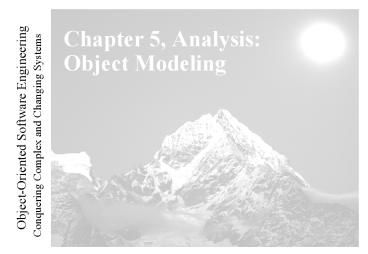Chapter 5, Analysis: Object Modeling - PowerPoint PPT Presentation
Title:
Chapter 5, Analysis: Object Modeling
Description:
given ticker symbol. A. company may be listed on many stock. exchanges, possibly with different ticker symbols. Find company with ticker symbol AAPL. ... – PowerPoint PPT presentation
Number of Views:38
Avg rating:3.0/5.0
Title: Chapter 5, Analysis: Object Modeling
1
Chapter 5, AnalysisObject Modeling
2
Outline
- From use cases to objects
- Object modeling
- Class vs instance diagrams
- Attributes
- Operations and methods
- Links and associations
3
Products of requirements elicitation and analysis
Next chapter
Next chapter
4
The analysis model
5
From Use Cases to Objects
Level 1 Use Case
Le
v
el 1
Level 2 Use Cases
Le
v
el 2
Le
v
el 2
Level 3 Use Cases
Le
v
el 3
Le
v
el 3
Le
v
el 3
Operations
Le
v
el 4
Le
v
el 4
A
B
Participating Objects
6
From Use Cases to Objects Why Functional
Decomposition is not Enough
Scenarios
Le
v
el 1
Level 1 Use Cases
Le
v
el 2
Le
v
el 2
Level 2 Use Cases
Le
v
el 3
Le
v
el 3
Le
v
el 3
Operations
Le
v
el 4
Le
v
el 4
A
B
Participating Objects
7
From Use Cases to Objects
- Starting from use cases and scenarios, analysis
activities performed to obtain the analysis model
are - Identifying entity objects
- Identifying boundary objects
- Identifying control objects
- Mapping use cases to objects
- Identifying associations among objects
- Identifying object attributes
- Modeling behavior with statecharts
- Modeling generalization relationships
- Reviewing the analysis model
8
Object Modeling
- Main goal Find the important abstractions
- What happens if we find the wrong abstractions?
- Iterate and correct the model
- Steps during object modeling
- 1. Class identification
- Based on the fundamental assumption that we can
find abstractions - 2. Find the attributes
- 3. Find the methods
- 4. Find the associations between classes
- Order of steps
- Goal get the desired abstractions
- Order of steps secondary, only a heuristic
- Iteration is important
9
Class identification
- Finding objects is the central piece in object
modeling - Approaches
- Application domain approach (not a special
lecture, examples) - Ask application domain expert to identify
relevant abstractions - Syntactic approach (today)
- Start with use cases. Extract participating
objects from flow of events - Use noun-verb analysis (Abbots technique) to
identify components of the object model - Design patterns approach (Lecture on design
patterns) - Use reusable design patterns
- Component-based approach (Lecture on object
design) - Identify existing solution classes
10
Pieces of an Object Model
- Classes
- Associations (Relations)
- Part of- Hierarchy (Aggregation)
- Kind of-Hierarchy (Generalization)
- Attributes
- Detection of attributes
- Application specific
- Attributes in one system can be classes in
another system - Turning attributes to classes
- Methods
- Detection of methods
- Generic methods General world knowledge, design
patterns - Domain Methods Dynamic model, Functional model
11
UML Class and Instance Diagrams
Inspector
Class Diagram
anonymous Inspector
joe Inspector
mary Inspector
Instance Diagram
12
Attributes and Values
13
Links and Associations
- Links and associations establish relationships
among objects and classes. - Link
- A connection between two object instances. A link
is like a tuple. - A link is an instance of an association
- Association
- Basically a bidirectional mapping.
- One-to-one, many-to-one, one-to-many,
- An association describes a set of links like a
class describes a set of objects.
14
1-to-1 and 1-to-many Associations
Has-capital
One-to-one association
StickyNote
x Integer y Integer z Integer
One-to-many association
15
Object Instance Diagram
Example for 1-to-many
16
Many-to-Many Associations
Work on
17
Do UML associations have direction?
- A association between two classes is by default a
bi-directional mapping. - Class A can access class B and class B can access
class A - Both classes play the agent role.
A
B
If you want to to make A a client, and B a
server, you can make the association
unidirectional. The arrowhead points to the
server role Class A ( the client)
accesses class B (the server). B is also called
navigable
Name of association
Name Direction
Association Direction
A
B
accesses
18
Aggregation
- Models "part of" hierarchy
- Useful for modeling the breakdown of a product
into its component parts (sometimes called bills
of materials (BOM) by manufacturers) - UML notation Like an association but with a
small diamond indicating the assembly end of the
relationship.
19
Aggregation
2,4
3,4,5
20
Inheritance
- Models "kind of" hierarchy
- Powerful notation for sharing similarities among
classes while preserving their differences - UML Notation An arrow with a triangle
Cell
MuscleCell
BloodCell
NerveCell
Pyramidal
21
Aggregation vs Inheritance
- Both associations describe trees (hierarchies)
- Aggregation tree describes a-part-of
relationships (also called and-relationship) - Inheritance tree describes "kind-of"
relationships (also called or-relationship) - Aggregation relates instances (involves two or
more different objects) - Inheritance relates classes (a way to structure
the description of a single object)
22
Other Associations
- Uses
- A subsystem uses another subsystem (System
Design) - Contains
- Sometimes called spatial aggregation
- ... contains ...
- Example A UML package contains another UML
package - Parent/child relationship
- ... is father of ...
- ... is mother of ...
- Seniority
- ... is older than ...
- ... is more experienced than ...
23
Roles
- A role name is the name that uniquely identifies
one end of an association. - A role name is written next to the association
line near the class that plays the role. - When do you use role names?
- Necessary for associations between two objects of
the same class - Also useful to distinguish between two
associations between the same pair of classes - When do you not use role names?
- If there is only a single association between a
pair of distinct classes, the names of the
classes serve as good role names
24
Example of Role
Pr
oblem Statement
A
person assumes the role of repairer
with respect to another person, who assumes the
role of
inspector with respect to the first person.
Creates Workorders
inspector
Creates Workorders
repairperson
25
Roles in Associations
- Client Role
- An object that can operate upon other objects
but that is never operated upon by other objects. - Server Role
- An object that never operates upon other
objects. It is only operated upon by other
objects. - Agent Role
- An object that can both operate upon other
objects and be operated upon by other objects. An
agent is usually created to do some work on
behalf of an actor or another agent.
26
Qualification
- The qualifier improves the information about the
multiplicity of the association between the
classes. - It is used for reducing 1-to-many multiplicity to
1-1 multiplicity
Without qualification A directory has many
files. A file belongs only to one directory.
With qualification A directory has many files,
each with a unique name
27
Example
Pr
oblem Statement
A
stock exchange lists many companies.
However
, a stock exchange lists only one company with a
given ticker symbol.
A
company may be listed on many stock
exchanges, possibly with different ticker
symbols. Find company with ticker symbol AAPL.
28
Use of Qualification reduces multiplicity
0..1
1
29
How do you find classes?
- Finding objects is the central piece in object
modeling - Learn about problem domain Observe your client
- Apply general world knowledge and intuition
- Take the flow of events and find participating
objects in use cases - Try to establish a taxonomy
- Do a syntactic analysis of problem statement,
scenario or flow of events - Abbott Textual Analysis, 1983, also called
noun-verb analysis - Nouns are good candidates for classes
- Verbs are good candidates for opeations
- Apply design knowledge
- Distinguish different types of objects
- Apply design patterns (Lecture on design patterns)
30
Finding Participating Objects in Use Cases
- Pick a use case and look at its flow of events
- Find terms that developers or users need to
clarify in order to understand the flow of events - Look for recurring nouns (e.g., Incident),
- Identify real world entities that the system
needs to keep track of (e.g., FieldOfficer,
Dispatcher, Resource), - Identify real world procedures that the system
needs to keep track of (e.g., EmergencyOperationsP
lan), - Identify data sources or sinks (e.g., Printer)
- Identify interface artifacts (e.g.,
PoliceStation) - Be prepared that some objects are still missing
and need to be found - Model the flow of events with a sequence diagram
- Always use the users terms
31
Mapping parts of speech to object model
components Abbot 1983
Part of speech
Model component
Proper noun
object
Improper noun
class
Doing verb
method
being verb
inheritance
having verb
aggregation
modal verb
constraint
adjective
attribute
transitive verb
method
Example ?
intransitive verb
method (event)
32
Example of application of the Abbot technique
- Jim Smith enters a store with the intention of
buying a toy for his 3 year old child. - Help must be available within less than one
minute. - The store owner gives advice to the customer. The
advice depends on the age range of the child and
the attributes of the toy. - Jim selects a dangerous toy which is unsuitable
for the child. - The store owner recommends a more yellow doll.
33
Mapping parts of speech to object model
components Abbot 1983
Part of speech
Model component
Example
Proper noun
object
Jim Smith
Improper noun
class
Toy, doll
Doing verb
method
Buy, recommend
being verb
inheritance
is-a (kind-of)
having verb
aggregation
has an
modal verb
constraint
must be
adjective
attribute
3 years old
transitive verb
method
enter
intransitive verb
method (event)
depends on
34
Avoid Ravioli Models
Account
Customer
Bank
Balance AccountID
Has
Name
Name
Deposit()
Withdraw()
CustomerId
GetBalance()
Dont put too many classes into the same
package 7-2 (or even 5-2)
35
Object Types
- Entity Objects
- Represent the persistent information tracked by
the system (Application domain objects, Business
objects) - Boundary Objects
- Represent the interaction between the user and
the system - Control Objects
- Represent the control tasks performed by the
system - Having three types of objects leads to models
that are more resilient to change. - The interface of a system changes more likely
than the control - The control of the system change more likely than
the application domain - Object types originated in Smalltalk
- Model, View, Controller (MVC)
36
Example 2BWatch Objects
- UML provides several mechanisms to extend the
language - UML provides the stereotype mechanism to present
new modeling elements
37
How to identify entity objects
- terms that developers or users need to clarify in
order to understand the use case - recurring nouns in the use cases (e.g., Incident)
- real-world entities that the system needs to keep
track of (e.g., FieldOfficer, Dispatcher,
Resource) - real-world activities that the system needs to
keep track of (e.g., Emergencyoperationsplan) - use cases (e.g., ReportEmergency)
- data sources or sinks (e.g., Printer)
- always use the users terms
38
How to identify boundary objects
- Identify forms and windows the users needs to
enter data into the system (e.g.,
EmergencyReportForm, ReportEmergencyButton). - Identify notices and messages the system uses to
respond to the user (e.g., AcknowledgmentNotice). - Do not model the visual aspects of the interface
with boundary objects (user mock-ups are better
suited for that). - Always use the users terms for describing
interfaces as opposed to terms from the
implementation technology.
39
How to identify control objects
- Identify one control object per use case or more
if the use case is complex and if it can be
divided into shorter flows of events. - Identify one control object per actor in the use
case. - The life span of a control object should be
extent of the use case or the extent of a user
session. If it is difficult to identify the
beginning and the end of a control object
activation, the corresponding use case may not
have a well-defined entry and exit condition.
40
An example the ReportEmergency use case
- Use case name ReportEmergency
- Entry condition The FieldOfficer activates the
Report Emergency function of - her terminal.
- Flow of events
- 1. FRIEND responds by presenting a form to the
officer. The form includes an emergency type menu
(Genera1 emergency, fire, transportation), a
location, incident description, resource request,
and hazardous material fields. - 2. The FieldOfficer fills the form, by specifying
minimally the emergency type and description
fields. The FieldOfficer may also describes
possible responses to the emergency situation and
request specific resources. Once the form is
completed, the FieldOfficer submits the form by
pressing the Send Report button, at which
point, the Dispatcher is notified. - 3. The Dispatcher reviews the information
submitted by the FieldOf f icer and creates an
incident in the database by invoking the
OpenIncident use case. Al1 the information
contained in the FieldOfficers form is
automatically included in the incident. The
Dispatcher selects a response by allocating
resources to the incident (with the
AllocateResources use case) and acknowledges the
emergency report by sending a FRIENDgram to the
FieldOfficer. - Exit condition The FieldOfficer receives the
acknowledgment and the selected - response.
41
Entity objects in the example
- Dispatcher
- Police officer who manages Incidents. A
Dispatcher opens, documents, and closes Incidents
in response to Emergency Reports and other
communication with FieldOfficers. Dispatchers are
identified by badge numbers. - EmergencyReport
- Initial report about an Incident from a
FieldOfficer to a Dispatcher. An EmergencyReport
usually triggers the creation of an Incident by
the Dispatcher. An EmergencyReport is composed of
a emergency level, a type (fire, road accident,
or other), a location, and a description. - Fieldofficer
- Police or fire officer on duty. A FieldOfficer
can be allocated to, at most, one Incident at a
time. FieldOfficers are identified by badge
numbers. - NOT TRUE in this UC. Here FieldOfficers are
actors, they can be entity objects in the
Allocateresource UC - Incident
- Situation requiring attention from a
FieldOfficer. An Incident may be reported in the
system by a FieldOfficer or anybody else external
to the system. An Incident is composed of a
description, a response, a status (open, closed,
documented), a location, and a number of
FieldOfficers.
42
Boundary Objects in the example
- AcknowledgmentNotice
- Notice used for displaying the Dispatchers
acknowledgment to the FieldOfficer. - DispatcherStation
- Computer used by the Dispatcher.
- ReportEmergencyButton
- Button used by a FieldOfficer to initiate the
ReportEmergency use case. - EmergencyReportForm
- Form used for the input of the ReportEmergency.
This form is presented to the FieldOfficer on the
FieldOfficerstation when the Report Emergency
function is selected. The EmergencyReportForm
contains fields for specifying all attributes of
an emergency report and a button (or other
control) for submitting the form once it is
completed. - FieldOfficerStation
- Mobile computer used by the FieldOfficer.
- Incident Form
- Form used for the creation of Incidents. This
form is presented to the Dispatcher on the
DispatcherStation when the EmergencyReport is
received. The Dispatcher also uses this form to
allocate resources and to acknowledge the
FieldOfficers report.
43
Control objects in the example
- ReportEmergencyControl
- Manages the report emergency reporting function
on the FieldOfficerstation. This object is
created when the FieldOfficer selects the Report
Emergency button. It then creates an
EmergencyReportFom and presents it to the
FieldOfficer. After submission of the form, this
object then collects the information from the
form, creates an EmergencyReport, and forwards it
to the Dispatcher. The control object then waits
for an acknowledgment to come back from the
DispatcherStation. When the acknowledgment is
received, the ReportEmergencyControl object
creates an AcknowledgmentNotice and displays it
to the Fie1dOfficer . - ManageEmergencyControl
- Manages the report emergency reporting function
on the DispatcherStation. This object is created
when an EmergencyReport is received. It then
creates an IncidentFom and displays it to the
Dispatcher. Once the Dispatcher has created an
Incident, allocated Resources, and submitted an
acknowledgment, ManageEmergencyControl forwards
the acknowledgment to the FieldOfficerstation.
44
Order of activities in modeling
- Formulate a few scenarios with help from the end
user and/or application domain expert. - Extract the use cases from the scenarios, with
the help of application domain expert. - Analyse the flow of events, for example with
Abbot's textual analysis. - Generate the class diagrams, which includes the
following steps - Class identification (textual analysis, domain
experts). - Identification of attributes and operations
(sometimes before the classes are found!) - Identification of associations between classes
- Identification of multiplicities
- Identification of roles
- Identification of constraints
45
Application domain vs solution domain
- Application domain
- The problem domain (financial services,
meteorology, accident management, architecture,
). - Application domain class
- An abstraction in the application domain. If we
model business applications, these classes are
also called business objects. - Example Board game, Tournament
- Solution domain
- Domains that help in the solution of problems
(tele communication, data bases, compiler
construction, operting systems, .) - Solution domain class
- An abstraction, that is introduced for technical
reasons, because it helps in the solution of a
problem. - Examples Tree, Hashtable, Scheduler
46
Summary
- In this lecture, we reviewed the construction of
the object model from use case model. In
particular, we described - Identification of objects (entity, boundary,
control) - Refinement of objects with attributes and
operations - Generalization of concrete classes
- Identification of associations
- Reduction of multiplicity using qualification.
- In the next lecture, we describe the construction
of the dynamic model from the use case and object
models.