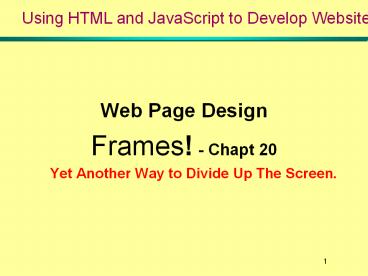Web%20Page%20Design - PowerPoint PPT Presentation
Title:
Web%20Page%20Design
Description:
A href='http://indelible-learning.com COMICS /A /TR /TABLE /BODY /HTML Welcome1.html ... A HREF='d.html' TARGET='orange' The 'D' page /A BR /BODY ... – PowerPoint PPT presentation
Number of Views:25
Avg rating:3.0/5.0
Title: Web%20Page%20Design
1
Using HTML and JavaScript to Develop Website
- Web Page Design
- Frames! - Chapt 20
- Yet Another Way to Divide Up The Screen.
2
Outline
- Advantages and disadvantages of frames.
- Using frameset
- How to use frameset
- How to name frame areas
- Nesting frames
- How to build nested frames
- How to get them to work right
3
Competency Objectives
- Can build a basic frame using frameset
- Can set up a site with nested frames
- Can get nest frames to correctly link to targeted
areas.
Competency Alert You need to know this!
Common Problem Area! People seem to forget
this
4
FRAMES - Yet Another Way to Divide Up The Screen.
- Frames - a method for dividing the browser window
into smaller sub-windows, each displaying a
different HTML document. - Frames look like the following
- http//24hourhtmlcafe.com/hour20/syrup.htm
5
FRAMES - Advantages and Disadvantages
- Advantages
- Allow parts of page to remain static while other
parts scroll. (E.g., the navigational items might
remain on screen.) - Can unify documents and items that remain on
different servers. For example, keeps your frame
navigation items on the screen while you display
graphic or document on different server.
6
FRAMES - Advantages and Disadvantages
- Disadvantages
- Not supported by older browsers
- Can increase the complexity of the site (have to
organize all the documents for the frames.) - Frames can be more difficult to navigate.
- Users cannot bookmark individual pages nested
within a framed document. - It decrease the size of the screen displayed to
the user.
7
Outline
- Advantages and disadvantages of frames.
- Using frameset
- How to use frameset
- How to name frame areas
- Nesting frames
- How to build nested frames
- How to get them to work right
8
The Frameset Document
- Frames are made up of a set of HTML documents.
- E.g., one for navigation, one for banner one for
center screen. - The separate HTML documents needed to display the
frames is held together by a single frameset
document.
banner.html
Main Content
My Web Site
content.html
link1 link2 link3
navigation.html
9
Frameset?
- The frameset document
- defines what gets loaded in each part of frame
- Looks like a regular HTML document but
- ltframesetgt tag is used instead of the ltbodygt
- ltframesetgt is used to define the rows and columns
of the indivudual frames. - The individual frames are identified by ltframegt
tag.
10
Frameset Example
- Using cols . and default frames sizes.
- ltHTMLgt ltHEADgtltTITLEgtA Simple Framelt/TITLEgtlt/HEADgt
ltFRAMESET COLS","gt ltFRAME
SRC"table_w_col_percent.html"gt ltFRAME
SRC"color_my_table.html"gt lt/FRAMESETgt
ltNOFRAMESgt Your browser does not support frames
lt/NOFRAMESgt lt/HTMLgt
Make 2 evenly spaced columns
Load file on left.
Load file on right.
Show this if older browser.
Note that the frameset does NOT have a ltbodygt tag!
11
FRAMESET- Using Rows Instead of Columns
- Use rows,
- ltHTMLgt ltHEADgtltTITLEgtA Simple Framelt/TITLEgtlt/HEADgt
- ltFRAMESET rows","gt
- ltFRAME SRC"table_format_like_docs.html"gt
- ltFRAME SRC"color_my_table.html"gt
- lt/FRAMESETgt
- ltNOFRAMESgt Your browser does not support frames
lt/NOFRAMESgt lt/HTMLgt
Make 2 evenly spaced rows
Load on file on top.
Load file on bottom.
Note Columns load TOP to BOTTOM but rows load
LEFT to RIGHT!
12
Adjusting Col and Row Width
- Can set ROWS or COLS to a size from 1-100.
- ltFRAMESET COLS"75, "gt
- ltFRAMESET COLS50, gt
- ltFRAMESET ROWS15," gt
13
Adjusting Sizes of Frames
- Can specify percent size with rows or cols
- ltHTMLgt ltHEADgtltTITLEgtA Simple Framelt/TITLEgtlt/HEADgt
- ltFRAMESET rows20,80"gt
- ltFRAME SRC"table_format_like_docs.html"gt
- ltFRAME SRC"color_my_table.html"gt
- lt/FRAMESETgt
- ltNOFRAMESgt Your browser does not support frames
lt/NOFRAMESgt lt/HTMLgt
Make top file 20 and bottom 80
Top frame has 20 of window but bottom has 80
14
Remember need multiple files
- myframe.html
lab6.html - ltHTMLgt
lthtmlgtltheadgtlttitlegtmytitlelt/titlegtlt/headgt ltbodygt
Lab6 lt/bodygtlt/htmlgt - ltHEADgt
ltTITLEgt ReFrame
lt/TITLEgt lt/HEADgt
lab7.html
lt
htmlgtltheadgtlttitlegtmytitlelt/titlegtlt/headgt ltbodygt
Lab7 lt/bodygtlt/htmlgt ltFRAMESET ROWS"," gt
- ltFRAME SRC"lab6.html"gt
- ltFRAME SRC"Lab7.html"gt
- lt/FRAMESETgt lt/HTMLgt
Lab6
Frameset describes page layout
Lab7
The URL of this page would be indelible-learning.c
om/myframe.html
15
Controlling Border
- Use border0 to erase lines between frames
- ltHTMLgt
- ltHEADgt
- ltTITLEgt frame3 lt/TITLEgt
- lt/HEADgt
- ltFRAMESET BORDER0 ROWS"15," gt
- ltFRAME SRC"Welcome1.html"gt
- ltFRAME SRC"Welcome2.html"gt
- lt/FRAMESETgt
- lt/HTMLgt
16
Creating Site Layouts
- Frames make it possible to create clean
navigation layouts.
When click link on top, want bottom frame to
change.
17
Lets Look at a Layout ...
Flawed
Welcome1.html
Frameset frame3a.html
ltHTMLgt ltHEADgt ltTITLEgt frame3 lt/TITLEgt lt/HEADgt
ltBODY BGCOLOR"silver"gt ltTABLE WIDTH100gt
ltTRgt ltTDgt ltA href"http//indelible-learning.co
m"gt HOME lt/Agt lt/TDgtltTDgt ltA href"
http//indelible-learning.com"gt SITE INDEX lt/Agt
lt/TDgtltTDgt ltA href" http//indelible-learning.co
m"gt SPORTS PAGE lt/Agt lt/TDgtltTDgt ltA
hrefhttp//indelible-learning.comgt COMICS lt/Agt
lt/TRgtlt/TABLEgt lt/BODYgt lt/HTMLgt
ltHTMLgt ltHEADgt ltTITLEgt frame3 lt/TITLEgt
lt/HEAD ltFRAMESET BORDER0 ROWS"15," gt lt!
---- the top Row gt ltFRAME SRC"Welcome1.html"gt
lt! ---- bottom gt ltFRAME SRC"Welcome2.html"gt
lt/FRAMESETgt lt/HTMLgt
HOWEVER,
When click a link on top, the top changes
(instead of bottom). See http//indelible-learning
.com/website/mod_frames/frame_no_border.html
Welcome2.html
18
Outline
- Advantages and disadvantages of frames.
- Using frameset
- How to use frameset
- How to name frame areas
- Nesting frames
- How to build nested frames
- How to get them to work right
19
Giving Frame Areas Names ...
The file links1.html
The frameset document frame4.html
ltBODY BGCOLOR"FFFFCC"gt ltH1 ALIGNCENTERgt Links
lt/H1gt ltA HREF"a.html" TARGET"orange"gtThe "A"
pagelt/AgtltBRgt ltA HREF"b.html" TARGET"orange"gtThe
"B" pagelt/AgtltBRgt ltA HREF"c.html"
TARGET"orange"gtThe "C" pagelt/AgtltBRgt ltA
HREF"d.html" TARGET"orange"gtThe "D"
pagelt/AgtltBRgt lt/BODYgt
ltHTMLgt ltHEADgt ltTITLEgt Frames Example lt/TITLEgt
lt/HEADgt lt!-- cols for vertical divisions
ltFRAMESET COLS"130," BORDER0gt ltFRAME
SRC"links1.html" NAMEapplegt ltFRAME
SRC"i.html" NAMEorangegt lt/FRAMESETgt
lt/FRAMESETgt lt/HTMLgt
When one of these is clicked will load document
in section named orange.
srclinks1.html nameapple
srci.html nameorange
20
Another example
blue.html
ltBODY BGCOLOR"00000FF"gt ltH1 ALIGNCENTERgt The
Blue page lt/h1gt This is the BLUE page. It is a
very blue page. lt/bodygt
Frame_l_r_nav.html
top_links.html
ltHTMLgt ltHEADgt ltTITLEgt Frames Example lt/TITLEgt
lt/HEADgt ltFRAMESET COLS"25," BORDER0gt
ltFRAME SRC"top_links.html" NAMEleftgt
ltFRAME SRC"blue.html" NAMErightgt
lt/FRAMESETgt lt/HTMLgt
ltBODY BGCOLOR"FFFFCC"gt ltH1 ALIGNCENTERgt Links
lt/H1gt ltolgt ltligtltA HREF"blue.html"
TARGET"right"gtA blue pagelt/Agtlt/ligt ltligtltA
HREF"red.html" TARGET"right"gtA Red
pagelt/Agtlt/ligt ltligtltA HREF"green.html"
TARGET"right"gtA greenlt/Agtlt/ligt lt/bodygt
See http//indelible-learning.com/website/mod_fra
mes/Frame_nav/frame_l_r_nav.html
21
Nesting Frames ...
Suppose you wanted to create a frame as follows
lab4.html
lab5.html
lab6.html
This could be described as 2 columns - First
col lab6.html on left - Second Col Split into
top (lab4.html) and
bottom (lab5.html)
22
Likewise
Suppose you wanted to create a frame as follows
lab4.html
lab5.html
lab6.html
This could be described as 2 Rows - First Row
lab4.html on top - Second row Split into left
(lab6.html) and
right (lab5.html)
23
How would that work?
- ltHTMLgt ltHEADgt ltTITLEgt A Nested Frames Example
lt/TITLEgt lt/HEADgt - lt!-- cols for vertical divisions --gt ltFRAMESET
COLS"," gt - lt!-- left frame --gt ltFRAME
SRC"Lab6.html"gt - lt!-- right frame is another frameset
--gt lt!-- rows for horizontal divisions --gt
ltFRAMESET ROWS","gt lt!-- top
frame --gt ltFRAME SRC"Lab4.htm"gt
lt!-- bottom frame --gt ltFRAME
SRC"Lab7.html"gt lt/FRAMESETgt - lt/FRAMESETgt
- lt/HTMLgt
lab4.html
lab7.html
lab6.html
For example http//indelible-learning.com/website/
mod_frames/Frame_nav/tri_split.html
24
So How Could We Get That to Work?
The frameset documement
- ltHTMLgt ltHEADgt ltTITLEgt Frames Example lt/TITLEgt
lt/HEADgt - lt!-- cols for vertical divisions
- ltFRAMESET COLS"130," BORDER0gt
- lt!-- left frame --gt ltFRAME
SRCnested_links.html" NAMEleftgt - lt!-- right frame is another frameset --gt
ltFRAMESET ROWS50,"gt - lt!-- top frame --gt ltFRAME
SRCred.html" NAMEuppergt - lt!-- bottom frame --gt ltFRAME
SRCblue.html" NAMElowergt - lt/FRAMESETgt
- lt/FRAMESETgt
- lt/HTMLgt
srcred.html nameupper
Defines a document to load src and an
arbitrary name name
srcblue.html namelower
srcnested_lines.html nameleft
For example http//indelible-learning.com/website/
mod_frames/Frame_nav/frame_l_r_nav_nested.html
25
How the nested_links.html file looks. . .
- ltBODY BGCOLOR"FFFFCC"gt
- ltH1 ALIGNCENTERgt Links lt/H1gt
- ltolgt ltligtltA HREF"blue.html" TARGET"lower"gtA
blue pagelt/Agtlt/ligt - ltligtltA HREF"red.html" TARGET"lower"gtA Red
pagelt/Agtlt/ligt - ltligtltA HREF"green.html" TARGET"lower"gtA
greenlt/Agtlt/ligt - ltligtltA HREF"purple.html" TARGET"lower"gtA purple
pagelt/Agtlt/ligt - ltligtltA HREF"yellow.html" TARGET"lower"gtA yellow
pagelt/Agtlt/ligt lt/olgt lt/bodygt
The file nested_links.html
srcred.html nameuppoer
When clicked load the HREF document into the
selction with name TARGET
Src nested_links.html nameleft
srcblue.html namelower
26
Some Frameset Attributes
- bordercolorrrggbb or color name
- longdescurl - A link to a document containing a
long description of the frame and its contents.
It may be useful for non-frame browsers. - nametext - Assigns a name to the frame. This
name is typically referenced by targers within
links to make the document load in the named
frame. - srcurl - Specifies the location of the HTML file
to display in the frame. - noresize - Prevents users from resizing the
frame. (Default allows resize). - scrollingyesnoauto - If scrollbar appears in a
frame. - yes gt scrollbars always appear, no gt
scrollbars never appear , auto gt (default)
scrollbars appears automatically when contents
not fit in the screen.
27
Scroll Bar Example
ltHTMLgt ltHEADgt ltTITLEgt Frames Example lt/TITLEgt
lt/HEADgt lt!-- cols for vertical divisions --gt
ltFRAMESET COLS"130," BORDER0gt lt!-- left
frame --gt ltFRAME SRC"links2.html" NAMEleftgt
lt!-- right frame is another frameset --gt lt!--
rows for horizontal divisions --gt ltFRAMESET
ROWS"75,"gt lt!-- top frame --gt ltFRAME
SRC"titlebar.html" NAMEtitlebargt lt!-- bottom
frame --gt ltFRAME SRC"h.html" NAMElowergt
lt/FRAMESETgt lt/FRAMESETgt lt/HTMLgt
Can change a couple lines and disable scrolling
ltFRAME SRC"links2.html" NAMEleft SCROLLINGNOgt
ltFRAME SRC"titlebar.html" NAMEtitlebar
SCROLLINGNOgt
28
Summary
- Advantages and disadvantages of frames.
- Using frameset
- How to use frameset
- How to name frame areas
- Nesting frames
- How to build nested frames
- How to get them to work right
29
Hands-on Lab
- Get the following web page to work correctly.
Here is Welcome1.html
Here is the main frameset document ltHTMLgt ltHEADgt
ltTITLEgt frame3 lt/TITLEgt lt/HEADgt ltFRAMESET
BORDER0 ROWS"15," gt ltFRAME
SRC"lab_links.html"gt ltFRAME
SRC"red.html"gt lt/FRAMESETgt lt/HTMLgt
ltHTMLgt ltHEADgt ltTITLEgt frame3 lt/TITLEgt lt/HEADgt
ltBODY BGCOLOR"silver"gt ltTABLE WIDTH100gt ltTRgt
ltTDgt ltA href"blue.html"gt bluelt/Agt ltTDgt
ltA href"red.html"gt red lt/Agt lttdgt ltA
href"yellow.html" gt yellow lt/Agt lt/TABLEgt lt/Bodygt
lt/HTMLgt
Need to add name and target attributes.
Make red.html any page you wish
30
One Possible Solution
lab_links.html
frame_lab1.html
ltHTMLgt ltHEADgt ltTITLEgt frame3 lt/TITLEgt lt/HEADgt ltBO
DY BGCOLOR"silver"gt ltTABLE WIDTH100gt ltTRgt ltTDgt
ltA href"blue.html" targetbottomgt
bluelt/Agt ltTDgt ltA href"red.html" targetbottomgt
red lt/Agt lttdgt ltA href"yellow.html"
targetbottomgt yellow lt/Agt lt/TABLEgt lt/Bodygt lt/HTM
Lgt
ltHTMLgt ltHEADgt ltTITLEgt frame3 lt/TITLEgt lt/HEADgt ltFR
AMESET BORDER0 ROWS"15," gt ltFRAME
SRC"lab_links.html"gt ltFRAME
SRC"red.html" namebottomgt lt/FRAMESETgt lt/HTMLgt