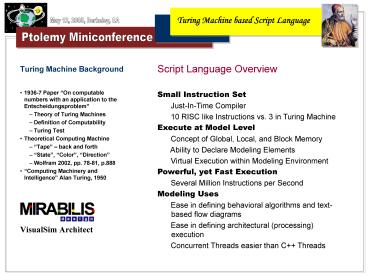Turing Machine based Script Language - PowerPoint PPT Presentation
1 / 7
Title:
Turing Machine based Script Language
Description:
'Computing Machinery and Intelligence' Alan Turing, 1950. VisualSim Architect ... 10 RISC like Instructions vs. 3 in Turing Machine. Execute at Model Level ... – PowerPoint PPT presentation
Number of Views:45
Avg rating:3.0/5.0
Title: Turing Machine based Script Language
1
Turing Machine based Script Language
- Turing Machine Background
- 1936-7 Paper On computable numbers with an
application to the Entscheidungsproblem - Theory of Turing Machines
- Definition of Computability
- Turing Test
- Theoretical Computing Machine
- Tape back and forth
- State, Color, Direction
- Wolfram 2002, pp. 78-81, p.888
- Computing Machinery and Intelligence Alan
Turing, 1950 - VisualSim Architect
Script Language Overview Small Instruction Set
Just-In-Time Compiler 10 RISC like Instructions
vs. 3 in Turing Machine Execute at Model Level
Concept of Global, Local, and Block Memory
Ability to Declare Modeling Elements Virtual
Execution within Modeling Environment Powerful,
yet Fast Execution Several Million Instructions
per Second Modeling Uses Ease in defining
behavioral algorithms and text-based flow
diagrams Ease in defining architectural
(processing) execution Concurrent Threads
easier than C Threads
2
Custom DE Domain Block - uEngine
Other Script Languages or C/C lack Block Level
integration, or similar abstraction with the
Modeling Environment.
3
Script Language Ten Instructions
- Mnemonic Description
- DEF Define or declare a memory
- LBL Label used by other
instructions - END Stops current thread, removes
from Thread Queue - ACT Action instruction, with
expressions and modifiers - for input, output, wait, scheduling
- JIT Jump if True, if expression
is true, then jump based on LBL, /-
integer (relative), or absolute - JIF Jump if False, if expression
is false, then jump based on
LBL, /- integer (relative), or absolute - WHL While (true), execute next set
of instructions till RTN - command reached, else jump LBL, /-
integer (relative) - SBR Execute Subroutine, jump based
on LBL, /- integer (relative)
4
M/G/2 Queueing Model
5
M/G/2 Queueing Model Script
Script File
Script File (cont.)
- INSTR OP_X OP OP_Y OP OP_Z
- ----- -------------- ----- ------ -----
------------- - DEF Cust_1 block Generic_Class
- DEF Cust_2 block Generic_Class
- DEF Serv_1 block 0.0
- DEF Serv_2 block 0.0
- DEF Queue_Len block 0.0
- DEF Queue_Stats block stats
- DEF Queue_Stats_DS block Basic_Stats
- ACT Trace true
- GTO Thread_2 thread Teller_2
- LBL Teller_1
- ACT input wait
- ACT Cust_1 Input_Queue
- JIF Dist_Type_Param "exp" 3
- ACT Serv_1 exp(MTBC)
- GTO Send_Cust_1_Out
LBL Teller_2
ACT input wait
ACT Cust_2
Input_Queue JIF
Dist_Type_Param "exp" 3
ACT Serv_2 exp(MTBC)
GTO Send_Cust_2_Out
JIF Dist_Type_Param
"norm" 3 ACT Serv_2
norm(MTBC, 15.0) GTO
Send_Cust_2_Out
JIF Dist_Type_Param "rand"
3 ACT Serv_2
rand(MinSvcTime, MaxSvcTime) GTO
Send_Cust_2_Out
LBL Send_Cust_2_Out
ACT Serv_2 wait
ACT Time_in_Queue
send TNow - Cust_2.TIME ACT
output send Cust_2
SBR Queue_Statistics
GTO Teller_2
LBL Queue_Statistics
ACT
Queue_Len Input_Queue_Length
ACT Queue_Stats Queue_Len
ACT Queue_Stats_DS.Number_Values
Queue_Stats.length ACT Num_in_Queue
send Queue_Len ACT
Queue_Stats_DS.Min_Value Queue_Stats.min
ACT Queue_Stats_DS.Mean_Value
Queue_Stats.mean ACT Queue_Stats_DS.StDev_
Value Queue_Stats.stdev ACT
Queue_Stats_DS.Max_Value Queue_Stats.max
ACT Stats_in_Queue send Queue_Stats_DS
RTN
6
M/G/2 Queueing Model Output
7
Summary of Turing Machine based Script
Language
- Script Language Summary
- JIT Compiler Text-Window, File, or EXCEL Input,
Fast Execution - DEF instructions for declaring Memories, Arrays,
Queues, Statistics - ACT commands for Input, Output, Wait, Schedule
instructions - ACT, JIT, JIF, WHL command integration with
Ptolemy expression language - SBR command supports Thread Level Semaphore or
Mutex for multiple threads - Script Language Assertions Ability to set High,
Low values - Script Language Exceptions, Command Line
Interface - uEngine Support for multiple Input, Output or
Virtual ports - uEngine 1024 uCode Lines per Block, 32 Threads,
32 Subroutine Levels - uEngine Debugging uCode enabled Trace Mode,
Single Step mode with breakpoint on postfire()
method. - www.mirabilisdesign.com www.mirabilisdesign.c
om www.mirabilisdesign.com