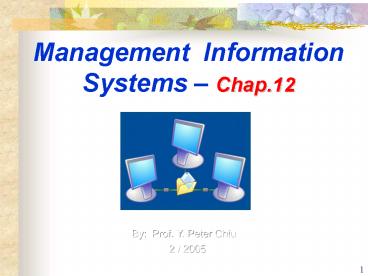Management Information Systems Chap'12 - PowerPoint PPT Presentation
1 / 53
Title:
Management Information Systems Chap'12
Description:
Road Map indicating direction of System development : PURPOSE OF THE PLAN ... Goals (Automobile industry) ... Construct, test, train, convert to new system ... – PowerPoint PPT presentation
Number of Views:45
Avg rating:3.0/5.0
Title: Management Information Systems Chap'12
1
Management Information Systems Chap.12
By Prof. Y. Peter Chiu 2 /
2005
2
Chapter 12
- Redesigning the organization with information
systems
3
Chap 12
- 12.1 Systems as planned organizational
change - 12.2 Business process reengineering and Total
Quality Management (TQM) - 12.3 Overview of Systems Development
- 12.4 Alternative System-Building Approaches
- 12.5 Application development for the digital
firm
4
How to develop an Information Systems Plan Road
Map indicating direction of System development
?
12.1
- PURPOSE OF THE PLAN
- STRATEGIC BUSINESS PLAN
- CURRENT SYSTEMS
- NEW DEVELOPMENTS
- MANAGEMENT STRATEGY
- IMPLEMENTATION PLAN
- BUDGET REQUIREMENTS
- ( see p.383 )
5
Enterprise analysis
?
12.1
- ( Business Systems Planning )
- Organization-wide Information Needs in terms of
- Organizational Units
- Functions
- Processes
- Data Elements
- Helps Identify Key Entities Attributes in
Organizations Data
6
Critical Success Factors (CSFs)
?
12.1
- small number, easily identifiable operational
goals - shaped by the industry, the firm, the
manager, the broader environment - believed to assure firms success
- used to determine organizations information
requirements
7
Critical Success Factors Goals
example profit concern
?
12.1
- Goals (Automobile industry)
- Earnings per share, Return on
investment, Market share, New product - CSF
- Styling, Quality dealer system, Cost
control, Energy standards - (Also see Table 12-1)
8
Using CSFs to develop systems
?
12.1
- Collect managers CSFs
- Aggregate analyze individuals CSFs
- Develop agreement on company CSFs
- Define company CSFs
- Use CSFs to develop information system priorities
- Define DSS databases
- (Also see Fig. 12-2)
9
?
- Fig 12-2 Using CSFs to develop systems.
10
Spectrum of Organizational Change
?
12.1
- AUTOMATION
- Using technology to perform tasks
efficiently / effectively - RATIONALIZATION OF PROCEDURES
- Streamline SOPs Eliminate
bottlenecks - BUSINESS REENGINEERING
- Radical redesign of processes to
improve cost, quality, service maximize
benefits of technology - PARADIGM SHIFT
11
?
- Fig 12-3 Organizational change carries risks
and rewards.
12
Paradigm Shift
?
12.1
- PARADIGM is a complete mental model of how a
complex system functions - A PARADIGM SHIFT involves rethinking the nature
of the business, the organization a complete
reconception of how the system should function
13
Business Process Reengineering (BPR) TQM
?
12.2
- WORK-FLOW MANAGEMENT Streamlining process to
move documents easily, efficiently - REENGINEERING
- Redesigning business processes to lower
cost, speed development
14
Process Improvement and Total Quality Management
12.2
- ? Simplifying the Product or the Production
Process. - ? Benchmarking
- ? Use customer demands as a guide to
improving products and services - ? Reduce cycle time
- ? Improve the quality and precision of the design
- ? Increase the precision of production
15
?
12.3
Three basic solution alternatives exist for every
systems problem
To Do Nothing
To modify or enhance Existing systems
To Develop a New system
16
12.3
- Fig 12-5 Overview of System Development.
17
Systems Development
12.3
- The activities that go into producing
- An information systems solution to
- an organizational problem or opportunity
18
Systems Development
12.3
CORE ACTIVITY
DESCRIPTION
SYSTEMS ANALYSIS
IDENTIFY PROBLEM(S)
SPECIFY SOLUTIONS
ESTABLISH INFORMATION REQUIREMENTS
SYSTEMS DESIGN
CREATE LOGICAL DESIGN SPECS
CREATE PHYSICAL DESIGN SPECS
MANAGE TECHNICAL REALIZATION OF SYSTEM
PROGRAMMING
TRANSLATE DESIGN SPECS INTO
PROGRAM CODE
19
Systems Development
12.3
CORE ACTIVITY
DESCRIPTION
TESTING
UNIT TEST
SYSTEMS TEST
ACCEPTANCE TEST
CONVERSION
PLAN CONVERSION
PREPARE DOCUMENTATION
TRAIN USERS TECHNICAL STAFF
PRODUCTION
OPERATE SYSTEM
MAINTENANCE
EVALUATE SYSTEM
MODIFY SYSTEM
20
Systems Analysis
12.3
- Analysis of Problem to be solved with an
Information System - Feasibility Study
- Can problem be solved within constraints ?
21
Feasibility Studyas part of the systems
analysis process ,to determine whether the
solution is achievable ,given the organizations
resources and constraints
12.3
Technical feasibility
Economic feasibility
Operational feasibility
22
12.3
Feasibility
- TECHNICAL
- Available hardware, software, technical
resources - ECONOMIC
- Will benefits outweigh costs
- OPERATIONAL
- Is solution desirable within existing
conditions? - INFORMATION REQUIREMENTS Detailed statement
of new system needs
23
System Design
?
12.3
Details how system will meet the information
requirements as determined by the systems
analysis.
Considering alternative technology configurations
Management control of the technical realization
of systems
Details the system spec that will deliver the
functions Identified during systems analysis
24
Logical and Physical Design
12.3
- Logical design
- Lays out the components of the system and their
relationship to each other as they would appear
to Users .
Physical design Produces the actual spec for
Hardware, software, physical database, I/O
media, Manual procedures , and Specific controls.
See Table 12-4 for Design Specifications p.395
25
Role of end users
?
12.3
- Users drive systems effort
- Must have sufficient control to ensure system
reflects business priorities, needs - Functional users drive system needs
26
Completing system development process
12.3
- Programming
- Translating needs to program code
- Testing
- Does system produce desired results?
- Conversion
- Changing from the old to the new
27
Testing
12.3
- Unit
- Testing
- ( program
- testing )
Acceptance Testing ( final certification)
System Testing ( functions)
28
Testing
12.3
- Unit testing
- Tests each unit separately
- System testing
- Do modules function as planned?
- Acceptance testing
- Final certification
- Test plan
- Preparations for tests to be performed
29
Conversion
12.3
- Parallel
- strategy
Pilot study
Direct cutover
Phased approach
30
Conversion
12.3
- Parallel Old new run same problems. Give
same results? - Direct cutover Risky conversion to new system
- Pilot Introduce into one area. Does it
work? Yes introduce into other area - Phased Introduce in stages
- Conversion plan schedule for conversion
Documentation
Description of how system works
31
Production Maintenance
12.3
- Production
- Constant review by users operators. Does
it meet goals? - Maintenance
- Upkeep Update Corrections over time
32
12.4
Alternative System-Building Approaches
- Systems lifecycle
- Traditional methodology for developing
information system - Partitions systems development process into
formal stages that must be completed sequentially
See Table 12-6 for The Systems Lifecycle p.399
33
The Traditional System Lifecycle
12.4
- ? Project Definition
- Is there a problem?
- Can it be solved with a project ?
- ? System Study
- Analyze problems in existing systems
define objectives, evaluate alternatives - ? Design
- Logical physical specifications for
systems solution - ? Programming
- Develop software code
34
The Traditional System Lifecycle
12.4
- ? Installation
- Construct, test, train, convert to new system
- ? Post-Implementation
- On-going evaluation, modifications for
improvement to meet new requirements - Necessary for Large , Complex Systems Projects
35
12.4
Limitations of the LIFE CYCLE Approach
Building large TPS and MIS where requirements
are highly structured and well-defined
Very resource intensive costly and
time-consuming
Inflexible and inhibits change
Ill-suited to decision-oriented applications
36
Alternative System-building Approaches
12.4
- ? Prototyping
- ? Application Software Packages
- ? End-user Development
- ? Outsourcing
37
- Fig 12-7 The prototyping process.
38
12.4
Advantages Disadvantages of Prototyping
Most useful when there is some uncertainty about
requirements or design solutions
Especially valuable for the design of the
end-user interface of an information system,
decision-support applications
May not be appropriate for all applications, Bette
r suited for smaller applications
Often not being fully documented and tested, not
being carried out as a polished production system
39
12.4
Developing systems with Application Software
Packages under the following circumstances
Where functions are common to many companies
Where information systems resources for in-house
development are in short supply
When desktop microcomputer applications are
being developed for end users
40
?
12.4
Advantages of Packages
Design activities may easily consume up to 50
percent or more of the development effort
Testing the installed package can be
accomplished in a relatively shorter period
Vendor is responsible for making changes to keep
the system in compliance with change and
enhancements
Cut the costs and free up internal staff for
other applications System and user documentation
are prewritten and kept up to date by the vendor.
41
?
12.4
Disadvantages of Packages
Hamper the development effort by raising
conversion costs
May not meet all of an organizations requirements
Vendor refuses to support their products if
changes have been made that altered the packages
source code
Customization may be so expensive and
time-consuming
42
A Substantially Customized Package
?
12.4
Front-end programs
Package
Back-end programs
43
Package Evaluation CriteriaRequest For Proposal
( RFP)
?
12.4
Vendor Quality
Functions Included
Database / File Characteristics
Hardware Software Resources
Cost
Flexibility
Documentation
User- Friendliness
Maintenance
Installation Effort
44
?
- Fig.12-8 The effects of customizing a software
package on total implementation costs.
45
?
Traditional systems (Life Cycle) Development
Staff
programmer
Systems analyst
Information System management
Middle or senior management
Design Program Test
Weeks or months
End-User development
End-user computing tools Query languages Graphics
languages Report generators Application
generators Very-high-level languages Microcomputer
tools
Staff
Middle or senior management
Minutes or days
- Fig.12-9 End-user versus system lifecycle
development
46
?
12.4
Advantages of End-user-developed I.S.
Improved requirement determination
User involvement and satisfaction
Control of the systems development process by
users
Reduced application backlog
47
?
12.4
Disadvantages of End-user-developed I.S.
Insufficient review and analysis
Lack of proper quality assurance standards and
controls
Uncontrolled data
Proliferation of private information systems
48
When to use outsourcing
12.4
Low reward for excellence
Not critical
Will not affect future information systems innovat
ion
The firms existing information systems capabiliti
es are limited
49
?
12.4
Advantages of Outsourcing I.S.
Economy
Predictability
Flexibility
Service Quality
Making fixed costs variable
Freeing up Human resources
Freeing up Financial capital
50
?
12.4
Disadvantages of Outsourcing I.S.
Loss of control
Dependency
Vulnerability of strategic information
51
?
12.4
Management Challenges on alternative systems
building methods
Determining the right systems development
strategy to use
Controlling information systems
development outside the I.S.Dept.
Selecting a system development strategy that fits
into the firms information architecture and
strategic plan
52
12.4
Summary Alternative systems building methods
Distinguish between the various alternatives
Solutions to management problems created
by these approaches
Understand types of problems for which each is
best suited
Understand strengths and limitations of
each approach
53
Homework for Chapter 12
?
- 1 Describe the critical success factors? And
how to use CSFs to develop systems? - 2 Describe how information systems contribute
to TQM? - 3 What are the major stages of systems
development? - 4 In systems analysis, what main considerations
are when determining its feasibility? - 5 What is the difference between logical design
and physical design? - 6 Name and describe the three stages of testing
for an information system? - 7 Name and describe briefly five alternative
system- building approaches.
?
THE END