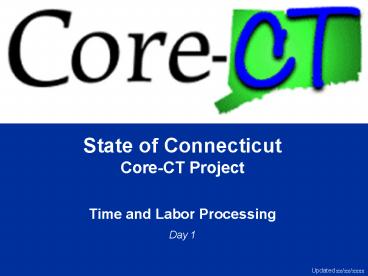HTL500 Day One - PowerPoint PPT Presentation
1 / 46
Title:
HTL500 Day One
Description:
Use the Weekly Elapsed Time page to override an employee's schedule on a short term basis ... Blank timesheets can be generated for employees without schedule ... – PowerPoint PPT presentation
Number of Views:24
Avg rating:3.0/5.0
Title: HTL500 Day One
1
State of ConnecticutCore-CT Project Time and
Labor Processing Day 1
Updated xx/xx/xxxx
2
Getting Started
Welcome
- Welcome to the Time and Labor Processing Course
- Instructor introduction
- Participant introduction
- Training Facility Orientation
- Ground rules
- Parking Lot
- To participate in this course, you should have
already completed the following training - PeopleSoft Navigation Tutorial
- HOV100 HRMS Business Process Overview
3
Objectives
Welcome
- In this training, you will learn to
- Apply the new Time and Labor processes that you
learned about in the Overview courses. We will
specifically focus on the following processes - Verifying Time Reporter Set Up
- Assigning Work Schedule
- Generating Employee Timesheet
- Entering Time
- Use Core-CT as a tool in supporting these
processes - Utilize Core-CT functionality to maximize your
efficiency
4
Agenda Day One
5
Agenda Day One
6
Training Tools
Welcome
- In this training session, we use tools created
specifically for this course. - Presentation
- We use a PowerPoint presentation to guide us
through our discussion of processes and key
points related to using Core-CT - Exercises
- We developed exercises that enable you to
practice the skills you learn in each module - Training Database
- The functionality in our database mirrors the
Core-CT production environment closely, though
changes may be made prior to go-live - Significant changes made after training will be
communicated to you - Data is loaded into the Core-CT training database
to help you learn how to use Core-CT, not to
reflect a specific agencys transactions - You can make mistakes and experiment without
consequence
7
Training Tools
Welcome
- We also use a web-based help system during this
class. This tool is available to you after
go-live. - Web Learning Assistant
- Web-based tool that provides help and detailed
information for specific Core-CT job functions - Contains concepts, procedures, flows, and a
glossary - The WLA is your primary reference tool (now and
once Core-CT goes live) - The WLA will evolve with Core-CT. As
functionality changes, so will the content in the
WLA - Lets walk-through the tool together now
- WLA Browse Path Core-CT Time and Labor gt Time
and Labor Concepts gt Concepts gt Time and Labor
Concepts
8
Training Tools
Welcome
- Job Aids are available to reinforce the
information introduced in this course. Job Aids
summarize key information and outline critical
processes in Core-CT. - General Job Aids
- Module Specific Job Aids
- Reporting Job Aids
9
Core-CT Navigation
Welcome
- Together we will practice the skills you learned
in the Core-CT Navigation Tutorial. - Universal Navigation Header
- Activity Log in and use the Universal Navigation
Header to sign off Core-CT - Left-Hand Navigation Menu
- Activity Use the Left-Hand Navigation Menu to
step through the various levels of the directory
structure
10
Agenda Day One
11
Time and Labor Basics - Words to Know
- Time Reporter
- an employee whose time is reported and
generated in Core-CT - Time Administration
- a batch program that validates and converts
reported and/or scheduled time into payable time
ready for payroll - Payable Time
- time that is ready to be collected by payroll
12
Time and Labor Basics - Words to Know
- Workgroup
- a group of time reporters who have a common set
of payroll requirements/characteristics - Taskgroup
- group of time reporters with similar time and
fund reporting requirements - agency acronym
- Time and Labor Group
- group of employees that have a common set of
criteria - Elapsed Time
- time that is reported in a single block
13
Time and Labor Basics Process Flow
- Time and Labor is the module used to capture and
track employee time.
14
Time and Labor Basics - Pay Calendar
15
Agenda Day One
16
Overview
Verifying Time Reporter Set Up
- Time Reporter data assists Core-CT in determining
how the employee will report time and how that
time will be processed. - Human Resources user sets up time reporter data
during the hire process - Once the time reporter data has been set up, the
Time Reporter becomes active in Time and Labor - You must verify the time reporter data
17
Process Flow
Verifying Time Reporter Set Up
Hire Data
This step activates the employee in Time and Labor
Verify Time Reporter Data
18
Key Points
Verifying Time Reporter Set Up
- When verifying the time reporters data, remember
the following - The Agency Human Resources user performs the
initial Time Reporter setup - The Agency Time and Labor user performs the
maintenance of the Time Reporter data
19
Walk-through and Exercise
Verifying Time Reporter Set Up
- Lets log-in to Core-CT.
- First, we will walk-through the process together
- Scenario Exercise 1. Janet was hired into the
Department of Children Families. Verify that
the information entered by the Human Resources
user is appropriate for Janet. - WLA Path Core-CT Time and Labor gt Setting Up
Time Reporters gt Data Entry Procedures gt Maintain
Time Reporter Data - On your own, complete exercises 1a. in your
Exercise packet - Remember to utilize the Web Learning Assistant
- Raise your hand if you need any assistance
20
Knowledge Check
Verifying Time Reporter Set Up
- Answer the following questions
- Define a workgroup and taskgroup.
- How will changes to Time Reporter data be made?
21
Agenda Day One
22
Agenda Day One
23
Overview
Assigning Work Schedule
- Core-CT provides a way for you to schedule
employees time. - Created by Central Time and Labor
- Assigned by agencies
- Used to create payable time
- Pre-populates the employees timesheet and online
time entry page with scheduled time
24
Process Flow
Assigning Work Schedule
Schedule Employee Time
25
Key Points
Assigning Work Schedule
- When assigning employees to schedules, remember
the following - Created by Central Time and Labor. If the
appropriate work schedule does not exist, Central
Time and Labor must be notified - Assign the appropriate shift to the employee
- The work schedule and the shift are independent
of each other - Use the Weekly Elapsed Time page to override an
employees schedule on a short term basis - Use the Weekly Elapsed Time page to override an
employees shift on a short term basis - Positive Time Reporters have zero-hours
schedule assignments
26
Walk-through and Exercise
Assigning Work Schedule
- Lets log-in to Core-CT.
- First, we will walk-through the process together
- Scenario Exercise 2. Janet Greenwood has been
hired into the Department of Children Families.
She is an exception time reporter and requires a
work schedule assignment. - Assign Janet to her workgroup's schedule.
- WLA Path Core-CT Time and Labor gt Setting Up
Time Reporters gt Data Entry Procedures gt
Assigning Work Schedules - On your own, complete exercises 2a in your
Exercise packet - Remember to utilize the Web Learning Assistant
- Raise your hand if you need any assistance
27
Knowledge Check
Assigning Work Schedule
- Answer the following questions
- Define a positive time reporter
- What pages can be used to assign a shift to a
time reporter? - How can you perform short term schedule overrides
for an employee?
28
Agenda Day One
29
Overview
Generating Employee Timesheets
- Core-CT provides a way for you to generate
employee timesheets. - Prints in either an individual bi-weekly or group
daily format - Pre-populates with scheduled time (for employees
that have schedule assignments) - Allows for documentation of employees worked
time - Informs employees of their leave accruals
(individual bi-weekly) - Allows for manual supervisor signature
(individual bi-weekly)
30
Process Flow
Generating Employee Timesheets
Generate Employee Timesheet
31
Key Points
Generating Employee Timesheets
- When generating employee timesheets, remember the
following - Agency time keepers should run the Individual
Bi-Weekly timesheets every two weeks - Time printed on the timesheets reflects the
employees scheduled time - Employees with schedule assignments should be
informed to only report exceptions to their time - Blank timesheets can be generated for employees
without schedule assignments
32
Walk-through and Exercise
Generating Employee Timesheets
- Lets log-in to Core-CT.
- First, we will walk-through the process together
- Scenario Exercise 3. Use the individual
biweekly timesheet to report Janets time.
33
Knowledge Check
Generating Employee Timesheets
- Answer the following questions
- What is exception time reporting?
- How many timesheet reports exist in Core-CT?
34
Agenda Day One
35
Agenda Day One
36
Overview
Entering Time
- Core-CT provides a way for you to capture time
from your employees. - Allows for the input of employees time into
Core-CT - Allows for leave reporting
- Allows for monitoring of leave balances
37
Process Flow
Entering Time
Enter Time
38
Key Points
Entering Time
- When entering employees time, remember the
following - Time should be converted to decimals (e.g. 7hrs
and 45 mins 7.75hrs) - Positive time reporters need their total hours
worked per workday entered into Core-CT - Exception time reporters only need to report
updates to scheduled time - Time reported does not become payable time until
it has been processed through the Time
Administration process and cleared from exceptions
39
Key Points
Entering Time
- When entering employees time, remember the
following - Time Reporting Codes to which employees can
report time are defined by their workgroup
assignment - Use the missing timesheet query to identify which
employees did not submit their time - Online time entry edits are minimal. Detailed
time validation occurs through the Time
Administration process
40
Walk-through and Exercise
Entering Time
- Lets log-in to Core-CT.
- We will walk-through the process together
- Scenario Exercise 4. On Friday October 3rd,
Janet was asked to work 4 evening hours for a
tardy employee. Janet worked the 4 evening hours
at another location and should be reimbursed for
her 7 for meal expense. - Enter Janet's worked hours using the Weekly
Elapsed Time page. - WLA Path Core-CT Time and Labor gt Entering Time
gt Data Entry Procedures gt Entering Weekly Elapsed
Time
41
Walk-through and Exercise
Entering Time
- Lets log-in to Core-CT.
- We will walk-through the process together
- Scenario Exercise 5. October 13th is Columbus
Day. Janet was scheduled and did work on the
holiday. - Enter Janet's time appropriately for October
13th. - WLA Path Core-CT Time and Labor gt Entering Time
gt Data Entry Procedures gt Entering Weekly Elapsed
Time - Remember to
- Utilize the Web Learning Assistant
- Raise your hand if you need any assistance
42
Knowledge Check
Entering Time
- Answer the following questions
- Why do two search results display for each
employee on the Weekly Elapsed Time search page? - What instances would require adding a row on the
Weekly Elapsed Time page?
43
Agenda Day One
44
Agenda Day One
45
Summarize Day 1/ QA
Time and Labor Processing Day 1
- You have successfully completed the following
- Verifying Time Reporter Set Up
- Assigning Work Schedule
- Generating Employee Timesheet
- Entering Time
46
Challenger Exercise
Day 1
- Scenario
- Amy Estes was hired into DCF. She is an exception
time reporter and is eligible for both weekend
and shift differential. - Verify her Time Reporter data and update the
Weekend Diff and Shift Diff fields, as necessary. - Use the following WLA for assistance
- Core-CT Time and Labor gt Setting Up Time
Reporter Data gt Data Entry Procedures gt
Maintaining Time Reporter Data