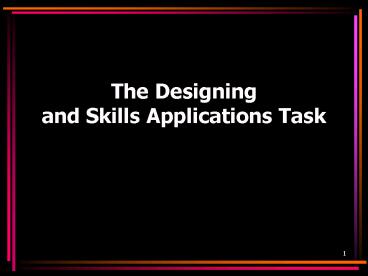The Designing and Skills Applications Task - PowerPoint PPT Presentation
1 / 48
Title:
The Designing and Skills Applications Task
Description:
... Laserjet 4000 BW printer. Epson 732A colour printer. Fuji S5500 4 Megapixel ... 6Ghz computers, Laserjet 4000 and Epson 732a printers and a Fuji 4Mpixel camera. ... – PowerPoint PPT presentation
Number of Views:23
Avg rating:3.0/5.0
Title: The Designing and Skills Applications Task
1
The Designingand Skills Applications Task
2
Before you start
- An attempt has been made to produce this
presentation using good design. - Colours have been chosen to contrast with each
other and the background - Fonts, colours and custom animation are
consistent throughout (repetition) - Text generally has been aligned hard left Right
alignment has been used occasionally to provide
contrast - Where multiple headings are used on a slide, they
have been set close to the subject (proximity) - A sans serif font has been used as it is
considered easier to read on a screen - BLOCK CAPITALS have been avoided as they provide
poor contrast - Underscoring has been avoided as it provides poor
contrast - Any underscored text indicates a hyperlink
3
- This presentation attempts to provide a model for
completing the Designing and Skills Applications
Task at Stage 2. - This model produces only one page but the
Curriculum Statement requires a final product of
three A4 pages or equivalent. - Word counts have been included for the summaries.
The total is well below the 900 word limit for
documentation specified in the Curriculum
Statement.
4
- The presentation attempts to model impersonal
writing style (that is, writing in the third
person) exceptin that part of the Evaluation
which deals with the personal learning
experience of the student. - In general, the words I, me and my have been
avoided.
5
the design brief
- The Scenario
- The South Australian Marbles Associationis
holding the Australian Marbles Championships at
Marbles Park from December 4 to 8.They need a
poster which will be printed in colour at their
local quick printing and copying company.If they
are happy with your design they might ask you to
produce a programme and invitations as well. - The Task
- Prepare an A4 poster to advertise the
championships.
Note the Design Brief is the description of the
task given to the designer by the client. This
task is not The Design Brief. It is The
Designing and Skills Applications Task.
6
four steps
- Investigating
- Devising
- Production
- Evaluating
7
investigating
- identifying or clarifying the task
- researching and interpreting information
- considering appropriate hardware and software
8
clarifying the task
- what will the product be?
- what are the specifications?
- who will be the audience?
- what are the time constraints?
Go on to Researching
9
researching
- between 2 and 4 samples
- briefly annotate samples
- refer to design principles
- submit annotated documents
- provide concise summary - effective elements to
use - poor elements to avoid.
10
sample 1
Contrast poor Everything same size, same font,
same colour - no focal point, no hierarchy of
emphasis - formatting does not assist
comprehension.
Alignment Mainly centred-very basic, boring
Repetition Everything same size, same font, same
colour - uniform look linking all the visual
elements, but boring.Too much repetition Needs
some contrast
Box border Out of fashion - looks dated rather
than classical because other elements do not pick
up theme. Also traps white space.
11
sample 1
As it should appear in the documentation
12
sample 2
Alignment Curve in company name adds interest
Contrast Show title is larger, different font,
different colour to stand out
Repetition Everything except title is in Georgia
font - binds product together.
13
sample 2
As it should appear in the documentation
14
important notes
In the Investigating part of this task students
are advised to write directly on samples or to
stick post-it notes on them as shown in this
presentation rather than word processing
comments. This should ensure that there is no
doubt about the focus of each comment and should
also encourage concise comments. It is also
recommended that students write the initials C,
R, A and P on the post-it notes to ensure they
remember to comment on the design principles in
the samples they are investigating.
15
important notes
When investigating electronic publications
(web-sites), students must print screen dumps or
full web pages, annotate them and hand them up as
part of their documentation.
16
hardware and software
- What hardware can you access?
- What software can you access?
- Be specific it may affect what you can do.
- P4 2.6 GHz computer
- FashionCam 3 Mp camera
- HP Laserjet 4000 BW printer
- HP 3300 scanner
- Epson 732A colour printer
- Microsoft Paint
- Fuji S5500 4 Megapixel camera
- The Gimp graphic software
- Microsoft Office 2000
- Paintshop Pro 8
17
investigating summary
- The product will be an A4 poster/flyer to
advertise the Australian Marbles Championships.
The poster will be printed on a colour copier, so
will not be trimmed. - The target audience will be people who are
interested in marbles probably men in the 40
age group, so the design should most likely be
traditional and formal. Colours should be muted. - To allow time for approval, printing and
distribution, the poster will need to be
completed within 3 weeks. - Related items should be grouped together and the
groups balanced the around the centre of the
page. The idea of a border can be created by
setting some items hard left or right. Two fonts
should be used one for the bulk of the text to
provide uniformity and a different font, size and
colour for the event name to provide Contrast. - Hardware available includes the school network of
Pentium 4 2.6Ghz computers, Laserjet 4000 and
Epson 732a printers and a Fuji 4Mpixel camera.
All the computers have Microsoft Office 2000 and
Paintshop Pro 8. If necessary, a 500MHz home
computer with the same software can be used, with
printing done at school. - Word count 188
18
devising
- choosing the hardware and software to use
- seeking imaginative, innovative designs and
- preparing layout and design plans
19
hardware and software
- What hardware will you use?
- What software will you use?
- Select from those you can access
- P4 2.6 GHz computer
- FashionCam 3 Mp camera
- HP Laserjet 4000 BW printer
- HP 3300 scanner
- Epson 732A colour printer
- Microsoft Paint
- Fuji S5500 4 Megapixel camera
- The Gimp graphic software
- Microsoft Office 2000
- Paintshop Pro 8
20
the design plan
The purpose of the design plan or thumbnail is to
provide a quick plan that can be followed and
filled out during the Producing part of the
task. It is important that they show details of
layout, not content. Thumbnails are not
necessarily small. In the industry there is a
standard method of computer generated
presentation as shown on the next slide. They may
be hand-drawn, and need not be computer
generated.
21
computer generated plan
22
hand-drawn design plan
23
important notes
In Devising it is not necessary for students to
print out pages of fonts or graphics. It is
advisable that the Design and Applications Task
be done late in the course so that students have
experienced the uses of fonts and graphics. It
is also probably best if the Design and Skills
Applications task is not too dissimilar from
other tasks (summative or formative) attempted
during the course.
24
devising summary
- The laser printer will be used for drafts as it
is cheaper, and the colour printer for final
copies. Using the 1.25 million Masterclips clip
art will remove the need for the scanner or
cameras. The poster will be produced in
Publisher 2000 while Paintshop Pro will be used
if necessary to change graphics. - Georgia (black) will be used for most text as it
is a neat, clean serif font with Harrington
coloured brown (for dirt) as a contrast for the
event name. Pictures of someone playing marbles
and of some trophies should draw attention to the
poster. - The same fonts and pictures would be used on
programmes and invitations to show that they are
related documents. - Word count 115
25
producing
- Use the Design Plan to create the product.
- Follow the plan exactly to see how well it works.
- After a first draft, change what needs changing.
- All changes need to be documented with
reasons.Write on the draft and include in
Evaluating.
26
important notes
No formal documentation is needed for
Producing Keep drafts to one or two, showing
major changes only
27
first draft
28
second draft
Much improved
29
final
30
a suggestion
31
evaluating
- evaluate the effectiveness of
- the designing process and
- the final product
32
evaluating should include
- how well the requirements of the task have been
met - the use of the designing process
- effectiveness of the communication
- personal performance and learning
Go on to Evaluating Summary
33
evaluating summary
- The document that has been produced is an A4
flyer. It uses a formal font for body text, a
contrasting font for the name of the event and a
graphic appropriate to the event, so it should
get the attention of the target audience. As
such it meets the specifications for the task. - The investigation showed up many examples of poor
design that were avoided and a few suggestions
for good design. In particular, ways of using
Contrast and Repetition effectively made the name
of the event and some other important details
stand out from the rest. The second sample
showed especially how Alignment could be used
effectively to provide balance. - A very detailed design plan was easy to follow.
The overall layout worked well, but the
estimation of font sizes was poor as some text
did not fit. That was the main area in which
changes needed to be made, but experimentation
with different colours helped some subheadings
stand out more and different coloured paper
improved the appearance of the final product.
Over all, the design plan worked well. - Continued
34
evaluating summary (2)
- The hardware and software allowed the task to be
performed easily, although mention of the 1.25
Million Clip Art was omitted at the start. With
more time a digital camera might have been used
to provide photos of marbles players or Marble
Stadium instead of the Clip Art. - The opinions of others was considered important
and a short questionnaire was devised (see
Appendix 1). Most people questioned thought the
flyer was appropriate and would attract their
attention. - I believe that I made effective use of my time.
The flyer was ready by the deadline. I might have
spent more time than necessary on the
investigating there were just too many design
faults in the first sample. - Word Count 293 words
- Total Documentation 596 words
35
Bibliography
- Tollett, J and Williams, R. 2001, Design
Workshop, Peachpit Press, Berkeley - Williams, R. 1994, The Non-Designers Design
Book, Peachpit Press, Berkeley
36
what to hand up
- The summaries for Investigating, Devising and
Evaluating, clearly labelled and on numbered
pages. - Annotated samples from Investigating
- Design Plans (thumbnails) from Devising
- A small number (1 or 2) of annotated drafts from
Producing - The final product, clearly labelled, from
Producing - Any questionnaires used for Evaluating
37
The End
Return to Four Steps
38
the requirements of the task
- Look back at your InvestigatingConsider
- Is it what you were asked for?
- Does it meet the specifications?
- Will it suit the target audience?
- Does it meet any special conditions you listed
earlier?
39
the designing process
- How effective was your investigating?
- What things did you find to avoid?
- What good ideas did you find to use?
40
the designing process
- How effective was your initial design plan?
- What changes did you need to make and why?
- How easy was it to follow the plan?
41
the designing process
- How appropriate was the choice of hardware?
- Anything else you needed or could have used?
- Anything that was unnecessary.
- How appropriate was the choice of software?
- Anything else you needed or could have used?
- Anything that was unnecessary.
42
the communication
- How well did the product communicate the
intended message? - Would it achieve what was required with the
target audience. - It could be useful to give the target audience a
questionnaire.
43
personal performance and learning
- How effectively did you use your time?
- Anything you wasted time on
- Anything you should have done
- What have you learned by undertaking this task?
Return to Evaluating should include
44
what will the product be?
- Be specific about the final product
- In this case it will be
- A poster/flyer to advertise an event
- A4 in size
Return to Clarifying the task
45
the specifications
- Further details about the final product
- Anything that might affect design
- Will it be colour or black and white?
- Will it be printed final size or trimmed?
Return to Clarifying the task
46
the audience
- Who are the targets of the document?
- How will this affect design including
- fonts
- graphics
- Alignment/layout
Return to Clarifying the task
47
time constraints
- When must it be finished?
- How much time do you have?
- Will this require any special arrangements?
- Any problems it will cause?
- Any other constraints not time related?
48
Return to Clarifying the task