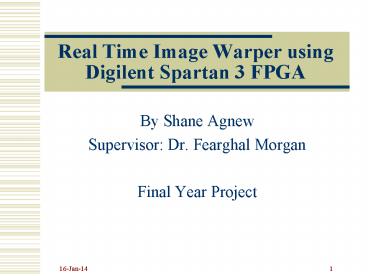Real Time Image Warper using Digilent Spartan 3 FPGA - PowerPoint PPT Presentation
1 / 19
Title:
Real Time Image Warper using Digilent Spartan 3 FPGA
Description:
video processing. application. 11/6/09. 4. Introduction. 11/6/09. 5. Camera. Trust 120 Spacecam ... Flip image over y-axis. Distortion. Morphing. Colour change ... – PowerPoint PPT presentation
Number of Views:71
Avg rating:3.0/5.0
Title: Real Time Image Warper using Digilent Spartan 3 FPGA
1
Real Time Image Warper using Digilent Spartan 3
FPGA
- By Shane Agnew
- Supervisor Dr. Fearghal Morgan
- Final Year Project
2
Contents
- Initial aims / Specifications
- Introduction
- Camera
- Bitmaps
- VHDL
- Graphical User Interface
- Future Work
- Summary
3
Initial aims / Specifications
- Generate image data
- Incorporate a communication protocol into the
design - Perform all required file formatting
- Implement digital
- signal processing
- on-board the FPGA
- Develop a real-time
- multi-functional
- video processing
- application
4
Introduction
5
Camera
- Trust 120 Spacecam
- Standard web camera
- 24-bit BMP Output
- Software provided
- 24-bit BMPs
- Simple to use
- Uncompressed data
- Most web-cameras support them
- 1 byte for each of red, green and blue, hence RGB
value
6
Bitmaps
- 8-bit BMPs
- Limited SRAM memory available
- 3 times less communication overhead
- 3 times less file access
- Less awkward to process and store in SRAM
- Single byte represents a single pixel
7
Bitmaps Greyscale
- Greyscale
- 256 colours available
- Black represents 0, white represented by 255
- 24-bit BMP converted to 8-bit by processing each
pixels RGB value
8
Bitmaps Colours
- Colours
- 256 Colours created using RGB values from 0 0
0 to 100 100 100, e.g. 20 red 0 green 20
blue - 24-bit pixels rounded to these boundaries
- Colours sorted by hue to give a natural colour
progression
9
VHDL AppliedVHDLUSBSimple System Overview
10
VHDL DPIMREF
11
VHDL DPIMREF
- Sample provided by Digilent
- Provides VHDL side USB interface with USB 2.0
Peripheral Device - Altered to generate rxDatValid and txDatAck
signals - These signals along with the rxDat and txDat
input and output data lines allow communication
with rest of the appliedVHDLUSBSimple system
12
VHDL IOCtrlr
13
VHDL IOCtrlr
- Responds to USB transfer signals, rxdatValid and
txDatAck, generated by the DPIMREF - Allows the system registers (CSRs) to be setup,
both DSP and Input/Output - Keeps track of the total number of bytes written
or read from SRAM and increments the current SRAM
address accordingly - Controls DSP activation
14
VHDL DSPBlk
15
VHDL DSPBlk
- Six DSP functions implemented
- Delta function
- Colour inversion
- Flip image over y-axis
- Distortion
- Morphing
- Colour change
- Effective demonstrations of the Spartan 3s power
but more complex DSP functions are possible
16
Graphical User Interface
17
Graphical User Interface
- Allows a user to check the contents of any SRAM
location - Can activate the camera software to take pictures
- Image loading and conversion from 24-bit to 8-bit
BMPs - DSP options as mentioned previously
- Option to perform all operations in colour or
greyscale
18
Future Work
- Implement more complicated DSP, including
- Edge detection
- Object Extraction
- Object warping
- Provide networking solution to allow Electronics
department to host the project and make it
accessible anywhere in the world
19
Summary
- Initial aims / Specifications
- Introduction
- Camera
- Bitmaps
- VHDL
- Graphical User Interface
- Future Work
- Summary