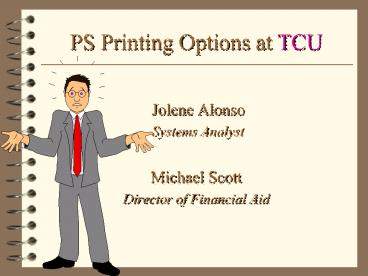PS Printing Options at TCU - PowerPoint PPT Presentation
1 / 15
Title:
PS Printing Options at TCU
Description:
Why Microsoft Word? JetForm not a viable option at the time. ... Printing is all done in-office. Nothing is farmed out to IS, printing/mailing, etc. ... – PowerPoint PPT presentation
Number of Views:20
Avg rating:3.0/5.0
Title: PS Printing Options at TCU
1
PS Printing Options at TCU
- Jolene Alonso
- Systems Analyst
- Michael Scott
- Director of Financial Aid
2
The Obligatory Institutional Demographic Slide
- On version 7.6 with Regs2 installed
- Live since 2/15/99
- 7,300 Students
- 4,000 on aid
- Jolene enjoys golf, cats, and beer
- Mike enjoys cycling, dogs, and bourbon
3
Why Microsoft Word?
- JetForm not a viable option at the time.
- MS Word provided an immediate solution that was
flexible and adaptable to our needs. - Most important -WE KNEW HOW TO USE IT!
4
Business Process Considerations
- Minimal use of Mass Change.
- Communication assignment primarily achieved via
SQR. - Printing is all done in-office. Nothing is
farmed out to IS, printing/mailing, etc.
5
Business Process Considerations
- Letter templates are stored in a common drive
for multiple user access. - A few caveats to note..
- We do not print ISIRs.
- Our Volume is manageable for mail merge.
- No impact printing. We just run copies!
6
TCU Communications Printed Via Word
- Missing Information Letters (MIL)
- Perkins Promissory Notes
- Financial Aid Notification Letters
- Currently have 6 versions
- Loan Certification Notification for Loans By
Web. - Check Releases for non-EFT disbursement
7
Before you print .You must Assign
- At TCU, we use SQR to..
- Assign Checklist Items
- Assign Checklists
- Assign Communications
- MIL
- FAN
- Promissory Note
8
MIL Print Process
- FGEN - Generic checklist assigned at the time of
admission application. Simply created to have a
place to park non-requested items. No items
assigned. - FAPP - Created when ISIR is loaded. Contains
items for verification, institutional
application, etc.
9
(No Transcript)
10
(No Transcript)
11
(No Transcript)
12
Financial Aid Notification Letter
- 1. Mass Change - Selects, by Packaging Plan
ID, applicants that have been packaged assigns
appropriate communication. - 2. Process Award Notification Letter
- 3.Award Letter Data Extract - Creates the
- text file.
- 4. Basic Mail Merge with template.
13
Award Checklists
- Created after awards are made.
- Various checklists assigned as needed for
disbursement rules.
14
(No Transcript)
15
(No Transcript)