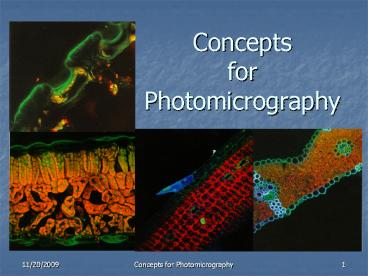Concepts for Photomicrography - PowerPoint PPT Presentation
1 / 136
Title: Concepts for Photomicrography
1
ConceptsforPhotomicrography
2
Introduction
- Microscopy is a visual art. It encompasses the
recording, storage, and transmittance of
information in the form of images. - Microscopists are as concerned about context as
they are about content. - Visual communication is about sharing key
information, not necessarily all information.
3
Introduction
- The ultimate function of the microscope and its
illumination is to produce the best possible
image of the specimen. - The ultimate function of the camera is to capture
the best possible image of the specimen.
4
Photography
- 1. The science which relates to the action of
light on sensitive bodies in the production of
pictures, the fixation of images, and the like. - 2. The art or process of producing pictures by
this action of light.
5
Imaging
- A basic image capture system using film contains
a lens and a detector. The detector
is the film.
- Digital photography also uses a lens, the
detector is a solid state image sensor called a
charge coupled device or CCD.
6
Film Photography
7
Photography
- We owe the name "Photography" to Sir John
Herschel , who first used the term in 1839, the
year the photographic process became public.
8
Introduction
- Photography
- From the Greek
- PHOS Light
- GRAPHE Drawing
Literally, photography is Drawing with Light.
Traditionally, photography is considered to mean
the recording of images on light-sensitive
media, using a camera.
9
Photography
- The first successful picture was produced in
June/July 1827 by Niépce, using material that
hardened on exposure to light. This picture
required an exposure of eight hours.
10
Film Types
11
Film Types
- Black and White
- Colour
- There are two different types of colour film.
- 1.) Print film
- 2.) Slide film
12
Film Types
In colour film, the emulsion is made up of layers
sensitive to blue, green, and red light.
Black and white film is made up of a chemical
mixture (called an emulsion") protected by a thin
plastic layer.
13
Film Types
- Black and White Film
- Black and white film selection tends to be more
complicated than color. - Different brands produce vast differences in the
finished picture.
14
Film Types
- 1.) Print film
- Also called negative film, it is the most popular
type. - Print film ranges typically from ISO 100 to ISO
400, but can also be found in higher and lower
speeds. - Print film is recommended most for the amateur
photographer because the colour balance is
generally better and the risk of exposure damage
is lower than with slide film. - Slower color print film tends to be better for
color, with more vibrant colours and contrasts, - Faster color print film is noticeably more
grainy, and has less colour in the picture.
15
Film Types
- 2.) Slide film
- Also called reversal film, has a much wider range
of use than Print Film. - Available anywhere from less than ISO 25 to ISO
6400 and up. - For good results in your pictures using slide
film, you should be really experienced in
photography. - Exposure mistakes are much more dramatic with
slide film than with print film, because slide
film is much less forgiving. - Slide film is much easier to make prints from in
a darkroom. The colours that result from using
slide film are much more intense and vibrant.
16
Film Types
- The principle factor that determines selection of
film is the subject to be photographed. - a film that is ideal for one subject may be
completely unsuitable for another. - Other factors include
- the type of camera to be used,
- how a photographer wishes to photograph the
subject to achieve the kind of images he or she
wishes to capture, - the subjects illumination,
- whether the final image will be a black and white
or colour print, or a slide, and so on.
17
Film Types
- BASIC DIFFERENCES IN FILMS
- The fundamental ways in which films differ from
one another are - 1. Format (principally roll and sheet film),
- 2. Size,
- 3. Sensitivity to colour,
- 4. Film speed,
- 5. Graininess, and
- 6. Gradation (contrast).
18
Film Types
19
Film Types
- Example Film Spectral Curves
- Kodak
- HS IR
- Konica
- 750
- TMAX
- 400
32 Light Source
20
Film Types
21
Film Types
Filter Comparison
22
Film Types
Effective speed of all films, grouped by filter
Light Source 32
23
Film Types
Understanding Colour InfraredTo understand why
colours appear completely different from what you
would expect we need to examine how colour
infrared film works.Colour IR film comes with
three colour sensitive layersInfrared and
blueGreen and blueRed and blue
24
Film Speed
25
Film Speed
- Film Speed is a measure of a films sensitivity
to light. - The more sensitive the film, the higher its
speed-rating.
26
Film Speed
- The speed is based on the size of the silver used
to cover the film. - If large (relatively speaking) chunks of silver
are used, there are less chunks that need to be
exposed to light. Thus, the image is produced
very quickly, and the film is called a fast film.
- If the silver is in very fine particles, more
need to be exposed before the image is produced,
and the film is much slower.
27
Film Speed
ISO - International Standards Organization - a
group of standards setting bodies from many
countries.
ASA - American Standards Association - the
standards setting body in the United States -
became the American National Standards Institute
(ANSI) in 1970 - ANSI is a member of ISO
DIN - Deutsches Institute Für Normung - the
standards setting body in Germany - DIN is a
member of ISO
28
Film Speed
- Film Speeds are given as ISO Numbers
- ISO 400 / 27
- The first number is the old ASA speed, an
arithmetic measure of sensitivity. - The second number is the European DIN speed, a
logarithmic measure.
29
Film Speed
- With ISO numbers, each doubling of the number
indicates a doubling of the film sensitivity - ISO 100 ? ISO 200 ? ISO 400
- ISO rating is how sensitive (fast) the film is.
- ISO 200 is twice as sensitive as ISO 100, and
only half as sensitive as ISO 400. - ISO 200 also has less image quality than 100, but
more than 400 (image quality is not proportional,
nor is it constant across brands of film.)
30
Film Speed
- With DIN numbers, every three steps up the number
scale indicates a doubling of the film
sensitivity - DIN 21 ? DIN 24 ? DIN 27
- DIN rating is how sensitive (fast) the film is.
- DIN 24 is twice as sensitive as DIN 21, and only
half as sensitive as DIN 27. - DIN 24 also has less image quality than 21, but
more than 27 (image quality is not proportional,
nor is it constant across brands of film.)
31
Film Speed
- Film Speed is important for several reasons
- Proper exposure of the film
- Affects shutter speeds and lens apertures
- Determines the degree of sharpness
- Determines the depth of field
32
Film Speed
- Films with an ISO rating of 400 or more are
considered fast. - Fast films are generally
- Grainier
- Less sharp
- Less contrasty
- Lower in colour saturation
- Fast films require less light and are therefore
better for moving subjects.
33
Light Source
34
Light Source
- Light Source Dominant Color Example Use
- Natural Sunlight (5400K) WhiteUVIR NA
- Florescent (7500K) Cyan Room lighting
- Florescent (5000K) White Color
viewing - Florescent Black-Light UV Dylux
(bluelines) - Incandescent (2500K) Yellow NA
- Mercury Vapour Blue-green Plates most proofs
- Metal Halides Blue Plates, proofs, contacts,
duplication - Quartz-Iodine Yellow B/W proc. cam.,
contacts, duplication - Pulsed-Xenon White Color process camera
- Carbon Arc Blue No longer used
- Lasers Vary Scanners, imagesetters
35
Light Source
- For ordinary purposes the visible range lies
between 400 and 700nm - In microscopy the possible photographic range is
between 250 to 1100nm - UV 250 ? 400nm
- Vis 400 ? 700nm
- IR 700 ? 1100nm
36
Light Source
The spectral energy plots for tungsten and
sunlight illumination are different. Tungsten
illumination is much "warmer" and contains much
more energy in the red portion of the spectrum.
Sunlight has more energy in the "cooler" or blue
portion of the spectrum.
37
Light Source
- Spectral energy plots for sunlight and two types
of tungsten illumination.
38
Focus and Exposure
39
Focus and Exposure
- Camera exposure is dependent on four variables
- the aperture
- controls the intensity of light entering the
camera, - the camera shutter
- controls the duration of light entering the
camera , - the sensitivity of the film to light
- Different films require more or less exposure to
light to produce usable images, - the intensity of the light source.
40
Focus and Exposure
- Lens Focal Length
- It is the distance from the lens to the film,
when focused on a subject at infinity
41
Focus and Exposure
- F-Stop
- F-stop is the focal length divided by the
diameter of the lens. ie. a 200mm f/4 lens will
be 50mm wide. - 200mm/50mm f/4
- F/4, meaning "focal-length over 4" or
"focal-length divided by four".
42
Focus and Exposure
- Shutter Speeds
- exposure controls run through a sequence of
settings which involve doubling and halving the
amount of light reaching the film. - Shutter speeds are measured in seconds and
fractions of a second and so the doubling and
halving is self-evident. One quarter second is
half as long as one-half second but is twice as
long as one-eighth
43
Focus and Exposure
- On the Nikon FE, for instance, the shutter speed
sequence is - 8 sec 4 sec 2 sec 1 sec 1/2 sec
1/4 1/8 1/15 1/30 1/60 1/125 1/2
50 - 1/500 1/1000
- Each of these settings is clearly half/double the
length of time of its immediate neighbours. - This doubling/halving is thus pretty simple to
comprehend for this exposure setting.
44
Focus and Exposure
The f/stop is a ratio. The ratio is between the
diameter of the aperture in the lens and the
focal length of the lens. The progression of
f-stops, 1 1.4 - 2 - 2.8 - 4 - 5.6 - 8 - 11
16 - 22, are powers of the square root of 2.
45
Vignetting
46
Vignetting
- Vignetting
- A photograph or drawing whose edges gradually
fade into the surrounding paper is called a
vignette. - Optical vignetting causes a gradual darkening of
the image towards the corners.
47
Vignetting
Optical vignetting is also known as artificial or
physical vignetting. Its origin relates to the
simple fact that a lens has a length.
48
Vignetting
- Entrance pupil, the aperture stop seen through
all lens elements in front and from a position on
the optical axis. - Half the full angle of view of the lens. Here,
the white openings correspond to the clear
aperture for light that is heading for the image
corner
49
Vignetting
- When mechanical extensions to a lens protrude
into its field of view, the image corners receive
less light than they would in the absence of the
extension and vignetting occurs.
50
Digital vs. Film
51
Digital vs. Film
57 Digital Camera Technology
52
Dynamic Range
- We can distinguish about 100 levels of luminance
but logarithmically spaced. - Colour slide films can record as many as 10,000
discrete levels (213) and do a good job of
representing what our eyes see. - Digital cameras must sample at least 213 levels
and present at least 256 levels to the eye per
colour to rival film.
53
Pixel Equivalents
54
Camera Comparisons
Cooled, c-mount, and base software in CDN
55
Microscopes Resolved
Sensor 8.5mm x 6.4 mm (2/3 inch) at 500 nm
56
Higher Adapter Magnifications
- Benefits
- Less pixels required to fully resolve image
- Smaller stored image
- Very high object magnification
- Costs
- Longer exposures required
- Less image area recorded (loss of context)
- Very high object magnification
57
DigitalPhotoMicrography
58
Digital Camera Terminology
59
Camera Terminology
- Pixel Size
- Size of each CCD element
- Sensor Size
- Size of whole imaging area of the camera
- Spectral Range
- Wavelength dependant sensitivity of sensor
60
Camera Terminology
- Full Well
- Number of electrons of charge each element can
hold related to number of luminance levels which
can be recorded. - Dynamic Range
- Bit depth at which signal is digitized.
- Readout Rate
- The rate at which the signal is digitized.
61
Camera Terminology
- Dark Current
- The signal created in the absence of any light
(thermal effect). - Readout Noise
- Amplifier or F.E.T noise that is rate dependant
and created once at time of readout. - Binning
- Clustering of groups of pixels to increase
sensitivity at the cost of resolution.
62
CCDCharge Coupled Device
63
CCD
- Global Phenomenons
- Dark Current
- Temperature dependent increasing by factor of
two when temperature is increased about 7 degree
celsius - Readout Noise
- Dependant on readout speed
- Photo Response Non Uniformity
- Cosmetic Defects
- Column Defects
- Bright columns
- Dark columns
- Pixel Defects (Blemishes)
- Bright pixels (hot spots)
- Dark pixels (black spots)
64
CCD
Column Defect
Dark Pixels
Hot Spots
65
Cooling and Noise
66
Cooling and Noise
- Cooled Cameras
- integration time is limited by dark current
- thermally generated electrons not distinguishable
from optically generated electrons - while long integration times, pixels will
saturate due to dark current - rule of thumb
- reducing sensor temperature by 7 Celsius reduces
the dark current by the factor of 1/2 - methods of cooling
- single stage peltier element with radiator
- double stage peltier element with fan
- double stage peltier element with liquid cooler
67
Cooling and Noise
- Advantages of cooling
- one method of increasing the low light capability
- Disadvantages of cooling
- heavy cooling causes condensation effects
- sophisticated design of the sensor housing
required - expensive technology
68
Digital Cameras
- Advantages
- cheap
- portable
- can be operated without PC due to Memory Cards
- Disadvantages
- image compression JPEG or FLASHPIX
- loss of resolution, image artifacts
- often low spatial resolution
- all single chip cameras
- integrated lenses difficult adaptation
- often noisy images
69
Digital Imaging
70
Digital Imaging
- Digital imaging is any pictorial or graphical
information stored or presented as binary
information in an electronic device. - The original information could be digitized
from many devices. - Analogue CCD cameras
- Digital CCD cameras
- Scanners
- Laser / Flatbed / Slide
71
Digital Imaging
- On a CCD, a matrix of hundreds of thousands of
microscopic photocells creates pixels by sensing
the light intensity of small portions of the film
image.
72
Digital Imaging
A typical image sensor has square photocells
(pixels) arranged in rows and columns.
73
Digital Imaging
- When an image is focused through the camera lens,
it falls on the image sensor.
74
Digital Imaging
- The quality of a digitized image is determined by
- pixel size spatial resolution pixel depth
brightness.
75
Capture
- When a camera samples the image, it divides the
image into pixels. The size of pixel depends upon
the number of photocells. - Fewer photocells Lower resolution
- More photocells Higher resolution
76
Capture
- In low resolution images the granular texture
and blurred appearance tell us that pixelization
has occurred.
77
Capture
- A CCD with more photocells will sample at
higher spatial resolution.In this kind of image
individual pixels can no longer be seen.
78
Capture
- Higher resolution produces images that are
crisp and clear in which pixelization is not
apparent.
79
Digital Imaging
Colour?
Colour?
Colour?
80
Digital Imaging
- To capture colour images red, green and blue
filters may be placed over the photocells.
81
Capture
82
Capture
83
Capture
- In a color image, each pixel is assigned three
8-bit numbers for the red, green and blue
brightness values. - For example, this pixel is created by assigning a
- red brightness level of 227
- green brightness level of 166
- blue brightness level of 97.
84
Visual Resolution
85
Visual Resolution
Human Visual Resolution The maximum number of
black lines that can be crowded side-by-side with
equal width white spacing without appearing as a
single gray mass to the observer.
39 x 60 2340 lines horizontally 49.25 x 60
2955 lines vertically or 269 lines/inch 538
pixels/inch horizontally 275 lines/inch 550
pixels/inch vertically
Resolution eye 60
lines/degree (1 degree 290 microns 120 cones
on retina)
86
Visual Detail
- Absolute resolution of black and white lines is
only significant for printers. - We view and recognize images through luminance
and chrominance detail. - The visual limit for luminance detail is about
200 micron at 350mm.
87
Capture
- Dynamic range indicates how well the camera
can differentiate between light levels.
88
Capture
- To accurately render highlights and shadows,
camera exposure must be controlled precisely.
89
Capture
- Noise is another factor. The information captured
by a sensor contains both image data and noise.
90
Capture
- Another factor in digital image capture are
artifacts (distortions) such as the moiré pattern
that occurs when an image is under sampled.
91
- Processing
92
Processing
- The most common analysis operation is the
histogram which is a bar graph showing the number
of pixels at each gray level.
93
Processing
- An image with good contrast and good dynamic
range generates a histogram with a pixel
distribution across the brightness range from 0
to 255.
94
Processing
This brown moth on a grey card has most of its
values in the midrange. That's why there is a
number of high vertical lines grouped in the
middle of the horizontal axis.
95
Processing
This high-key fog scene has most of its values
towards the highlight end of the scale.
96
Processing
- A high contrast image generates a histogram
with high pixel count at the white and black
extremes of the range.
97
Processing
- Image enhancement processes are based on
fundamental ways in which image data can be
changed mathematically. - Three ways in which histogram information can be
manipulated. - Slide Mapping
- Stretch Mapping and
- Complement mapping
98
Processing
- Slide Mapping changes brightness by adding or
subtracting a constant value. - For example, adding a constant of 50 to every
pixel in this image, slides the histogram to the
right by 50 gray levels.
99
Processing
- Stretch Mapping improves poor contrast by
multiplying or dividing each pixel by a constant.
Multiplying "spreads" the pixel values out so
that a greater range of gray is used.
100
Processing
- Complement mapping changes the digital value of
each pixel to reverse the image. Black pixels
become white. White pixels become black. And gray
pixels become their complement.
101
Processing
- The mapping functions
- Pixel Point Processing.
- Pixel Group Processes, and
- Frame Processes.
102
Processing
- In Pixel Point Processing a mathematical function
"maps" the input value of each pixel to a new
output value. This lightens or darkens the image,
or changes contrast.
103
Processing
- Example of Pixel Point Processing
- To make color corrections to 24-bit color images,
mapping operations can be applied to the red,
green and blue color planes.
104
Processing
- Reducing the red color plane by 50 levels moves
the color balance towards cyan.
105
Processing
- Reducing the green color plane by 50 levels moves
the color balance towards magenta.
106
Processing
- Reducing the blue color plane by 50 levels moves
the color balance towards yellow.
107
Processing
- In Pixel Group Processing, a mathematical process
called a convolution changes a pixel's values
based on the brightness of the pixel and its
neighbors.
108
Processing
- Some examples of Pixel Group Processing are
- Noise Filtering
- Sharpening
- Blurring
109
Processing
- This example of noise filtering changes all black
pixels surrounded by white pixels to white. - This eliminates the noisy dots, but leaves the
rest of the image unchanged.
110
Processing
- Group Processes can be used to sharpen an image
111
Processing
- Group Processes can be used to blur a portion of
the image, such as a busy background.
112
Processing
- In Frame Processing, the image is manipulated by
changing the locations of pixels of the entire
image or a portion of the image.
113
Processing
- Some examples of Frame Processing are
- Image Rotation
- Scaling
114
Processing
- Image Rotation rotates the image a specified
value, such as 90 degrees or 180 degrees
115
Processing
- Image Scaling reduces the size of the image
through a process called decimation, or enlarges
the size by replication or interpolation.
116
Processing
Decimation removes pixels to reduce the size of
an image. To reduce it by half, every other line
and row of pixels is removed.
Replication enlarges images by duplicating pixels.
- Interpolation enlarges images by averaging the
values of neighboring pixels to calculate values
for the added pixels. This produces higher
quality enlargement than replication.
117
Processing
- Transforms are frame processes which place image
data into another space, or domain, so that it
can be more readily manipulated.
118
Processing
- Transforms can also provide precise filtering by
separating an image into its spatial frequency
components, then manipulating specific
frequencies. - For example, edges can be enhanced by increasing
the high spatial frequencies.
119
Processing
- Image compression reduces image data by
identifying patterns in the bit strings
describing pixel values, then replacing them with
a short code. - For example, a scan line beginning with 9 black
pixels followed by 5 white pixels could be
encoded as "9b, 5W."
120
Processing
- In much the same way, a color image can be
compressed by grouping the data for similar
pixels. - For example, a group of 20 pixels can be encoded
with one pixel address and color value.
121
Processing
- There are two basic types of data compression
- lossless compression and
- lossy compression.
122
Processing
- Lossless compression achieves only about a 21
compression ratio, but the reconstructed image is
mathematically and visually identical to the
original.
123
Processing
- Lossy compression provides much higher
compression rates, but the reconstructed image
shows some loss of data compared to the original
image.
124
Processing
- Visually lossless compression is based on
knowledge about color images and human
perception.
125
Printing
- Printer resolution is stated as dots/inch (DPI)
- High resolution printers print 1200 DPI in BW
- Colors and gray levels require half toning
- Enhanced color printers can reach photo quality
126
Printing
- DPI or dots-per-inch, refers to the size of the
spots created by the output device.
127
Printing
- Digital printers can be divided into two basic
groups - halftone printers and
- continuous tone printers.
128
Halftones or Dithering
- A pattern of dots used together to produce a
desired color or gray level. - 64 gray levels require a grid of 8X8 dots to
represent each image pixel. - Dots may be different sizes and can be overlaid
to produce more tones. - Colors are produced by using 3-5 different
colored dots that are dithered or overlaid.
129
Halftones or Dithering
- Through a process called dithering, halftone
printers group pixels to simulate continuous tone
gray scale, or a continuous range of color.
130
Halftones or Dithering
- For color printing, these printers increase color
range by grouping dots of cyan magenta and yellow
to simulate a third color. For example,
alternating cyan and yellow dots look like green.
131
Continuous Tone
- Since continuous-tone printers blend the colors
as they are printed, they do not have to use
dithering or half toning.That's why thermal
prints with a resolution of 300 dpi can be
superior to a 600 dpi halftone print.
132
Information Management
133
Information Management
- For collaboration on projects, digital images are
being shared by teams working in the same
building, via local area networks.
134
Output
- Images are also being transferred between
researchers around the world by linking computers
via the internet.
135
Information Management
- Digital images can be easily data based
- Software can automatically record
- Specimen location / Magnification
- Exposure / Filters used
- Date / operator
- Special Notes / Key Words
- Databases can be queried
- Network / Internet Access
136
Thank You The End