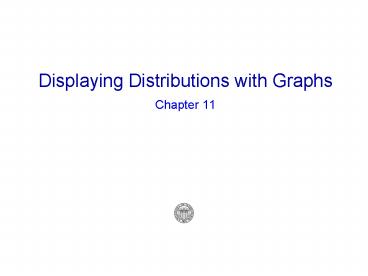Displaying Distributions with Graphs - PowerPoint PPT Presentation
1 / 39
Title:
Displaying Distributions with Graphs
Description:
Making an accurate, pretty graph is an accomplishment in itself, but it's not the final step ... For the 65 and older data, the whole number part of the ... – PowerPoint PPT presentation
Number of Views:18
Avg rating:3.0/5.0
Title: Displaying Distributions with Graphs
1
Displaying Distributions with Graphs
- Chapter 11
2
Where does my school stand?
- A student at Chicago State University pays 6,834
in tuition, and she is curious how this compares
to what students at other universities in
Illinois pay? - There are 121 colleges and universities in
Illinois! - They charge between 1,536 and 30,729 per year
in tuition - Comparing Chicago State to the other 120 in a big
list would not be practical, so we use a histogram
3
(No Transcript)
4
How much does my school cost?
- We can also look at the same data using another
type of graph the stemplot - To make a stemplot
- Round the tuition charges to the nearest 100
6,834 becomes 68 - Then put the thousands digit to the left of a
vertical line (from smallest to largest
top-to-bottom) - And finally hang the hundreds digits one-by-one
to the right of the line on the row that
corresponds to their thousands digit - This modified histogram contains more detail
- Chicago State is the 58th most expensive school
5
(No Transcript)
6
Histograms
- Remember that categorical variables record group
membership, and we used pie charts and bar
graphs to display the distributions of
populations according to categorical variables - This works fine for categorical variables with
relatively few categories - What if we have a quantitative variable (like SAT
scores) that can (and does) take many different
values? - In this case we display the distribution of the
quantitative variable using a histogram that
counts values that are similar to each other
together in one class
7
(No Transcript)
8
Example 1 How to make a histogram
- Divide the range of the data into classes of
equal width. The data in Table 11.1 range from
6.3 to 17.0 so we choose classes - 6.0 percentage over 65 lt 7.0
- 7.0 percentage over 65 lt 8.0
- 17.0 percentage over 65 lt 18.0
- Count the number of individuals in each class
9
Example 1 How to make a histogram
- Draw the histogram
- Label the horizontal axis with the scale for the
variable whose distribution you are displaying
percentage of residents ages 65 and over - Label the classes or bins on your scale from the
lowest to highest values 4 to 20 in our case - Label the vertical axis with the scale of the
counts number of states - Label the vertical axis tick marks with the count
values 0 to 15 in our case - Place bars on the histogram for each class whose
height corresponds to the count in each class,
leaving no space between the bars
10
(No Transcript)
11
Example 1 How to make a histogram
- Keep the bars the same width and dont leave
space between them unless a class is empty - Choosing the number of classes or bins is up to
you - Too many and there will be lots of empty classes
- Too few and you wont see enough detail
- Depends on your distribution
12
Interpreting histograms
- Making an accurate, pretty graph is an
accomplishment in itself, but its not the final
step - After you have the graph you need to examine it
and interpret it see what it tells you - First, look for patterns and deviations from the
patterns
13
(No Transcript)
14
Interpreting histograms
- In our example histogram, lets begin with the
obvious deviations at the low and high end of the
histogram. There are two states that are
separated from the bulk in the middle, one with
6.3 and one with 17.0 people 65 and older - These two outlier states are Alaska and Florida
15
(No Transcript)
16
(No Transcript)
17
Interpreting histograms
- Once we have seen these on the histogram, its
easy to pick them out of the list as well - What about a state like Utah with 8.5 65 and
older? - This is a matter of judgment, Utah is certainly
unusually low according to this histogram, but it
may not qualify as an outlier in the same sense
as Alaska - Once we have identified the outliers, the next
step is to examine them closely and try to figure
out why - Commonly they are due to data problems, typing
errors like 40 instead of 4.0 - Once the data problems are eliminated we need
more information
18
Interpreting histograms
- In this case, we know that Florida is a
destination for retirees so it makes sense that
Florida has a large elderly population - We probably know less about Alaska, but it is a
northern frontier area that is generally not a
retirement destination so perhaps this makes
sense too
19
Interpreting histograms
- Now we move on to see the overall pattern of the
histogram - To do this we ignore the outliers and focus on
the bulk of the histogram
20
(No Transcript)
21
Interpreting histograms
- The center of the distribution is the point on
the horizontal axis at which roughly half the
observations are to the left and half the
observations are to the right - We can describe the spread of the distribution by
giving the smallest and largest values ignoring
the outliers
22
Example 2 Describing distributions
- Lets describe our example histogram
- Shape the histogram is roughly symmetric and has
a single peak - Center the midpoint of the distribution is close
to the peak at about 13 - Spread if we ignore outliers, the distribution
runs from about 8 to about 16 - If we compare this to the histogram of the
distribution of tuition at Illinois colleges, we
see that the tuition distribution is quite
different it is skewed
23
(No Transcript)
24
(No Transcript)
25
Interpreting histograms
- To describe a distribution, look for major
features - Get an idea of the midpoint of the distribution
and its spread - Look for symmetry and skewness
26
Example 3 Sampling again
- The values a statistic takes in many random
samples from the same population takes a regular
pattern - The next histogram displays a distribution we
went over in Chapter 3 - Take a SRS of 2,527 adults
- Ask each whether they favor a constitutional
amendment that would define marriage as between a
man and woman - The proportion who say yes is the sample
proportion p-hat - Do this 1,000 times and collect the 1,000 sample
proportions p-hat from the 1,000 samples - Make a histogram next slide
27
(No Transcript)
28
Example 4 Shakespeares words
- The next slide has a histogram that shows the
distribution of lengths of words used in
Shakespeares plays - It has a single peak and is skewed to the right
- Lots of shorter words and a few longer ones
- The center is about 4 (4 letters)
- The spread is from 1 to 12 letters
- Notice the vertical scale
- Not the count of the words, but the percentage of
all the words - This is convenient when the counts are very large
and when we want to compare distributions with
different counts
29
(No Transcript)
30
Interpreting histograms
- The overall shape of a distribution is important
information about a variable - Some types of data regularly produce
distributions with a similar shape, for example - Sizes of living things (like height of humans)
tend to produce symmetric distributions - Data on incomes tends to be skewed right many
moderate incomes and few very large incomes - It is common for data to be skewed right when
there is a hard minimum like 1 for letters in
words or 0 for income
31
Interpreting histograms
- It is also common for distributions to be skewed
left when there is a hard maximum like test
scores - There are many other shapes for distributions as
well, that are neither skewed nor symmetric - There may be double-peaked data
- Evenly distributed data, etc.
- Use your eyes and describe exactly what you see
- Heres another example
32
(No Transcript)
33
Stemplots
- For small data sets a stemplot may be more
informative than a histogram
34
Example 5 Stemplot of the 65 and over data
- For the 65 and older data, the whole number part
of the percentage is the stem, and the tenths
digit is the leaf - Stems can have as many digits as needed, but
leaves must have only one digit
35
(No Transcript)
36
(No Transcript)
37
Stemplots
- The advantage of stemplots is that the display
the actual values of the variable in the
distribution - You can choose the classes for a histogram, but
he stems are given to you in a stemplot - If the data have too many digits and would
produce a huge number of stems, you can round to
the nearest hundreds or thousands or whatever to
reduce the number of digits - Because there is no choice of classes, stemplots
are easier to make but can quickly become more
clumsy and generally dont work well for large
sets of data
38
Summary
- The distribution of a variable tells us what
values the variable takes, and how often each
value is taken - Use a histogram or stemplot to display the
distribution of a quantitative variable - When looking at a graph, look for
- The overall pattern,
- Deviations from the overall pattern, and
- Outliers
39
Summary
- To describe the overall pattern of a histogram or
stemplot, describe the - Shape,
- Center, and
- Spread
- Some distributions have simple shapes that are
either symmetric or skewed, others have more
complicated shapes