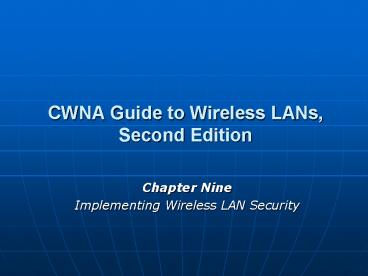CWNA Guide to Wireless LANs, Second Edition - PowerPoint PPT Presentation
1 / 102
Title:
CWNA Guide to Wireless LANs, Second Edition
Description:
CWNA Guide to Wireless LANs, Second Edition. Chapter Nine. Implementing ... SNMP management station communicates with software agents on network devices ... – PowerPoint PPT presentation
Number of Views:196
Avg rating:3.0/5.0
Title: CWNA Guide to Wireless LANs, Second Edition
1
CWNA Guide to Wireless LANs, Second Edition
- Chapter Nine
- Implementing Wireless LAN Security
2
Objectives
- List wireless security solutions
- Tell the components of the transitional security
model - Describe the personal security model
- List the components that make up the enterprise
security model
3
Wireless Security Solutions
- IEEE 802.11a and 802.11b standards included WEP
specification - Vulnerabilities quickly realized
- Organizations implemented quick fixes
- Did not adequately address encryption and
authentication - IEEE and Wi-Fi Alliance started working on
comprehensive solutions - IEEE 802.11i and Wi-Fi Protected Access (WPA)
- Foundations of todays wireless security
4
WEP2
- Attempted to overcome WEP limitations
- adding two new security enhancements
- WEP key increased to 128 bits
- Kerberos authentication
- User issued ticket by Kerberos server
- Presents ticket to network for a service
- Used to authenticate user
- No more secure than WEP
- Collisions still occur
- Dictionary-based attacks available
5
Dynamic WEP
- Solves weak IV problem by rotating keys
frequently - More difficult to crack encrypted packet
- Uses different keys for unicast and broadcast
traffic - Unicast WEP key unique to each users session
- Dynamically generated and changed frequently
- Broadcast WEP key must be same for all users on a
particular subnet and AP
6
Dynamic WEP (continued)
Figure 9-1 Dynamic WEP
7
Dynamic WEP (continued)
- Can be implemented without upgrading device
drivers or AP firmware - No-cost and minimal effort to deploy
- Does not protect against man-in-the-middle
attacks - Susceptible to DoS attacks
8
IEEE 802.11i
- Provides good wireless security model
- Robust security network (RSN)
- Addresses both encryption and authentication
- Encryption accomplished by replacing RC4 with a
block cipher - Manipulates entire block of plaintext at one time
- Block cipher used is Advanced Encryption Standard
(AES) - Three step process
- Second step consists of multiple rounds of
encryption
9
IEEE 802.11i (continued)
Table 9-1 Time needed to break AES
10
IEEE 802.11i (continued)
- IEEE 802.11i authentication and key management is
accomplished by IEEE 802.1x standard - Implements port security
- Blocks all traffic on port-by-port basis until
client authenticated using credentials stored on
authentication server - Key-caching Stores information from a device on
the network, for faster re-authentication - Pre-authentication Allows a device to become
authenticated to an AP before moving to it
11
IEEE 802.11i (continued)
Figure 9-2 IEEE 802.1x
12
Wi-Fi Protected Access (WPA)
- Subset of 802.11i that addresses encryption and
authentication - Temporal Key Integrity Protocol (TKIP) Replaces
WEPs encryption key with 128-bit per-packet key - Dynamically generates new key for each packet
- Prevents collisions
- Authentication server can use 802.1x to produce
unique master key for user sessions - Creates automated key hierarchy and management
system
13
Wi-Fi Protected Access (continued)
- Message Integrity Check (MIC) Designed to
prevent attackers from capturing, altering, and
resending data packets - Replaces CRC from WEP
- CRC does not adequately protect data integrity
- Authentication accomplished via IEEE 802.1x or
pre-shared key (PSK) technology - PSK passphase serves as seed for generating keys
14
Wi-Fi Protected Access (continued)
Figure 9-3 Message Integrity Check (MIC)
15
Wi-Fi Protected Access 2 (WPA2)
- Second generation of WPA security
- Based on final IEEE 802.11i standard
- Uses AES for data encryption
- Supports IEEE 802.1x authentication or PSK
technology - Allows both AES and TKIP clients to operate in
same WLAN
16
Summary of Wireless Security Solutions
- Wi-Fi Alliance categorizes WPA and WPA2 by modes
that apply to personal use and to larger
enterprises
Figure 9-4 Security timeline
17
Summary of Wireless Security Solutions (continued)
Table 9-2 Wi-Fi modes
Table 9-3 Wireless security solutions
18
Transitional Security Model
- Transitional wireless implementation
- Should be temporary
- Until migration to stronger wireless security
possible - Should implement basic level of security for a
WLAN - Including authentication and encryption
19
Authentication Shared Key Authentication
- First and perhaps most important step
- Uses WEP keys
- Networks that support multiple devices should use
all four keys - Same key should not be designated as default on
each device
20
Authentication SSID Beaconing
- Turn off SSID beaconing by configuring APs to not
include it - Beaconing the SSID is default mode for all APs
- Good practice to use cryptic SSID
- Should not provide any information to attackers
21
Authentication MAC Address Filtering
Figure 9-6 MAC address filter
22
WEP Encryption
- Although vulnerabilities exist, should be turned
on if no other options for encryption are
available - Use longest WEP key available
- May prevent script kiddies or casual
eavesdroppers from attacking
Table 9-4 Transitional security model
23
Personal Security Model
- Designed for single users or small office home
office (SOHO) settings - Generally 10 or fewer wireless devices
- Two sections
- WPA Older equipment
- WPA2 Newer equipment
24
WPA Personal Security PSK Authentication
- Uses passphrase (PSK) that is manually entered to
generate the encryption key - PSK used a seed for creating encryption keys
- Key must be created and entered in AP and also on
any wireless device (shared) prior to (pre)
the devices communicating with AP
25
WPA Personal Security TKIP Encryption
- TKIP is a substitute for WEP encryption
- Fits into WEP procedure with minimal change
- Device starts with two keys
- 128-bit temporal key
- 64-bit MIC
- Three major components to address
vulnerabilities - MIC
- IV sequence
- TKIP key mixing
- TKIP required in WPA
26
WPA Personal Security TKIP Encryption (continued)
Figure 9-7 TKIP/MIC process
27
WPA2 Personal Security PSK Authentication
- PSK intended for personal and SOHO users without
enterprise authentication server - Provides strong degree of authentication
protection - PSK keys automatically changed (rekeyed) and
authenticated between devices after specified
period of time or after set number of packets
transmitted (rekey interval) - Employs consistent method for creating keys
- Uses shared secret entered at AP and devices
- Random sequence of at least 20 characters or 24
hexadecimal digits
28
WPA2 Personal Security AES-CCMP Encryption
- WPA2 personal security model encryption
accomplished via AES - AES-CCMP Encryption protocol in 802.11i
- CCMP based on Counter Mode with CBC-MAC (CCM) of
AES encryption algorithm - CCM provides data privacy
- CBC-MAC provides data integrity and
authentication - AES processes blocks of 128 bits
- Cipher key length can be 128, 192 and 256 bits
- Number of rounds can be 10, 12, and 14
29
WPA2 Personal Security AES-CCMP Encryption
(continued)
- AES encryption/decryption computationally
intensive - Better to perform in hardware
Table 9-5 Personal security model
30
Enterprise Security Model
- Most secure level of security that can be
achieved today for wireless LANs - Designed for medium to large-size organizations
- Intended for setting with authentication server
- Like personal security model, divided into
sections for WPA and WPA2 - Additional security tools available to increase
network protection
31
WPA Enterprise Security IEEE 802.1x
Authentication
- Uses port-based authentication mechanisms
- Network supporting 802.1x standard should consist
of three elements - Supplicant Wireless device which requires secure
network access - Authenticator Intermediary device accepting
requests from supplicant - Can be an AP or a switch
- Authentication Server Accepts requests from
authenticator, grants or denies access
32
WPA Enterprise Security IEEE 802.1x
Authentication (continued)
Figure 9-8 802.1x protocol
33
WPA Enterprise Security IEEE 802.1x
Authentication (continued)
- Supplicant is software on a client implementing
802.1x framework - Authentication server stores list of names and
credentials of authorized users - Remote Authentication Dial-In User Service
(RADIUS) typically used - Allows user profiles to be maintained in central
database that all remote servers can share
34
WPA Enterprise Security IEEE 802.1x
Authentication
- 802.1x based on Extensible Authentication
Protocol (EAP) - Several variations
- EAP-Transport Layer Security (EAP-TLS)
- Lightweight EAP (LEAP)
- EAP-Tunneled TLS (EAP-TTLS)
- Protected EAP (PEAP)
- Flexible Authentication via Secure Tunneling
(FAST) - Each maps to different types of user logons,
credentials, and databases used in authentication
35
WPA Enterprise Security TKIP Encryption
- TKIP is a wrapper around WEP
- Provides adequate encryption mechanism for WPA
enterprise security - Dovetails into existing WEP mechanism
- Vulnerabilities may be exposed in the future
36
WPA2 Enterprise Security IEEE 802.1x
Authentication
- Enterprise security model using WPA2 provides
most secure level of authentication and
encryption available on a WLAN - IEEE 802.1x is strongest type of wireless
authentication currently available - Wi-Fi Alliance certifies WPA and WPA2 enterprise
products using EAP-TLS - Other EAP types not tested, but should run a WAP
or WAP2 environment
37
WPA2 Enterprise Security AES-CCMP Encryption
- AES Block cipher that uses same key for
encryption and decryption - Bits encrypted in blocks of plaintext
- Calculated independently
- block size of 128 bits
- Three possible key lengths 128, 192, and 256
bits - WPA2/802.11i uses128-bit key length
- Includes four stages that make up one round
- Each round is iterated 10 times
38
WPA2 Enterprise Security AES-CCMP Encryption
(continued)
Table 9-6 Enterprise security model
39
Other Enterprise Security Tools Virtual Private
Network (VPN)
- Virtual private network (VPN) Uses a public,
unsecured network as if it were private, secured
network - Two common types
- Remote-access VPN User-to-LAN connection used by
remote users - Site-to-site VPN Multiple sites can connect to
other sites over Internet - VPN transmissions are achieved through
communicating with endpoints
40
Other Enterprise Security Tools Virtual Private
Network
- Endpoint End of tunnel between VPN devices
- Can local software, dedicated hardware device, or
even a firewall - VPNs can be used in WLAN setting
- Tunnel though WLAN for added security
- Enterprise trusted gateway Extension of VPN
- Pairs of devices create trusted VPN connection
between themselves - Can protect unencrypted packets better than a VPN
endpoint
41
Other Enterprise Security Tools Wireless Gateway
- AP equipped with additional functionality
- Most APs are wireless gateways
- Combine functionality of AP, router, network
address translator, firewall, and switch - On enterprise level, wireless gateway may combine
functionality of a VPN and an authentication
server - Can provide increased security for connected APs
42
Other Enterprise Security Tools Wireless
Intrusion Detection System (WIDS)
- Intrusion-detection system (IDS) Monitors
activity on network and what the packets are
doing - May perform specific function when attack
detected - May only report information, and not take action
- Wireless IDS (WIDS) Constantly monitors RF
frequency for attacks - Based on database of attack signatures or on
abnormal behavior - Wireless sensors lie at heart of WIDS
- Hardware-based have limited coverage,
software-based have extended coverage
43
Other Enterprise Security Tools Captive Portal
- Web page that wireless users are forced to visit
before they are granted access to Internet - Used in one of the following ways
- Notify users of wireless policies and rules
- Advertise to users specific services or products
- Authenticate users against a RADIUS server
- Often used in public hotspots
44
Summary
- IEEE 802.11i and Wi-Fi Protected Access (WPA),
have become the foundations of todays wireless
security - Dynamic WEP attempts to solve the weak
initialization vector (IV) problem by rotating
the keys frequently, making it much more
difficult to crack the encrypted packet - The IEEE 802.11i standard provided a more solid
wireless security model, such as the block cipher
Advanced Encryption Standard (AES) and IEEE
802.1x port security
45
Summary (continued)
- WPA is a subset of 802.11i and addresses both
encryption and authentication - The transitional security model uses shared key
authentication, turning off SSID beaconing, and
implementing MAC address filtering - The personal security model is designed for
single users or small office home office (SOHO)
settings of generally 10 or fewer wireless
devices and does not include an authentication
server
46
Summary (continued)
- The enterprise security model is intended for
settings in which an authentication server is
available if an authentication server is not
available the highest level of the personal
security model should be used instead - Additional security tools that can supplement the
enterprise security model to provide even a
higher degree of security include virtual private
networks, wireless gateways, wireless intrusion
detection systems (WIDS), and captive portals
47
CWNA Guide to Wireless LANs, Second Edition
- Chapter Ten
- Managing a Wireless LAN
48
Objectives
- List and describe the tools that are used to
monitor a WLAN - Explain the procedures for maintaining a wireless
network - Describe the components of a wireless security
policy
49
Monitoring the Wireless Network
- Network monitoring provides valuable data
regarding current state of a network - Generate network baseline
- Detect emerging problems
- Monitoring a wireless network can be performed
with two sets of tools - Utilities designed specifically for WLANs
- Standard networking tools
50
WLAN Monitoring Tools
- Two classifications of tools
- Operate on wireless device itself
- Function on AP
- Device and Operating System Utilities
- Most OSs provide basic utilities for monitoring
the WLAN - Some vendors provide more detailed utilities
51
WLAN Monitoring Tools
Figure 10-1 Windows Wireless Network Connection
Status
52
WLAN Monitoring Tools
Figure 10-2 Transmit and receive statistics
53
WLAN Monitoring Tools
Figure 10-3 Testing the link
54
WLAN Monitoring Tools
- Access Point Utilities
- All APs have WLAN reporting utilities
- Status information sometimes just a summary of
current AP configuration - No useful monitoring information
- Many enterprise-level APs provide utilities that
offer three types of information - Event logs
- Statistics on wireless transmissions
- Information regarding connection to wired
Ethernet network
55
WLAN Monitoring Tools
Figure 10-5 Access point event log
56
WLAN Monitoring Tools
Figure 10-6 Access point wireless transmissions
57
Standard Network Monitoring Tools
- Drawbacks to relying solely on info from AP and
wireless devices - Lack of Retention of data
- Laborious and time-intensive data collection
- Data generally not collected in time manner
- Standard network monitoring tools
- Used on wired networks
- Proven to be reliable
- Simple Network Management Protocol (SNMP)
- Remote Monitoring (RMON)
58
Simple Network Management Protocol (SNMP)
- Protocol allowing computers and network equipment
to gather data about network performance - Part of TCP/IP protocol suite
- Software agent loaded onto each network device
that will be managed using SNMP - Monitors network traffic and stores info in
management information base (MIB) - SNMP management station Computer with the SNMP
management software
59
Simple Network Management Protocol (continued)
Figure 10-8 Simple Network Management Protocol
(SNMP)
60
Simple Network Management Protocol (continued)
- SNMP management station communicates with
software agents on network devices - Collects data stored in MIBs
- Combines and produces statistics about network
- Whenever network exceeds predefined limit,
triggers an SNMP trap - Sent to management station
- Implementing SNMP provides means to acquire
wireless data for establishing baseline and
generating alerts
61
Simple Network Management Protocol (continued)
Figure 10-10 Cisco SNMP traps
62
Remote Monitoring (RMON)
- SNMP-based tool used to monitor LANs connected
via a wide area network (WAN) - WANs provide communication over larger
geographical area than LANs - Allows remote network node to gather network data
at almost any point on a LAN or WAN - Uses SNMP and incorporates special database for
remote monitoring - WLAN AP can be monitored using RMON
- Gathers data regarding wireless and wired
interfaces
63
Maintaining the Wireless Network
- Wireless networks are not static
- Must continually be modified, adjusted, and
tweaked - Modifications often made in response to data
gathered during network monitoring - Two of most common functions
- Updating AP firmware
- Adjusting antennas to enhance transmissions
64
Upgrading Firmware
- Firmware Software embedded into hardware to
control the device - Electronic heart of a hardware device
- Resides on EEPROM
- Nonvolatile storage chip
- Most APs use a browser-based management system
- Keep APs current with latest changes by
downloading the changes to the APs
65
Upgrading Firmware (continued)
- General steps to update AP firmware
- Download firmware from vendors Web site
- Select Upgrade Firmware or similar option from
AP - Enter location of firmware file
- Click Upgrade button
- Enterprise-level APs often have enhanced firmware
update capabilities - e.g., may be able to update System firmware, Web
Page firmware, and Radio firmware separately
66
Upgrading Firmware (continued)
Figure 10-11 Internet firmware update page
67
Upgrading Firmware (continued)
Figure 10-12 AP firmware update page
68
Upgrading Firmware (continued)
Figure 10-13 Separate firmware updates
69
Upgrading Firmware (continued)
- With many enterprise-level APs, once a single AP
has been upgraded to the latest firmware, can
distribute to all other APs on the WLAN - Receiving AP must be able to hear IP multicast
issued by Distribution AP - Receiving AP must be set to allow access through
a Web browser - If Receiving AP has specific security
capabilities enabled, must contain in its
approved user lists a user with the same user
name, password, and capabilities as user logged
into Distribution AP
70
Upgrading Firmware (continued)
- RF site tuning After firmware updates applied,
adjusting APs setting - Adjust radio power levels on all access points
- Firmware upgrades may increase RF coverage areas
- Adjust channel settings
- Validate coverage area
- Modify integrity and throughput
- Document changes
71
Adjusting Antennas RF Transmissions
- May need to adjust antennas in response to
firmware upgrades or changes in environment - May require reorientation or repositioning
- May require new type of antenna
- Radio frequency link between sender and receiver
consists of three basic elements - Effective transmitting power
- Propagation loss
- Effective receiving sensibility
72
Adjusting Antennas RF Transmissions (continued)
Figure 10-14 Radio frequency link
73
Adjusting Antennas RF Transmissions (continued)
- Link budget Calculation to determine if signal
will have proper strength when it reaches links
end - Required information
- Antenna gain
- Free space path loss
- Frequency of the link
- Loss of each connector at the specified frequency
- Number of connectors used
- Path length
- Power of the transmitter
74
Adjusting Antennas RF Transmissions (continued)
- Link budget (continued)
- Required information (continued)
- Total length of transmission cable and loss per
unit length at specified frequency - For proper WLAN performance, link budget must be
greater than zero - System operating margin (SOM)
- Good WLAN link has link budget over 6 dB
- Fade margin Difference between strongest RF
signal in an area and weakest signal that a
receiver can process
75
Adjusting Antennas RF Transmissions (continued)
- Attenuation (loss) Negative difference in
amplitude between RF signals - Absorption
- Reflection
- Scattering
- Refraction
- Diffraction
- Voltage Standing Wave Ratio
76
Adjusting Antennas Antenna Types
- Rod antenna Antenna typically used on a WLAN
- Omnidirectional
- 360 degree radiation pattern
- Transmission pattern focused along horizontal
plane - Increasing length creates tighter 360-degree
beam - Sectorized antenna Cuts standard 360-degree
pattern into four quarters - Each quarter has own transmitter and antenna
- Can adjust power to each sector independently
77
Adjusting Antennas Antenna Types (continued)
- Panel antenna Typically used in outdoor areas
- Tight beamwidth
- Phase shifter Allows wireless device to use a
beam steering antenna to improve receiver
performance - Direct transmit antenna pattern to target
- Phased array antenna Incorporates network of
phase shifters, allowing antenna to be pointed
electronically in microseconds, - Without physical realignment or movement
78
Adjusting Antennas Antenna Types (continued)
- Radiation pattern emitting from antennas travels
in three-dimensional donut form - Azimuth and elevation planes
- Antenna Accessories
- Transmission problem can be resolved by adding
accessories to antenna system - Provide additional power to the antenna, decrease
power when necessary, or provide additional
functionality
79
Adjusting Antennas Antenna Types (continued)
Figure 10-17 Azimuth and elevation pattern
80
Adjusting Antennas RF Amplifier
- Increases amplitude of an RF signal
- Signal gain
- Unidirectional amplifier Increases RF signal
level before injected into transmitting antenna - Bidirectional amplifier Boosts RF signal before
injected into device containing the antenna - Most amplifiers for APs are bidirectional
81
Adjusting Antennas RF Attenuators
- Decrease RF signal
- May be used when gain of an antenna did not match
power output of an AP - Fixed-loss attenuators Limit RF power by set
amount - Variable-loss attenuators Allow user to set
amount of loss - Fixed-loss attenuators are the only type
permitted by the FCC for WLAN systems
82
Adjusting Antennas Cables and Connectors
- Basic rules for selecting cables and connectors
- Ensure connector matches electrical capacity of
cable and device, along with type and gender of
connector - Use high-quality connectors and cables
- Make cable lengths as short as possible
- Make sure cables match electrical capacity of
connectors - Try to purchase pre-manufactured cables
- Use splitters sparingly
83
Adjusting Antennas Lightning Arrestor
- Antennas can inadvertently pick up high
electrical discharges - From nearby lightning strike or contact with
high-voltage electrical source - Lightning Arrestor Limits amplitude and
disturbing interference voltages by channeling
them to ground - Designed to be installed between antenna cable
and wireless device - One end (3) connects to antenna
- Other end (2) connects to wireless device
- Ground lug (1) connects to grounded cable
84
Establishing a Wireless Security Policy
- One of most important acts in managing a WLAN
- Should be backbone of any wireless network
- Without it, no effective wireless security
85
General Security Policy Elements
- Security policy Document or series of documents
clearly defining the defense mechanisms an
organization will employ to keep information
secure - Outlines how to respond to attacks and
information security duties/responsibilities of
employees - Three key elements
- Risk assessment
- Security auditing
- Impact analysis
86
Risk Assessment
- Determine nature of risks to organizations
assets - First step in creating security policy
- Asset Any item with positive economic value
- Physical assets
- Data
- Software
- Hardware
- Personnel
- Assets should be assigned numeric values
indicating relative value to organization
87
Risk Assessment (continued)
- Factors to consider in determining relative
value - How critical is this asset to the goals of the
organization? - How much profit does it generate?
- How much revenue does it generate?
- What is the cost to replace it?
- How much does it cost to protect it?
- How difficult would it be to replace it?
- How quickly can it be replaced?
- What is the security impact if this asset is
unavailable?
88
Risk Assessment (continued)
Table 10-1 Threats to information security
89
Security Auditing
- Determining what current security weaknesses may
expose assets to threats - Takes current snapshot of wireless security of
organization - Each threat may reveal multiple vulnerabilities
- Vulnerability scanners Tools that can compare an
asset against database of known vulnerabilities - Produce discovery report that exposes the
vulnerability and assesses its severity
90
Impact Analysis
- Involves determining likelihood that
vulnerability is a risk to organization - Each vulnerability can be ranked
- No impact
- Small impact
- Significant
- Major
- Catastrophic
- Next, estimate probability that vulnerability
will actually occur - Rank on scale of 1 to 10
91
Impact Analysis (continued)
- Final step is to determine what to do about risks
- Accept the risk
- Diminish the risk
- Transfer the risk
- Desirable to diminish all risks to some degree
- If not possible, risks for most important assets
should be reduced first
92
Functional Security Policy Elements
- Baseline practices Establish benchmark for
actions using wireless network - Can be used for creating design and
implementation practices - Foundation of what conduct is acceptable on the
WLAN - Security policy must specifically identify
physical security - Prevent unauthorized users from reaching
equipment in order to use, steal, or vandalize it
93
Functional Security Policy Elements (continued)
- Social engineering Relies on tricking or
deceiving someone to access a system - Best defeated in two ways
- Develop strong procedures/policies regarding when
passwords are given out, who can enter premises,
and what to do when asked questions by another
employee that may reveal protected information - Educating all employees about policies and
ensuring they are followed
94
Summary
- Monitoring a wireless network can be performed
with two different tools - Specific WLAN utilities for the access point or
wireless device - Standard networking tools such as Simple Network
Management Protocol (SNMP) and Remote Monitoring
(RMON) - One function of maintaining a wireless LAN is to
upgrade the firmware on the access point - Once an APs firmware has been upgraded several
settings may need to be adjusted as part of
routine maintenance (RF site tuning)
95
Summary (continued)
- Antenna adjustment may require different types of
antennas, such as a basic rod antenna, a
sectorized antenna, or a panel antenna - Often a transmission problem can be resolved by
adding accessories to the antenna system - A security policy is a document that defines the
defense mechanisms an organization will employ to
keep information secure
96
Summary (continued)
- Elements of a general wireless security policy
- Risk assessment
- Security auditing
- Impact analysis
97
Pringles Lab
- Thursday, 27 Jul 06
98
Parts List
All-thread, 5 5/8? long, 1/8? OD
(2) nylon lock nuts
(5) 1? washers, 1/8? ID
aluminum tubing, 1/4? ID axp 8 long
connector to match your radio pigtail
1 1/2? piece of 12 gauge solid copper wire
A tall Pringles can any flavor (Ridges are optional.)
Scrap plastic disc, 3? across(like another Pringles can lid)
99
Tools List
- Ruler/Tape measure
- Scissors
- Pipe cutter (or hacksaw or dremel tool, in a
pinch) - Heavy duty cutters (or dremel again, to cut the
all-thread) - Something sharp to pierce the plastic (like an
awl or a drill bit) - Hot glue gun
- Soldering Iron
100
Close-Up of the Collector
101
The Pringles Lab
102
- I have enough parts for two complete cantennas
- And enough panel connectors, all thread and
aluminum for 3-4 more - Would need additional pringles cans, washers,
lock nuts and plastic to build any additional
cantennas