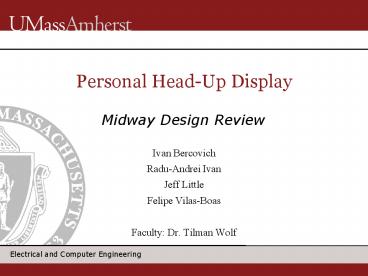Personal Head-Up Display - PowerPoint PPT Presentation
1 / 19
Title: Personal Head-Up Display
1
Personal Head-Up Display
Midway Design Review
- Ivan Bercovich
- Radu-Andrei Ivan
- Jeff Little
- Felipe Vilas-Boas
- Faculty Dr. Tilman Wolf
2
Concept
3
Concept
4
Concept
5
Our Project
- Orientation Sensing Unit
- Gather information from orientation sensors
- Data Processing Unit
- Process data from the sensors, send information
to display - Heads-Up Display
- Virtually label surrounding area
- Power Supply
- Use rechargeable batteries
- Allow user 3 hours of continuous use
6
Specifications
- Able to label building /- 3º off center from a
min distance of 150m - Be able to measure pitch and roll accurately
within /-2º. - OSU must be head mountable.
- Batteries must be able to power OSU for 3 hours
continuous use. - System must have means of calibration/reset.
7
Specifications
- 150 Meters from Knowles
8
System Block Diagram
9
Wearable Components
10
Data Flow Chart
11
Proposed MDR Deliverables
- Demonstration of Orientation Sensing Unit
- Microcontroller, Accelerometers, Gyroscope,
Digital Compass, GPS integrated on a breadboard - Display position and orientation of the OSU on a
Windows based PC using HyperTerminal - Design simple 3D environment with OpenGL
- Control movements of simple 3D object (Open GL)
on a Windows based PC
12
MDR Achievements
- Created 3D object in OpenGL on Windows PC
- Integrated Accelerometer on breadboard with MCU,
displayed data on PC via HyperTerminal - Implemented GPS parser on MCU, positional data
available on PC via HyperTerminal - Integrated Digital Compass on breadboard,
displayed data on PC via HyperTerminal - Inconsistent data retrieved from Digital Compass.
- Most likely due to faulty device.
- Contacted Honeywell to find solution
13
MDR Achievements contd.
- Connected 3D object to accelerometer
- Object responds according to accelerometer data
- Developed algorithm to retrieve data from
gyroscope - Gyroscope is a surface mount part, which cant be
integrated on the breadboard. Testing will be
completed once the gyroscope is mounted onto the
PCB
14
Work in Progress
- Consulting with Honeywell to resolve Digital
Compass Issues - Designing Printed Circuit Board in Eagle for
compact design of OSU - Professor Wolf is in contact with BAE for a
sample HUD
15
Data Collection and Filtering
Roll
Pitch
16
Future Goals
- Obtain Heads Up Display
- Develop algorithm to calculate users field of
view based on data from sensors - Algorithm must also find what building are in the
field of view and display appropriate information
on the HUD - Obtain data about several buildings on campus to
demonstrate projects functionality - Construct rechargeable power supply to meet specs
- Develop calibration function
17
Calibration Feature
- Each user has unique facial configuration and
unique viewing mode through glasses - Project must deliver information to user
consistently indifferent of point of view - A calibration feature will provide a fixed point
of reference based on the users perspective - Future data will be displayed relative to
calibration data, increasing accuracy for various
user types
18
Calibration Feature
19
MDR Demo