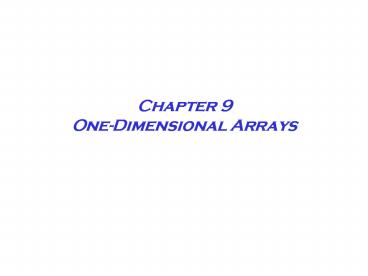Chapter 9 One-Dimensional Arrays - PowerPoint PPT Presentation
Title:
Chapter 9 One-Dimensional Arrays
Description:
... Library, or STL, contains a class called vector that can be used to build and ... Returns, but does not remove, the last element of the vector. bool empty ... – PowerPoint PPT presentation
Number of Views:65
Avg rating:3.0/5.0
Title: Chapter 9 One-Dimensional Arrays
1
Chapter 9One-Dimensional Arrays
2
Chapter 9
- An array is an indexed data structure that is
used to store data elements of the same data
type.
3
Chapter 9
- A one-dimensional array, or list, is a sequential
list of storage locations that contain data
elements that are located via indices.
4
Chapter 9
- One-Dimensional Array Definition Format
- element data type array nameSIZE
5
Chapter 9
- Inserting an Array Element Using Direct
Assignment - array name index element value
6
Chapter 9
- Inserting Array Elements Using a for Loop
- for(int index0indexltarray size index)
- assign or read to arrayindex
7
Chapter 9
- Copying an Array Element Using Direct Assignment
- variable array nameindex
8
Chapter 9
- Displaying Array Elements Down the Screen Using
a for Loop - for(int index0indexltarray size index)
- cout ltlt arrayindex ltlt endl
9
Chapter 9
- C-stings are stored in character arrays where the
last element of the string is always the \0
null terminator character.
10
Chapter 9
- C-String Definition with a Specified Size
- char variable identifiermaximum size of
string 1 \0
11
Chapter 9
- C-String Definition without a Specified Size
- char variable identifier "string value"
12
Chapter 9
- Reading C-Strings Using getline()
- cin.getline(array ident., array size,
- 'delimiting character')
13
Chapter 9
- C-String Functions
- strcat() string.h Appends one string to
another. - strcmp() string.h Compares two strings.
- strlen() string.h Returns length of a
string. - strcpy() string.h Copies a string.
14
Chapter 9
- Sequential SearchSet found false.
- Set index first array index.
- While (element is not found) AND (index lt last
array index) - If (arrayindex element) Then
- Set found true.
- Else
- Increment index.
- If (found true)
- Return index.
- Else
- Return 1.
- .
15
Chapter 9
- Insertion Sort
- Set i second array index.
- While (i lt last array index)
- Set j i.
- While ( (j gt first array index) AND
(arrayj lt arrayj 1) ) - Exchange arrayj and arrayj 1.
- Decrement j.
- Increment i.
16
Chapter 9
- teleSearch()
- BEGIN
- If (the telephone book only contains one page)
- Look for the name on the page.
- Else
- Open the book to the middle.
- If (the name is in the first half)
- teleSearch(first half of the book for the
name). - Else
- teleSearch(second half of the book for the
name). - END.
17
Chapter 9
- Recursive Binary Search (initial algorithm)
- binSearch()
- If (the array has only one element)
- Determine if this the element.
- Else
- Find the midpoint of the array.
- If (the element is in the first half)
- binSearch(first half).
- Else
- binSearch(second half).
18
Chapter 9
- Recursive Binary Search (final algorithm)If
(first gt last) - Return 1.
- Else
- Set mid (first last) / 2.
- If (arraymid element)
- Return mid.
- Else
- If (the element is in the first half)
- binSearch(array, element, first, mid 1).
- Else
- binSearch(array, element, mid 1, last).
19
Chapter 9
- Method binSearch()Searches a sorted array of
integers for a given value. - Accepts An array of integers, an element for
which to search, the first index of the array
being searched, and the last index of the array
being searched. - Returns The array index of the element, if
found, or the value 1 if the element is not
found. - int binSearch(int array, int element, int
first, int last)
20
Chapter 9
21
Chapter 9
- int binSearch(int array , int element, int
first, int last) - int mid //ARRAY MIDPOINT
- if (first gt last) //IF ELEMENT NOT IN ARRAY
- return -1 //RETURN -1, ELSE CONTINUE
- else
- mid (first last) / 2 //FIND
MIDPOINT OF ARRAY - if (element arraymid) //IF ELEMENT IS
IN ARRAYMID - return mid //RETURN MID
- else //ELSE SEARCH APPROPRIATE HALF
- if (element lt arraymid)
- return binSearch(array, element, first, mid
- 1) - else
- return binSearch(array, element,
mid 1, last) - //END OUTER ELSE
- //END binSearch()
22
Chapter 9
- The C Standard Template Library, or STL,
contains a class called vector that can be used
to build and manipulate one-dimensional arrays.
23
Chapter 9
- Defining a Vector Example//INTEGER VECTOR, SIZE
10, //INITIALIZED TO 0s - vectorltintgt v1(10,0)
24
Chapter 9
- STL Vector Class Functions
- void begin()
- Places iterator at beginning of the vector.
- vector data type back()
- Returns, but does not remove, the last element
of the vector. - bool empty()
- Returns true if vector is empty.
- void end()
- Places iterator at end of the vector.
- vector data type front()
- Returns, but does not remove, the first element
of the vector. - void pop_back()
- Removes, but does not return, the last element
of the vector.
25
Chapter 9
- STL Vector Class Functions
- void begin()
- Places iterator at beginning of the vector.
- vector data type back()
- Returns, but does not remove, the last element
of the vector. - bool empty()
- Returns true if vector is empty.
26
Chapter 9
- STL Vector Class Functions (continued)
- void end()
- Places iterator at end of the vector.
- vector data type front()
- Returns, but does not remove, the first element
of the vector. - void pop_back()
- Removes, but does not return, the last element
of the vector.
27
Chapter 9
- STL Vector Class Functions (continued)
- void push_back(element)
- Places element at the end of the vector.
- int size()
- Returns the number of elements in the vector.