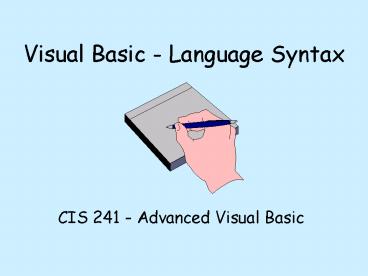Visual Basic - Language Syntax - PowerPoint PPT Presentation
1 / 14
Title:
Visual Basic - Language Syntax
Description:
Visual Basic - Language Syntax. CIS 241 - Advanced Visual Basic. Data ... Visual Basic Functions. Numeric. String. Determining Data Type. Date/Time. Format ... – PowerPoint PPT presentation
Number of Views:113
Avg rating:3.0/5.0
Title: Visual Basic - Language Syntax
1
Visual Basic - Language Syntax
- CIS 241 - Advanced Visual Basic
2
Data Types
- Integer Types (int)
- Real Types (sng, dbl)
- String (str)
- Boolean (bln)
- Date/Time (dtm)
- Currency (cur)
3
Variables
4
Variables/Constants Declared and Assigned
- Dim count as Integer
- Public name as String
- Private total as Integer
- Assignment
- count 100
- name Bob
- Constants
- const strName as String Mary
5
Operators
- Arithmetic
- Relational
- Logical
- String
6
Control Structures - Selection
- If condition Then
- statements
- End if
- If condition Then
- statements
- Else
- statement s
- End if
- The ifs may be nested
7
Control Structures - Selection
- Select Case expression
- case value1
- statements
- case value2
- statements
- ..
- case else
- statements
- End Select
8
Control Structures - Repetition
- Do While Until condition Pre Test
- statements
- Loop
- Do Post Test
- statements
- Loop While Until condition
- For
- For variable init To final step step_size
- statements
- Next
9
Functions/Subroutines
- Public Private Function Name(Args) as
DataType - Name return value
- End Function
- Public Private Sub Name(Args)
- ...
- End Sub
10
Arguments to Routines
- By value
- By reference (default)
- Private Function Multiply(ByVal X as Integer, _
- ByVal Y as Integer) as Integer
- Private Sub InOut(ByVal X as Real, Y as Real)
11
Visual Basic Functions
- Numeric
- String
- Determining Data Type
- Date/Time
- Format
12
Arrays - Declaring an Array
- Dim Name(numofElem) as DataType
- Number of Elements
- 5
- 1 to 5
- Multidimensional use multiple sizes
- (1 to 3, 1 to 5)
13
Arrays - Using Arrays
- Dim scores(1 to 20) as Integer
- Dim I as Integer
- For I 1 to 20
- scores(I) 0
- Next
14
With
- May be used to access several parts of an object
- Syntax
- With objName
- ..
- End With
- With txtString
- .Text Hello
- .FontSize 12
- End With