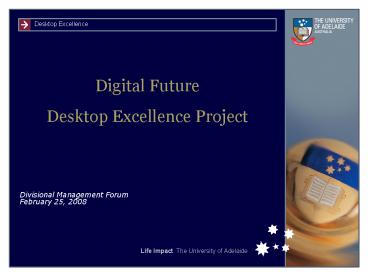Digital Future Desktop Excellence Project - PowerPoint PPT Presentation
1 / 16
Title:
Digital Future Desktop Excellence Project
Description:
Leading the University to world-class' use of technology. Enhancing the ... Project Manager, Annette Matters. annette.matters_at_adelaide.edu.au or 8303 8208 ... – PowerPoint PPT presentation
Number of Views:34
Avg rating:3.0/5.0
Title: Digital Future Desktop Excellence Project
1
Digital FutureDesktop Excellence Project
- Divisional Management Forum
- February 25, 2008
2
Desktop Excellence
- Achieving the Digital Future by
- Leading the University to world-class use of
technology - Enhancing the University brand
- Providing great IT services supporting research
and education - Desktop Excellence provides
- Leading-edge technology and services
- Tailored services to meet unique university needs
- Improved business processes giving time back
- Flexible IT enhancing staff mobility
- Improved compliance and reduced risk exposure
3
Desktop Excellence
- The latest Microsoft Operating System will be
provided to the University along with a range of
new services. - University staff will have access to the latest
software. - Improved mobility is provided to support the
mobile nature of University staff. - Services have been designed to reduce user
down-time and administration time. - Greater flexibility is introduced enabling a
greater choice of desktop hardware. - Funding support is provided to raise the quality
of IT hardware and software used across the
University. - Standards and support models for Linux and
Macintosh computers
4
Desktop Excellence Benefits
- Divisional Management Forum
- February 25, 2008
5
New Desktop
- Leading-edge technology
- Staff provided with the same desktop experience
online and offline - Moving between wired and wireless University
networks is seamless - Robust data security and mobile data support
- Data and settings follow staff when they share
computers - Less IT generated downtime
- Increased choice of productivity devices
6
New Software Self Service Portal
- Leading-edge technology and processes
- Easier acquisition of software through electronic
workflow - Staff receive the latest applications to support
the research, teaching and business needs of the
University - Software will follow staff when moving between
computers - Greater uptime of University software for staff
- More responsive software installation service
- Significantly reduce the Universitys legal
compliance risk with regards to software
licensing - Potential cost savings through software
rationalisation - Accurate register of software in use in each
business area
7
New Printing Services
- Leading edge technology and processes
- Greener printing practices
- More feature rich printing
- Improved uptime and reliability of printing
services for staff - Greater accessibility to networked printers
8
Desktop Excellence Delivery
- Divisional Management Forum
- February 25, 2008
9
Desktop Excellence Delivery
- Supported by a communication and marketing
process that - Engages each business area
- Involves the individual staff member in
communication planning and rollout - Highly targeted communication
- Tailors our communication strategy to your
business processes - Provides a flexible training approach
10
Quality Assurance Processes
- Supported by a tiered quality approach including
- A user reference group
- A review of our technology by Microsoft
- Pilot to ITS staff
- An initial pilot in the School of Earth and
Environmental Sciences - A further pilot to 150 staff
11
Key stakeholders
- The key stakeholder are
- Vice Chancellors Committee
- The University community
- Heads of School
- School Managers
- Finance Managers
- Associated Deans (Information Technology)
- University staff
- University students
- Affiliates
- Application vendors
- Hardware suppliers and vendors
12
Milestones
- The following high-level milestones and
timeframes are planned
13
Desktop Excellence Summary
- Divisional Management Forum
- February 25, 2008
14
Deliverables
- A new Windows desktop environment for staff
- A software self-service portal
- Fully customised printers created and tested in
the new environment - Streamlined processes and procedures arising from
the Project - Support and configuration strategy for Macintosh
and Linux computers - Highly tailored communication program providing a
template for future rollouts - Platform and processes to launch a student
rollout - Internal support training and handover programme
- Valid record of asset register on hardware and
software
15
Mechanisms for follow up and feedback
- Web www.adelaide.edu.au/desktop-excellence
- Project Manager, Annette Matters
- annette.matters_at_adelaide.edu.au or 8303 8208
- Project email to desktop.excellence_at_adelaide.edu.a
u - On-going opportunities for feedback the
benefits of tailored communication - Incorporating feedback
- Circular model what we learn will inform the
next stage of the rollout.
16
Questions
- Divisional Management Forum
- February 25, 2008