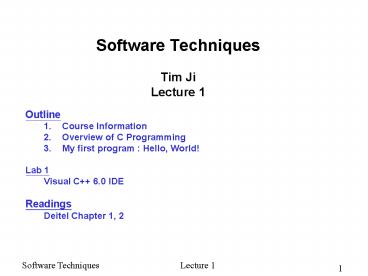Software Techniques Tim Ji Lecture 1 - PowerPoint PPT Presentation
1 / 30
Title:
Software Techniques Tim Ji Lecture 1
Description:
Codes similar to everyday English. Use mathematical notations (translated ... for consumer devices (such as cell phones, pagers and personal digital assistants) ... – PowerPoint PPT presentation
Number of Views:25
Avg rating:3.0/5.0
Title: Software Techniques Tim Ji Lecture 1
1
Software TechniquesTim JiLecture 1
- Outline
- Course Information
- Overview of C Programming
- My first program Hello, World!
- Lab 1
- Visual C 6.0 IDE
- Readings
- Deitel Chapter 1, 2
2
1.1 Course Information
- Official Course Outline
- On course webpage, MS Word document
- Available in the first lecture
- Course Objectives/Learning Outcomes
- Write structured code in a subset of C language
- Be able to design, implement, debug, and test
programs - Be able to analyze programs
- Textbook Deitel, C How to Program
- This book also covers C and Java which will not
be covered in this course - C
- Chapter 15 23 introduce the C programming
language - Java
- Chapters 24 30 introduce the Java programming
language
3
(No Transcript)
4
Course Information (2)
- Instructor
- Name Tim Ji
- Email tji AT conestogac.on.ca
- Office 2A503, x2230
- Office hour Drop by my office or by appointment
- Grading
- Midterm exam 20
- Final exam 30
- Assignments Labs 50
- Assignments
- Due in class at the end of lecture, 20 reduction
in the assignment mark for each school day it is
late. - The assignments must be your own work.
Cheating/copying other peoples files will result
in both papers receiving zero.
5
Course Information (3)
- Labs
- Lab tasks will be demonstrated in the following
week lab, and lab reports must be submitted by
the end of the lab. You have 1 week to finish the
lab task. - Course website
- http//www.conestogac.on.ca/tji/sw_tech
- Announcements, assignments, lecture handouts,
etc. - Check it out at least once per day.
- Study to pass
- You have to pass both the tests portion and the
assignments portion - Assignments/Labs marking
- Demonstrate your assignment in lab
- Answer questions regarding to your own source
code - Programming style of printouts of your source code
6
1.2 Overview of C Programming
- Computer
- Device capable of performing computations and
making logical decisions - Computers process data under the control of sets
of instructions called computer programs - Hardware
- Various devices comprising a computer
- Keyboard, screen, mouse, disks, memory, CD-ROM,
and processing units - Software
- Programs that run on a computer
7
Basic Computer Model
CPU
Input
Output
Memory
Instructions Data
Von Neumann Architecture
8
Programming Languages
- Three types of programming languages
- Machine languages
- Strings of numbers giving machine specific
instructions - Example
- 1300042774
- 1400593419
- 1200274027
- Assembly languages
- English-like abbreviations representing
elementary computer operations (translated via
assemblers) - Example
- LOAD BASEPAY
- ADD OVERPAY
- STORE GROSSPAY
9
Programming Languages (2)
- Three types of programming languages (continued)
- High-level languages
- Codes similar to everyday English
- Use mathematical notations (translated via
compilers) - Example
- grossPay basePay overTimePay
10
Programming Languages (3)
1300042774 1400593419 1200274027
Machine Languages
LOAD A ADD B STORE C
Assembly Languages
CAB
High-Level Languages
11
History of C
- C
- Evolved by Ritchie from two previous programming
languages, BCPL and B - Used to develop UNIX
- Used to write modern operating systems
- Hardware independent (portable)
- By late 1970's C had evolved to "Traditional C"
- Standardization
- Many slight variations of C existed, and were
incompatible - Committee formed to create a "unambiguous,
machine-independent" definition - Standard created in 1989, updated in 1999
12
The C Standard Library
- C programs consist of pieces/modules called
functions - A programmer can create his own functions
- Advantage the programmer knows exactly how it
works - Disadvantage time consuming
- Programmers will often use the C library
functions - Use these as building blocks
- Avoid re-inventing the wheel
- If a premade function exists, generally best to
use it rather than write your own - Library functions carefully written, efficient,
and portable
13
The Key Software Trend Object Technology
- Objects
- Reusable software components that model items in
the real world - Meaningful software units
- Date objects, time objects, paycheck objects,
invoice objects, audio objects, video objects,
file objects, record objects, etc. - Any noun can be represented as an object
- Very reusable
- More understandable, better organized, and easier
to maintain than procedural programming - Favor modularity
14
C and C How to Program
- C
- Superset of C developed by Bjarne Stroustrup at
Bell Labs - "Spruces up" C, and provides object-oriented
capabilities - Object-oriented design very powerful
- 10 to 100 fold increase in productivity
- Dominant language in industry and academia
- Learning C
- Because C includes C, some feel it is best to
master C, then learn C - Starting in Chapter 15, we begin our introduction
to C
15
Java and Java How to Program
- Java is used to
- Create Web pages with dynamic and interactive
content - Develop large-scale enterprise applications
- Enhance the functionality of Web servers
- Provide applications for consumer devices (such
as cell phones, pagers and personal digital
assistants) - Java How to Program
- Closely followed the development of Java by Sun
- Teaches first-year programming students the
essentials of graphics, images, animation, audio,
video, database, networking, multithreading and
collaborative computing
16
Other High-level Languages
- Other high-level languages
- FORTRAN
- Used for scientific and engineering applications
- COBOL
- Used to manipulate large amounts of data
- Pascal
- Intended for academic use
17
Structured Programming
- Structured programming
- Disciplined approach to writing programs
- Clear, easy to test and debug and easy to modify
- Multitasking
- Specifying that many activities run in parallel
18
Basics of a Typical C Program Development
Environment
Program is created in the editor and stored on
disk.
- Phases of C Programs
- Edit
- Preprocess
- Compile
- Link
- Load
- Execute
19
Creating Programs
C libaray
hello.obj
compile
hello.exe
hello.c
Link
Edit
Source File (High-Level Languages)
Object File (Machine Languages)
Executable
Compile and link
edit hello.c
20
My First C Program Hello World!
- / My first C program /
- include ltstdio.hgt int main() printf("Hell
o World\n") return 0
21
Comments
- / My first C program /
- Comments are a way of explaining what a program
does. - They are put after // or between / /.
- Comments are ignored by the compiler and are used
by you and other people to understand your code. - You should always put a comment at the top of a
program that tells you what the program does
because one day if you come back and look at a
program you might not be able to understand what
it does but the comment will tell you. - You can also use comments in between your code to
explain a piece of code that is very complex. - Here is an example of how to comment the Hello
World program
22
Updated Comments
- / Author Tim Ji Date 1/10/2005
- Description Writes the words "Hello World"
on the screen - / includeltstdio.hgt int main() printf(
"Hello World\n") //prints "Hello
World" return 0
23
Preprocessing
- include ltstdio.hgt
- This includes a file called stdio.h which lets us
use certain commands. - stdio is short for Standard Input/Output which
means it has commands for input like reading from
the keyboard and output like printing things on
the screen.
24
Program Entry Point
- int main()
- int is what is called the return value which will
be explained later on in this course. - main is the name of the point where the program
starts and the brackets are there for a reason
that you will learn in the future but they have
to be there.
25
Blocks
- The 2 curly brackets are used to group all the
commands together so it is known that the
commands belong to main. - These curly brackets are used very often in C to
group things together.
26
Functions
- printf("Hello World\n")
- This is the printf command and it prints text on
the screen. - The data that is to be printed is put inside
brackets. You will also notice that the words are
inside quotation marks because they are what is
called a string. - Each letter is called a character and a series of
characters that is grouped together is called a
string. - Strings must always be put between quotation
marks. The \n is called an escape sequence and
represents a newline character and is used
because when you press ENTER it doesn't insert a
new line character but instead takes you onto the
next line in the text editor. - You have to put a semi-colon after every command
to show that it is the end of the command.
27
Return from Function
- return 0
- The int in int main() is short for integer which
is another word for number. - We need to use the return command to return the
value 0 to the operating system to tell it that
there were no errors while the program was
running. - Notice that it is a command so it also has to
have a semi-colon after it.
28
Programming Style
- Indentation
- You will see that the printf and return commands
have been indented or moved away from the left
side. - This is used to make the code more readable.
- It seems like a stupid thing to do because it
just wastes time but when you start writing
longer, more complex programs, you will
understand why indentation is needed.
29
Lab 1 VC 6.0 IDE
- Introduction to Visual Studio 6.0
- Lab material is available on the course webpage
- Follow the lab task specifications -- your marks
depend on it.
30
Readings
- Deitel, Chapter 1, 2