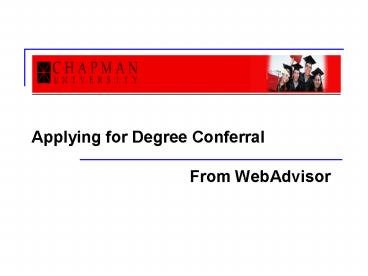Applying for Degree Conferral - PowerPoint PPT Presentation
1 / 17
Title:
Applying for Degree Conferral
Description:
http://www.chapman.edu/RegOffice/CUC/fileGraduation.asp ... University College students must select a term labeled 'Univ College' ... – PowerPoint PPT presentation
Number of Views:104
Avg rating:3.0/5.0
Title: Applying for Degree Conferral
1
- Applying for Degree Conferral
- From WebAdvisor
2
Application for Degree Conferral
- We are pleased to announce an online Application
for Degree Conferral previously known as Intent
to Graduate. - You will need to know your WebAdvisor username
and password to submit your Application for
Degree Conferral online. - If you do not know your WebAdvisor username and
password, email webadvisor_at_chapman.edu or call
Helpdesk at (714) 997-6600. You will need to
provide your full name, last four digits of your
social security, your Student ID number and your
academic program. - The Application for Degree Conferral can only be
submitted online. Paper forms are no longer
accepted. - Review your program evaluation to determine if
you are on track to graduate. - Meet with your advisor prior to submitting your
Application for Degree Conferral. You will be
required to pay the application fee each time you
submit or re-submit your Application for Degree
Conferral.
3
Application for Degree Conferral continues
- Correspondence regarding the status of your
Application for Degree Conferral will be sent to
your Chapman email. - Participation in Commencement is a separate
application from the Application for Degree
Conferral. - Additional information and deadlines to submit
your Application for Degree Conferral - OC students http//www.chapman.edu/RegOffice/OC/
fileGraduation.asp - CUC students
- http//www.chapman.edu/RegOffice/CUC/fileGraduatio
n.asp - The following slides will demonstrate how to
submit your Application for Degree Conferral via
WebAdvisor
4
Is there a deadline to submit my Application for
Degree Conferral?
- The deadline to submit your Application for
Degree Conferral for each term/semesters is
available on the Registrar web page. - For OC students
- http//www.chapman.edu/RegOffice/OC/fileGraduatio
n.asp - For CUC students
- http//www.chapman.edu/RegOffice/CUC/fileGraduati
on.asp
5
To access WebAdvisor, go to Student Resources or
select WebAdvisor from the Quick Links menu and
click Go button
6
From the Main Menu, click on the link
WebAdvisor for Students
7
From Academic Profile menu, click on link
Application for Degree Conferral
8
Your academic program will automatically display.
Select the academic program for which you are
completing degree requirements. If the academic
program is correct, check the box from the Choose
One column and click the Submit button to
continue.
9
- If you are completing one or more degrees, you
will need to submit separate Degree Conferral for
each program. Click Submit button to continue.
10
Incorrect Academic Program Displayed
- If the current active programs displayed do not
reflect the academic program you are pursuing,
you must submit a Change of Academic Program
form prior to completion of the Application for
Degree Conferral.
11
In the Degree Conferral Application, enter all
required fields.Name and Address are specific to
your diploma. Select an Anticipated Graduation
Term from the drop down menu. You can only submit
your Application for Degree Conferral based on
the date ranges provided. Orange campus students
must select a term labeled Orange Campus.
University College students must select a term
labeled Univ College.
12
Confirmation Form acknowledges your Application
for Degree Conferral has been received by the
Registrars Office. Correspondence regarding
your conferral status will be sent to your
Chapman email.Your Application for Degree
Conferral will not be completed until payment is
received. Click the Pay Fee button to continue to
E-Pay.
13
Once an application has been submitted, diploma
name and mailing address can be updated by
logging back into WebAdvisor and selecting
Application for Degree Conferral from the
menu.There is no additional charge for updating
this information.
14
The Confirmation Form page will display but you
do not need to continue to make a payment. Simply
Logout of WebAdvisor to exit.
15
What if I did not complete all degree
requirements for graduation?
- If you did not complete your degree requirements
at the end of the term/semester, you must
resubmit your Application for Degree Conferral
and repay the fee.
16
What if I need to submit a new Application for
Degree Conferral for a later term/semester?
- Email conferral_at_chapman.edu requesting the
current Application for Degree Conferral be
deleted. Once it is deleted, you will be
notified you can file another Application for
Degree Conferral via WebAdvisor. You will be
assessed the application fee for resubmitting
your Application for Degree Conferral.
17
Resources
- Forgot your WebAdvisor PIN/Password? Contact the
Help Desk at (714) 997-6600 or email
WebAdvisor_at_chapman.edu - For questions on your program evaluation,
e-mailregistrar_at_chapman.edu - For questions on your degree conferral
application status, e-mailconferral_at_chapman.edu - For questions on your transfer credit,
e-mailarticulation_at_chapman.edu