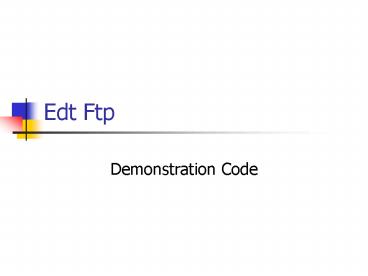Edt Ftp - PowerPoint PPT Presentation
1 / 13
Title:
Edt Ftp
Description:
... all incoming connections (that might be hackers trying to break into machines) ... Download file to PC and rename. Program operation 3. Delete remote file ... – PowerPoint PPT presentation
Number of Views:47
Avg rating:3.0/5.0
Title: Edt Ftp
1
Edt Ftp
- Demonstration Code
2
Java Project
- Based on code from EDT
- Link to JB project
- Source file Demo.java
3
Rebuilding demo
- Create project
- Define package ftpPAK
- Configure edt.jar
- Define parameters
- Recompile Demo.java
- Run Demo.java
4
Configure EDT.jar
- Store file c/temp/edt/edt.jar
- Use Project
- Project properties
- Required libraries
- Add New
- Library path
- Define library path
5
Package ftpPAK
- To run the Java application pass in parameters
- Server osiris.sunderland.ac.uk
- User csojti
- Password yourpassword
6
Screenshots
- EDT librarary configuration
- Parameters
- Console window
7
FTP - TCP
- FTP is one of the oldest Internet protocols, and
has some peculiarities of concern to security
administrators. - Normal FTP uses a "command" connection for
sending commands from client to server. When a
client downloads a file, the server opens a TCP
connection back to the client in order to
transfer the data.
8
FTP PASV
- In a normal firewall environment, the firewall
allows all outgoing TCP connections from clients
to servers, and blocks all incoming connections
(that might be hackers trying to break into
machines). This FTP mode of creating an inbound
connection causes problems. One solution is to
use smarter firewalls. Another solution has been
to use an alternate mode in FTP called "PASV",
where the client initiates the data connection.
9
PASV Mode
- Many FTP clients do not support PASV transfers.
For example, the standard FTP.EXE built into
Windows does not support this feature. The user
can still do a "quote PASV", which will tell the
server to enter PASV mode, but the client still
will not work in this mode. (This is a common
problem, users enter "quote PASV" but things
still don't work).
10
Program operation 1
- Reads parameters into strings
- Create FTP client and listener
- Uses a log system
- Connect and login
- Use ASCII and PASV mode
- Get dir listing
- Set filename test.txt
11
Program operation 2
- Put file upload command
- File c\proj-root-dir\test.txt
- File - test.txt
- Get dir listing see test.txt
- Get file test.tst.copy
- Download file to PC and rename
12
Program operation 3
- Delete remote file
- Print directory on console screen
- Shutdown client
- Listener log
- Print messages
- Try using edt-dir/test.txt
13
Program operation 4
- Try put test.txt to newtext.txt
- Remove del tst.txt
- Use session new session to view file uploaded
- Refresh does not work!