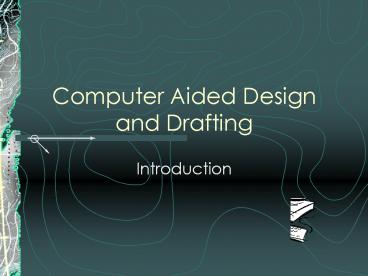Computer Aided Design and Drafting - PowerPoint PPT Presentation
1 / 12
Title:
Computer Aided Design and Drafting
Description:
Identify and Describe basic functions of CAD software. Technological System ... change elements of drawings (erase, move, array, copy, offset) Data Output ... – PowerPoint PPT presentation
Number of Views:2148
Avg rating:3.0/5.0
Title: Computer Aided Design and Drafting
1
Computer Aided Design and Drafting
- Introduction
2
Objectives
- Upon completion of this lesson you will be able
to - Identify and Describe a Technological System
- Identify and Describe components of a computer
system - Describe CAD
- Identify and Describe capabilities of a CAD
system - Identify and Describe basic functions of CAD
software
3
Technological System
- Inputs Processes Output
- Feedback
4
Components of a Computer System
- Hardware
- Software
5
Hardware
- Physical components of a computer system
- Examples Monitor, Keyboard, Mouse, Hard drive,
Motherboard, DVD drive, CD Rom, Flash drive,
Memory, Video Card
6
Software
- Application Program
- Tools that help you accomplish your work
- (designing, drafting, rendering, word
processing, Ex AutoCAD LT 2005, Microsoft Word) - System Software (Operating System)
- Platform to run application programs
- (Windows XP,Vista, MAC OS X)
7
What is CAD?
- An electronic tool that enables you to make quick
and accurate drawings with the use of the
computer. - CAD is an acronym for-Computer Aided
Drafting-Computer Aided Design-Computer Aided
Drafting and Design (CADD)
8
Capabilities of a CAD system
- Flexibility of editing- ability to make quick
alterations to a drawing - Units and Accuracy levels- ability to change and
work with different units and create highly
accurate drawings - Storage and Access for drawings- save space,
quick access, more organized
9
Capabilities (continued)
- Sharing CADD drawings- electronic files can be
transferred easily and quickly from any location - Design- Allows you to quickly change current
designs with accuracy
10
Main functions of all CAD systems
- Draw-
- add geometry to drawing (lines, arcs, circles,
ellipses, text) - Edit-
- change elements of drawings (erase, move, array,
copy, offset) - Data Output-
- view/display functions, printing (zoom, pan,
scale, colors)
11
Functions (continued)
- System Control-
- Setting drawing environment (layers, line types,
styles, drawing space, drawing aids) - Data Storage and Management-
- Filing, Saving drawings (open, saving, copying,
deleting files)
12
The End