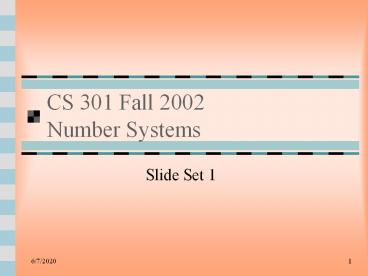CS 301 Fall 2002 Number Systems - PowerPoint PPT Presentation
Title:
CS 301 Fall 2002 Number Systems
Description:
word = 2 bytes (16-bit) doubleword = 2 words (32-bit) quadword = 4 words (64-bit) ... One's complement: flip the bits 1 becomes 0, 0 becomes 1. ... – PowerPoint PPT presentation
Number of Views:14
Avg rating:3.0/5.0
Title: CS 301 Fall 2002 Number Systems
1
CS 301 Fall 2002Number Systems
- Slide Set 1
2
Bits, Bytes, and Words
- A bit (binary digit) is 0 or 1
- byte 8 bits
- word 2 bytes (16-bit)
- doubleword 2 words (32-bit)
- quadword 4 words (64-bit)
- kilobyte (K) 210 (1024) bytes
- megabyte (M) 220 (1048576) bytes
3
Binary numbers
- Bit 7 6 5 4 3 2 1 0
- Value 128 64 32 16 8 4 2 1
- Example 01000101 69
4
Negative Binary Numbers
- Ones complement flip the bits 1 becomes 0, 0
becomes 1. - Twos complement take ones complement, then add
one. This is how the computer represents the
negative. - Why? Because it works.Try -0, -1, and -13. (Check
that adding -13 to 13 gives you 0) - Actually, it works because when you add anything
to its ones complement, you get all ones. Adding
one to that gives you 0 (with a carry out).
5
Hexadecimal representation
- Base 16 Digits are 0123456789ABCDEF
- Write with a trailing h 4A1Fh
Decimal Binary Hex Decimal Binary Hex
0 0000 0 8 1000 8
1 0001 1 9 1001 9
2 0010 2 10 1010 A
3 0011 3 11 1011 B
4 0100 4 12 1100 C
5 0101 5 13 1101 D
6 0110 6 14 1110 E
7 0111 7 15 1111 F
6
Hex and Binary Arithmetic
- Just as decimal. Add corresponding columns, if
the result is higher than the base, then carry. - To subtract, either use twos complement to find
the negative and then add, or do as in base 10
(borrow instead of carry)
7
Memory
- 01000001 Is it 65 or A (ASCII) or floating
point or something else? - However you look at it.