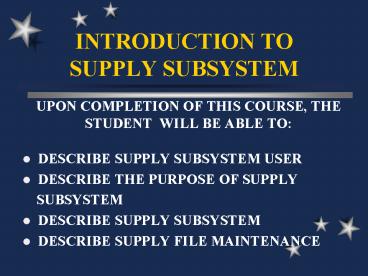INTRODUCTION TO SUPPLY SUBSYSTEM - PowerPoint PPT Presentation
1 / 35
Title:
INTRODUCTION TO SUPPLY SUBSYSTEM
Description:
automated repairable inventory management. material inventory management ... Inventory: Displays PEB Site Inventory. Inventory management. ... – PowerPoint PPT presentation
Number of Views:122
Avg rating:3.0/5.0
Title: INTRODUCTION TO SUPPLY SUBSYSTEM
1
INTRODUCTION TO SUPPLY SUBSYSTEM
- UPON COMPLETION OF THIS COURSE, THE STUDENT WILL
BE ABLE TO - DESCRIBE SUPPLY SUBSYSTEM USER
- DESCRIBE THE PURPOSE OF SUPPLY
- SUBSYSTEM
- DESCRIBE SUPPLY SUBSYSTEM
- DESCRIBE SUPPLY FILE MAINTENANCE
2
INTRODUCTION TO SUPPLY SUBSYSTEM
- SUPPLY SUBSYSTEM USER
3
SUPPLY SUBSYSTEM USER
Supply Subsystem users a. Intended for use at
three levels 1. Non-supervisory personnel
Utilize NALCOMIS to add, update, and
delete material requirements and supply file
data. 2. Supervisors Utilize NALCOMIS to
support minute-to- minute decisions made
to optimize aircraft mission capability
within known personnel skill levels, inventory
posture, and current workload
constraints.
4
SUPPLY SUBSYSTEM USER
Supply Subsystem Users 3. Managers Utilize
NALCOMIS to acquire an accurate picture of
workload priorities, expected completions, and
problem areas which can then be managed to
support the organizations readiness requirements.
5
INTRODUCTION TO SUPPLY SUBSYSTEM
- SUPPLY SUBSYSTEM
6
SUPPLY SUBSYSTEM
- This subsystem provides the capability of
- on line requisitioning
- automated requisition maintenance
- automated repairable inventory management
- material inventory management
- master records maintenance
- selected reports capability
- query parts status and inventory summaries
- transledger inquiry
7
SUPPLY SUBSYSTEM
- allows users to generate or cancel material
requirements - process receipts
- manage material support requirements
- IOU and DIFM Processing
- Pack-up and sub-custody transactions
- Cross reference part numbers, CAGE, FGC and NSN
- provides on-line (MRIL).
8
SUPPLY SUBSYSTEM
Production supervisors use this subsystem to
check rotatable pool and EXREP assets that
impact their work priorities, check on awaiting
parts status, and query the activity's inventory
summaries and transledger.
9
Click on Supply Icon
10
Click on MRF
11
This task is used to establish/update/delete a
Master Record File, including CAGE/Part Number
data, National Stock Number (NSN) data, Alternate
NIIN data, Repairable NIIN data, Family Group
Code (FGC) management data and LICN. Replaced
Legacy Conversations N650/N651/N653/N654/N656/N657
N666/N667/N679
12
Click on MRIL
13
This task is used to add/update/delete a
MRIL address and creates a MRIL Address record.
Address remarks, data, and copy to addresses can
also be added/ updated on the MRIL Address
record.
14
Click on Repairables
15
DIFM Return Used to process the return of
a component which has completed the IMA repair
cycle. .
Inter/IMA-Cust SVC Return Used to process the
return of a component which has completed the
inter-IMA or customer service repair cycle..
AMSU Induct Disc Update Used to clear an
AMSU Induction discrepancy..
Subcustody Used to transfer a repairable RFI
component into subcustody status or used to
return a repairable component from subcustody
status to RFI status.
16
Suspense Used to transfer a repairable RFI
component into suspense status or used to return
a repairable component from suspense status to
RFI status.
17
Survey Used to record the survey of a DIFM
component for which a survey document has been
received from the IMA in exchange for the lost or
missing document used to record the survey from
a requisitioner in exchange for the IOU used to
record the survey for lost in shipment or used to
record the survey of a supply officers RFI.
18
Issue Select Used to select an outstanding
DTO requisition for issue of a supply officers
asset and exchange a repair and return asset.
Click on Inquiries
RFI/POH Update Used to update the
RFI/POH Repairable Stock Data quantity.
Delete/Update Pool Code Used to modify Pool Code
Inventory Processing Aids Enables users to
request the Inventory Aids Report
19
Contains Transaction ledger Codes. These can be
found in Using the Help (F1/contents/quick
reference/codes/transaction Ledger
codes/requisition/transaction ledger codes)
20
Click on Requisition
21
New Allows Supply to requisition a direct,
indirect or PEB/ Packup Material Requirement.
List Allows Supply to select NIIN, PRJ/WC,
CAGE/PN, FGC, MCN, ORG, and JCN from the list
prompt.
Reqn Maintenance Used to update and
maintain requisition related data.
LSC Update Allows Supply to update the current
status of a requisition to reflect the latest
status.
22
Warehouse Refusal Allows Supply to record a
warehouse (storeroom) refusal when the component
cannot be found in the location identified by
the system.
Contingency Allows Supply to backfit all
direct, indirect and material requirement using
contingency codes.
Receipt Allows you to process receipt,
reversal, suffix overage, and performs duplicate
shipments.
DDSN Inquiry Used to review the current and
history status of a specific requisition.
23
Click on PEB/Packup
24
Site Used to establish PEB sites or
list/update/delete existing sites.
Inventory Displays PEB Site Inventory Inventory
management.
25
Click on Phase Kit (this is a new feature with
the CY04 Update
26
This is used to manage Phase Kit requirements and
is provides for more accurate inventory of Phase
Kit materials
27
Click on AWP
28
Used to receive components into the AWP
Locker, review a requested list of AWP
components. Used to release AWP components to
the repair cycle, and to perform transpose
actions (AWP Cannibalization) of repair parts.
29
Click on Mailbox
30
Mailbox Displays the names of the Supply
Mailboxes and the count of messages in each
specific mailbox.
31
Click on the NALCOMIS Button Note This works
similar to the F11 key in legacy.
32
INTRODUCTION TO SUPPLY SUBSYSTEM
- SUPPLY FILE MAINTENANCE
33
SUPPLY FILE MAINTENANCE
Definition 1. Procedures that add, update, and
delete information in the database. 2.
Procedures that validate data for material
processing. Purpose 1. Maintain accurate
inventory data. 2. Contain necessary supply
information required for inventory control
functions. 3. Ensure proper interface is
maintained between NALCOMIS and the
supporting supply system.
34
ANY QUESTIONS ???
35
REVIEW AND SUMMARY
- DESCRIBED SUPPLY SUBSYSTEM USERS
- DESCRIBED SUPPLY SUBSYSTEM
- DESCRIBED SUPPLY FILE MAINTENANCE