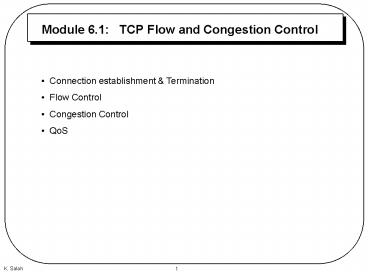Module 6.1: TCP Flow and Congestion Control - PowerPoint PPT Presentation
Title:
Module 6.1: TCP Flow and Congestion Control
Description:
Lost Acknowledgement. K. Salah. 8. Silly Window Syndrome (SWS) ... space to become available that is either at least 50% of the total buffer size ... – PowerPoint PPT presentation
Number of Views:79
Avg rating:3.0/5.0
Title: Module 6.1: TCP Flow and Congestion Control
1
Module 6.1 TCP Flow and Congestion Control
- Connection establishment Termination
- Flow Control
- Congestion Control
- QoS
2
Connection Establishment
3
Connection Termination
4
Flow Control
- Some Points about TCPs Sliding Windows
- A sliding window is used to make transmission
more efficient as well as to control the flow of
data so that the destination does not become
overwhelmed with data. - It is called Selective Repeat ARQ.
- Built on top of go-back-n ARQ
- Accepts segments out of order, but error free
- Repeat transmission of only selective segments
- TCPs sliding windows are byte oriented. TCP is
a stream-oriented protocol. Data is presented as
streams of characters. - The window size specifies the receivers current
buffer size. - The source does not have to send a full windows
worth of data. - The size of the window can be increased or
decreased by the destination. - The destination can send an acknowledgment at any
time.
5
TCP Sliding Window
6
Corrupted Segment
7
Lost Acknowledgement
8
Silly Window Syndrome (SWS)
- SWS occurs when each acknowledgement advertises a
small amount of space available and each segment
carries a small amount of data. - Avoidance
- Receive-Side SWS Avoidance Before sending an
update window advertisement after advertising a
zero window, wait for space to become available
that is either at least 50 of the total buffer
size or equal to a maximum sized segment. - Implementation using Delayed Acknowledgements
- Ack every segment but with no increase in window
size until sufficient size becomes available. - Delay Acks and Ack one with window size after
sufficient size is available. Standards
recommend this. - Advantage decrease in traffic and overhead.
- Disadvantage sender may re-transmit due to long
delays.
9
Timers
- Retransmission Timeout
- If an acknowledgment is received for this
particular segment before the timer goes off,
the timer is destroyed. - If the timer goes off before the acknowledgment
arrives, the segment is retransmitted and the
timer is reset. - Round Trip delay may vary as packets and acks
travel through the Internet. - Calculation
- To accommodate the varying delays encountered in
an internet environment, TCP uses an adaptive
transmission algorithm that monitors delays on
each connection and adjusts its timeout
parameters accordingly. - RTT (? Old_RTT) ((1-?)New_Round_Trip_Sample
), 0lt ? lt1 - RTT ? RTT, ? recommended to be 2
10
Timers
- Persistence Timer
- TCP uses a persistence timer for each connection.
When the sending TCP receives an acknowledgment
with a window size of zero, it starts a
persistence timer. - When the persistence timer goes off, the sending
TCP sends a special segment called a probe. - A probe queries the receiver periodically to find
out if the window has increased. The value of
the timer changes and increases exponentially. - A probe contains only one byte of data. TCP is
allowed to send 1 byte of data beyond the end of
closed window. - Keepalive Timer
- Used by the server to check if the client has
crashed when the connection has been idle for a
long time. - A probe message is sent for query.
11
Congestion Control
- Remember flow control is between Sender and
Receiver, and Congestion Control takes care of
congestion in the intermediate nodes (routers). - To avoid congestion collapse (I.e., network
throughput to be zero), receiver controls the
window size. - Allowed_Window Min(receiver_advertisement,
congestion_window) - Host can inject into the network as many segments
as the receiver_advertisement (I.e. window size
of the receiver) allows. - Congestion_window is for controlling congestion
at the intermediate router - Initially congestion_window receiver MSS
- Congestion Avoidance is a combination of
- Slow-Start and Additive Increase
- Whenever starting traffic on a new connection or
increasing traffic after a period of congestion,
start the congestion window at the size of a
single segment and increase the congestion window
by one segment each time an acknowledgement
arrives. - In order to avoid increasing the window size too
quickly (I.e. exponential increase) and causing
more congestion, apply additive increase, meaning
only increase window size by 1 after the size
reaches the threshold. Initially threshold ½
receiver_advertisement. - Multiplicative Decrease
- Upon loss of a segment, reduce the congestion
window down to one segment, and threshold ½
last allowed window size.
12
Increasing Strategy
Initially advertisement_window 32 segments.
13
QoS Metrics
- Reliability Lack of reliability means losing a
packet or acknowledgement, which entails
retransmission - Delay Source-to-destination delay.
- Jitter Variation in delay for packets belonging
to the same flow. - Bandwidth bits per second