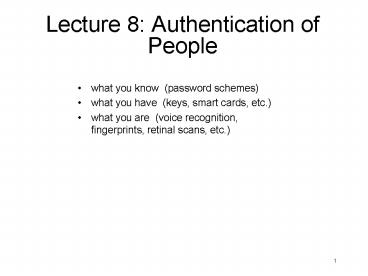Lecture 8: Authentication of People - PowerPoint PPT Presentation
1 / 10
Title:
Lecture 8: Authentication of People
Description:
problem needs a card reader at every access point ... usually invasive, expensive and not useful for remote authentication. examples ... – PowerPoint PPT presentation
Number of Views:25
Avg rating:3.0/5.0
Title: Lecture 8: Authentication of People
1
Lecture 8 Authentication of People
- what you know (password schemes)
- what you have (keys, smart cards, etc.)
- what you are (voice recognition, fingerprints,
retinal scans, etc.)
2
Careless Use of Passwords
- rarely changing the password (increases the
probability of being stolen, gives more time for
attack) - writing down the password (where the bad guys can
see them) - emailing/putting password on the web/using it in
scripts (email is archived and otherwise easily
accessible) - using password in multiple places (cascading
break-in) - rotating through the same passwords if forced to
change (defeats security)
3
Preventing Guessable Passwords
- the measures should not be extreme enough for the
users to start writing the passwords down - reactive run a guesser on password file
- may be too late
- proactive
- force users to change passwords frequently
- users may alternate or pick derivatives of the
old password - select random passwords for a user
- hard to remember
- variant pronounceable random strings (1 vowel
for 3 consonants) 10 character pronounceable as
good as 8 character random - let users select their own but prevent them from
picking bad ones - good passwords intentional misspelling, odd
capitalization, first letters of a phrase mixing
non-alphabetic characters
4
More on Password Strength
- whats the length of the password?
- depends on circumstances 4 digits for ATM card
(10000 choices) but only 3 attempts in controlled
environment (camera) - generic should be as strong as a secret key 64
random bits - if considering lower/upper case and punctuation
marks 47 possibilities per key stroke
Alt/Ctrl, function keys) 6 bits per keystroke
11 random characters - humans will not remember
- pronounceable case sensitive string of letters 4
bits per keystroke randomness 16 random
characters - user-chosen randomness 2 bits per keystroke 32
characters - cryptographically passwords are one of the
weakest points in system security
5
On-line Password Guessing
- poor choices make easy guessing targets
- first names, initials, SS
- initial passwords related to account/user
information - defenses
- after wrong guesses lock the account after
consecutive failed passwords (used for PINs in
ATM cards only 3 attempts) - not universal can be used for DoS attack
- slow down password processing
- auditing alert user about unsuccessful login
attempts - does not work for stale accounts
- disallow short or guessable passwords
6
Off-line Password Guessing
- stealing password files
- countermeasure store only hashes of passwords
- problem nobody besides the user knows the
password what if she forgets it? - attacks
- exhaustive search
- dictionary
- defenses
- dont allow short/guessable passwords
- dont make password files readable
- salting mix a random number to each hash
7
Eavesdropping
- attacks
- watching the screen
- watching the keyboard
- login Trojan horses
- keyboard sniffers
- network sniffers
- defenses
- protect password entry
- good network administration
- cryptographic protection
- one-time passwords
- list of passwords
- system challenges with a random number
- user replies with the corresponding password
8
Initial Password Distribution
- bootstrap problem how to give the user a
password - Initial off-line authentication
- let user chose password
- initial password is selected by the system
administrator - pre-expired passwords has to be changed at the
first login
9
Authentication Tokens
- physical device a person must present for
authentication - key (physical)
- ATM, credit cards (magnetic strip to store info
insecure) - smart cards on-card processor for cryptographic
authentication. - PIN-protected cards memory protected by PIN
(locks up after a sequence of incorrect guesses) - challenge-response cards performs
challenge-response authentication through the
card reader - problem needs a card reader at every access
point - new technology tokens working through USB
ports. - cryptographic calculator
- Current time encrypted, displayed to user,
entered to terminal - Adv Access through standard terminals
10
Biometrics
- Authentication by inherent physical
characteristics - usually invasive, expensive and not useful for
remote authentication - examples
- retinal scanner examines the back of the eye
- fingerprint reader seem to be hard automate
- face recognition what if you get a black eye?
- iris scanner - less invasive than retinal scanner
(can be done from a distance - voiceprints may be defeated with a recording,
what if you get a sore throat? - keystroke timing
- signatures hard to automate possible if
signature production (movements are also recorded)