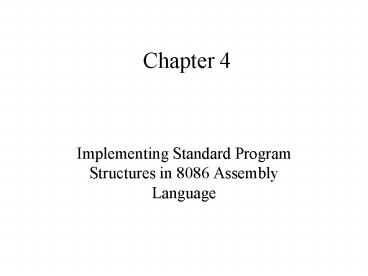Implementing Standard Program Structures in 8086 Assembly Language - PowerPoint PPT Presentation
1 / 32
Title:
Implementing Standard Program Structures in 8086 Assembly Language
Description:
Chapter 4. Implementing Standard Program Structures in 8086 Assembly Language. CS200 Chapter 4 ... RCL, RCR. rotates each bit 1 position to the left/right ... – PowerPoint PPT presentation
Number of Views:1264
Avg rating:3.0/5.0
Title: Implementing Standard Program Structures in 8086 Assembly Language
1
Chapter 4
- Implementing Standard Program Structures in 8086
Assembly Language
2
Review of Data Types
- Built-in types
- DB, DW, DD
- Declaring variables
- var DB 27h declares a variable and inits to
27h - var DW ? declares a variable and inits to ?
- Using variables
- mov ah, var move the contents of var to ah
- mov ah, var same as above
- mov ax, var illegaltrying to move 8 bit
value to 16 bit register - mov ax, offset var legalmoves 16 bit address
to 16 bit register
3
Review of Creating Logical Segments
- Provide segment identifier, then wrap
instructions/declarations with segment ends - DATA SEGMENT
- var DW 3456h
- DATA ENDS
- CODE SEGMENT
- NOP instructions go here
- CODE ENDS
- Use the predefined macros in MASM
- .DATA
- var DW 3456h
- .CODE
- NOP instructions go here
4
Using the Assume Directive
- Not necessary when you are using the Masm
predefined keywords .DATA, .CODE, .STACK - its an instruction to the assembler, not the
processor - only tells the assembler to assume that the
register is correctly initialized - it does not generate any machine code
- you are still required to load the DS register if
you are creating a data segment
5
Simple Example
- .model small
- .dosseg
- .data
- greeting db 'hello there',13,10,''
- .code
- mov ax,_at_data
- mov ds,ax
- mov ah,9
- mov dx,offset greeting
- int 21h
- mov ah,4ch
- int 21h
- end
6
How to write an assembly language program
- define the problem
- write the algorithm
- translate
- what type of data am I working with?
- initialization instructions
- instructions to implement algorithm
7
Problem Average 2 numbers
- Algorithm
- add maximum temp and minimum temp
- divide sum by 2 to get average
- Translate
- whats our data?
- what are our initialization steps?
8
- .model small
- .dosseg
- .data
- max_temp DB 92h max_temp storage
- min_temp DB 52h min_temp storage
- avg_temp DB ? avg_temp storage
- .code
- .startup used
.startup instead of start - mov ax,_at_data initialize data
segment - mov ds,ax
- mov al, max_temp get first temp
- add al, min_temp add second temp
to first temp - mov ah, 00h clear ah
register - adc ah, 00h put carry
in lsb of ah - mov bl, 02h load
divisor into bl register - div bl divide
ax by bl..quotient in al, and remainder in ah - mov avg_termp, al copy result to
avg_temp - .exit
.exit generates the instructions to return
control to msdos - end no
need to specify a label because we used .startup
9
Tips for Debugging
- Be sure to work out an algorithm firstnot as you
go along - write and test sections of a larger program,
rather than waiting until you think youre done
to do any testing - make sure you coded according to a correct
algorithm - add a set of eyes
- use a debugger
- single step through code
- strategically place breakpoints
10
BCD Packing Program
- When typing a digit from the keyboard, it is
represented in ASCII values 30H thru 39H - 00110000 thru 00111001
- if we replace the 0011 in the upper nibble, we
are left with BCD code for the digit - this is an unpacked BCD number because we are
using 8 bits to represent it - We can combine 2 BCD digits in a single bytethis
is a packed BCD number
11
Algorithm
- Convert the first ascii number to unpacked BCD
- Convert the second ascii number to unpacked BCD
- Move the first nibble to upper nibble position in
byte - Pack 2 BCD nibbles in one bye
12
Masking
- Masking a bit
- if we AND a bit with 0, the result is always 0
- we have hidden(masked) the previous state of the
bit - Masking a nibble
- the smallest data we can AND is a byte
- if we AND a bit with a 1, we have no effect on
the bit - to mask the high nibble
- AND AL, 0FH AND AL with 00001111 to mask upper
nibble
13
Rotate
- This is how we can move the lower nibble to the
upper nibble - MOV CL, 04H store value in register
- ROL BL, CL rotate left 4 bits
- Rotate instructions
- ROL, ROR
- rotates each bit 1 position to the left/right
- MSB is moved into LSB, and into CF
- RCL, RCR
- rotates each bit 1 position to the left/right
- MSB is moved into CF, CF is moved into LSB
14
Combining Bytes
- We cant use a MOV, because we will erase the
contents of one of the bytes - adding would work though
- ADD AL, BL
- can also use an OR
- OR AL, BL
- this works because ORing a bit with 0 leaves the
bit the same
15
The Assembly Code
- .code
- .startup used
.startup instead of start - .exit
.exit generates the instructions to return
control to msdos - end no
need to specify a label because we used .startup
16
Jumps
- Conditional
- need to look at the ST register to evaluate the
state of particular flags - the instruction specifies which flags to look at
- this determines whether to fetch the next
instruction from the jump destination or from the
next sequential memory location - Unconditional
- always jumps to the specified jump destination
17
JMP - unconditional jump
- Near vs. far
- near if the jump destination is in the same code
segmentintrasegment - far if the jump destination is in a different
code segmentintersegment - direct vs. indirect
- direct if the jump destination address is
specified directly in the instruction - indirect if the jump destination address is
contained in a register or memory
18
Types of Unconditional Jumps
- For near-type jumps, the destination must be in
the same segmentany location from 32,767 to
-32,768 bytes from the IP - if the displacement is positive, its a forward
jump, otherwise its a backward jump - short-type jump instructions
- any location from 127 to -128 bytes from the IP
- well be primarily using direct near-type jumps
19
Jump Examples
20
Review of Conditional Flags
- Carry flag
- addition
- if the sum is greater than 16 bits,carry flag is
set to 1 - subtraction
- if the bottom number is larger than the top
number, this is a borrow flag, and is set to 1 - comparison, CMP BX, CX
- if BX gt CX, CF 0, ZF 0
- if BX lt CX, CF 1, ZF 0
- if BX CX, CF 0, ZF 1
21
- Parity flag
- if the lower 8 bits of the destination operand
has an even number of 1s, parity flag 1 - Auxiliary Carry flag
- significant only when doing BCD addition or
subtraction - represents a carry out when the least significant
nibbles of 2 bytes are added or a borrow when
subtracting the least significant nibbles - used by the instructions DAA(Decimal Adjust after
Addition), and DAS(Decimal Adjust after
Subtraction) - Zero flag
- set to 1 if the result of an arithmetic operation
is 0 - used by SUB, AND, CMP, INC, DEC
22
- Sign flag
- 8086 uses 2s complement, sign-and-magnitude form
for representing negative numbers - MSB represents sign bit
- lower 15 bits represent the magnitude
- set to 1 if the number is negative
- can be used to indicate if a number has been
decremented beyond zero - Overflow flag
- set to 1 if the result of a signed operation is
too large to fit in the number of bits available
to represent it - indicates that the result has overflowed into the
sign bit
23
Conditional Jump Instructions
- The conditional jump instruction looks at the
state of the flag register to determine whether
to jump or not - must be a short type jumpthe destination must be
in the range of 128 or -127 bytes from the
address of the instruction after the jump
instruction - the terms above and below are used when dealing
with unsigned numbersgreater and less are used
with signed numbers
24
Conditional Jump Examples
- Implementation A
- CMP AX, BX compare ax to
bx to set flags - JE THERE if
equal, then skip correction stmt - ADD AX, 0002H correction
stmt - THERE MOV CL, 07H load count
- Implementation B
- CMP AX, BX compare
ax to bx to set flags - JNE FIX if
not equal, then correct - JMP THERE
unconditional jump to there - FIX ADD AX, 0002H correction
stmt - THERE MOV CL, 07H load count
25
- Implementation A
- works well for a short sequence of instructions
after the conditional jump - what if the jump destination is greater than 127
bytes from instruction? - Implementation B
- will always work
- requires an unconditional jump which can jump to
anywhere - We can use these to implement selection
- IF-THEN and IF-THEN-ELSE
- rememberall conditional jumps are short-type
jumps!
26
IN and OUT Instructions
- These instructions allow us to read from or
output to I/O ports - IN
- can input from a fixed portmust be an 8-bit
address - IN AL, 04H Read in a byte of data from port
04h - IN AX, 04H Read in 2 bytes of data from
port 04h - or a variable port port address must be
contained in the DX register - MOV DX, 0FFF8H Load port address 0fff8h to
DX - IN AL, DX Read in a byte of data from port
- IN AX, DX Read in 2 bytes of data from port
27
- OUT
- can output to a fixed portmust be an 8-bit
address - OUT 0AH, AL output a byte of data to port
0ah - OUT 0AH, AX output 2 bytes of data to port
0ah - or a variable port port address must be
contained in the DX register - MOV DX, 0FFFAH Load port address 0fffah to
DX - OUT DX, AL output a byte of data to port
- OUT DX, AX output 2 bytes of data to port
- Why use one versus the other?
- Can specify more ports using a 16 bit address
- variable ports allow the port address to change
during execution
28
Printed Circuit Board Making Machine
29
More on Conditional Jumps
- What other control flow structures can we use
them for? - While-Do
- Repeat-Until
- How?
- perform comparison
- place jump label in appropriate position
30
Arrays in Assembly Programs
- Declaring them
- myarray DW 10 DUP (1) declares an array of 10
elements - yoarray DB 25 DUP (?) declares an array of
25 elements - grades DB 98, 87, 34, 65,
- 90, 88, 92, 91 declares
an array of 8 elements - Using them
- MOV AL, grades0 copies 98 to AL
- MOV BX, 0000h initialize BX to 0
- MOV gradesBX, 97 sets gradesBX to97
31
- Indexing into Arrays
- array indexing is the same as in high-level
languages for byte arrays - slightly more complicated for word or double
arrays - general purpose formula
- nth element of array array(n -1) size of
element - where size of element 1 for byte, 2 for word, 4
for double - Loading the address of Arrays
- LEA BX, grades Load the address of grades into
BX - Could have used
MOV BX, offset grades - MOV AL, BX Copy first element in grades to
AL - INC BX Increment BX
- ADD AL, BX Add to AL the next element in
grades - INC BX Increment BX
- MOV BX, AL Store sum in next slot of
grades array
32
The LOOP Instruction
- Implements the FOR-DO control structure
- a for loop in some high level languages
- uses the CX register as a counter, and does
auto-decrementing - first decrements CX by 1, then checks if CX 0
- XOR AX
Init AX to 0 - MOV CX, 0004H
Initialize the counter - LOOP_EXAMPLE ADD AX, CX Sum
- LOOP
LOOP_EXAMPLE