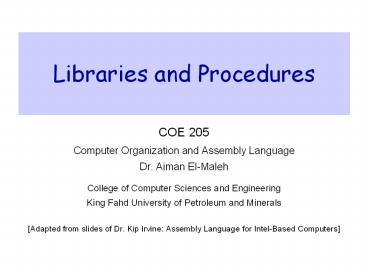Libraries%20and%20Procedures - PowerPoint PPT Presentation
Title:
Libraries%20and%20Procedures
Description:
A link library is a file containing procedures that have been assembled into machine code ... The area below ESP is free. Libraries and Procedures COE 205 ... – PowerPoint PPT presentation
Number of Views:147
Avg rating:3.0/5.0
Title: Libraries%20and%20Procedures
1
Libraries and Procedures
- COE 205
- Computer Organization and Assembly Language
- Dr. Aiman El-Maleh
- College of Computer Sciences and Engineering
- King Fahd University of Petroleum and Minerals
- Adapted from slides of Dr. Kip Irvine Assembly
Language for Intel-Based Computers
2
Presentation Outline
- Link Library Overview
- The Book's Link Library
- Runtime Stack and Stack Operations
- Defining and Using Procedures
- Program Design Using Procedures
3
Link Library Overview
- A link library is a file containing procedures
that have been assembled into machine code - Can be constructed from one or more object (.OBJ)
files - Textbook provides link libraries to simplify
Input/Output - Irvine32.lib is for programs written in 32-bit
protected mode - Irvine16.lib is for programs written in 16-bit
real-address mode - You can also construct your own link library
- Start with one or more assembler source files
(extension .ASM) - Assemble each source file into an object file
(extension .OBJ) - Create an empty link library file (extension
.LIB) - Add the OBJ files to the library file using the
Microsoft LIB utility
4
Procedure Prototypes Include File
- Before calling an external procedure in a library
- You should make the external procedure visible to
your program - To make an external procedure visible, use a
prototype - Examples of Procedure Prototypes
- ClrScr PROTO Clear the screen
- WriteChar PROTO Write a character
- WriteInt PROTO Write a signed integer
- ReadString PROTO Read a string
- The procedure prototypes are placed in an include
file - The Irvine32.inc include file (extension .INC)
contains the prototypes of the procedures that
are defined in Irvine32.lib - The INCLUDE directive copies the content of the
include file
5
Calling a Library Procedure
- To call a library procedure, use the CALL
instruction - Some procedures require input arguments
- We can pass arguments in registers
- The following example displays "1A8C" on the
console
INCLUDE Irvine32.inc .code mov eax, 1A8Ch eax
argument call WriteHex Display eax in
hex call Crlf Display end of line
6
Linking to a Library
- Your program links to Irvine32.lib
- The link32.exe executable file is the 32-bit
linker - The linker program combines a program's object
file with one or more object files and link
libraries - To link myprog.obj to Irvine32.lib kernel32.lib
type - link32 myprog.obj Irvine32.lib kernel32.lib
- If a procedure you are calling is not in the link
library, the linker issues an error message - Kernel32.dll is called a dynamic link library,
part of MS-Windows. It contains procedures that
perform character-base I/O
7
Next . . .
- Link Library Overview
- The Book's Link Library
- Runtime Stack and Stack Operations
- Defining and Using Procedures
- Program Design Using Procedures
8
The Book's Link Library
- The book's link library Irvine32.lib consists of
- Input procedures ReadInt, ReadChar, ReadString,
- Output procedures Clrscr, WriteInt, WriteHex,
WriteString, - Dumping registers and memory DumpRegs and
DumpMem - Random number generation Randomize, Random32,
- Cursor control procedures GetMaxXY and Gotoxy
- Miscellaneous procedures SetTextColor, Delay,
- Console Window
- Text-only window created by MS-Windows (cmd.exe
program) - The Irvine32.lib writes output to the console
(standard output) - The Irvine32.lib reads input from the keyboard
(standard input)
9
Output Procedures
Procedure Description
Clrscr Clears screen, locates cursor at upper left corner.
Crlf Writes end of line sequence (CR,LF) to standard output.
WriteChar Writes character in register AL to standard output.
WriteString Writes a null-terminated string to standard output. String address should be passed in register EDX.
WriteHex Writes EAX in hexadecimal format to standard output.
WriteInt Writes EAX in signed decimal format to standard output.
WriteDec Writes EAX in unsigned decimal format to standard output.
WriteBin Writes EAX in binary format to standard output.
10
Example Displaying a String
Displaying a null-terminated string Moving the
cursor to the beginning of the next line
.data str1 BYTE "Assembly language is
easy!",0 .code mov edx, OFFSET str1 call
WriteString call Crlf
Adding the CR/LF control characters to the string
definition
.data str1 BYTE "Assembly language is
easy!",13,10,0 .code mov edx, OFFSET str1 call
WriteString
No need to call Crlf
11
Example Displaying an Integer
.code mov eax, -1000 call WriteBin display
binary call Crlf call WriteHex display
hexadecimal call Crlf call WriteInt display
signed decimal call Crlf call WriteDec
display unsigned decimal call Crlf
Sample output
1111 1111 1111 1111 1111 1100 0001
1000 FFFFFC18 -1000 4294966296
12
Input Procedures
Procedure Description
ReadChar Reads a char from keyboard and returns it in the AL register. The character is NOT echoed on the screen.
ReadHex Reads a 32-bit hex integer and returns it in the EAX register. Reading stops when the user presses the Enter key. No error checking is performed.
ReadInt Reads a 32-bit signed integer and returns it in EAX. Leading spaces are ignored. Optional or is allowed. Error checking is performed (error message) for invalid input.
ReadDec Reads a 32-bit unsigned integer and returns it in EAX.
ReadString Reads a string of characters from keyboard. Additional null-character is inserted at the end of the string. EDX address of array where input characters are stored. ECX maximum characters to be read 1 (for null byte) Return EAX count of non-null characters read.
13
Example Reading a String
Before calling ReadString EDX should have the
address of the string. ECX specifies the maximum
number of input chars 1 (null byte).
.data inputstring BYTE 21 DUP(0) extra 1 for
null byte actualsize DWORD 0 .code mov edx,
OFFSET inputstring mov ecx, SIZEOF
inputstring call ReadString mov actualsize, eax
Actual number of characters read is returned in
EAX A null byte is automatically appended at the
end of the string
14
Dumping Registers and Memory
- DumpRegs
- Writes EAX, EBX, ECX, and EDX on first line in
hexadecimal - Writes ESI, EDI, EBP, and ESP on second line in
hexadecimal - Writes EIP, EFLAGS, CF, SF, ZF, and OF on third
line - DumpMem
- Writes a range of memory to standard output in
hexadecimal - ESI starting address
- ECX number of elements to write
- EBX element size (1, 2, or 4)
15
Example Dumping a Word Array
.data array WORD 2 DUP (0, 10, 1234,
3CFFh) .code mov esi, OFFSET array mov ecx,
LENGTHOF array mov ebx, TYPE array call DumpMem
Console Output
Dump of offset 00405000 --------------------------
----- 0000 000A 04D2 3CFF 0000 000A 04D2 3CFF
16
Random Number Generation
- Randomize
- Seeds the random number generator with the
current time - The seed value is used by Random32 and
RandomRange - Random32
- Generates an unsigned pseudo-random 32-bit
integer - Returns value in EAX random (0 to FFFFFFFFh)
- RandomRange
- Generates an unsigned pseudo-random integer from
0 to n 1 - Call argument EAX n
- Return value in EAX random (0 to n 1)
17
Example on Random Numbers
- Generate and display 5 random numbers from 0 to
999
mov ecx, 5 loop counter L1 mov eax, 1000
range 0 to 999 call RandomRange eax random
integer call WriteDec display it call Crlf
one number per line loop L1
18
Additional Library Procedures
Procedure Description
WaitMsg Displays "Press Enter to Continue " and waits for user.
SetTextColor Sets the color for all subsequent text output. Bits 0 3 of EAX foreground color. Bits 4 7 of EAX background color.
Delay Delay program for a given number of milliseconds. EAX number of milliseconds.
GetMseconds Return in EAX the milliseconds elapsed since midnight.
Gotoxy Locates cursor at a specific row and column on the console. DH row number DL column number
GetMaxXY Return the number of columns and rows in console window buffer Return value DH current number of rows Return value DL current number of columns
19
Example on TextColor
Display a null-terminated string with yellow
characters on a blue background
.data str1 BYTE "Color output is
easy!",0 .code mov eax, yellow (blue
16) call SetTextColor call Clrscr mov edx,
OFFSET str1 call WriteString call Crlf
The colors defined in Irvine32.inc are black,
white, brown, yellow, blue, green, cyan, red,
magenta, gray, lightBlue, lightGreen, lightCyan,
lightRed, lightMagenta, and lightGray.
20
Measuring Program Execution Time
.data time BYTE "Execution time in
milliseconds ",0 start DWORD ? start
execution time .code main PROC call
GetMseconds EAX milliseconds since
midnight mov start, eax save starting
execution time call WaitMsg Press Enter to
continue ... mov eax, 2000 2000
milliseconds call delay pause for 2
seconds lea edx, time call WriteString call
GetMseconds sub eax, start call
WriteDec exit main ENDP END main
21
Next . . .
- Link Library Overview
- The Book's Link Library
- Runtime Stack and Stack Operations
- Defining and Using Procedures
- Program Design Using Procedures
22
What is a Stack?
- Stack is a Last-In-First-Out (LIFO) data
structure - Analogous to a stack of plates in a cafeteria
- Plate on Top of Stack is directly accessible
- Two basic stack operations
- Push inserts a new element on top of the stack
- Pop deletes top element from the stack
- View the stack as a linear array of elements
- Insertion and deletion is restricted to one end
of array - Stack has a maximum capacity
- When stack is full, no element can be pushed
- When stack is empty, no element can be popped
23
Runtime Stack
- Runtime stack array of consecutive memory
locations - Managed by the processor using two registers
- Stack Segment register SS
- Not modified in protected mode, SS points to
segment descriptor - Stack Pointer register ESP
- For 16-bit real-address mode programs, SP
register is used - ESP register points to the top of stack
- Always points to last data item placed on the
stack - Only words and doublewords can be pushed and
popped - But not single bytes
- Stack grows downward toward lower memory addresses
24
Runtime Stack Allocation
- .STACK directive specifies a runtime stack
- Operating system allocates memory for the stack
- Runtime stack is initially empty
- The stack size can change dynamically at runtime
- Stack pointer ESP
- ESP is initialized by the operating system
- Typical initial value of ESP 0012FFC4h
- The stack grows downwards
- The memory below ESP is free
- ESP is decremented to allocate stack memory
25
Stack Instructions
- Two basic stack instructions
- push source
- pop destination
- Source can be a word (16 bits) or doubleword (32
bits) - General-purpose register
- Segment register CS, DS, SS, ES, FS, GS
- Memory operand, memory-to-stack transfer is
allowed - Immediate value
- Destination can be also a word or doubleword
- General-purpose register
- Segment register, except that pop CS is NOT
allowed - Memory, stack-to-memory transfer is allowed
26
Push Instruction
- Push source32 (r/m32 or imm32)
- ESP is first decremented by 4
- ESP ESP 4 (stack grows by 4 bytes)
- 32-bit source is then copied onto the stack at
the new ESP - ESP source32
- Push source16 (r/m16)
- ESP is first decremented by 2
- ESP ESP 2 (stack grows by 2 bytes)
- 16-bit source is then copied on top of stack at
the new ESP - ESP source16
- Operating system puts a limit on the stack
capacity - Push can cause a Stack Overflow (stack cannot
grow)
27
Examples on the Push Instruction
- Suppose we execute
- PUSH EAX EAX 125C80FFh
- PUSH EBX EBX 2Eh
- PUSH ECX ECX 9B61Dh
The stack grows downwards The area below ESP is
free
28
Pop Instruction
- Pop dest32 (r/m32)
- 32-bit doubleword at ESP is first copied into
dest32 - dest32 ESP
- ESP is then incremented by 4
- ESP ESP 4 (stack shrinks by 4 bytes)
- Pop dest16 (r/m16)
- 16-bit word at ESP is first copied into dest16
- dest16 ESP
- ESP is then incremented by 2
- ESP ESP 2 (stack shrinks by 2 bytes)
- Popping from an empty stack causes a stack
underflow
29
Examples on the Pop Instruction
- Suppose we execute
- POP SI
- POP DI
The stack shrinks upwards The area at above ESP
is allocated
- SI B61Dh
- DI 0009h
30
Uses of the Runtime Stack
- Runtime Stack can be utilized for
- Temporary storage of data and registers
- Transfer of program control in procedures and
interrupts - Parameter passing during a procedure call
- Allocating local variables used inside procedures
- Stack can be used as temporary storage of data
- Example exchanging two variables in a data
segment - push var1 var1 is pushed
- push var2 var2 is pushed
- pop var1 var1 var2 on stack
- pop var2 var2 var1 on stack
31
Temporary Storage of Registers
- Stack is often used to free a set of registers
- push EBX save EBX
- push ECX save ECX
- . . .
- EBX and ECX can now be modified
- . . .
- pop ECX restore ECX first, then
- pop EBX restore EBX
- Example on moving DXAX into EBX
- push DX push most significant word first
- push AX then push least significant word
- pop EBX EBX DXAX
32
Example Nested Loop
When writing a nested loop, push the outer loop
counter ECX before entering the inner loop, and
restore ECX after exiting the inner loop and
before repeating the outer loop
mov ecx, 100 set outer loop count L1 . . .
begin the outer loop push ecx save outer loop
count mov ecx, 20 set inner loop count L2 .
. . begin the inner loop . . . inner
loop loop L2 repeat the inner loop . . .
outer loop pop ecx restore outer loop
count loop L1 repeat the outer loop
33
Push/Pop All Registers
- pushad
- Pushes all the 32-bit general-purpose registers
- EAX, ECX, EDX, EBX, ESP, EBP, ESI, and EDI in
this order - Initial ESP value (before pushad) is pushed
- ESP ESP 32
- pusha
- Same as pushad but pushes all 16-bit registers AX
through DI - ESP ESP 16
- popad
- Pops into registers EDI through EAX in reverse
order of pushad - ESP is not read from stack. It is computed as
ESP ESP 32 - popa
- Same as popad but pops into 16-bit registers. ESP
ESP 16
34
Stack Instructions on Flags
- Special Stack instructions for pushing and
popping flags - pushfd
- Push the 32-bit EFLAGS
- popfd
- Pop the 32-bit EFLAGS
- No operands are required
- Useful for saving and restoring the flags
- For 16-bit programs use pushf and popf
- Push and Pop the 16-bit FLAG register
35
Next . . .
- Link Library Overview
- The Book's Link Library
- Runtime Stack and Stack Operations
- Defining and Using Procedures
- Program Design Using Procedures
36
Procedures
- A procedure is a logically self-contained unit of
code - Called sometimes a function, subprogram, or
subroutine - Receives a list of parameters, also called
arguments - Performs computation and returns results
- Plays an important role in modular program
development - Example of a procedure (called function) in C
language - int sumof ( int x,int y,int z )
- int temp
- temp x y z
- return temp
- The above function sumof can be called as
follows - sum sumof( num1,num2,num3 )
37
Defining a Procedure in Assembly
- Assembler provides two directives to define
procedures - PROC to define name of procedure and mark its
beginning - ENDP to mark end of procedure
- A typical procedure definition is
- procedure_name PROC
- . . .
- procedure body
- . . .
- procedure_name ENDP
- procedure_name should match in PROC and ENDP
38
Documenting Procedures
- Suggested Documentation for Each Procedure
- Does Describe the task accomplished by the
procedure - Receives Describe the input parameters
- Returns Describe the values returned by the
procedure - Requires List of requirements called
preconditions - Preconditions
- Must be satisfied before the procedure is called
- If a procedure is called without its
preconditions satisfied, it will probably not
produce the expected output
39
Example of a Procedure Definition
- The sumof procedure receives three integer
parameters - Assumed to be in EAX, EBX, and ECX
- Computes and returns result in register EAX
- ------------------------------------------------
- Sumof Calculates the sum of three integers
- Receives EAX, EBX, ECX, the three integers
- Returns EAX sum
- Requires nothing
- ------------------------------------------------
- sumof PROC
- add EAX, EBX EAX EAX second number
- add EAX, ECX EAX EAX third number
- ret return to caller
- sumof ENDP
- The ret instruction returns control to the caller
40
The Call Instruction
- To invoke a procedure, the call instruction is
used - The call instruction has the following format
- call procedure_name
- Example on calling the procedure sumof
- Caller passes actual parameters in EAX, EBX, and
ECX - Before calling procedure sumof
- mov EAX, num1 pass first parameter in EAX
- mov EBX, num2 pass second parameter in EBX
- mov ECX, num3 pass third parameter in ECX
- call sumof result is in EAX
- mov sum, EAX save result in variable sum
- call sumof will call the procedure sumof
41
How a Procedure Call / Return Works
- How does a procedure know where to return?
- There can be multiple calls to same procedure in
a program - Procedure has to return differently for different
calls - It knows by saving the return address (RA) on the
stack - This is the address of next instruction after
call - The call instruction does the following
- Pushes the return address on the stack
- Jumps into the first instruction inside procedure
- ESP ESP 4 ESP RA EIP procedure
address - The ret (return) instruction does the following
- Pops return address from stack
- Jumps to return address EIP ESP ESP ESP
4
42
Details of CALL and Return
- Address Machine Code Assembly Language
- .CODE
- main PROC
- 00401020 A1 00405000 mov EAX, num1
- 00401025 8B 1D 00405004 mov EBX, num2
- 0040102B 8B 0D 00405008 mov ECX, num3
- 00401031 E8 0000004B call sumof
- 00401036 A3 0040500C mov sum, EAX
- . . . . . . . . .
- exit
- main ENDP
- sumof PROC
- 00401081 03 C3 add EAX, EBX
- 00401083 03 C1 add EAX, ECX
- 00401085 C3 ret
- sumof ENDP
- END main
Before Call ESP 0012FFC4
After Call ESP 0012FFC0
After Ret (Return) ESP 0012FFC4
Allocated
Free Area
RA00401036
43
Dont Mess Up the Stack !
- Just before returning from a procedure
- Make sure the stack pointer ESP is pointing at
return address - Example of a messed-up procedure
- Pushes EAX on the stack before returning
- Stack pointer ESP is NOT pointing at return
address!
main PROC call messedup . . . exit main
ENDP messedup PROC push EAX ret messedup ENDP
Return Addr
Where to return? EAX value is NOT the return
address!
EAX Value
44
Nested Procedure Calls
By the time Sub3 is called, the stack contains
all three return addresses
45
Parameter Passing
- Parameter passing in assembly language is
different - More complicated than that used in a high-level
language - In assembly language
- Place all required parameters in an accessible
storage area - Then call the procedure
- Two types of storage areas used
- Registers general-purpose registers are used
(register method) - Memory stack is used (stack method)
- Two common mechanisms of parameter passing
- Pass-by-value parameter value is passed
- Pass-by-reference address of parameter is passed
46
Passing Parameters in Registers
-------------------------------------------------
---- ArraySum Computes the sum of an array of
integers Receives ESI pointer to an array of
doublewords ECX number of array
elements Returns EAX sum ------------------
----------------------------------- ArraySum
PROC mov eax,0 set the sum to zero L1 add eax,
esi add each integer to sum add esi, 4
point to next integer loop L1 repeat for array
size ret ArraySum ENDP
ESI Reference parameter array
address ECX Value parameter count of array
elements
47
Preserving Registers
- Need to preserve the registers across a procedure
call - Stack can be used to preserve register values
- Which registers should be saved?
- Those registers that are modified by the called
procedure - But still used by the calling procedure
- We can save all registers using pusha if we need
most of them - However, better to save only needed registers
when they are few - Who should preserve the registers?
- Calling procedure saves and frees registers that
it uses - Registers are saved before procedure call and
restored after return - Called procedure preferred method for modular
code - Register preservation is done in one place only
(inside procedure)
48
Example on Preserving Registers
-------------------------------------------------
---- ArraySum Computes the sum of an array of
integers Receives ESI pointer to an array of
doublewords ECX number of array
elements Returns EAX sum ------------------
----------------------------------- ArraySum
PROC push esi save esi, it is modified push
ecx save ecx, it is modified mov eax,0 set
the sum to zero L1 add eax, esi add each
integer to sum add esi, 4 point to next
integer loop L1 repeat for array size pop
ecx restore registers pop esi in reverse
order ret ArraySum ENDP
No need to save EAX. Why?
49
USES Operator
- The USES operator simplifies the writing of a
procedure - Registers are frequently modified by procedures
- Just list the registers that should be preserved
after USES - Assembler will generate the push and pop
instructions
ArraySum PROC USES esi ecx mov eax,0 L1 add
eax, esi add esi, 4 loop L1 ret ArraySum ENDP
50
Next . . .
- Link Library Overview
- The Book's Link Library
- Runtime Stack and Stack Operations
- Defining and Using Procedures
- Program Design Using Procedures
51
Program Design using Procedures
- Program Design involves the Following
- Break large tasks into smaller ones
- Use a hierarchical structure based on procedure
calls - Test individual procedures separately
Integer Summation Program Write a program that
prompts the user for multiple 32-bit integers,
stores them in an array, calculates the array
sum, and displays the sum on the screen.
52
Structure Chart
Structure Chart Above diagram is called a
structure chart Describes program structure,
division into procedure, and call sequence Link
library procedures are shown in grey
53
Integer Summation Program 1 of 4
INCLUDE Irvine32.inc ArraySize EQU
5 .DATA prompt1 BYTE "Enter a signed integer
",0 prompt2 BYTE "The sum of the integers is
",0 array DWORD ArraySize DUP(?) .CODE main
PROC call Clrscr clear the screen mov esi,
OFFSET array mov ecx, ArraySize call
PromptForIntegers store input integers in
array call ArraySum calculate the sum of
array call DisplaySum display the
sum exit main ENDP
54
Integer Summation Program 2 of 4
-------------------------------------------------
---- PromptForIntegers Read input integers
from the user Receives ESI pointer to the
array ECX array size Returns
Fills the array with the user input -------------
---------------------------------------- PromptFor
Integers PROC USES ecx edx esi mov edx, OFFSET
prompt1 L1 call WriteString display
prompt1 call ReadInt read integer into
EAX call Crlf go to next output line mov
esi, eax store integer in array add esi,
4 advance array pointer loop
L1 ret PromptForIntegers ENDP
55
Integer Summation Program 3 of 4
-------------------------------------------------
---- ArraySum Calculates the sum of an array
of integers Receives ESI pointer to the
array, ECX array size Returns
EAX sum of the array elements -----------------
------------------------------------ ArraySum
PROC USES esi ecx mov eax,0 set the sum to
zero L1 add eax, esi add each integer to
sum add esi, 4 point to next integer loop
L1 repeat for array size ret sum is in
EAX ArraySum ENDP
56
Integer Summation Program 4 of 4
-------------------------------------------------
---- DisplaySum Displays the sum on the
screen Receives EAX the sum Returns
nothing -----------------------------------------
------------ DisplaySum PROC mov edx, OFFSET
prompt2 call WriteString display prompt2 call
WriteInt display sum in EAX call
Crlf ret DisplaySum ENDP END main
57
Sample Output
Enter a signed integer 550 Enter a signed
integer -23 Enter a signed integer -96 Enter a
signed integer 20 Enter a signed integer
7 The sum of the integers is 458
58
Parameter Passing Through Stack
- Parameters can be saved on the stack before a
procedure is called. - The called procedure can easily access the
parameters using either the ESP or EBP registers
without altering ESP register. - Example
Then, the assembly language code fragment looks
like mov i, 25 mov j, 4 push 1 push j push i
call Test
Suppose you want to implement the following
pseudo-code i 25 j 4 Test(i, j, 1)
59
Parameter Passing Through Stack
Example Accessing parameters on the stack Test
PROC mov AX, ESP 4 get i add AX,
ESP 8 add j sub AX, ESP 12 subtract
parm 3 (1) from sum ret Test ENDP
Lower Address
ESP
ESP4
ESP8
ESP12
Higher Address
60
Call Return Instructions
Instruction Operand Note
CALL label name Push IPIP IP displacement relative to next instruction
CALL r/m Push IPIP r/m
CALL label name (FAR) Push CSPush IPCSIPaddress of label name
CALL m (FAR) Push CSPush IPCSIP m
RET Pop IP
RET imm Pop IPSP SP imm
RET (FAR) Pop IPPop CS
RET imm (FAR) Pop IPPop CSSP SP imm
61
Freeing Passed Parameters From Stack
- Use RET N instruction to free parameters from
stack
Example Accessing parameters on the stack Test
PROC mov AX, ESP 4 get i add AX,
ESP 8 add j sub AX, ESP 12 subtract
parm. 3 (1) from sum ret 12 Test
ENDP
62
Local Variables
- Local variables are dynamic data whose values
must be preserved over the lifetime of the
procedure, but not beyond its termination. - At the termination of the procedure, the current
environment disappears and the previous
environment must be restored. - Space for local variables can be reserved by
subtracting the required number of bytes from
ESP. - Offsets from ESP are used to address local
variables.
63
Local Variables
Pseudo-code (Java-like) Assembly Language
void Test(int i)int k k i9 Test PROCpush EBP mov EBP, ESP sub ESP, 4push EAXmov DWORD PTR EBP-4, 9mov EAX, EBP 8add EBP-4, EAX pop EAX mov ESP, EBPpop EBP ret 4 Test ENDP
64
Summary
- Procedure Named block of executable code
- CALL call a procedure, push return address on
top of stack - RET pop the return address and return from
procedure - Preserve registers across procedure calls
- Runtime stack LIFO structure Grows downwards
- Holds return addresses, saved registers, etc.
- PUSH insert value on top of stack, decrement
ESP - POP remove top value of stack, increment ESP
- Use the Irvine32.lib library for standard I/O
- Include Irvine32.inc to make procedure prototypes
visible - You can learn more by studying Irvine32.asm code