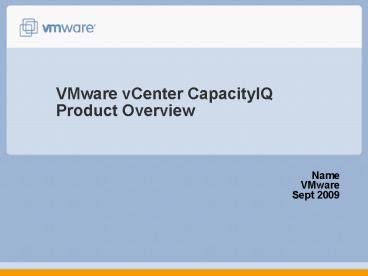VMware vCenter CapacityIQ Product Overview - PowerPoint PPT Presentation
1 / 40
Title:
VMware vCenter CapacityIQ Product Overview
Description:
These features are representative of feature areas under development. ... Disaster Recovery Planning. Hardware Refresh / Upgrades. Budgetary Planning. VM Placement ... – PowerPoint PPT presentation
Number of Views:136
Avg rating:3.0/5.0
Title: VMware vCenter CapacityIQ Product Overview
1
VMware vCenter CapacityIQProduct Overview
- Name
- VMware
- Sept 2009
2
Agenda
- Managing Capacity in Virtualized Environments
- Capacity Management Goals and Objectives
- Current Methods and Tools
- VMwares Vision for Capacity Management
- VMware vCenter CapacityIQ Features and
Capabilities - Technology Preview Demo
3
Capacity Management Defined
What is Capacity Management? The discipline that
ensures IT infrastructure is used in the most
efficient and cost-effective manner providing
the right capacity at the right time, to meet
current and future business needs
Balancing business demand with IT supply
4
What Were Hearing
Visibility into Available Capacity
- How many more VMs will fit in my current VI?
- What is my historical capacity utilization?
- Are my VMs sized correctly?
- Can I reclaim over-provisioned or unused capacity?
Efficient Use of Existing Capacity
Ability to Predict Future Needs
- When will I run out of capacity?
- What if I add, remove, reconfigure capacity?
5
Capacity Decisions Throughout the VM Lifecycle
6
Key Considerations Resource Dependencies
- VM depends on all 4 resources (CPU, Memory, Disk,
Network) - Multiple servers per cluster
- Shared storage
- Multiple VMs/ LUN
- Multiple VMs/ IO path
7
Key Considerations Workload Mobility
- Workloads shift
- VMotion / Storage VMotion
- VMware DRS
- VMware HA
- Workloads grow
- Workloads get added and removed
8
Key Considerations CPU Memory Optimizations
- CPU Optimizations
- Virtual SMP Scheduling
- VMware DRS Shares and Limits
- Memory Optimizations
- Memory Ballooning
- Transparent Page Sharing
- Swapping
Transparent Page Sharing
9
Key Considerations Storage Optimizations
Thin Provisioning Storage De-Duplication Linked
Clones
10
Capacity Management Methods
- Rule of Thumb
- Guesstimates
- Tacit knowledge
It worked for me in the past
- Subjective to experiential bias
- Overly conservative to be safe
To be safe, Ill add an x buffer
- Homegrown Solution
- Excel spreadsheet
- SQL / Perl script
- Time-consuming to build, maintain, prepare and
analyze - Static snapshot in time
- Purpose-Built Tool
- Off-the-shelf software
- Best of breed expertise
- Automated and continuous capacity intelligence
- Enables informed, real-time decision-making
11
Agenda
- Managing Capacity in Virtualized Environments
- Capacity Management Goals and Objectives
- Current Methods and Tools
- VMwares Vision for Capacity Management
- VMware vCenter CapacityIQ Features and
Capabilities - Technology Preview Demo
12
vCenter
13
VMware vCenter CapacityIQ
- Capacity management solution for VMware vCenter,
enabling users to analyze, forecast, and plan
capacity needs of their virtual datacenter - Benefits
- Deliver the right capacity at the right time
- Make informed planning, purchasing, and
provisioning decisions - Enable capacity to be utilized most efficiently
and cost-effectively - Key Features
- Perform What-If impact analysis to model effect
of capacity changes - Identify and reclaim unused capacity
- Forecast timing of capacity shortfalls and needs
14
vCenter CapacityIQ Overview
15
VM Profiling
- Analysis of VM behavior and resource demands
- Accounts for
- CPU, Memory, Storage, Network
- Peak and average resource demand over time
- Basis for capacity estimates
Virtual Machine Basic Unit of Capacity
Consumption
16
VM Profiling Examples
- Idle Capacity
- Idle VMsVM has consistently low resource
utilization over a long period of time - Powered-Off VMsVM has been powered off over a
long period of time - VM Sizing Opportunities
- Over-Allocated VMsVM has been allocated more
capacity than it needs - Under-Allocated VMsVM needs more capacity than
it has been allocated
17
Capacity Modeling
- Impact analysis of capacity changes
- Based on
- What-If modeling scenarios simulated set of
changes in capacity demand or supply - Historical resource trends
- Virtualization-awareness
- Recognizes VMware HA- and DRS-enabled clusters,
and factors those into the predictions
???
What if I add more VMs? Is there enough capacity?
18
Capacity Dashboard
- Simple at-a-glance view into current and future
capacity states - Integrated into VMware vCenter
- User-tunable global settings
19
End-to-End Value Across vCenter Solutions
Lifecycle Manager
20
VMware vCenter CapacityIQTechnical Preview Demo
- Disclaimer
- These features are representative of feature
areas under development. Feature commitments are
subject to change, and must not be included in
contracts, purchase orders, or sales agreements
of any kind. Technical feasibility and market
demand will affect final delivery.
21
(No Transcript)
22
(No Transcript)
23
(No Transcript)
24
(No Transcript)
25
(No Transcript)
26
(No Transcript)
27
(No Transcript)
28
(No Transcript)
29
(No Transcript)
30
(No Transcript)
31
(No Transcript)
32
(No Transcript)
33
(No Transcript)
34
(No Transcript)
35
(No Transcript)
36
(No Transcript)
37
(No Transcript)
38
(No Transcript)
39
VMware vCenter CapacityIQ Key Features
Intelligent Planning
Proactive Optimization
- Forecast Available Capacity
- What-If Scenario Modeling
- Add VMs
- Add Hosts
Over-Allocated VMs Under-Allocated VMs Idle
VMs Powered Off VMs
40
VMware vCenter CapacityIQ
- Managing capacity in VMware environments is
- Simple delivers capacity insight at your
fingertips - Efficient enables capacity to be utilized
optimally - Predictable ensures capacity is always available
to meet business demands
Capacity Intelligence for VMware virtualization