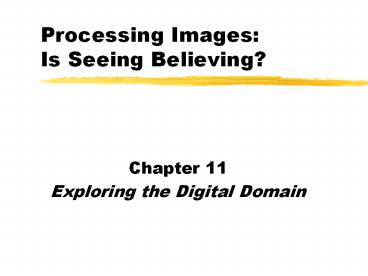Processing Images: Is Seeing Believing? - PowerPoint PPT Presentation
1 / 18
Title:
Processing Images: Is Seeing Believing?
Description:
... by a continuous or analog signal (such as a photograph, video frame, etc.) Digital images are composed of PIXELS (or picture elements) Representing Digital Images ... – PowerPoint PPT presentation
Number of Views:15
Avg rating:3.0/5.0
Title: Processing Images: Is Seeing Believing?
1
Processing ImagesIs Seeing Believing?
- Chapter 11
- Exploring the Digital Domain
2
In this chapter . . .
You will learn about
- how digital images are represented and organized
- how digital images are stored (file types)
- processing digital images
- editing digital images for special effects
3
Representing Digital Images
Digital images are composed of PIXELS (or picture
elements)
- a natural image is typically represented by a
continuous or analog signal (such as a
photograph, video frame, etc.)
4
Representing Digital Images
Digital images are composed of PIXELS (or picture
elements)
- digitizing samples the natural image into
discrete components
5
Representing Digital Images
Digital images are composed of PIXELS (or picture
elements)
- each discrete sample is averaged to represent a
uniform value for that area in the image
6
Representing Digital Images
Digital images are composed of PIXELS (or picture
elements)
- PICTURE RESOLUTION is the number of pixels or
samples used to represent the image
7
Representing Digital Images
Digital images are composed of PIXELS (or picture
elements)
- ASPECT RATIO expresses this resolution as the
product of the no. of horizontal pixels by the
no. of vertical pixels
8
Representing Digital Images
Digital images are composed of PIXELS (or picture
elements)
- this image is square, 50 X 50
- typical ratios are 320 X 200 or 1.61, 640 X 480,
800 X 600, and 1024 X 768--all of which are 1.331
9
Representing Digital Images
Picture resolution determines both the amount of
detail as well as its storage requirements
- here is a (edited) digitized image with a
resolution of 272 X 416
10
Representing Digital Images
Picture resolution determines both the amount of
detail as well as its storage requirements
- notice the changes when the resolution is reduced
(136 X 208)
11
Representing Digital Images
Picture resolution determines both the amount of
detail as well as its storage requirements
- notice more changes when the resolution is
reduced (68 X 104)
12
Representing Digital Images
QUANTIZING a sampled image refers to representing
each discrete sample by a set of numbers chosen
from a given scale
- imagine a simple image with a bright object in
the foreground surrounded by a dark background
13
Representing Digital Images
QUANTIZING a sampled image refers to representing
each discrete sample by a set of numbers chosen
from a given scale
- suppose that we sampled the signal horizontally
across the middle of the image
14
Representing Digital Images
QUANTIZING a sampled image refers to representing
each discrete sample by a set of numbers chosen
from a given scale
- if we assigned a numeric scale for the signal it
might look like this
15
Representing Digital Images
DYNAMIC RANGE refers the number of values for the
measuring scale used in quantizing
- Here is an intensity or graylevel image with 256
levels (i.e., 0 to 255 scale)
16
Representing Digital Images
DYNAMIC RANGE refers the number of values for the
measuring scale used in quantizing
- Here is an intensity or graylevel image with 16
levels (i.e., 0 to 15 scale)
17
Representing Digital Images
DYNAMIC RANGE refers the number of values for the
measuring scale used in quantizing
- Here is an intensity or graylevel image with 4
levels (i.e., 0 to 3 scale)
18
Representing Digital Images
DYNAMIC RANGE refers the number of values for the
measuring scale used in quantizing
- Here is an intensity or graylevel image with 2
levels (i.e., 0 to 1 scale or a binary image)