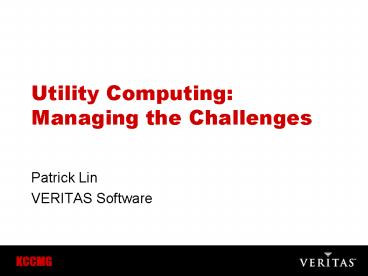Utility Computing: Managing the Challenges - PowerPoint PPT Presentation
1 / 33
Title:
Utility Computing: Managing the Challenges
Description:
Dartmouth Machine Room. Heterogeneous IT environment Windows, Solaris, AIX, HP-UX, Mac OS, etc. ... Free (remove) storage. Rollback to assure SAN integrity ... – PowerPoint PPT presentation
Number of Views:50
Avg rating:3.0/5.0
Title: Utility Computing: Managing the Challenges
1
Utility ComputingManaging the Challenges
- Patrick Lin
- VERITAS Software
2
Agenda
- Customer challenges
- Utility computing defined
- Sample use cases
- Lessons learned
3
Increasing Complexity and Expectations
Heterogeneous, Interdependent, Complex, Always
Changing
Client/Server
n-tier, SAN, J2EE, .Net, Web Services
Business
Business Acceleration Differentiation
4
The IT DilemmaLower IT Budgets, Increasing
Operational Costs
Differentiation
Inability For IT ToCreate Differentiation Due
To Lower IT Budgets Increased Operational Costs
Operational Costs
5
IT Operational Processes
Administrators
Fragmented
Inconsistent
Too many tools
Labor-intensive
Not enough visibility
Component APIs / Element Managers /
Administrative Consoles
6
What is Utility Computing?
7
What Defines a Utility?
- Delivers services over a network
- Available to anyone in the service area
- Services are standardized
- Consumption is measured
- Consumers are billed for usage and availability
- Taken for granted by its consumers
- An approach to running a business that maximizes
adaptability to change, cost control, quality of
service
8
Utility ComputingA Major Shift In The Way IT
Delivers Apps/Infrastructure
- Accountable and chargeable
- Alignment with business needs
- Detailed usage
- Detailed cost reporting and chargeback
- Managed service levels
- Reliable, just-in-time provisioning
- Adapts to business needs
- Automated (not automatic!)
- Shared resources
- Optimized utilization
- Reduced operational costs
- Pooling, virtualization and provisioning
9
Which Utility Computing?
10
What the Analysts Say
Gartner Group, 2004
11
Utility Computing Evolution of IT
DistributedProprietaryInfrastructure
ArbitraryService Levels
12
How Do I Get There?
13
Utility ComputingMore Than Technology -
Reference Model
- Service Layer
- Well defined classes of service
- Charge based on usage
- Organization Layer
- Centralized centers of excellence
- Service management disciplines
- Process Layer
- Support for service lifecycle
- Automation where possible
- Standardized workflow
- Software Layer
- Full abstraction of hardware
- Centralized I.T. management
- I.T. process automation
- Hardware Layer
- Commoditized, modular design
- Hierarchical infrastructures
14
Utility Computing Maturity ModelMajor Milestones
SharedInfrastructure
AssistedManagement
ServiceManagement
UtilityComputing
DedicatedSystems
15
Utility Computing Maturity ModelMajor Milestones
SharedInfrastructure
AssistedManagement
ServiceManagement
UtilityComputing
DedicatedSystems
16
Utility Use Case Dartmouth College
17
Dartmouth IT EnvironmentDecentralized,
Heterogeneous Infrastructure
Dartmouth Machine Room
- Heterogeneous IT environment Windows, Solaris,
AIX, HP-UX, Mac OS, etc. - Storage Server Growth gt 40 annually
18
Dartmouth Data Protection Utility Approach IT
Service Lifecycle
ServicePlanning
19
Utility Model RationaleImproved Records
Management Processes
- Centralize IT
- Standardize on backup policies and data recovery
procedures (data protection service) - Provide expert assistance to departments
- Improve efficiency
- Enable process efficiencies for service requests
- Improve data management, availability and
performance - Transform IT from a cost center to a value center
- Align IT with college needs and demonstrate value
- Charge departments based on usage
20
Service DefinitionCreating the initial offering
- How defined?
- How to obtain buy-in?
- How supported?
21
Utility Model ImplementationReporting Cost
Recuperation Model
- Short-term Offer service as a pilot learn
- 500 users in select departments
- Creative financing strategy to minimize CapEx
- Usage-based cost allocation with monthly billing
cycle automatically deducted - Accurate timely usage reporting by department
- Feedback drives increased deployment
- Long-term Create campus-wide offerings
- All faculty, staff, students
- Specific service levels / offerings
- Flat-rate pricing tiers
- Monthly billing automatic
- Accurate timely reporting
- Expansion beyond data protection (storage,
servers, etc.)
22
Utility Model BenefitsCost Reduction, Service
Improvement
- Headcount savings focus on core competencies
- Physical resource savings
- (Showcase) IT aligned with college
goals/objectives - Service improvement for data recovery
- Detailed ROI is underway
23
Utility Use Case Global Financial Services
Firm
24
Background
- Consolidation project
- Staged deployment over 12 month period
- Blueprint for all other global storage utilities
- Business case built over 2 years
- Emphasis on utilization
- Waited for stabilization in SAN marketplace
- Carrier-class switches
- Modular arrays with high-end functionality at
right price/performance - Differentiated storage services offered to
internal customers
25
Technical Details
- 2 Petabyte platform
- Approximately 2500 servers attached by end of
2005 - Core-edge topology using Cisco MDS
- Dual path fabrics
- Solaris8 with Emulex HBAs (migration to Solaris10
in 2005) - VxVM 4.0 on every host
- EMC Clariion CX700, configured with regular and
metaLUNs - Remote replication using Mirrorview or VVR,
depending on class of service - Netbackup 5.0
26
Provisioning Requirements
- Integration with existing trouble-ticketing
system - Service definitions
- Premium
- Standard
- Economy
- Additional service definitions for next version
- Premium, Standard, Economy, Archive
- Both automation and manual operation
- Delivers LUNs and/or mount points (volumes) to
customers - Rules-based
27
Provisioning Requirements
- Three primary use cases
- Create storage for new or existing host
- Grow storage (volumes and/or LUNs) for existing
host - Free (remove) storage
- Rollback to assure SAN integrity
- Approval routing and escalation
- Scheduling
- Create custom charge-back XML to submit to
accounting system - Scale to 100 concurrent requests
28
Storage Services Offered
29
Rationale for Approach
- Leverage solution and tight integration across
operations (storage and backup) - Accurate information for the business Reporting
and mapping of resources by Project / Owner - Forward step to delivering true charge-back model
to customers bill-back tiered price offerings - Improved quality and consistency of service
levels (delivery time, accuracy, information) - Controlled acquisition deployment model
Bite-size vs all-or-nothing
30
How You Get ThereFive Steps To Utility Computing
Utility Computing
31
Utility ComputingTransformation Methodology
- DedicatedSystems
SharedInfrastructure
AssistedManagement
ServiceManagement
UtilityComputing
32
Takeaways (What Customers Say)
- Integration, centralization, virtualization
- Deal with the heterogeneity and complexity
- Visibility into utilization and cost is key
- Show me what I have, whos using what
- Standardized templates, rules, catalogs
- Help me develop best practices
- Configuration / lifecycle of assets is key
- Its not just about provisioning
- Starting at just one layer of infrastructure
- All apps and infrastructureover time
33
(No Transcript)