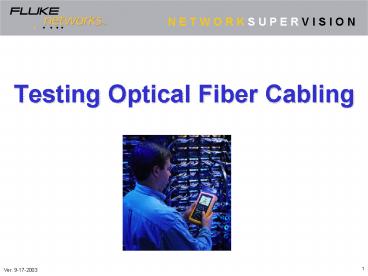Testing Optical Fiber Cabling - PowerPoint PPT Presentation
1 / 56
Title:
Testing Optical Fiber Cabling
Description:
What is the right tool for my customer? Why is FNET ... Cleanliness and scratches. Fiber microscope. Directly view a fiber endface. Simple and low cost ... – PowerPoint PPT presentation
Number of Views:457
Avg rating:3.0/5.0
Title: Testing Optical Fiber Cabling
1
- Testing Optical Fiber Cabling
Ver. 9-17-2003
2
Testing Optical Fiber Cabling
- What equipment is used?
- What is the right tool for my customer?
- Why is FNET equipment the best solution?
3
Where Fiber Is Used (Premises)
(To telecom connection or ISP)
Data Center
Backbone
- One switch per zone
- multiple horizontal zones
- multiple vertical floors
Horizontal
4
High Speed Networking
- As data rates increase, loss limits get smaller
- Increasingly critical that the fiber plant is
installed using best practices
5
Recognized Fiber Types
- Horizontal
- Multimode fiber, 50/125 or 62.5/125 micron
- Centralized
- Multimode fiber
- Backbone
- Multimode or singlemode fiber
6
Fiber Testing
- How to know if your premise fiber is good?
7
What Exactly Is a Good Fiber?
- Look to the standards for guidance
- Per TIA/EIA-568-B.1 the definition of good
depends upon the application and fiber type - Applications
- Horizontal cabling
- Backbone cabling
- Centralized cabling
- Fiber types
- Multimode
- Singlemode
8
Cabling Standards Around the World
9
Cabling Certification Maintenance
- Primary functions of Cabling Test Equipment
- Certify Document for proof of performance to
Industry Standards. - US, European or other Region specifications for
structured cabling standards - IEEE physical media performance requirements for
specified data rate Bit Error Rate. - Maintenance/Service
- Moves, Adds, Changes and troubleshooting
10
Good Horizontal and Central Cabling1
1 TIA/EIA-568-B.1 definition
11
Good Backbone Cabling1
1 TIA/EIA-568-B.1 definition
spl splice, conn connection 1.0 dB/km ISP,
0.5 dB/km OSP
12
Proposed Two-Tier Testing
- Tier 1 OLTS
- Losses and lengths conform to TIA-526-14A and
TIA-526-7 - Most closely simulates system
- Verify polarity using OLTS or VFL
- Tier 2 Tier 1 plus OTDR trace
- Evidence that cable is installed without
degrading events (e.g., bends, connection, splice)
13
Fiber Testing Equipment
- What equipment is available?
14
Fiber Testing Equipment
- Visual light sources
- Fiber microscopes
- Optical loss test kits
- Certification test sets (loss and length)
- Optical time domain reflectometers (OTDR)
- Integrated test platforms
- PC data management tools
15
Visual Light Source
- A white or red light in the visual spectrum
- Pocket-size or hand-held
- Light weight
- A visual fault locator (VFL) is laser-based
- 635 - 670nm typical
- Bright enough to see some breaks
VFL
Small Flashlight
16
When Is A Visual Light Source Used?
- To verify continuity of a fiber
- To find out where a fiber goes
- To verify polarity of a fiber pair
17
Fiber Microscope or Video Probe
- Visually inspect the endface of fiber connectors
under high magnification - 200X to 400X most common
- Check connector condition
- Cleanliness and scratches
- Fiber microscope
- Directly view a fiber endface
- Simple and low cost
- Risk of eye injury
- Video probe and display
- video probe captures endface image
- No risk of eye injury
- 10 times faster when checking fibers in patch
panels - Can be used to check optical ports
18
A Critical Fiber Optic Problem
- Dirty connector endfaces were cited as the number
one problem encountered during the fiber
installation process. - Dirty and poor quality endfaces yield high
optical attenuation
89 out of 100 network owners and contractors
cited dirty connector endfaces as the number 1
problem.
19
What Do Dirty Endfaces Look Like?
?
?
?
?
?
?
- Dirt can migrate from a dirty endface to a clean
endface
20
Inspect Equipment Ports Too
- The endfaces in active equipment ports (routers,
switches, NICs) get dirty too - You can also check these connections with video
probes - Video probes allow simple and safe inspection of
network equipment ports
Add switch
21
When Is A Fiber Microscope Used?
- To check the cleanliness of installed fiber
endfaces after installation - To check the cleanliness of patch cords prior to
use - To check the cleanliness of equipment fiber ports
after installation - To check the cleanliness of OTDR ports
22
Optical Loss Test Set (OLTS)
- Includes a power meter and a light source
- The light source can be either multimode or
singlemode - Measures the insertion loss (attenuation) of a
fiber link - Source LEDs or lasers at measurement wavelength
- Meter matched to dynamic range and wavelength of
source - Light source(s) and meter can be integrated into
one box - Hand-held and light weight
23
When Is A Loss Test Set Used?
- It is the least expensive testing solution for
fiber loss testing - It is small and light
- It is very simple to use
24
Loss/Length Certification Test Set
- Master/slave pair of optical loss test sets
- Tests two fibers in a single test
- Automatically tests both important wavelengths in
a single test - Insertion loss and length measurement
- Built-in standards-based PASS/FAIL analysis
- An optical source meter mainframe at each end
- Hand-held and light weight
25
Fiber Optic Mandrels
- Multimode fiber mandrels
- Improve the repeatability and consistency of
multimode optical power and loss measurements
when using an LED source. - Ensure that your measurements are compliant with
standards.
26
When Is A Loss/Length Tester Used?
- When you need to test loss and length
- When you need to certify against a standard
- When you need to save money by testing two
fibers at the same time - When you need to save money by testing both key
wavelengths at the same time
27
Fiber Test Adapters for DSP-4000 Series
- DSP-FTA440S
- Green Band
- Gigabit
- Sources
- 850nm VCSEL
- 1310nm FP Laser
- DSP-FTA430S
- Yellow Band
- Singlemode
- Sources
- 1310nm FP Laser
- 1550nm FP Laser
- DSP-FTA420S
- Solid Grey
- Multimode
- Sources
- 850 nm LED
- 1300 nm LED
28
OMNIFiber Adapters for OMNIScanner
- OMNIFiber SM
- singlemode
- Sources
- FP 1310nm Laser
- FP 1550nm Laser
- OMNIFiber MM
- multimode
- Sources
- 850 nm LED
- 1300 nm LED
29
FNET Solutions Save Time
- Example testing a 12-fiber cable at 850 nm in
one direction
FNET solutions are three times faster!
30
Other Testing Situations Save Even More Time
- Testing time is GREATLY reduced by Fluke Network
solutions due to advanced dual-wavelength
technology
31
Reduced Test Times Save Money!
- If you test only three 24-fiber backbone cables a
week, you save a lot of money in a year
32
The DSP-FTA Solutions Cost More, But
- You very quickly pay back this cost
- Even when testing only three 24-fiber cables per
week - And the payback is even faster on bigger jobs
33
So A Customer Who Wanted To Save Money
Would be CRAZY to buy something other than a
Fluke Networks Tester!
34
Optical Time Domain Reflectometer (OTDR)
- An OTDR is an advanced diagnostic tool for
optical fibers that allows you to take a
snapshot of a fiber link
dB
Distance
35
Optical Time Domain Reflectometer (OTDR)
- You can visually locate reflective events
(connections, fiber ends, fiber breaks) and
non-reflective events (splices, tight bends) by
studying the graphical trace - The power difference between two points on the
trace is an estimate of optical loss
-0.00
-3.00
- Both benchtop and portable OTDRs are available
-6.00
dB
-9.00
-12.00
Bad Connection
-15.00
-18.00
500
0.0
250
Distance
36
When Is An OTDR Used?
- When you want a picture of what losses and
reflections look like in an installed fiber - When you are troubleshooting a bad fiber
- When you have access to only one end of a fiber
- When you want to see what is causing losses in a
fiber - When you want to ensure the best quality of fiber
installation
37
Why Can An OTDR Increase Quality?
- 62.5/125 ?m cabling
- 100 m backbone cable
- 15 m patch cord
- 106 m to the wall outlet
Loss test result 2.15 dB
3.2 dB noted for Gigabit test limit
So this fiber would PASS. But is the
fiber really OK?
38
Now Test With An OTDR
A problem!
39
Fix The Problem And Retest
The OTDR trace now looks great!
Problem Fixed!
And the loss tester now reads a loss of only 1.42
dB!
The lower insertion loss results in a higher
quality installation!
40
What People Use To Test Fibers
41
Multi-Function Fiber Tester
- Integrates multiple test capabilities into a
single instrument - Advantages include enhanced productivity, testing
efficiency, greater convenience and better
results management
42
Data Management Software
- Runs on a PC
- Connects to a tester via USB or RS-232
- Extracts test results from the tester
- Allows viewing of test results on a PC
- Allows results management on a PC
- Prints test reports
43
When Is Data Mgmt Software Used?
- To upload test results from testers
- To manage test results from testers
- To evaluate test results from testers
- To print reports of test results
- Often contractors are required to document their
work before getting paid
44
PC Software
- LinkWare manages test data and packages it into
professional reports - Transforms a burdensome task into a painless
exercise - Supports both DSP and OMNI testers
- Supports both copper and fiber test results in
the same folders - Allows you to drag and drop results from one
project folder to another - Allows interactive analysis of test results
- Allows displaying test equipment screens a PC
45
LinkWare Data Management Software
- LinkWare produces high quality test reports
- Reports can be created in PDF format
- Fiber test reports can include
- Endface images
- OTDR traces
- ChannelMap
- Loss/Length results
46
LinkWare Data Management Software
And best of all, LinkWare is offered FREE OF
CHARGE!
47
Networks are only as good as the foundation
theyre built on.
Ensure that your customers structured cabling
system is installed to the highest level of
quality, or your network will not be as good as
it could be.
48
Testing Optical Fiber Cabling
- Recommending the right fiber test solutions for
your customers
49
Recommending Visual Light Sources
- Customers ALWAYS need a visual light source
- (and they usually know it)
- When the customer is installing new links
- When the customer is trying to figure out where
the - other end of a link is
- When the customer is having trouble with failing
- links
VFL
Small Flashlight
50
Recommending Endface Inspection
- Customers ALWAYS need endface inspection
- (but they often dont know it)
- When the customer is installing new links
- When the customer is doing moves, adds, or
- changes
- When the customer is having trouble with poorly
- performing links
- Video probes for patch panels and equipment ports
FT120
FT140
FT300
FT400
51
Recommending Loss Test Sets
- When the customer is doing small fiber jobs
- When the customer is installing new links
- When the customer is having trouble with failing
- links in small fiber installations
- When the customer doesnt have much money
DSP-FTK
SimpliFiber Meter and Sources
52
Recommending Loss/Length Test Sets
- When the customer is doing anything more than
- small fiber jobs
- When the customer is installing new links
- When the customer must certify fiber
installations - against fiber standards
- DSP Series and OMNIFiber are needed for testing
- both copper and fiber installations
DSP-FTA420, 430, 440
OMNIFiber Adapters
CertiFiber
53
Recommending An OTDR
- When the customer is installing new links
- When the customer wants to ensure the best
- quality of fiber installations
- When the customer needs to troubleshoot failing
- links
- When the customer wants to do single-ended
- testing
- Choose OptiFiber for
- Building and campus testing
- Fiber Inspector
- ChannelMap
- Auto and Manual OTDR
- Loss/Length certification
- Ease of use
- Small size and weight, ruggedness
OptiFiber
54
Fluke Networks Fiber Test Products
Inspection Loss OTDR
Loss Adapters
Loss Kits
Inspection
55
Other Solutions From Fluke Networks
Network Management, Monitoring, Documenting,
Troubleshooting
LinkRunner MicroScanner WaveRunner
NetTool OneTouch
HandHeld Test Tools for Ethernet Networks
56
(No Transcript)