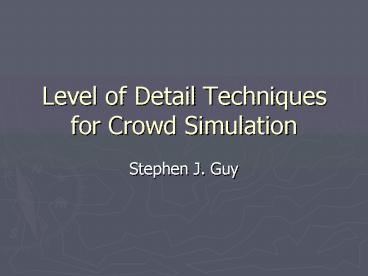Level of Detail Techniques for Crowd Simulation - PowerPoint PPT Presentation
1 / 37
Title:
Level of Detail Techniques for Crowd Simulation
Description:
'Crowd simulation is the process of simulating the movement of ... No bells or whistles. 13. OpenSteer. Extension of flocking motion to general steering behavior ... – PowerPoint PPT presentation
Number of Views:39
Avg rating:3.0/5.0
Title: Level of Detail Techniques for Crowd Simulation
1
Level of Detail Techniques for Crowd Simulation
- Stephen J. Guy
2
Why Realtime Crowds?
- Movie-like games
- Epic feeling
- Large battles
- Immersive Environments
- Simulations
- Training
- Entertainment
3
Overview
- Creating a Crowd Simulation
- Rendering
- Animation
- Simulation
- Level of Detail Techniques for Simulation
- Implementation
- Results
- Analysis
- The Future
4
Crowd Sim 101
- What is a Crowd Simulation
- Crowd simulation is the process of simulating
the movement of a large number of objects or
characters Wikipedia - Agent The subject of the simulation
- What we really need to know
- Where is each agent?
- What is their state?
- What do they look like right now?
- How do we draw that quickly?
5
Rendering
- Nieve approach
- OpenGL - Render each agent as full 3D geometry
- SLOW
- Better
- Visibility Culling
- Level of Detail
- Image Based Rendering
- Imposters
6
Imposters
- Replace Far off agents with an oriented texture
- Several Issues
- Popping
- Uniformity
- Lighting
- Shadows
- Many issues addressed in recent works
7
Animation
- Naive
- Generate a walk cycle for each agent
- Chose appropriate model each time step
- Slow or speed animation based on velocity
- Better
- Use an FSM and several animations
- Motion Clips
8
Simulation
- Tells us where each agent should be each timestep
- Simulation Methods
- Continuous Methods Crowd as flow
- Cellular Automata Crowd as grid states
- N-body Crowd as force models
- Agent-based Crowd as lots of individuals
9
Cellular Automaton (CA)
- Divide Space into grids
- Assign each grid cell a value
- Devise rules for updating grid cells based on
values of that cell and its neighbors - Watch interesting behavior emerge
10
Agent Dynamics Based
- Simulate each agent individually takeing into
account neighbors, goals, and obstacles as - Forces (or)
- Constraints
- Additional forces may model
- Social forces
- Sociological factors
- Psychological models
- Apply combined forces to each agent, each time
step
11
3 Example Simulations
- My Toy Simulator
- OpenSteer
- Craig Reynolds, 2004
- AERO
- Sud et al, 2007
- AERO is the most full featured, but all three
focus on simulation (not rendering or animation)
12
Toy Simulator
- Model based on agents and forces
- Roadmap is generated in empty space
- Agents are given path force based on A search
for goal - No bells or whistles
13
OpenSteer
- Extension of flocking motion to general steering
behavior - Same basic idea, but
- Very fancy neighbor search
- Free and Open Source
14
AERO
- Adaptive Elastic ROadmaps (AERO)
- Introduces deformable paths for agents to follow
(while still avoiding moving obstacles) - Some agents are aggressive
15
Simulation Level of Detail (LOD)
- LOD is traditional a rendering technique
- Replace complex geometry with simple one when far
away - Adapt this idea for rendering
- Replace individual agents with groups of agents
where possible
16
Overall Algorithm
- Loop
- Group agents into clusters
- Create über-agents from cluster
- Simulate über-agents (using existing techniques)
- Propagate changes from über-agents back to real
agents - Key points
- Allows us to take advantage of existing crowd
simulations - Similar, nearby agents will move as a group
17
Clustering
- How to group agents?
- Cluster nearby, similar agents so they can be
treated as one über-agent - Requirements for a cluster
- Heading difference between 2 agents can differ by
at most v radians - The ratio of speeds between 2 agents can be at
most s - A cluster can be at most g units across in length
- 2 or more agents can not have differing immediate
goals - A cluster may not intersect any obstacle
18
Clustering (cont)
- Cluster using a KD-tree
- Decide on criteria which clusters must follow
- Add all agents to one cluster, Spit()
- Split
- If cluster violates any above criteria
- Create 2 new clusters
- Call Split() on new cluster
19
Clustering Options
- K-means, K-d tree, R-tree, EM, etc
- K-means clustering had odd behavior
- KD-tree allows local refinement
20
Splitting Rules
- Manner of splitting can effect shape of cluster
- For a good aspect ratio
- Chose the longest axis to split on
- Place a perpendicular plane halfway along the
axis - Move the plane so at least one agent is on each
side - Agents not separated by a plane are in the same
cluster
21
Clustering Costs
- Time
- Clustering costs grow O(n log n)
- Possible to reduce with incremental update
- Split is fine
- Merge is difficult!
- Fidelity
- Can limit approximation by capping num agents in
a cluster - Can be used to adapt to framerate
22
Results
- Approximation Level vs. Time Toy Demo
23
Results Toy Sim.
- Simulation Time vs. Num agents
24
Results OpenSteer
- Simulation Time vs. Num agents
25
Results - AREO
- Simulation Time vs. Num agents
26
Results Comparison
Bold is better
- With few agents clustering overhead was
noticeable - With several hundred agents, clustering was a
clear win - OpenSteer showed the least gain in performance
27
Analysis
- Simulation Level of Detail (LOD) can result in
significant speedup - Relatively large speed gains are possible with
small clusters if they dont have to be split
often - Results were best with complex paths and heavy
per agent costs - As implemented, LOD was less helpful when added
on top of other acceleration techniques
28
Future Work
- Verification
- How do we know LOD wasnt too aggressive?
- By eye?
- User studies?
- Numerically comparing paths?
- Average time to reach goal?
- Rendering Accelerations
- Simulation LOD and Rendering LOD are somewhat
similar - Is there some synergy that can be exploited?
29
Far Future
- Agent Model
- Intelligent Agents
- AI/Machine Learning
- Systems
- High Performance
- Mobile Crowd Sims
- Immersive Displays
You here!
30
Acknowledgment
!
- Thanks to
- Ming Lin
- GAMMA group
- My Committee members
- Funding agencies
31
Questions
- ?
32
Begin Extra Slides
- My Imposter Implementation
- Geoposters
- Flocking
- Multi-agent Navigation Graphs
- K-means vs KD-tree
33
My Imposter Attempt
- Worked, but not pretty
34
Geoposters
35
Flocking
- Seminal work in multi-agent movement
- Assign simple force to each agent
- Used in
- Lion King
- Batman Returns
36
MultiAgent Navigatoin Graph
- MANG
- One Path to Guide them All
37
Clustering Options
- K-means, K-d tree, R-tree, EM, etc
- K-means clustering had odd behavior
- KD-tree allows local refinement