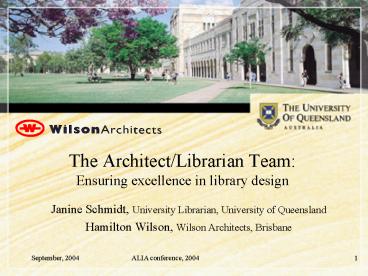The ArchitectLibrarian Team: Ensuring excellence in library design - PowerPoint PPT Presentation
1 / 59
Title: The ArchitectLibrarian Team: Ensuring excellence in library design
1
The Architect/Librarian TeamEnsuring excellence
in library design
- Janine Schmidt, University Librarian, University
of Queensland - Hamilton Wilson, Wilson Architects, Brisbane
2
Overview
- The Architect
- The Librarian
- The Beginning of the Relationship
- Getting the model right
- What is excellence?
- The results
- Responsiveness to changing needs
- Continuous tuning and a maturing relationship
3
(No Transcript)
4
The Architect and the Librarian
5
The Architect
- Nice guy
- Queensland born, bred and educated
- Fourth generation architect from firm 120 years
old, oldest continuous firm in the WHOLE WIDE
WORLD - Driving force workplaces are for people, not
objects - Listen to the client
6
The Librarian
- Nice gal
- Queensland born, bred and educated
- Worked in Victoria, New South Wales and
Queensland in special and university libraries
taught in library school - Tired of working in tired buildings - it has to
be better than this! - Client-focused, market-oriented
7
The Beginning of the Relationship the
librarians perspective
- Looking for a new way of doing things
- Project at UQ requiring work expressions of
interest sought - New ideas video stores, bookshops, link
building - Looking for architect who understood problem and
shared desire to find a new, client-focused
solution - Previous building experiences at UNSW and SLNSW
- Concept brief prepared
8
The Beginning of the Relationship the
architects perspective
- Familiar with working with the University of
Queensland - No previous experience in libraries
- Comfortable with new Director of Property and
Facilities at UQ knew nothing about the
University Librarian - Project looked interesting (most are) it was
extremely challenging to work with significant
(heritage) buildings of renowned architects
9
What we began with
10
Libraries have a long proud history
- Iconic knowledge keepers and protectors
- Stores of knowledge in all its formats
- Organisers of knowledge
- Acculturation of scholars
- Beautiful value-laden buildings
- Libraries as collections and places for learning
11
Getting the model right- the librarians
perspective
- Provide cost effective services
- Amalgamate collections (undergraduate)
- Develop an electronic library
- Provide exhibition space
- Provide for 200 computer workstations
- Ensure appropriate flow of people and linking of
services - Improve segregated seating
12
Getting the model right- the librarians
perspective
- Ensure flexibility, upgrade security, provide for
disabled access - Present as an attractive place to study and
provide social meeting area/coffee - Provide facilities for postgraduate study
- Accommodate library staff together, with their
own desks - Include an electronic kiosk service and
assignment preparation area
13
Getting the model right- the architects
perspective
- Do not let the existing building control the
agenda
14
Fisher Library - University of Sydney
Map out the existing model and then define new
abstract model. More service points does not
necessarily mean ease of use for the clients
15
Fisher Library - University of Sydney
16
Fisher Library - University of Sydney
17
Talking and thinking right- together
- Walk around with eyes open
- How other people do their business retail
stores, video shops, hi-fi stores,
telecommunications/phone outlets, banks, hotels,
internet cafes, bookshops - Watched what people did and how they interacted
with buildings and engaged - Flowcharted what people (clients and staff) did
- Considered technology as an enabler, not a driver
- Mapped out the people types
18
Other similar services video stores?
Bookshops?
19
Retail stores?
20
Getting the model right - together
- Flowchart/map what the users do e.g. search
catalogue, go to shelves, retrieve, borrow/copy - Identify the most heavily used resources/services
e.g. catalogue, loans desk - Identify relationships of resources/services e.g.
copiers near collections - Identify levels and type of help/assistance
required by clients in use e.g. technical, fines,
training
21
(No Transcript)
22
The Results
23
(No Transcript)
24
The partnered projects
- Duhig Library
- Social Sciences and Humanities Library
- Fryer Library
- E-zones
- Dorothy Hill Physical Sciences and Engineering
Library - Architecture/Music Library
- Law Library
- Herston Medical Library
- Economics and Business Library
- Ipswich Campus Library
- Biological Sciences Library
25
Some lessons learned
- Badge and brand all branch libraries in a similar
way, using colour, layout and signage
MacDonald's, BP and Coles cant all be wrong - All services and language are the same
- Match physical facilities with website and
publications - Entry areas treated as prime real estate
26
(No Transcript)
27
(No Transcript)
28
Change continues.
- New pedagogies e-learning, flexible delivery
- Internet
- Student expectations and behaviour always in a
hurry, operating under time pressures - Paying customers
- Growing international and postgraduate numbers
- Self-service and self-sufficiency
- The café culture
29
Developing the model further
- Who are the clients, what are their needs and how
do they behave? - What are the services to be provided now and in
the foreseeable future? - Where? Use from home or office? Where is the
real and virtual library today? - Collection centric? Size of collection?
30
How do clients use the services?
- Take away
- Look up, locate, borrow/photocopy/print, return
- Eat in
- Study
- Individually, Group, Browse, In-depth
- Seek personalized help
- Use computers
- E-mail, search catalogue/database network,
Cybrary website, University website, reading
lists, CAL programs, Internet, Applications,
Prepare presentations - Print/photocopy
- Order in, from afar
- Any time, any space, any pace
31
Developing the model further
- What technology is to be housed?
- What are the staff activities ?
- Entry for materials and for people?
- What security is to be provided for materials
and people? - What kind of seating?
- Numbers/standards?
- How does one make it future-proof?
32
The service client-based model
- Library without walls?
- Improved service delivery
- Easier access to information
- Cheaper to operate
- Accommodate variety of user behaviour
- Driven by client needs, not technology,
collection or existing buildings - Combination of various drivers
33
Cafes and culture
34
Express terminals
35
Self-service
36
Seating
37
(No Transcript)
38
Change continues
- Ever more e..
- E-learning becomes m-learning?
- Googleisation
- Increasing self-service but I dont care how much
you know until I know how much you care - Student fees increasing
- Marketing of experiences not products
- Time pressures increasing the haven of home
- Home delivery
39
What do the statistics tell us about changed use
? (2003)
- Take away/eat in (30 of website use from library
branches) - 3,000,000 people used study areas and computers
in e-zones - 1.6 million items borrowed
- 44,000 attended information skills classes (0ver
31,000 thus far 2004) - Order in (30 of website use from UQ, 40
external) - Dial-up from offices/laboratories within
university/homes/workplaces throughout world - Check website, catalogue, service availability,
holdings, use e-journals, e-books, ask questions,
databases - Over 30 million pages of website used by more
than 500,000 computers throughout world
40
Ever more e
41
M-learning
42
New dimension of self-service
43
Library as Experience
44
Library as experience
- Listening
- Looking, reading
- Communicating e-mail, chat
- Feeling
- Gaining inspiration and ideas
- Receiving training
- Sense of community being with others
- Social activity
45
Approaches to library design
- Collection-centric
- Client-focused
- Experience-centred
46
The Experience
- Choice of learning/study experiences. How do you
feel? - Focus is on interaction - with information -
printed, digital, multimedia andother people - Variety of emotive spaces.
- Dark
- Light
- Buzzy
- Quiet
- Dreamy
- Cosy
- Big
- Warm
- Intimate
47
Understanding behaviour the introvert, voyeur,
exhibitionist
48
And enhancing the experience
Writing on walls
Making the library Memorable
Easy to navigate
Collaborative opportunity Place for heads down
hard work Place
for informal learning
Reading in garden, by stream with fish
Talking in booths
49
Seating
50
Seating
51
Dynamic experiences feed off each other
Presentation
Booths
Breakout
Group study
52
Wayfinding
How easy is it to find the information you are
looking for?
53
Wayfinding
54
Lighting your way
55
Colour and life
56
Computer rooms, information commons, e-zones,
collaborative learning centres
57
(No Transcript)
58
The Ongoing Partnership Librarian and Architect
- Choose each other carefully get a good
pre-nuptial contract - Listen to and understand each other
- Learn from each project and what is going on
elsewhere Biological Sciences Library - Avoid ad hoc decisions plan and model
- Keep on developing the model evolution not
revolution
59
Thanks for listening
Questions?