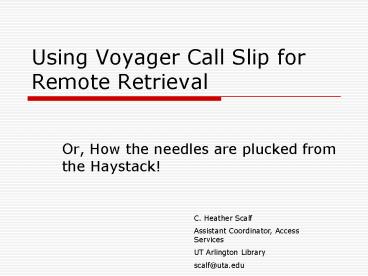Using Voyager Call Slip for Remote Retrieval - PowerPoint PPT Presentation
1 / 52
Title:
Using Voyager Call Slip for Remote Retrieval
Description:
... Retrieval. Or, How the needles are plucked from the Haystack! ... Haystack ... Meetings were held biweekly (for 18 months) until all issues were ... – PowerPoint PPT presentation
Number of Views:42
Avg rating:3.0/5.0
Title: Using Voyager Call Slip for Remote Retrieval
1
Using Voyager Call Slip for Remote Retrieval
- Or, How the needles are plucked from the
Haystack!
C. Heather Scalf Assistant Coordinator, Access
Services UT Arlington Library scalf_at_uta.edu
2
Our Library
3
Our Library
4
Now What?? Time to Build the Haystack
- A Library Strategy was crafted and a Task Force
was formed to address our capacity issues. - All concerned program areas were represented ie.
AS, IR, Facilities, IOP, LS, SPCO - Meetings were held biweekly (for 18 months) until
all issues were resolved and plans made.
5
What We Learned
- Conducted literature search and evaluated best
practices at the time - Primary resource for us
- Nitecki, D. A. (Ed.). (2001). Library
off-site shelving Guide for high-density
facilities. Englewood, Colorado Libraries
Unlimited.
6
What We Learned
- Collaborative efforts involving different areas
of expertise were critical to the success of the
project
7
What We Learned
- Collaborative efforts involving different areas
of expertise were critical to the success of the
project - Each area had significant challenges to their
procedures or normal operations
8
What We Learned
- Collaborative efforts involving different areas
of expertise were critical to the success of the
project - Each area had significant challenges to their
procedures or normal operations - Collection evaluation
9
What We Learned-Collection Evaluation
- Collection evaluation can take a REALLY long
timeif you let it!
10
What We Learned-Collection Evaluation
- Collection evaluation CAN take a really long
timeit took us about 5 months
Item Counts for Move 1 to LCD
Category Item Counts
Science Engineering Books
All classes lt1990 31,472
QA70--QA90 class lt1999 9,992
Science Eng Cx Periodicals (count may be higher) 17,472
Central Books in T classes (except TT TX) 9,842
Central Periodicals in T classes (except TT TX) 13,664
Sp Coll Theses Diss 3,588
Sp Coll boxes 2,304
Running Total 88,334
11
What We Learned-Collection Evaluation
- Collection evaluation can take as long as you let
it.
Item Counts for Move 2 to LCD from CEN Item Counts for Move 2 to LCD from CEN Item Counts for Move 2 to LCD from CEN Item Counts for Move 2 to LCD from CEN
Class Q minus QE QM QP Item Count 43,556
Class S Item Count 3,055
Class T minus TP TX Item Count 19,088
Class PZ Never Circulated Item Count 6580
72,279
12
What We Learned
- Collaborative efforts involving different areas
of expertise were critical to the success of the
project - Each area had significant challenges to their
procedures or normal operations - Collection evaluation
- Physical identification of items to be moved
13
What We LearnedPhysical Identification
- Maximization of space drove us to shelve items by
size, not call number - This required physical measuring and tagging of
every item. - We used colored tape to identify which section
items would go intoBlue, Yellow, Orange, Purple,
etc - Then we scanned the item barcode into an Excel
file, grouped by color.
14
Space in the LCD-original
Utilized a Decider created to help determine
sizes of shelves needed to hold the collection.
Book size of Shelves set at
Orange 624 14"
Blue 3,528 12"
Yellow 4,454 10"
Purple 646 9"
Green 176 16"
SPCO books 240 varies
Total 9,668
15
What We Learned-Physical Identification of Items
- After tagging project, we used the flat files
with item barcodes for bulk location update
16
What We LearnedArrangement
- Maximization of space drove us to shelve items by
size, not call number - This required physical measuring and tagging of
every item. - Every item had to have a barcode (and be in the
database)
17
What We Learned
- Collaborative efforts involving different areas
of expertise were critical to the success of the
project - Each area had significant challenges to their
procedures or normal operations - Collection evaluation
- Physical identification of items to be moved
- Arrangement of the items at the LCD
18
(No Transcript)
19
What We Learned--Arrangement
- We created a unique barcode for each shelf in the
LCD and associated item barcodes with that for
location and retrieval.
20
What We Learned--Arrangement
- We created a unique barcode for each shelf in the
LCD and associated item barcodes with that for
location and retrieval. - Lesson learned--Should have used MS Word to print
in batches, rather than one little one at a time.
21
What We Learned
- Collaborative efforts involving different areas
of expertise were critical to the success of the
project - Each area had significant challenges to their
procedures or normal operations - Collection evaluation
- Physical identification of items to be moved
- Arrangement of the items at the LCD
- How do we update item records efficiently?
22
What We LearnedRecord update
- After items were placed on shelves, IOP staff
scanned each item on each shelf and created an
Excel file that provided the needed information
to update the item locations in a bulk update
format. Update script by Peter Zhang. - Addfreetextbybarcode.txt
- '
- Due credits to Gary Strawn for his
VoyagerReader.dll and help - 'Before you start this program
- 'First review your scanned list
- '
- 'Make sure that the shelf and range barcode is
before the item barcode(s) - 'Otherwise, the program will assign NO shelf
information to those item record(s) - 'Until it finds a valid shelf barcode in your
list - 'It should look like this
- 'RAN36SEC05SF02
- '31334020238909
- '31334020123456
- '
- '
23
What We LearnedRecord update
24
(No Transcript)
25
(No Transcript)
26
What We Learned
- Collaborative efforts involving different areas
of expertise were critical to the success of the
project - Each area had significant challenges to their
procedures or normal operations - Weeding/Collection evaluation/Barcoding
- Physical identification of items to be moved
- Arrangement of the items at the LCD
- How do we update item records efficiently?
- Retrieval proceduresCall Slip
27
Call Slip Daemon
- Call Slips are requests submitted through
WebVoyáge or through the Circulation client. The
items that a patron is able to request is based
on the rules set in the Circulation Policy Matrix
defined in Voyager System Administration.
Retrievals are organized and processed through
the Call Slip Daemon.
28
Steps to configuration
- Configure Call Slip and Circulation Policy matrix
in SysAdmin
29
Configuring Circ Policy Definition--gtPatron
group--gtRules
30
Call Slip in SysAdmin
- No Fill Reasons
31
Call Slip in SysAdmin
Queues
32
Call Slip in SysAdmin
Rules
33
Steps to configuration
- Configure Call Slip and Circulation Policy matrix
in SysAdmin - Configure the Call Slip Daemon
34
Call Slip Daemon
Preferences
35
Steps to configuration
- Configure Call Slip and Circulation Policy matrix
in SysAdmin - Configure the Call Slip Daemon
- Create a call slip request form in the OPAC
configuration ?Request Forms section of SysAdmin
36
System Forms SysAdmin p.7-33
37
(No Transcript)
38
Steps to configuration
- Configure Call Slip and Circulation Policy matrix
in SysAdmin - Configure the Call Slip Daemon
- Create a call slip request form in the OPAC
configuration ?Request Forms section of SysAdmin - Customize the CallSlip.ini for your operation
39
Call Slip ini
- CallSlip.ini is located on the C drive of the
machine using the Call Slip Daemon. - There are numerous stanzas within the .ini file,
each governing a specific function and
customizable to varying degrees.
40
Call Slip.ini General Stanza
Call Slip Daemon Users Guide, 4-15
41
CallSlip.ini
- Some values are set by the Preferences in the CS
Daemon
42
CallSlip.ini
- Some values are set by the Preferences in the CS
Daemon
43
Request Print Templates-Default
44
Request Print Templates-Custom
45
Default email stanzas in CallSlip.ini
46
Custom email stanzas in CallSlip.ini
47
Customizing .ini file
Voyager 6.2 Call Slip Dæmon Users Guide 4-22
48
Making a request in the OPAC
49
Processing Call Slips in the Daemon
50
Email to Patron
51
LCD Statisticssince the beginning
2005-2006 2006-2007 2007-2008
Sept.
Sept. 257 602
Oct. 414 419
Nov. 487 352
Dec. 143 149
Jan. 434 466
Feb. 463 467
Mar. 293 252
Apr. 230 263 406
May 247 339 255
June 244 250 268
July 199 378 326
Aug. 270 547 315
1190 4268 4277
52
- Questions???