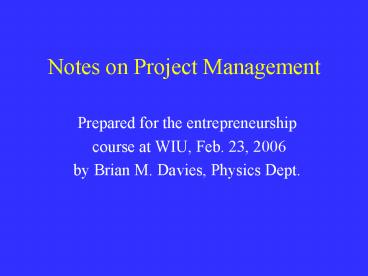Notes on Project Management - PowerPoint PPT Presentation
1 / 22
Title:
Notes on Project Management
Description:
Network diagrams - PERT, CPM, etc. show interdependencies and precedence. ... PERT diagrams 'Program Evaluation and Review Technique' ... PERT/CPM diagram conventions ... – PowerPoint PPT presentation
Number of Views:38
Avg rating:3.0/5.0
Title: Notes on Project Management
1
Notes on Project Management
- Prepared for the entrepreneurship
- course at WIU, Feb. 23, 2006
- by Brian M. Davies, Physics Dept.
2
Characteristics of Projects
- Goal something not done before
- Product a specific accomplishment
- Resources people and things
- Size program gt project gt tasks gt jobs
- Marketplace personal or family,
organization-sponsored, customer-sponsored,
subcontracted, or government.
3
Project Management Process- has 5 major stages
- Defining the projects goals
- Planning - how to satisfy Triple Constraint
- Leading - guidance to human resources,
subordinates, subcontractors - Monitoring - measure, control, correct plan
- Completing - meet goals, documentation
4
The Triple Constraint on Projects
- Project manager must consider 3 constraints
- Performance specifications (technical folks may
focus too heavily on this) - Time schedule (due dates)
- Money budget - dollars for materials, supplies,
internal support, subcontracts, etc., and for
labor hours (equivalent to dollars !)
5
Obstacles to satisfying the constraint on
performance
- performance problems - fail to meet specs !
- poor communication between customer and
contractor (definitions, culture, detail) - overly optimistic assumptions (ambition)
- poor design, mistakes in carrying out the
contract, errors by workers and managers,
accidents.
6
Obstacles to satisfying the constraint on time
schedule
- overemphasis on performance vs. meeting time and
budget constraints (engineers may try to achieve
breakthroughs and ignore time and budget required
by customer) - resources not available when needed
- performance specs changed mid-project
- subordinates fail to give proper priority
7
Obstacles to satisfying the constraint on cost
and budget
- Failure to meet time constraint usually costs
more because of lack of efficiency. - Reducing cost estimates to win bid causes a
built-in cost overrun from the start. - Initial cost estimates are often too optimistic.
- Mistakes, bad cost management, cash flow.
8
Stage 1 defining project goals
- Framework - reject losing projects
- Requirements, feasibility, value of project
- Proposal - winning the competition
- Proposal process - S.O.W, plan, checklists
- Negotiations and contracts
- Legal issues and regulations
9
Stage 2 planning the project
- a. Where are you now?
- b. Where do you want to go?
- c. Define the way to get from here to there.
- Plans will include
- Resource requirements people, things,
- Timing scheduling these resources
10
Coordinate and communicate!
- People who will do the work know more about it
than others get them to help plan! - Plan to make it their task as well as yours.
- Money, commodities, and some internal support may
be easy to obtain. - Human resources may not be available at any
reasonable cost (hiring is not easy).
11
Establish a basis for control
- Sufficient authority needed for resource
allocation, not based on mutual favors. - Methods of monitoring progress of project are
needed to allow adjustment when deviations from
plan are recognized. - Plan better - to avoid continual crises and the
need for constant firefighting.
12
Some planning issues
- Uncertainty and risk checklists, contingencies,
participant assumptions. - Choices between options during project
performance, early ordering of supplies, (example
of assigning subordinate tasks). - Planning is a way of simulating the project.
13
Work Breakdown Structure
- SOW - Statement of Work contains the three
constraint topics deliverables (with specs if
needed), schedule, and budget. - WBS divide project into tasks or activities.
- The WBS should be divided into tangible
deliverable items (hardware items, software
packages, interim reports in R D).
14
Scheduling Tools
- Bar charts (Gantt charts)
- Milestones (based on key events)
- - but both of these are useless for specifying
interdependencies and clarifying activities. - Network diagrams - PERT, CPM, etc. show
interdependencies and precedence.
15
Example of a Gantt chart from a proposal
16
A shorter Gantt chartNote how it fails to
indicate dependencies. No task assignments are
shown. Milestones might be inferred from the
endpoint of the timeline for each task.
17
Task A
Task B
Task C
now
6 months
- Bar charts can show percentage completion and can
be used to estimate schedule performance, but
fail to indicate dependencies that could cause
project to be late.
18
PERT diagrams
- Program Evaluation and Review Technique
- Event-oriented - events labels go in the nodes of
the diagram, surrounded by boxes, ovals, or other
closed curve. - Often used in R D where time needed for an
activity is uncertain (aerospace, science,
leading-edge engineering projects)
19
PERT/CPM diagram conventions
- Event labels go in the nodes of the diagram,
surrounded by boxes, ovals, or other closed
curve. - Activities are labeled on the arrows of the
diagram, with nodes to delimit start and finish.
Activity
Start activity
Finish activity
20
CPM - Critical Path Method
- Activity-oriented (activity labels go on the
paths between nodes) - Often used in construction where the time needed
for an activity can be controlled. - Dummy activity labels can indicate precedence
requirements. - The critical path is often highlighted it is a
path through the network which contains
activities which must stay on schedule.
21
Critical path method (without time-base).
Critical path is shown as the thickest line.
A1
A2
B
H
D2
C
D1
G
F
E1
E2
Precedence condition is indicated by a
dummy activity (long-dash).
Slack is shown as dotted lines.
22
Further reading
- Rosenau, Milton D., Project management for
engineers - (Belmont, Calif. Lifetime Learning
Publications, c1984). - WIU Library Main Collection - Malpass Library
TA190 .R531984 - Kerzner, Harold., Project management a systems
approach to planning, scheduling, and
controlling , 6th ed - (New York Van Nostrand Reinhold, c1998).
- WIU Libraries Regional Center REGIONAL HD69.P75
K471998 - and many more, even for Dummies.
- Programs are available Microoft Project ()
or IMSI TurboProject () - (the last resort always try to do planning by
hand first)