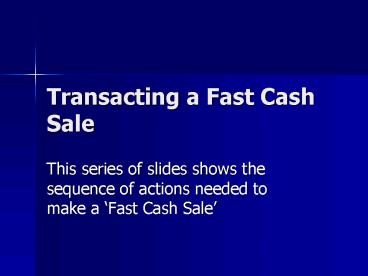Transacting a Fast Cash Sale - PowerPoint PPT Presentation
1 / 13
Title:
Transacting a Fast Cash Sale
Description:
This series of s shows the sequence of actions needed to make a Fast Cash Sale' ... For Cash tender we can enter the tendered amount in the Item Code box ... – PowerPoint PPT presentation
Number of Views:17
Avg rating:3.0/5.0
Title: Transacting a Fast Cash Sale
1
Transacting a Fast Cash Sale
- This series of slides shows the sequence of
actions needed to make a Fast Cash Sale
2
Please Click on F2 Point of Sale
3
We need to enter our sales number or PIN and
press the Enter key
Your logo can go here
4
(No Transcript)
5
We can now type or scan in the code for the sale
item
6
(No Transcript)
7
(No Transcript)
8
For Cash tender we can enter the tendered amount
in the Item Code box
Line number Code Product Quantity
bought Markdown Price
Sale Totals Items Markdowns
Amount
9
With the amount tendered up here, click on F2
Subtotal
10
Thats it! Change box displays change and sale is
recorded. System returns to sale screen for next
sale
11
Click on F9 Exit to return to Command Centre
12
(No Transcript)
13
Thanks for viewing Either click Back to Web to
return to Demo selection or Replay to review
this slide show (you have to click the first
slide to restart it)
Replay
Back to Web