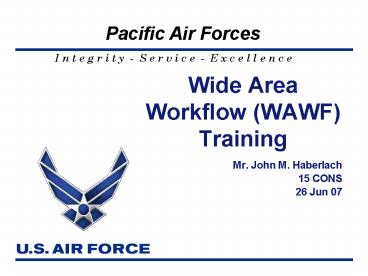Wide Area Workflow WAWF Training - PowerPoint PPT Presentation
1 / 11
Title:
Wide Area Workflow WAWF Training
Description:
Sample WAWF Addendum. Websites. Questions? ... An interactive web-based application that allows vendors to electronically ... Sample WAWF Addendum ... – PowerPoint PPT presentation
Number of Views:1628
Avg rating:3.0/5.0
Title: Wide Area Workflow WAWF Training
1
Wide Area Workflow (WAWF) Training
- Mr. John M. Haberlach
- 15 CONS
- 26 Jun 07
2
Overview
- What is WAWF?
- Regulations
- Why is it Important?
- Getting Registered
- Self-Registering in WAWF
- WAWF Example
- Sample WAWF Addendum
- Websites
- Questions?
3
What is WAWF?
- An interactive web-based application that allows
vendors to electronically submit invoices and
receiving reports, and the Government to inspect,
accept, receive and pay electronically - Web site https//wawf.eb.mil
4
Regulations
- DFARS 232-7002 Policy
- Contractors shall submit payment requests in
electronic form, except for - Governmentwide Commercial Purchase Card (GPC)
- Awards to foreign vendors for work performed
outside US - Classified contracts
- Contracts awarded by deployed Contracting
Officers - Purchases to support unusual or compelling needs
- Cases in which DoD is unable to receive
electronic payment - Cases in which the ACO has determined, in
writing, that electronic submissions are unduly
burdensome to the contractor - DFARS 252.232-7003
- Use of electronic invoicing is mandatory
5
Why is it Important?
- Ensure compliance with Electronic Invoicing Law
- More timely payments of invoices
- Safe, secure transactions with audit trail
- Government users can digitally sign electronic
documents - Eliminates paper from invoice and
receipt/acceptance steps - Electronically transmits data to the entitlement
systems for payment - Uses e-mail to notify workflow users of document
status - Provides Global visibility to all users
6
Getting Registered
- WAWF Vendor Getting Started Guide
- Register with CCR
- Set-up an Electronic Business POC in CCR
- Register for Electronic Document Access (EDA)
- Ensure CAGE Code is added to WAWF
- Establish an Organizational Email Address
- Designate a Group Administrator Manager (GAM)
- Set-up PCs to Access WAWF-RA
- Self-Register GAM
- Change temporary WAWF password
- Have all Users Self-Register on the WAWF-RA web
site
7
Self-Registering in WAWF
- Go to WAWF web-site (https//wawf.eb.mil)
- Click on Self-Register
- Enter all Required Fields
- Click Radio Button Labeled User ID and Password
- Enter a User ID (min of 8 characters long)
- Add Role (Group Admin, Vendor or Vendor View
Only) - Enter CAGE Code
- Add comments or attachments if needed (not
required) - Review Profile Information
- Check Mark the Statement of Accountability box
- Click Register Now
8
WAWF Example
- Vendor submits invoice into WAWF
- Inspector electronically indicates that the
goods/services have been inspected - Acceptor electronically accepts the
goods/services and signs the receiving report - Local Processing Officer reviews documents and
certifies - Pay Official processes the documents and
authorizes payment - Note Email notifications sent throughout WAWF
process
9
Sample WAWF Addendum
- THE FOLLOWING CODES WILL BE REQUIRED TO ROUTE
YOUR RECEIVING REPORTS, INVOICES AND ADDITIONAL
E-MAILS CORRECTLY THROUGH WAWF. - CONTRACT NUMBER FA5215-07-x-xxxx
- DELIVERY ORDER NUMBER Not applicable
- TYPE OF DOCUMENT Invoice Receiving Report
(Combo) - CAGE CODE 00000
- ISSUE BY DODAAC FA5215
- ADMIN DODAAC FA5215
- SERVICE ACCEPTOR / SHIP TO F1Q0WS
- LOCAL PROCESSING OFFICE Leave Blank
- PAY OFFICE DODAAC F67100
- SEND MORE E-MAIL NOTIFICATIONS
- CONTRACT ADMINISTRATOR John.Doe_at_hickam.af.mil
- CONTRACTING OFFICER John.Doe_at_hickam.af.mil
- ADDITIONAL NOTIFICATION customer/user_at_hickam.af.m
il - ADDITIONAL NOTIFICATION RA_at_hickam.af.mil
10
Websites
- WAWF Training Database
- https//wawftraining.eb.mil
- WAWF On-line Training Course
- http//www.wawftraining.com
- Interactive Vendor Tutorials
- http//www.dfas.mil/contractorpay/electroniccommer
ce/wawfvendor.html - Electronic Commerce
- http//www.dfas.mil/contractorpay/electroniccommer
ce.html - Electronic Commerce Tool Box
- http//www.dfas.mil/contractorpay/electroniccommer
ce/ECToolBox.html - Setting Up Your Machine
- https//wawf.eb.mil/Instr.html
11
Questions?