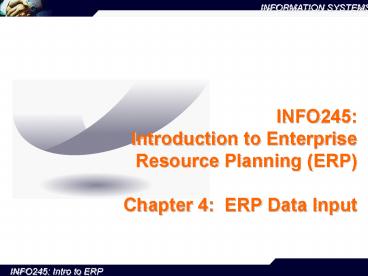INFO245: Introduction to Enterprise Resource Planning ERP Chapter 4: ERP Data Input - PowerPoint PPT Presentation
1 / 12
Title:
INFO245: Introduction to Enterprise Resource Planning ERP Chapter 4: ERP Data Input
Description:
Audio Input.Speech Recognition. Sensors.Temperature, Moisture. ERP Data Input Methods ... Radio Frequency Identification Tags (RFID) ... – PowerPoint PPT presentation
Number of Views:94
Avg rating:3.0/5.0
Title: INFO245: Introduction to Enterprise Resource Planning ERP Chapter 4: ERP Data Input
1
INFO245Introduction to Enterprise Resource
Planning (ERP)Chapter 4 ERP Data Input
2
Introduction
- ERP ultimately results in the reengineering of
organizational processes. - As as a result, there are a number of changes in
the process, including who gathers (inputs) the
data and how it is gathered - gathering more data,
- bypassing paper and entering data straight to a
computer-based environment), - gathering the data where it is generated,
removing back office personnel and replacing
them with information gatherers from operations, - Collecting data that is process focused vs.
functionally focused - Many benefits to reengineering, but also some
issues - Data input changes changes the nature of work
done be people in the organization - Resistance
3
Data Input Before/After ERP
- Before
- Legacy Systems each tailored to a specific
function (Sales, Shipping/Receiving, etc.) - Info gathered at loading dock/sales desk often
paper based - Filtered thru accountants
- Entered into system
- Issues?
- After
- Data captured into computer at source by
operation people - Operational staff become knowledge workers
- Remove intermediaries, manual tasks
- Fewer back-office personnel accountants,
clerks, runners - Advantages?
4
ERP Data Input Methods
- Keyboard
- Mouse
- Touch Screen..Kiosks
- Optical Character Recognition.Bar code/Point of
Sale - Magnetic Ink Character..Cheque Processing
- Pen-Based InputTablets, stylus
- Digital Scanner
- Audio Input..Speech Recognition
- Sensors..Temperature, Moisture
5
Emerging ERP Data Input Method
- Radio Frequency Identification Tags (RFID)
- Devices using tiny tags with embedded microchips
containing information on an item and its
location that is transmitted to RFID Readers then
to a computer. - Replacing bar codes for some applications.
- bar code line of sight - a scanner has to "see"
the bar code to read it, Radio frequency
identification doesn't require line of sight.
RFID tags can be read as long as they are within
range of a reader. - Bar codes have other shortcomings as well. If a
label is ripped or soiled or has fallen off,
there is no way to scan the item, and standard
bar codes identify only the manufacturer and
product, not the unique item. - Applications emerging example Mobil
SpeedPass
6
Costs and Benefits ERP data input
- Gather data once
- B Lower cost via reduction of workforce
- B Everyone uses the same data
- C even if it is incorrect
- Gather more data
- B More robust reporting for decision making
- C Data overload
- Gather data directly into the computer
- B Eliminates intermediate replication (effort
and errors) - B Increased speed/efficiency
- C Requires that operational personnel
have/acquire computer skills - C Managers function as data entry clerks (?)
7
Costs and Benefits ERP data input
- Gather data (into computer) where it is generated
- B Data captured where business event (sales,
shipment receipt) is taking place more likely
to capture accurate/complete data. - C Need to collect MORE data where business
event is taking place slows process. - Gather data with a process focus
- Allows a better information model of the
organization more valuable information captured
to support decision making and down stream
processing - B/C More/different data collected when business
event is taking place - All of the above can cause user resistance
- User resistance job changes collecting
MORE/DIFFERENT data with computer - Culture shift / empowerment
- A fact often overlooked or grossly underestimated
8
Changes In Process and Data Gathering Personnel
Different
Increasing Potential Benefit
ERP Vs. Legacy Process
More Difficult to Implement
Same
Different
Same
Data gathering personnel
9
Too many screens and too much time to input the
data?
- Some ERPs eg. SAP has less flexible in moving
data fields to a single screen. As a result, data
entry in ERP can take more screens than if the
screen sequence were specifically developed to
meet the particular data entry needs.
10
Hydro Agri
- How did entering sales orders change when
Hydro-Agri implemented SAP? - What were the business impacts?
- What did Hydro-Agri do to deal with the sales
order issue?
11
Number of Input Screens and Transactions
Different
Ratio of Number of Data Input Screens ERP/Legacy
More Difficult to Implement
Same
Same
Different
Number of transactions
12
ERP user interface design
- Insufficient focus on user interface
- ERP systems designed from the database out
not for user ease of use (data input) - Intuitive, simple, visually aesthetic interface
vs. efficiency - Designed to support wide range of businesses
generic - Some ERP packages have better user interfaces
than others - ERP vendors are working to improve interfaces
- Sometimes (Hydro Agri) organizations need to
build add-on interface. - Processes and data inputs --gt in some cases (not
Hydro Agri), loss of productivity in the data
input arena is not as important as gains in the
availability of decision-making information and
changes in other processes.