Embedded postgreSQL in JAVA using JDBC @TCU - PowerPoint PPT Presentation
1 / 18
Title:
Embedded postgreSQL in JAVA using JDBC @TCU
Description:
Some facilities for applets (special security are in the sandbox) ... Result=executeUpdate(' select * from toto'); Result.getMetaData ... – PowerPoint PPT presentation
Number of Views:106
Avg rating:3.0/5.0
Title: Embedded postgreSQL in JAVA using JDBC @TCU
1
Embedded postgreSQLin JAVAusing JDBC _at_TCU
2
Entities
- 1. Reviews (Movie, Role, Critic,
Review) - 2. Movies ( Movie, OverallReview, Budget)
- 3. Players (Movie, Role, Category, Actor,
Award) - 4. Profits (Movie, Week, Income)
3
JDBC Overall Architecture
your machine
Your program Main or applet
PostgreSQL database
riogrande.cs.tcu.edu
4
What is JDBC
- Its a javasoft specification that defines
- An api that drivers have to complie to
- Includes X/Open types
- The DBMS must support SQL92
- A uniform api that programmer can use
- Write one code, access many DB
- Oracle, postgreSQL, DB2, mySQL
5
Motivations
- Need for accessing DB from Java application,
applet, servlet, etc. - Complete java cross-platform with a cross
platform DB access - DB are core system of many client/server systems
- Internet openess implies many different sources
(Sybase, DB2, Oracle, etc.) - Benefits of ODBC and Java technologies
6
Details
- Drivers do not need to be pre-installed
- Some facilities for applets (special security are
in the sandbox) - URL syntax for locating a resource
- Driver Manager instantiate appropriate driver
- SQL types are mapped into java types
7
How-to start
- Register and instantiate the driver
- jdbc.driver property (from command line)
- Java Djdbc.driversorg.postgresql.Driver example
- Hardcoded
- Class.forName( org.postgresql.Driver )
- This allow runtime loading of a specific driver !
8
Connecting
- Connecting to a DB
- DbDriverManager.getConnection(url, usr, pwd)
- No DB specification (the driver has been loaded
and will be selected by the DriverManager
regarding url). - URL syntax
- Jdbcpostgresqldatabase
- Jdbcpostgresql//host/dabase
- Jdbcpostgresql//hostport/dabase
- Jdbcpostgresqldatabase?userme
- Jdbcpostgresqldatabase?usermepasswordmypass
9
Connection methods
- setAutoCommit()
- Transaction mode
- Rollback()
- Commit()
- PreparedStatement
- CreateStatement
10
Doing a statement
- St db.createStatement()
- St.executeUpdate( sql code )
- St.executeQuery( sql code )
- St.execute( sql code )
- St.addBatch( sql statement )
- St.executeBatch()
11
JAVA with JDBC/postgreSQL _at_TCU
- Interfaces, classes and exceptions of the
- java.sql package
12
JAVA with JDBC/postgreSQL _at_TCU
- Methods for the Statement class/interface
13
JAVA with JDBC/postgreSQL _at_TCU
- Methods for the Connection class/interface
14
Resultset
- ResultexecuteUpdate( select from toto)
- Result.getMetaData()
- Retrieves the number, types and properties of
this ResultSet object's columns - Result.next()
- Moves the cursor down one row from its current
position - Result.getObject(i)
- Gets the value of the designated column in the
current row of this ResultSet object as an Object
in the Java programming language
15
JAVA with JDBC/postgreSQL _at_TCUthings to remember
Include the jar file ? postgresql-8.0-314.jdbc3.ja
r into your classpath when you
compile your program Include the
the following Import in your program
import java.sql. // postgreSQL classes Follow
the format of the program provided Provide the
adequate parameters in the connection c
DriverManager.getConnection
("jdbcpostgresql//riogrande.cs.tcu.edu/name",
name",
pwd")
16
JAVA with JDBC/postgreSQL _at_TCUthings to remember
2
When using read ? You must turn on the readOnly
flag of the connection using
setReadOnly(true) When using
rollback/commit ? You must turn off the auto
commit of the connection using
setAutoCommit(false) Always review the
API of the SQL classes http//java.sun.com/j2se/1
.3/docs/api/java/sql/Connection.html http//java.s
un.com/j2se/1.3/docs/api/java/sql/Statement.html
17
Using large object
- create table images (imgname name,imgoid oid)
- To insert an image, you would use
- File file new File("myimage.gif")
- FileInputStream fis new FileInputStream(file)
- PreparedStatement ps conn.prepareStatement("inse
rt into images values (?,?)") - ps.setString(1,file.getName())
ps.setBinaryStream(2,fis,file.length()) - ps.executeUpdate()
- ps.close()
- fis.close()
18
Retrieving a large object
- PreparedStatement ps con.prepareStatement("selec
t oid from images where name?") - ps.setString(1,"myimage.gif")
- ResultSet rs ps.executeQuery()
- if(rs!null)
- while(rs.next())
- InputStream is rs.getBinaryInputStream(1)
- // use the stream in some way here is.close()
- rs.close()
- ps.close()

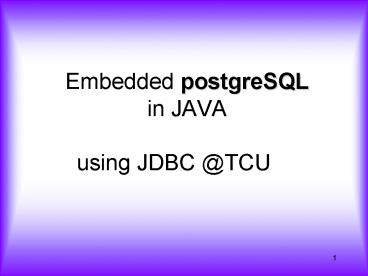




![Computer Science [3] Java Programming II - Laboratory Course PowerPoint PPT Presentation](https://s3.amazonaws.com/images.powershow.com/7565517.th0.jpg?_=20160124094)
























