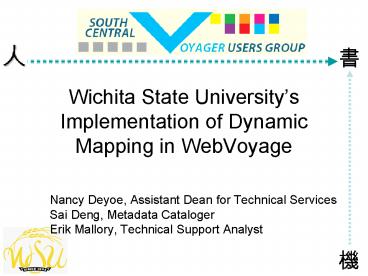Wichita State Universitys Implementation of Dynamic Mapping in WebVoyage - PowerPoint PPT Presentation
1 / 27
Title:
Wichita State Universitys Implementation of Dynamic Mapping in WebVoyage
Description:
Terminology: Folios. What is a folio? Where are they? What is ' ... Folios: Display Folio Stack Map. Branches: Display Campus Map. Others: Display Location Map ... – PowerPoint PPT presentation
Number of Views:36
Avg rating:3.0/5.0
Title: Wichita State Universitys Implementation of Dynamic Mapping in WebVoyage
1
Wichita State Universitys Implementation of
Dynamic Mapping in WebVoyage
- Nancy Deyoe, Assistant Dean for Technical
Services - Sai Deng, Metadata Cataloger
- Erik Mallory, Technical Support Analyst
2
So Why Did Wichita State University Libraries
Want To Do This?
- Our building layout can be confusing
- What is on each floor?
- Terminology Folios. What is a folio? Where are
they? What is Compact Shelving? - Branch and other Libraries Chemistry Library?
Music Library? Wichita Art Museum?
3
Or
- Floors We have a missing fourth floor (according
to the elevator buttons). - Mixed-up Media We had Government Documents
microforms in one place, other microforms in
another as the project began. - Rooms How do I find the Current Periodicals
Room? - In short Public Services had many directional
questions to answer
4
Yes, we had traditional maps
- Building maps were available
- Floor guides existed
- Lots of signs were available
- But confusion still existed.
- Which way is north?
- I can find the beginning of the F call numbers.
Where are the numbers at the end?
5
We did what we could with WebVoyage configuration
- We tried to name locations carefully, and to
customize messages - There were limits to the length of message we
could use - We couldnt customize to the level of detail
public services wanted (If the call number is a
Q, cant you generate a message saying what floor
Qs are on?)
6
Could OPAC maps help? Challenges We Needed to
Face
- Multiple classification schemes in use LC,
SUDOC, Accession Numbering, other varieties. - Same work in more than one location with
different call numbers. - Where to pull the call number from? (We needed
to use the holdings call numbers, not the
bibliographic record call number). - What if there is no call number?
7
As the work began
- We started with basic maps first, then moved to
the dynamic maps as they could be built. - We began with our main library stacks. (As these
began to appear, immediately we began to hear
when will we get the Documents done? How about
the Music Library? Etc.) - The maps were immediately popular, since they
showed different parts of the building and
collections in more detail.
8
When the dynamic features began to appear
- Immediate WOW! Factor
- The maps do seem to highlight other available
copies. - Since the maps walk people through the stack
areas directional questions are reduced. - Positive public feedback the dynamic maps are
perceived as fun.
9
Transform the OPAC by linking and integrating
- Linking the information universe and integrating
users search experience - Unified discovery experience Google, Amazon
- Enrich the OPAC, push OPAC information to search
engines - Integrating discovery tools, external web
services and programming to the ILS - Endeca
- AquaBrowser
- Presentation and visualization techniques to
transform the OPAC and augment the user
experience. - Integrating 2D and 3D to OPAC
- Subject Visualization
10
Adding directional information to the OPAC
- Link to floor maps
- Link to specific floor map(s)
- Dynamic interpretation
- Dynamic location information
- University of Huddersfield library catalog, U.K.
Map example - Animated directional path
- Dynamic Wi-Fi positioning of the users
- SmartLibrary at the University of Oulu, Finland
- Dynamic mapping at WSU libraries can handle
complicated shelving situations.
11
Dynamic Map Examples Materials shelved/ not
shelved by LC class number
- If NOT shelved by LC class number, display
holding locations - e.g. Gov Docs, special collections
- (Example 1)
- If shelved by LC class number, display the exact
shelving position - (Example 2)
12
Dynamic Map Examples Multiple Maps
- Multiple maps are displayed for holdings at
different locations - (Example 3)
- Multiple maps are displayed for holdings in
different formats - (Example 4)
13
Dynamic Map ExamplesElectronic Resources Display
- Multiple formats or multiple urls for a bib
record - e.g. Title entry book, microform
- 856 additional url(s)
- (Example 5)
- If only one electronic item or link is associated
with a bib record, it will redirect to the online
resource in four seconds - (Example 6)
14
Dynamic Map ExamplesBranch Libraries
- Patrons will be given directions to items at
branch libraries via dynamic campus maps - e.g. Music Library, Chemistry Library
- (Example 7)
15
Dynamic Map Creation
- Software
- Adobe Photoshop 7.0
- Adobe ImageReady 7.0
- Switched to Adobe CS2
- Considering 3D software
- Based on
- Location
- Call number
16
How do we handle shelving locations change?
- Compact shelving project
- Adjust floor maps and call number ranges, and
modify the programming if necessary. - New Map example
- Creating new locations
- Wichita Art Museum location, using embedded
Google map - WAM Map Example
17
Dynamic Map Display Strategy
- Elements in Dynamic Map Display
- Brief Title
- Authors
- Call Number
- Description
- Dynamic Map
- Levels of Dynamic Map
- Bib Record Map Display
- Holding Record Map Display
18
Data Processing
- Export Data from WebVoyage
- Export Syntax in DisplayN.cfg
- HTML020altimg srchttp//syndetics.com/
- hwN.pl?isbna/filenameclientClientCodegt
- Export Bib Data in DispalyN.cfg
19
Data Processing
- Combine Data in Access Report
- BIB_MFHD table
- Link to Holding Record
- MFHD_MASTER table
- Holdings Call Number
- BIB_TEXT table
- Title and Author
- LOCATION table
- Check if LC Class applicable
20
The Query
21
Data Processing
- Combine Data in Access Report
- ELINK_INDEX table
- Link to Electronic Resource
- JOIN Tables Make Query
- Create and Save Query MAPQUERY
- Create Active Interface Pages
- Receive Data from WebVoyage
- Send query string to the Access Query
- Handle Various Display Conditions
- Display Map with Bib Info
22
Data Processing
- Diagram of Data Processing Flow
WebVoyage
Dynamic Map Display
Location? Call Number? Description? DVD? Video? CD
? Microfilm? E-Links?
BIB_ID Descript
Conditions
Processing Program
Access Reports Mapquery
Voyager Database
ODBC
23
Programming Logic
- Process Received Data
- Remove Useless Characters
- Description Replace (Description,
"lt/TDgtlt/TRgtltTRgtltTH NOWRAP ALIGNRIGHT
VALIGNTOPgtlt/THgtltTDgt", "") - Set Identifier for Accompanying Items
- DVD INSRT (Description, "DVD")
24
Programming Logic
- Create SQL RecordSet in ASP
- Query String
- SELECT FROM MAPQUERY WHERE BIB_ID """
BIB_ID """ - Returned Fields from MAPQUERY
- CALL_NO
- Display Call Number with the Map
- Get LC Class for Dynamic Map Display
- BRIEF_TITLE AUTHOR
- LOCATION_ID
25
Programming Logic
- Conditions Display
- LOCATION
- Library Stack Display LC Class Map
- Electronic Display Link Description
- Folios Display Folio Stack Map
- Branches Display Campus Map
- Others Display Location Map
- CALL NUMBER
- Display Micro Location if Containing Micro
- Process Separately for Class Q H
26
New Beta Map
- Goals
- Download and deploy this webapp
- Configure it for a voyager oracle database
- Map images to locations or codes.
- Assumptions
- Other libraries do things in a similar fashion
- LC call numbers are universal.
- Test bib_id/map relationships
- Map Administration
- by Erik Mallory
27
- Thank you!